-
 Bitcoin
Bitcoin $109,459.7682
2.44% -
 Ethereum
Ethereum $2,598.6052
6.29% -
 Tether USDt
Tether USDt $1.0003
0.00% -
 XRP
XRP $2.2734
3.95% -
 BNB
BNB $661.4886
1.58% -
 Solana
Solana $155.4825
4.35% -
 USDC
USDC $0.9999
-0.02% -
 TRON
TRON $0.2838
1.04% -
 Dogecoin
Dogecoin $0.1740
8.25% -
 Cardano
Cardano $0.6047
9.04% -
 Hyperliquid
Hyperliquid $40.2302
6.50% -
 Sui
Sui $2.9863
10.05% -
 Bitcoin Cash
Bitcoin Cash $509.5786
0.60% -
 Chainlink
Chainlink $13.8156
6.03% -
 UNUS SED LEO
UNUS SED LEO $9.0142
0.69% -
 Avalanche
Avalanche $19.0337
8.68% -
 Stellar
Stellar $0.2438
5.17% -
 Toncoin
Toncoin $2.9012
3.59% -
 Shiba Inu
Shiba Inu $0.0...01210
6.20% -
 Litecoin
Litecoin $90.0882
7.05% -
 Hedera
Hedera $0.1597
8.53% -
 Monero
Monero $326.3340
2.88% -
 Polkadot
Polkadot $3.6365
9.32% -
 Bitget Token
Bitget Token $4.6162
2.72% -
 Dai
Dai $1.0001
0.00% -
 Ethena USDe
Ethena USDe $1.0002
-0.01% -
 Uniswap
Uniswap $7.6403
10.47% -
 Pepe
Pepe $0.0...01060
12.03% -
 Aave
Aave $281.3664
7.56% -
 Pi
Pi $0.4992
1.76%
How do I view the real-time order book on Gemini?
To view the real-time order book on Gemini, log in, navigate to the trading page, select a pair like BTC/USD, and find the order book on the left side of the interface.
Apr 08, 2025 at 06:42 pm
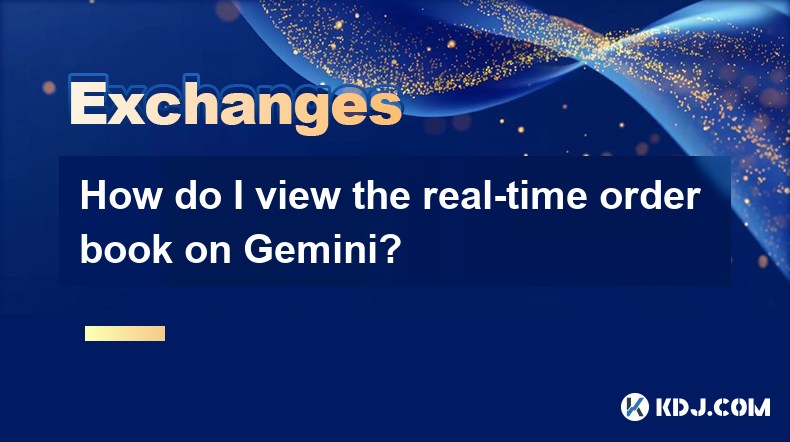
How to View the Real-Time Order Book on Gemini
Gemini, a reputable cryptocurrency exchange, offers users the ability to view real-time order books for various trading pairs. The order book is a crucial tool for traders as it displays the current buy and sell orders at different price levels, providing insights into market depth and liquidity. This article will guide you through the process of accessing and understanding the real-time order book on Gemini.
Accessing the Gemini Platform
To begin, you need to access the Gemini platform. You can do this by visiting the Gemini website at www.gemini.com. If you are not already registered, you will need to create an account. Once logged in, you will be directed to the main dashboard.
Navigating to the Trading Page
From the main dashboard, navigate to the trading page. You can do this by clicking on the Trade tab located at the top of the page. This will take you to the trading interface where you can select the cryptocurrency pair you wish to trade.
Selecting a Trading Pair
On the trading page, you will see a list of available trading pairs. Click on the specific pair you are interested in, such as BTC/USD or ETH/USD. Once you select a pair, the trading interface will update to show the relevant market data for that pair.
Locating the Order Book
The order book is typically located on the left side of the trading interface. It is labeled as Order Book and displays two columns: Bids and Asks. The bids represent the buy orders, while the asks represent the sell orders. Each row in the order book shows the price level and the total amount of cryptocurrency available at that price.
Understanding the Order Book
To effectively use the order book, it's important to understand what the data represents. The Bids column lists the highest prices that buyers are willing to pay, starting from the top with the highest bid. Conversely, the Asks column lists the lowest prices that sellers are willing to accept, starting from the top with the lowest ask. The difference between the highest bid and the lowest ask is known as the spread.
Real-Time Updates
The order book on Gemini updates in real-time, reflecting the latest market activity. You can see the changes in the order book as new orders are placed, existing orders are filled, or orders are canceled. This real-time data is essential for making informed trading decisions.
Customizing the Order Book View
Gemini allows you to customize the order book view to suit your trading needs. You can adjust the depth of the order book by using the Depth slider, which controls how many price levels are displayed. Additionally, you can toggle between different display modes, such as Grouped or Ungrouped, to see the order book in different formats.
Using the Order Book for Trading
The order book can be a powerful tool for executing trades. For instance, if you want to buy a cryptocurrency at a specific price, you can place a limit order at a price level shown in the order book. Similarly, if you want to sell at a specific price, you can place a limit order in the asks column. By monitoring the order book, you can identify potential support and resistance levels and make more strategic trading decisions.
Analyzing Market Depth and Liquidity
The order book provides valuable information about market depth and liquidity. A deep order book with a large number of orders at various price levels indicates high liquidity, making it easier to buy or sell large amounts of cryptocurrency without significantly impacting the market price. Conversely, a shallow order book with fewer orders suggests lower liquidity, which can lead to higher price volatility.
Interpreting Order Book Data
To interpret the order book data effectively, pay attention to the following:
- Order Size: The total amount of cryptocurrency available at each price level.
- Price Levels: The different prices at which orders are placed.
- Order Flow: The rate at which new orders are added or existing orders are filled or canceled.
By analyzing these elements, you can gain insights into market sentiment and potential price movements.
Practical Example of Using the Order Book
Let's consider a practical example of using the order book on Gemini. Suppose you are interested in trading BTC/USD. You navigate to the trading page, select the BTC/USD pair, and view the order book. You notice that the highest bid is at $30,000 and the lowest ask is at $30,050, resulting in a spread of $50. You decide to place a limit order to buy 1 BTC at $30,000, hoping to get filled at that price. As you monitor the order book, you see new orders being added and existing orders being filled, which helps you adjust your trading strategy accordingly.
Frequently Asked Questions
Q: Can I view the order book on the Gemini mobile app?
A: Yes, you can view the real-time order book on the Gemini mobile app. The process is similar to the web platform. After logging in, navigate to the trading section, select your desired trading pair, and the order book will be displayed on the screen.
Q: Is the order book data on Gemini reliable?
A: Gemini is known for its robust infrastructure and reliable data feeds. The order book data is sourced directly from the exchange's trading engine, ensuring accuracy and real-time updates.
Q: Can I export the order book data from Gemini for further analysis?
A: Currently, Gemini does not offer a direct feature to export order book data. However, you can manually record the data or use third-party tools that might provide such functionality.
Q: How often does the order book on Gemini update?
A: The order book on Gemini updates in real-time, with new data being reflected almost instantly as market activity occurs. This ensures that traders have access to the most current market information.
Disclaimer:info@kdj.com
The information provided is not trading advice. kdj.com does not assume any responsibility for any investments made based on the information provided in this article. Cryptocurrencies are highly volatile and it is highly recommended that you invest with caution after thorough research!
If you believe that the content used on this website infringes your copyright, please contact us immediately (info@kdj.com) and we will delete it promptly.
- ZKasino's $30M Rug Pull: Founder Arrested in UAE – Justice Served?
- 2025-07-04 00:30:13
- Bitcoin's Bull Run: Standard Chartered and the ETF Inflow Effect
- 2025-07-04 00:30:13
- Bitcoin Price Swings, Short Squeezes, and Political Plays: What's Next?
- 2025-07-04 00:35:12
- PEPE Price Surges Amid Golden Cross: Memecoin Market Heats Up!
- 2025-07-03 23:10:15
- Cooking.City Launches on Solana: A Recipe for On-Chain Success?
- 2025-07-03 23:10:15
- Meme Coins, PENGU, and Investment: Riding the Crypto Wave
- 2025-07-03 23:50:12
Related knowledge

How to get API keys from OKX for trading bots?
Jul 03,2025 at 07:07am
Understanding API Keys on OKXTo interact with the OKX exchange programmatically, especially for building or running trading bots, you need to obtain an API key. An API (Application Programming Interface) key acts as a secure token that allows your bot to communicate with the exchange's servers. On OKX, these keys come with customizable permissions such ...

What is OKX Signal Bot?
Jul 02,2025 at 11:01pm
Understanding the Basics of OKX Signal BotThe OKX Signal Bot is a feature within the OKX ecosystem that provides users with automated trading signals and execution capabilities. Designed for both novice and experienced traders, this bot helps identify potential trading opportunities by analyzing market trends, technical indicators, and historical data. ...

Is OKX a good exchange for beginners?
Jul 03,2025 at 05:00pm
What Is OKX and Why Is It Popular?OKX is one of the leading cryptocurrency exchanges globally, known for its robust trading infrastructure and a wide variety of digital assets available for trading. It supports over 300 cryptocurrencies, including major ones like Bitcoin (BTC), Ethereum (ETH), and Solana (SOL). The platform has gained popularity not onl...

How to check the status of OKX services?
Jul 02,2025 at 11:14pm
What is OKX, and Why Checking Service Status Matters?OKX is one of the world’s leading cryptocurrency exchanges, offering services such as spot trading, futures trading, staking, and more. With millions of users relying on its platform for daily transactions, it's crucial to know how to check the status of OKX services. Downtime or maintenance can affec...

Does OKX report to tax authorities like the IRS?
Jul 03,2025 at 03:14pm
Understanding the Role of Cryptocurrency Exchanges in Tax ReportingCryptocurrency exchanges play a crucial role in facilitating digital asset transactions, but their responsibilities extend beyond trading and custody. As regulatory scrutiny intensifies globally, users are increasingly concerned about whether platforms like OKX report to tax authorities ...

How to pass KYC verification on OKX?
Jul 03,2025 at 01:35am
What Is KYC Verification on OKX?KYC (Know Your Customer) verification is a mandatory process implemented by cryptocurrency exchanges to comply with global financial regulations. On OKX, this procedure ensures that users are who they claim to be, helping prevent fraud, money laundering, and other illicit activities. The KYC process typically involves sub...

How to get API keys from OKX for trading bots?
Jul 03,2025 at 07:07am
Understanding API Keys on OKXTo interact with the OKX exchange programmatically, especially for building or running trading bots, you need to obtain an API key. An API (Application Programming Interface) key acts as a secure token that allows your bot to communicate with the exchange's servers. On OKX, these keys come with customizable permissions such ...

What is OKX Signal Bot?
Jul 02,2025 at 11:01pm
Understanding the Basics of OKX Signal BotThe OKX Signal Bot is a feature within the OKX ecosystem that provides users with automated trading signals and execution capabilities. Designed for both novice and experienced traders, this bot helps identify potential trading opportunities by analyzing market trends, technical indicators, and historical data. ...

Is OKX a good exchange for beginners?
Jul 03,2025 at 05:00pm
What Is OKX and Why Is It Popular?OKX is one of the leading cryptocurrency exchanges globally, known for its robust trading infrastructure and a wide variety of digital assets available for trading. It supports over 300 cryptocurrencies, including major ones like Bitcoin (BTC), Ethereum (ETH), and Solana (SOL). The platform has gained popularity not onl...

How to check the status of OKX services?
Jul 02,2025 at 11:14pm
What is OKX, and Why Checking Service Status Matters?OKX is one of the world’s leading cryptocurrency exchanges, offering services such as spot trading, futures trading, staking, and more. With millions of users relying on its platform for daily transactions, it's crucial to know how to check the status of OKX services. Downtime or maintenance can affec...

Does OKX report to tax authorities like the IRS?
Jul 03,2025 at 03:14pm
Understanding the Role of Cryptocurrency Exchanges in Tax ReportingCryptocurrency exchanges play a crucial role in facilitating digital asset transactions, but their responsibilities extend beyond trading and custody. As regulatory scrutiny intensifies globally, users are increasingly concerned about whether platforms like OKX report to tax authorities ...

How to pass KYC verification on OKX?
Jul 03,2025 at 01:35am
What Is KYC Verification on OKX?KYC (Know Your Customer) verification is a mandatory process implemented by cryptocurrency exchanges to comply with global financial regulations. On OKX, this procedure ensures that users are who they claim to be, helping prevent fraud, money laundering, and other illicit activities. The KYC process typically involves sub...
See all articles

























































































