-
 Bitcoin
Bitcoin $109,507.9823
0.43% -
 Ethereum
Ethereum $2,716.0274
3.79% -
 Tether USDt
Tether USDt $1.0003
-0.01% -
 XRP
XRP $2.3859
3.05% -
 BNB
BNB $665.2705
0.56% -
 Solana
Solana $154.6874
1.56% -
 USDC
USDC $1.0002
0.02% -
 TRON
TRON $0.2896
1.05% -
 Dogecoin
Dogecoin $0.1738
1.67% -
 Cardano
Cardano $0.6117
3.72% -
 Hyperliquid
Hyperliquid $40.3052
3.82% -
 Sui
Sui $2.9817
2.08% -
 Bitcoin Cash
Bitcoin Cash $505.0944
0.71% -
 Chainlink
Chainlink $14.0820
1.96% -
 Stellar
Stellar $0.2902
12.90% -
 UNUS SED LEO
UNUS SED LEO $9.0423
-0.34% -
 Avalanche
Avalanche $18.7084
1.54% -
 Hedera
Hedera $0.1714
6.33% -
 Shiba Inu
Shiba Inu $0.0...01218
2.48% -
 Toncoin
Toncoin $2.8261
1.24% -
 Litecoin
Litecoin $88.8228
1.59% -
 Monero
Monero $319.1344
2.71% -
 Polkadot
Polkadot $3.5479
2.69% -
 Dai
Dai $1.0001
0.00% -
 Ethena USDe
Ethena USDe $1.0010
0.06% -
 Uniswap
Uniswap $8.2690
6.49% -
 Bitget Token
Bitget Token $4.3622
1.19% -
 Aave
Aave $298.5989
2.11% -
 Pepe
Pepe $0.0...01042
1.97% -
 Pi
Pi $0.4663
1.15%
How to view the project white paper on Bithumb?
To view a project's white paper on Bithumb, navigate to the trading page, select a cryptocurrency, and find the "Information" or "Details" section for the download link.
Apr 19, 2025 at 01:14 am
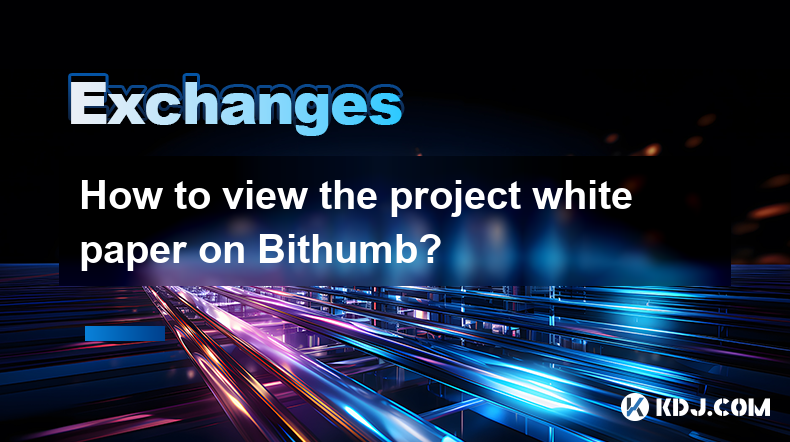
How to view the project white paper on Bithumb?
Bithumb, one of South Korea's leading cryptocurrency exchanges, offers a wide range of digital assets for trading. For investors and enthusiasts, accessing the project white paper is crucial as it provides detailed information about the cryptocurrency's technology, team, and roadmap. In this guide, we will walk you through the steps to view the project white paper on Bithumb.
Navigating to the Bithumb Homepage
To start, you need to access the Bithumb website. Open your preferred web browser and navigate to the Bithumb homepage at www.bithumb.com. Once you are on the homepage, you will see various sections including market data, trading options, and more.
Accessing the Trading Page
Next, you need to go to the trading page where you can find the list of cryptocurrencies available on Bithumb. To do this, click on the "Trade" button located at the top of the homepage. This will take you to the trading section where you can see the different cryptocurrencies listed.
Selecting a Cryptocurrency
Once you are on the trading page, you need to select the cryptocurrency for which you want to view the white paper. Scroll through the list of cryptocurrencies or use the search function to find the specific cryptocurrency you are interested in. Once you have found the cryptocurrency, click on its name to go to its detailed page.
Locating the White Paper Link
On the detailed page of the selected cryptocurrency, you will find various tabs such as "Overview," "Chart," and "Orderbook." To access the white paper, look for a tab or section labeled "Information" or "Details." This section often contains links to important documents such as the white paper.
Downloading the White Paper
Once you have found the "Information" or "Details" section, look for a link labeled "White Paper" or "Project White Paper." Click on this link to open the white paper in a new tab or to start the download process. Depending on your browser settings, the white paper may open directly in your browser or be saved to your computer.
Reading the White Paper
After downloading or opening the white paper, you can start reading it to gain a deeper understanding of the project. The white paper typically includes sections on the project's vision, technology, tokenomics, team, and roadmap. Take your time to go through each section to get a comprehensive view of the cryptocurrency.
Troubleshooting Common Issues
Sometimes, you might encounter issues when trying to access the white paper. If the link is broken or not available, try checking the official website of the cryptocurrency project for the latest version of the white paper. Additionally, you can visit the project's social media channels or forums to see if there are any updates or alternative links to the white paper.
Using Bithumb's Mobile App
If you prefer using a mobile device, Bithumb also offers a mobile app that you can use to view the white paper. Download the Bithumb app from the App Store or Google Play Store, and follow the same steps as outlined above to navigate to the trading page, select a cryptocurrency, and access the white paper.
Ensuring Data Security
When downloading and reading white papers, it is important to ensure your data security. Make sure you are using a secure internet connection and that your device is protected with up-to-date antivirus software. Be cautious of phishing attempts and only download white papers from official sources or reputable platforms like Bithumb.
Frequently Asked Questions
Q: Can I access white papers for all cryptocurrencies listed on Bithumb?
A: Not all cryptocurrencies listed on Bithumb may have a white paper available directly on the platform. If a white paper is not available on Bithumb, you should check the official website of the cryptocurrency project or their social media channels for access to the document.
Q: Is there a way to compare white papers of different cryptocurrencies on Bithumb?
A: Bithumb does not offer a direct feature to compare white papers of different cryptocurrencies. However, you can download the white papers of multiple cryptocurrencies and manually compare them by reading through the documents and noting down key points.
Q: What should I do if the white paper link on Bithumb is not working?
A: If the white paper link on Bithumb is not working, you should try accessing the official website of the cryptocurrency project. Often, the latest version of the white paper can be found there. Alternatively, check the project's social media channels or forums for updated links.
Q: Can I view white papers in different languages on Bithumb?
A: The availability of white papers in different languages depends on the cryptocurrency project itself. Bithumb typically provides links to the white papers as provided by the projects, so if a project offers its white paper in multiple languages, you might find those options available through the link provided on Bithumb.
Disclaimer:info@kdj.com
The information provided is not trading advice. kdj.com does not assume any responsibility for any investments made based on the information provided in this article. Cryptocurrencies are highly volatile and it is highly recommended that you invest with caution after thorough research!
If you believe that the content used on this website infringes your copyright, please contact us immediately (info@kdj.com) and we will delete it promptly.
- Pi Network: Powering the Global Economy and the Future with AI
- 2025-07-10 12:50:12
- Crypto Hack: GMX Bounty Offered After $42M Drain
- 2025-07-10 12:50:12
- Crypto Liquidations and Bitcoin's Wild Ride: What's Next?
- 2025-07-10 12:30:12
- Bitcoin Blasts to All-Time High: Is Institutional Momentum the Real Deal?
- 2025-07-10 13:10:12
- Bitcoin's Wild Ride: Record Highs and Price Surges Explained
- 2025-07-10 13:10:12
- Cloud Mining in 2025: Top Platforms for Passive Bitcoin & Altcoin Earnings
- 2025-07-10 13:15:11
Related knowledge

How to buy USDT on OKX with a credit card?
Jul 10,2025 at 01:14pm
<h3>What is USDT and why buy it on OKX?</h3><p>USDT (Tether) is one of the most widely used stablecoins in the cryptocurrency market...

What is the OKX unified account mode?
Jul 09,2025 at 01:07pm
<h3>Understanding the OKX Unified Account Mode</h3><p>The OKX unified account mode is a feature introduced by OKX, one of the leadin...

OKX futures trading tutorial for advanced users
Jul 09,2025 at 07:29am
<h3>Understanding OKX Futures Trading Interface</h3><p>Before diving into advanced strategies, it's crucial to have a deep understan...

What are the different order types available on OKX?
Jul 08,2025 at 10:15pm
<h3>Understanding Order Types on OKX</h3><p>OKX is one of the leading cryptocurrency exchanges globally, offering a wide array of tr...

Is my money safe on OKX during a market crash?
Jul 09,2025 at 01:43pm
<h3>Understanding Market Crashes and Cryptocurrency Exchanges</h3><p>During a market crash, cryptocurrency prices plummet rapidly, o...

What is the minimum withdrawal amount on OKX?
Jul 08,2025 at 08:21pm
<h3>Understanding the Minimum Withdrawal Amount on OKX</h3><p>When using a cryptocurrency exchange like OKX, users often need to und...

How to buy USDT on OKX with a credit card?
Jul 10,2025 at 01:14pm
<h3>What is USDT and why buy it on OKX?</h3><p>USDT (Tether) is one of the most widely used stablecoins in the cryptocurrency market...

What is the OKX unified account mode?
Jul 09,2025 at 01:07pm
<h3>Understanding the OKX Unified Account Mode</h3><p>The OKX unified account mode is a feature introduced by OKX, one of the leadin...

OKX futures trading tutorial for advanced users
Jul 09,2025 at 07:29am
<h3>Understanding OKX Futures Trading Interface</h3><p>Before diving into advanced strategies, it's crucial to have a deep understan...

What are the different order types available on OKX?
Jul 08,2025 at 10:15pm
<h3>Understanding Order Types on OKX</h3><p>OKX is one of the leading cryptocurrency exchanges globally, offering a wide array of tr...

Is my money safe on OKX during a market crash?
Jul 09,2025 at 01:43pm
<h3>Understanding Market Crashes and Cryptocurrency Exchanges</h3><p>During a market crash, cryptocurrency prices plummet rapidly, o...

What is the minimum withdrawal amount on OKX?
Jul 08,2025 at 08:21pm
<h3>Understanding the Minimum Withdrawal Amount on OKX</h3><p>When using a cryptocurrency exchange like OKX, users often need to und...
See all articles

























































































