-
 Bitcoin
Bitcoin $108,338.0981
-0.13% -
 Ethereum
Ethereum $2,566.4077
1.16% -
 Tether USDt
Tether USDt $1.0001
-0.01% -
 XRP
XRP $2.2841
-2.59% -
 BNB
BNB $658.5241
-0.17% -
 Solana
Solana $150.3819
-1.08% -
 USDC
USDC $0.9999
-0.01% -
 TRON
TRON $0.2864
-0.24% -
 Dogecoin
Dogecoin $0.1694
0.24% -
 Cardano
Cardano $0.5813
-0.72% -
 Hyperliquid
Hyperliquid $37.8292
-4.60% -
 Bitcoin Cash
Bitcoin Cash $503.3593
1.69% -
 Sui
Sui $2.8784
-0.69% -
 Chainlink
Chainlink $13.4784
-0.43% -
 UNUS SED LEO
UNUS SED LEO $9.0793
-0.27% -
 Stellar
Stellar $0.2537
-0.41% -
 Avalanche
Avalanche $18.0047
-0.23% -
 Shiba Inu
Shiba Inu $0.0...01181
1.56% -
 Hedera
Hedera $0.1608
0.49% -
 Toncoin
Toncoin $2.7568
-0.93% -
 Litecoin
Litecoin $86.4121
-0.20% -
 Monero
Monero $313.7273
-0.86% -
 Polkadot
Polkadot $3.3715
-0.66% -
 Dai
Dai $1.0001
0.01% -
 Ethena USDe
Ethena USDe $1.0004
0.03% -
 Bitget Token
Bitget Token $4.2902
-0.54% -
 Uniswap
Uniswap $7.5361
2.73% -
 Aave
Aave $285.6090
-0.55% -
 Pepe
Pepe $0.0...09958
0.28% -
 Pi
Pi $0.4560
-0.65%
How to view the project white paper on Bithumb?
2025/04/19 01:14
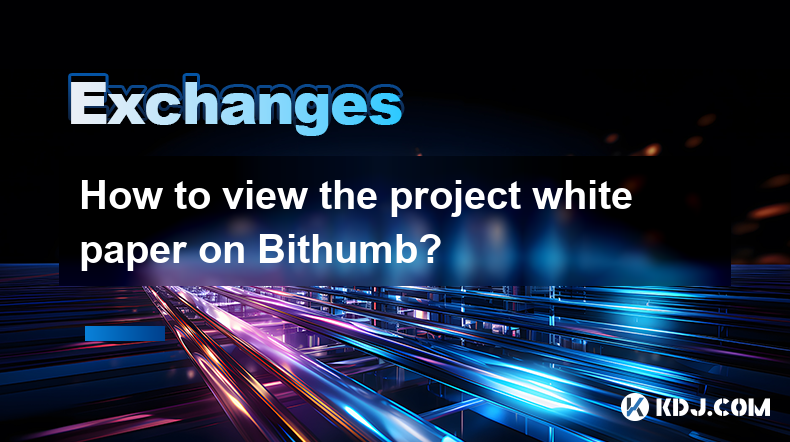
How to view the project white paper on Bithumb?
Bithumb, one of South Korea's leading cryptocurrency exchanges, offers a wide range of digital assets for trading. For investors and enthusiasts, accessing the project white paper is crucial as it provides detailed information about the cryptocurrency's technology, team, and roadmap. In this guide, we will walk you through the steps to view the project white paper on Bithumb.
Navigating to the Bithumb Homepage
To start, you need to access the Bithumb website. Open your preferred web browser and navigate to the Bithumb homepage at www.bithumb.com. Once you are on the homepage, you will see various sections including market data, trading options, and more.
Accessing the Trading Page
Next, you need to go to the trading page where you can find the list of cryptocurrencies available on Bithumb. To do this, click on the "Trade" button located at the top of the homepage. This will take you to the trading section where you can see the different cryptocurrencies listed.
Selecting a Cryptocurrency
Once you are on the trading page, you need to select the cryptocurrency for which you want to view the white paper. Scroll through the list of cryptocurrencies or use the search function to find the specific cryptocurrency you are interested in. Once you have found the cryptocurrency, click on its name to go to its detailed page.
Locating the White Paper Link
On the detailed page of the selected cryptocurrency, you will find various tabs such as "Overview," "Chart," and "Orderbook." To access the white paper, look for a tab or section labeled "Information" or "Details." This section often contains links to important documents such as the white paper.
Downloading the White Paper
Once you have found the "Information" or "Details" section, look for a link labeled "White Paper" or "Project White Paper." Click on this link to open the white paper in a new tab or to start the download process. Depending on your browser settings, the white paper may open directly in your browser or be saved to your computer.
Reading the White Paper
After downloading or opening the white paper, you can start reading it to gain a deeper understanding of the project. The white paper typically includes sections on the project's vision, technology, tokenomics, team, and roadmap. Take your time to go through each section to get a comprehensive view of the cryptocurrency.
Troubleshooting Common Issues
Sometimes, you might encounter issues when trying to access the white paper. If the link is broken or not available, try checking the official website of the cryptocurrency project for the latest version of the white paper. Additionally, you can visit the project's social media channels or forums to see if there are any updates or alternative links to the white paper.
Using Bithumb's Mobile App
If you prefer using a mobile device, Bithumb also offers a mobile app that you can use to view the white paper. Download the Bithumb app from the App Store or Google Play Store, and follow the same steps as outlined above to navigate to the trading page, select a cryptocurrency, and access the white paper.
Ensuring Data Security
When downloading and reading white papers, it is important to ensure your data security. Make sure you are using a secure internet connection and that your device is protected with up-to-date antivirus software. Be cautious of phishing attempts and only download white papers from official sources or reputable platforms like Bithumb.
Frequently Asked Questions
Q: Can I access white papers for all cryptocurrencies listed on Bithumb?
A: Not all cryptocurrencies listed on Bithumb may have a white paper available directly on the platform. If a white paper is not available on Bithumb, you should check the official website of the cryptocurrency project or their social media channels for access to the document.
Q: Is there a way to compare white papers of different cryptocurrencies on Bithumb?
A: Bithumb does not offer a direct feature to compare white papers of different cryptocurrencies. However, you can download the white papers of multiple cryptocurrencies and manually compare them by reading through the documents and noting down key points.
Q: What should I do if the white paper link on Bithumb is not working?
A: If the white paper link on Bithumb is not working, you should try accessing the official website of the cryptocurrency project. Often, the latest version of the white paper can be found there. Alternatively, check the project's social media channels or forums for updated links.
Q: Can I view white papers in different languages on Bithumb?
A: The availability of white papers in different languages depends on the cryptocurrency project itself. Bithumb typically provides links to the white papers as provided by the projects, so if a project offers its white paper in multiple languages, you might find those options available through the link provided on Bithumb.
부인 성명:info@kdj.com
제공된 정보는 거래 조언이 아닙니다. kdj.com은 이 기사에 제공된 정보를 기반으로 이루어진 투자에 대해 어떠한 책임도 지지 않습니다. 암호화폐는 변동성이 매우 높으므로 철저한 조사 후 신중하게 투자하는 것이 좋습니다!
본 웹사이트에 사용된 내용이 귀하의 저작권을 침해한다고 판단되는 경우, 즉시 당사(info@kdj.com)로 연락주시면 즉시 삭제하도록 하겠습니다.
- Tether 's Gold Rush : 80 억 달러의 스위스 금고 및 Stablecoins의 미래
- 2025-07-09 02:50:13
- Cardano Price : Ada의 미래에 고래 축적 힌트?
- 2025-07-09 03:30:12
- Blockdag, defi, & crypto laffles : 다음 큰 일?
- 2025-07-09 03:35:12
- 마구간, 맨틀 및 Stablecoin 유틸리티 : 암호화 지불을위한 새로운 시대?
- 2025-07-09 02:50:13
- Atom Bullish Breakout : 암호화 감정 및 우주 생태계
- 2025-07-09 02:55:12
- 크라켄, 리어 윙 및 메모 코인 : 싱가포르 그랑프리로가는 거친 타기!
- 2025-07-09 00:50:12
관련 지식

What are the different order types available on OKX?
2025-07-08 22:15:08
<h3>Understanding Order Types on OKX</h3><p>OKX is one of the leading cryptocurrency exchanges globally, offering a wide array of tr...

What is the minimum withdrawal amount on OKX?
2025-07-08 20:21:25
<h3>Understanding the Minimum Withdrawal Amount on OKX</h3><p>When using a cryptocurrency exchange like OKX, users often need to und...

How long do OKX deposits take to appear?
2025-07-08 20:15:12
<h3>Understanding OKX Deposit Times for Cryptocurrencies</h3><p>When using OKX, one of the most common concerns among users is how l...

OKX account recovery process if I lose my phone.
2025-07-08 22:43:15
<h3>What Happens If I Lose My Phone and Need to Recover My OKX Account?</h3><p>Losing your phone can be a stressful experience, espe...

How to buy Ethereum (ETH) on OKX?
2025-07-08 23:07:23
<h3>What is Ethereum (ETH) and Why Buy It?</h3><p>Ethereum (ETH) is the native cryptocurrency of the Ethereum blockchain, a decentra...

What is the OKX VIP program and its benefits?
2025-07-09 02:36:08
<h3>What Is the OKX VIP Program?</h3><p>The OKX VIP program is a tiered benefits system designed for high-volume traders and institu...

What are the different order types available on OKX?
2025-07-08 22:15:08
<h3>Understanding Order Types on OKX</h3><p>OKX is one of the leading cryptocurrency exchanges globally, offering a wide array of tr...

What is the minimum withdrawal amount on OKX?
2025-07-08 20:21:25
<h3>Understanding the Minimum Withdrawal Amount on OKX</h3><p>When using a cryptocurrency exchange like OKX, users often need to und...

How long do OKX deposits take to appear?
2025-07-08 20:15:12
<h3>Understanding OKX Deposit Times for Cryptocurrencies</h3><p>When using OKX, one of the most common concerns among users is how l...

OKX account recovery process if I lose my phone.
2025-07-08 22:43:15
<h3>What Happens If I Lose My Phone and Need to Recover My OKX Account?</h3><p>Losing your phone can be a stressful experience, espe...

How to buy Ethereum (ETH) on OKX?
2025-07-08 23:07:23
<h3>What is Ethereum (ETH) and Why Buy It?</h3><p>Ethereum (ETH) is the native cryptocurrency of the Ethereum blockchain, a decentra...

What is the OKX VIP program and its benefits?
2025-07-09 02:36:08
<h3>What Is the OKX VIP Program?</h3><p>The OKX VIP program is a tiered benefits system designed for high-volume traders and institu...
모든 기사 보기

























































































