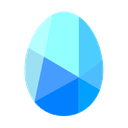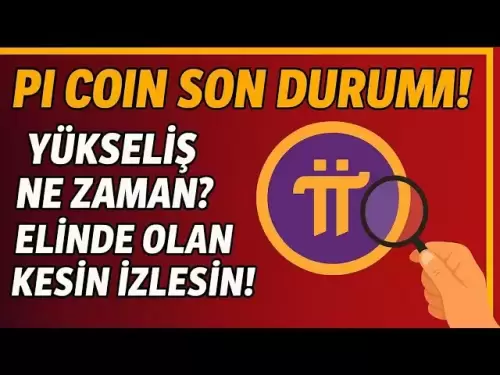-
 Bitcoin
Bitcoin $109,583.2239
0.19% -
 Ethereum
Ethereum $2,583.4612
0.48% -
 Tether USDt
Tether USDt $1.0003
-0.04% -
 XRP
XRP $2.2681
0.70% -
 BNB
BNB $659.9218
-0.52% -
 Solana
Solana $151.4961
-0.37% -
 USDC
USDC $0.9999
-0.02% -
 TRON
TRON $0.2861
1.20% -
 Dogecoin
Dogecoin $0.1718
0.04% -
 Cardano
Cardano $0.5960
-0.07% -
 Hyperliquid
Hyperliquid $40.1233
2.85% -
 Sui
Sui $2.9974
2.48% -
 Bitcoin Cash
Bitcoin Cash $497.1279
-1.76% -
 Chainlink
Chainlink $13.7275
-0.22% -
 UNUS SED LEO
UNUS SED LEO $9.0241
0.70% -
 Avalanche
Avalanche $18.5536
-0.88% -
 Stellar
Stellar $0.2421
1.39% -
 Toncoin
Toncoin $2.8593
-0.51% -
 Shiba Inu
Shiba Inu $0.0...01187
-0.07% -
 Litecoin
Litecoin $90.0023
2.90% -
 Hedera
Hedera $0.1590
2.79% -
 Monero
Monero $322.1495
0.00% -
 Polkadot
Polkadot $3.5453
-1.00% -
 Dai
Dai $1.0000
-0.01% -
 Bitget Token
Bitget Token $4.5733
-1.06% -
 Ethena USDe
Ethena USDe $1.0002
-0.01% -
 Uniswap
Uniswap $7.6345
3.03% -
 Aave
Aave $279.2583
0.47% -
 Pepe
Pepe $0.0...01003
-1.52% -
 Pi
Pi $0.4941
-0.32%
How to view the price chart of tokens on Uniswap?
Uniswap's integrated chart tool lets you view token price charts easily, while third-party services like CoinGecko offer more detailed analysis for informed trading.
Apr 10, 2025 at 04:28 am

Introduction to Uniswap and Token Price Charts
Uniswap is a decentralized exchange (DEX) that operates on the Ethereum blockchain, allowing users to swap various ERC-20 tokens directly from their wallets. One of the essential features for traders and investors on Uniswap is the ability to view price charts of tokens. These charts provide critical information about the token's historical price movements, trading volumes, and other metrics that can help in making informed trading decisions. In this article, we will guide you through the process of viewing the price chart of tokens on Uniswap, ensuring you have all the necessary tools to analyze and trade effectively.
Accessing Uniswap
To begin, you need to access the Uniswap platform. Here's how you can do it:
- Open your web browser and navigate to the Uniswap official website at uniswap.org.
- Click on the "Launch App" button located on the homepage to enter the Uniswap interface.
Once you are on the Uniswap interface, you will see the main trading page where you can swap tokens. However, to view the price chart, you will need to use an integrated tool or a third-party service that Uniswap supports.
Using Uniswap's Integrated Chart Tool
Uniswap has integrated a chart tool directly into its platform, making it easier for users to view price charts without leaving the site. Here's how to use it:
- Navigate to the Uniswap interface as described above.
- Select the token pair you are interested in by choosing the tokens in the "Swap" section. For example, if you want to view the price chart of a token against ETH, select the token and ETH.
- Click on the "Chart" tab located at the top of the page. This will open the integrated chart tool.
The chart tool will display the price chart of the selected token pair. You can customize the chart by adjusting the time frame, adding indicators, and changing the chart type (e.g., candlestick, line chart).
Using Third-Party Services for Detailed Analysis
While Uniswap's integrated chart tool is useful, some users may require more advanced features for detailed analysis. Here are some popular third-party services that you can use in conjunction with Uniswap:
- CoinGecko: A comprehensive platform that provides detailed price charts, market data, and other metrics for various cryptocurrencies.
- CoinMarketCap: Another widely used platform that offers price charts, trading volumes, and market capitalization data.
- TradingView: A powerful charting platform that allows users to create custom charts, add indicators, and share their analysis with the community.
To use these services, follow these steps:
- Visit the website of the third-party service you choose (e.g., CoinGecko, CoinMarketCap, or TradingView).
- Search for the token you are interested in using the search bar on the website.
- Navigate to the token's page where you will find the price chart and other relevant data.
Interpreting the Price Chart
Understanding how to interpret the price chart is crucial for making informed trading decisions. Here are some key elements to look for:
- Price Movement: The chart will show the historical price movement of the token. Look for trends, such as uptrends (prices moving up) or downtrends (prices moving down).
- Volume: The volume bars on the chart indicate the trading volume at different points in time. High volume often accompanies significant price movements.
- Candlestick Patterns: If you are using a candlestick chart, pay attention to patterns such as doji, hammer, and engulfing patterns, which can signal potential reversals or continuations.
- Indicators: Many charting platforms allow you to add technical indicators like moving averages, RSI, and MACD. These can help you identify potential entry and exit points.
Customizing the Chart for Personal Analysis
Customizing the chart to suit your analysis needs can enhance your trading experience. Here's how you can do it on Uniswap's integrated chart tool:
- Adjust the Time Frame: Click on the time frame selector at the top of the chart to choose from options like 1 day, 1 week, 1 month, etc.
- Add Indicators: Click on the "Indicators" button to add technical indicators like moving averages, RSI, or MACD.
- Change Chart Type: Switch between different chart types such as candlestick, line, or bar charts by clicking on the chart type selector.
For third-party services like TradingView, you can customize the chart even further:
- Create Custom Indicators: Use TradingView's Pine Script to create custom indicators tailored to your trading strategy.
- Save Chart Layouts: Save your preferred chart layouts for quick access in future sessions.
- Share Analysis: Share your chart analysis with the TradingView community to get feedback and insights from other traders.
Frequently Asked Questions
Q: Can I view the price chart of tokens on Uniswap without connecting my wallet?
A: Yes, you can view the price chart of tokens on Uniswap without connecting your wallet. The integrated chart tool and third-party services do not require wallet connection to display price charts.
Q: Are there any fees associated with using Uniswap's integrated chart tool?
A: No, there are no fees associated with using Uniswap's integrated chart tool. However, if you decide to trade based on the chart analysis, you will incur the standard Uniswap trading fees.
Q: Can I export the price chart data from Uniswap for further analysis?
A: Uniswap's integrated chart tool does not currently offer an option to export data. However, third-party services like TradingView allow you to export chart data for further analysis.
Q: How often is the price chart data updated on Uniswap?
A: The price chart data on Uniswap is updated in real-time, reflecting the most current trading data available on the platform.
Disclaimer:info@kdj.com
The information provided is not trading advice. kdj.com does not assume any responsibility for any investments made based on the information provided in this article. Cryptocurrencies are highly volatile and it is highly recommended that you invest with caution after thorough research!
If you believe that the content used on this website infringes your copyright, please contact us immediately (info@kdj.com) and we will delete it promptly.
- BONK Price Prediction: Meme Coin Mania and What's Next?
- 2025-07-04 12:30:13
- NYAG, Stablecoins, and FDIC Protections: Navigating the Regulatory Maze
- 2025-07-04 13:10:15
- Level Up Your DeFi Game: Phantom Wallet and the Ultimate DeFi Experience
- 2025-07-04 13:10:15
- Bitcoin Surge: Breaking Down the $109,000 Barrier and the Road to $165,000?
- 2025-07-04 12:30:13
- Solana ETF Inflows & Snorter Token: A New Era for Meme Coin Trading?
- 2025-07-04 12:50:12
- Ripple, Stablecoin, and First Bank: Decoding the Latest Moves in Crypto
- 2025-07-04 12:50:12
Related knowledge

How to get API keys from OKX for trading bots?
Jul 03,2025 at 07:07am
Understanding API Keys on OKXTo interact with the OKX exchange programmatically, especially for building or running trading bots, you need to obtain an API key. An API (Application Programming Interface) key acts as a secure token that allows your bot to communicate with the exchange's servers. On OKX, these keys come with customizable permissions such ...

What is OKX Signal Bot?
Jul 02,2025 at 11:01pm
Understanding the Basics of OKX Signal BotThe OKX Signal Bot is a feature within the OKX ecosystem that provides users with automated trading signals and execution capabilities. Designed for both novice and experienced traders, this bot helps identify potential trading opportunities by analyzing market trends, technical indicators, and historical data. ...

Is OKX a good exchange for beginners?
Jul 03,2025 at 05:00pm
What Is OKX and Why Is It Popular?OKX is one of the leading cryptocurrency exchanges globally, known for its robust trading infrastructure and a wide variety of digital assets available for trading. It supports over 300 cryptocurrencies, including major ones like Bitcoin (BTC), Ethereum (ETH), and Solana (SOL). The platform has gained popularity not onl...

Can I use a credit card to buy crypto on OKX?
Jul 04,2025 at 04:28am
Understanding OKX and Credit Card PaymentsOKX is one of the leading cryptocurrency exchanges globally, offering a wide range of services including spot trading, derivatives, staking, and more. Users often wonder whether they can use a credit card to buy crypto on OKX, especially if they are new to the platform or looking for quick ways to enter the mark...

How to check the status of OKX services?
Jul 02,2025 at 11:14pm
What is OKX, and Why Checking Service Status Matters?OKX is one of the world’s leading cryptocurrency exchanges, offering services such as spot trading, futures trading, staking, and more. With millions of users relying on its platform for daily transactions, it's crucial to know how to check the status of OKX services. Downtime or maintenance can affec...

Does OKX report to tax authorities like the IRS?
Jul 03,2025 at 03:14pm
Understanding the Role of Cryptocurrency Exchanges in Tax ReportingCryptocurrency exchanges play a crucial role in facilitating digital asset transactions, but their responsibilities extend beyond trading and custody. As regulatory scrutiny intensifies globally, users are increasingly concerned about whether platforms like OKX report to tax authorities ...

How to get API keys from OKX for trading bots?
Jul 03,2025 at 07:07am
Understanding API Keys on OKXTo interact with the OKX exchange programmatically, especially for building or running trading bots, you need to obtain an API key. An API (Application Programming Interface) key acts as a secure token that allows your bot to communicate with the exchange's servers. On OKX, these keys come with customizable permissions such ...

What is OKX Signal Bot?
Jul 02,2025 at 11:01pm
Understanding the Basics of OKX Signal BotThe OKX Signal Bot is a feature within the OKX ecosystem that provides users with automated trading signals and execution capabilities. Designed for both novice and experienced traders, this bot helps identify potential trading opportunities by analyzing market trends, technical indicators, and historical data. ...

Is OKX a good exchange for beginners?
Jul 03,2025 at 05:00pm
What Is OKX and Why Is It Popular?OKX is one of the leading cryptocurrency exchanges globally, known for its robust trading infrastructure and a wide variety of digital assets available for trading. It supports over 300 cryptocurrencies, including major ones like Bitcoin (BTC), Ethereum (ETH), and Solana (SOL). The platform has gained popularity not onl...

Can I use a credit card to buy crypto on OKX?
Jul 04,2025 at 04:28am
Understanding OKX and Credit Card PaymentsOKX is one of the leading cryptocurrency exchanges globally, offering a wide range of services including spot trading, derivatives, staking, and more. Users often wonder whether they can use a credit card to buy crypto on OKX, especially if they are new to the platform or looking for quick ways to enter the mark...

How to check the status of OKX services?
Jul 02,2025 at 11:14pm
What is OKX, and Why Checking Service Status Matters?OKX is one of the world’s leading cryptocurrency exchanges, offering services such as spot trading, futures trading, staking, and more. With millions of users relying on its platform for daily transactions, it's crucial to know how to check the status of OKX services. Downtime or maintenance can affec...

Does OKX report to tax authorities like the IRS?
Jul 03,2025 at 03:14pm
Understanding the Role of Cryptocurrency Exchanges in Tax ReportingCryptocurrency exchanges play a crucial role in facilitating digital asset transactions, but their responsibilities extend beyond trading and custody. As regulatory scrutiny intensifies globally, users are increasingly concerned about whether platforms like OKX report to tax authorities ...
See all articles