-
 bitcoin
bitcoin $87959.907984 USD
1.34% -
 ethereum
ethereum $2920.497338 USD
3.04% -
 tether
tether $0.999775 USD
0.00% -
 xrp
xrp $2.237324 USD
8.12% -
 bnb
bnb $860.243768 USD
0.90% -
 solana
solana $138.089498 USD
5.43% -
 usd-coin
usd-coin $0.999807 USD
0.01% -
 tron
tron $0.272801 USD
-1.53% -
 dogecoin
dogecoin $0.150904 USD
2.96% -
 cardano
cardano $0.421635 USD
1.97% -
 hyperliquid
hyperliquid $32.152445 USD
2.23% -
 bitcoin-cash
bitcoin-cash $533.301069 USD
-1.94% -
 chainlink
chainlink $12.953417 USD
2.68% -
 unus-sed-leo
unus-sed-leo $9.535951 USD
0.73% -
 zcash
zcash $521.483386 USD
-2.87%
I sent crypto on the wrong network, what do I do?
Sending crypto on the wrong network can lead to permanent loss; always verify the network before transferring funds.
Jul 04, 2025 at 10:56 am
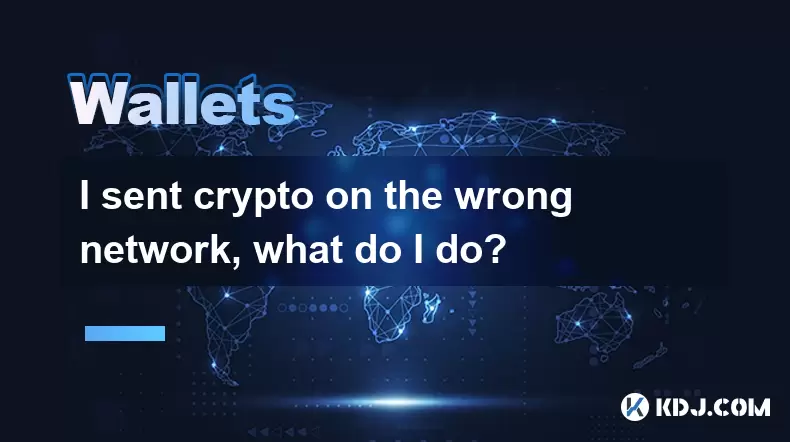
Understanding the Implications of Sending Crypto on the Wrong Network
If you have sent cryptocurrency using the incorrect network, it is crucial to understand that this action can lead to permanent loss of funds. Each blockchain operates independently, and sending tokens via a network not supported by the receiving wallet may result in the transaction being unrecoverable. For instance, transferring ERC-20 USDT via the BSC (Binance Smart Chain) network instead of Ethereum may cause the tokens to be lost in the system.
The first step after realizing your mistake is to check the transaction details thoroughly. Most wallets provide a transaction hash, which allows you to trace where the funds went. Use this hash on a blockchain explorer compatible with the network used during the transfer. This will help confirm whether the transaction was successful or if it failed due to network incompatibility.
Steps to Take Immediately After Sending Crypto on the Wrong Network
- Verify the network used for the transaction within your wallet settings.
- Locate the transaction ID (hash) and input it into a blockchain explorer matching the network used.
- Check if the receiving address exists on the network used for the transfer.
- Contact customer support of the wallet or exchange involved as soon as possible.
It’s important to act quickly because delays reduce the chances of recovery. If the recipient's wallet does not support the network used, the funds may remain stuck indefinitely unless specific recovery protocols are followed.
Contacting the Recipient's Wallet or Exchange Support
If you sent the crypto to an exchange or a centralized wallet, there is a possibility of recovery. Exchanges often have internal systems to retrieve misplaced funds, especially if the user provides accurate transaction details. Reach out to their customer service and share:
- The exact transaction hash
- The sending and receiving addresses
- A clear explanation of the network mismatch
Many platforms maintain dedicated recovery teams for such cases. However, success depends on the policies of the specific exchange or wallet provider. Some wallets, like Trust Wallet or MetaMask, may guide users through steps to attempt fund retrieval if the network supports cross-chain compatibility or has recovery tools in place.
Exploring Blockchain Explorer Tools for Transaction Analysis
Using a blockchain explorer is essential in diagnosing the issue. Depending on the network used, you should use the corresponding explorer:
- Ethereum → etherscan.io
- Binance Smart Chain → bscscan.com
- Polygon → polygonscan.com
Input your transaction hash into the search bar of the appropriate explorer. Look for the following:
- Whether the transaction was confirmed
- If the receiving address shows the balance
- Any error messages associated with the transaction
Some explorers show if a transaction was received but not processed correctly due to network mismatch. In rare cases, the receiving wallet might recognize the token if it supports multiple chains and the contract address matches across networks.
Reaching Out to Developers or Community Forums for Help
If standard recovery methods fail, consider seeking assistance from developer communities or forums. Platforms like Reddit, GitHub, or Discord channels dedicated to blockchain development may offer technical solutions. You can post your case in subreddits like r/CryptoCurrency or r/ethereum, or join specialized Telegram groups related to the blockchain you used.
When reaching out:
- Share only the transaction hash and addresses, never private keys
- Describe the situation clearly and concisely
- Ask if anyone has encountered similar issues and how they resolved them
Community-driven blockchains sometimes have open-source tools or scripts designed for recovery scenarios. While these are not guaranteed to work, they may offer a last-resort option when other avenues fail.
Frequently Asked Questions
Q: Can I recover crypto sent on the wrong network without contacting support?A: It is unlikely unless the receiving wallet automatically recognizes the token across networks. Most recovery requires manual intervention from wallet providers or exchanges.
Q: Will using a different network in the future prevent this issue?A: No, each transaction must explicitly choose the correct network. Always double-check the network before confirming any transfer.
Q: Are there any tools available to reverse a mistaken network transfer?A: Currently, no universal tool exists for reversing such transactions. Recovery relies on the infrastructure of the wallet, exchange, or blockchain protocol used.
Q: What happens if I send BEP-20 tokens to an ERC-20 address?A: The tokens may become inaccessible unless the receiving wallet supports both BSC and Ethereum. Otherwise, they remain stuck on the blockchain unless recovered by the wallet provider.
Disclaimer:info@kdj.com
The information provided is not trading advice. kdj.com does not assume any responsibility for any investments made based on the information provided in this article. Cryptocurrencies are highly volatile and it is highly recommended that you invest with caution after thorough research!
If you believe that the content used on this website infringes your copyright, please contact us immediately (info@kdj.com) and we will delete it promptly.
- Penny Value, Precious Metals, and Coin Clubs: A Collector's Rollercoaster Ride
- 2026-02-08 10:00:02
- Dogecoin's Meme-Coin Renaissance: Lunar Dreams Collide with Crypto Realities
- 2026-02-08 10:10:02
- Bitcoin Blunder: Crypto Firm Bithumb's Massive Mistaken Transfer Sparks User Compensation and Regulatory Scrutiny
- 2026-02-08 07:35:01
- Ripple's XRP Ledger Set to Revolutionize Finance with Lending Protocols and Confidential Transactions
- 2026-02-08 07:20:02
- Bitcoin's Taker Ratio Signals Deep Bearish Sentiment Amidst Market Turmoil
- 2026-02-08 07:35:01
- KDN Fuels Klardven's DeFi Ascent: Demand Soars, FOMO Follows in a Maturing Market
- 2026-02-08 07:20:02
Related knowledge

How to generate a new receiving address for Bitcoin privacy?
Jan 28,2026 at 01:00pm
Understanding Bitcoin Address Reuse Risks1. Reusing the same Bitcoin address across multiple transactions exposes transaction history to public blockc...

How to view transaction history on Etherscan via wallet link?
Jan 29,2026 at 02:40am
Accessing Wallet Transaction History1. Navigate to the official Etherscan website using a secure and updated web browser. 2. Locate the search bar pos...

How to restore a Trezor wallet on a new device?
Jan 28,2026 at 06:19am
Understanding the Recovery Process1. Trezor devices rely on a 12- or 24-word recovery seed generated during initial setup. This seed is the sole crypt...

How to delegate Tezos (XTZ) staking in Temple Wallet?
Jan 28,2026 at 11:00am
Accessing the Staking Interface1. Open the Temple Wallet browser extension or mobile application and ensure your wallet is unlocked. 2. Navigate to th...

How to set up a recurring buy on a non-custodial wallet?
Jan 28,2026 at 03:19pm
Understanding Non-Custodial Wallet Limitations1. Non-custodial wallets do not store private keys on centralized servers, meaning users retain full con...

How to protect your wallet from clipboard hijacking malware?
Jan 27,2026 at 10:39pm
Understanding Clipboard Hijacking in Cryptocurrency Wallets1. Clipboard hijacking malware monitors the system clipboard for cryptocurrency wallet addr...

How to generate a new receiving address for Bitcoin privacy?
Jan 28,2026 at 01:00pm
Understanding Bitcoin Address Reuse Risks1. Reusing the same Bitcoin address across multiple transactions exposes transaction history to public blockc...

How to view transaction history on Etherscan via wallet link?
Jan 29,2026 at 02:40am
Accessing Wallet Transaction History1. Navigate to the official Etherscan website using a secure and updated web browser. 2. Locate the search bar pos...

How to restore a Trezor wallet on a new device?
Jan 28,2026 at 06:19am
Understanding the Recovery Process1. Trezor devices rely on a 12- or 24-word recovery seed generated during initial setup. This seed is the sole crypt...

How to delegate Tezos (XTZ) staking in Temple Wallet?
Jan 28,2026 at 11:00am
Accessing the Staking Interface1. Open the Temple Wallet browser extension or mobile application and ensure your wallet is unlocked. 2. Navigate to th...

How to set up a recurring buy on a non-custodial wallet?
Jan 28,2026 at 03:19pm
Understanding Non-Custodial Wallet Limitations1. Non-custodial wallets do not store private keys on centralized servers, meaning users retain full con...

How to protect your wallet from clipboard hijacking malware?
Jan 27,2026 at 10:39pm
Understanding Clipboard Hijacking in Cryptocurrency Wallets1. Clipboard hijacking malware monitors the system clipboard for cryptocurrency wallet addr...
See all articles










































































