-
 Bitcoin
Bitcoin $115100
1.27% -
 Ethereum
Ethereum $3675
2.71% -
 XRP
XRP $2.995
1.45% -
 Tether USDt
Tether USDt $1.000
0.02% -
 BNB
BNB $769.8
2.64% -
 Solana
Solana $168.0
3.25% -
 USDC
USDC $0.9999
-0.01% -
 TRON
TRON $0.3371
1.48% -
 Dogecoin
Dogecoin $0.2051
3.36% -
 Cardano
Cardano $0.7394
2.30% -
 Hyperliquid
Hyperliquid $38.15
0.42% -
 Stellar
Stellar $0.3966
-0.36% -
 Sui
Sui $3.486
2.93% -
 Chainlink
Chainlink $16.72
2.52% -
 Bitcoin Cash
Bitcoin Cash $568.0
4.36% -
 Hedera
Hedera $0.2440
2.59% -
 Ethena USDe
Ethena USDe $1.001
0.04% -
 Avalanche
Avalanche $22.16
2.06% -
 Litecoin
Litecoin $119.1
-0.73% -
 UNUS SED LEO
UNUS SED LEO $8.991
0.04% -
 Toncoin
Toncoin $3.232
-0.39% -
 Shiba Inu
Shiba Inu $0.00001233
2.82% -
 Uniswap
Uniswap $9.717
2.53% -
 Polkadot
Polkadot $3.664
1.85% -
 Dai
Dai $1.000
0.01% -
 Monero
Monero $281.2
-3.89% -
 Bitget Token
Bitget Token $4.350
1.55% -
 Cronos
Cronos $0.1428
5.07% -
 Pepe
Pepe $0.00001050
3.68% -
 Aave
Aave $262.3
3.54%
What should I do if I cannot view the OKX transaction history?
Can't see your OKX transaction history? Check your internet, clear browser cache, update the app, verify login details, and explore filtering options. If problems persist, contact OKX support.
Mar 22, 2025 at 08:42 pm
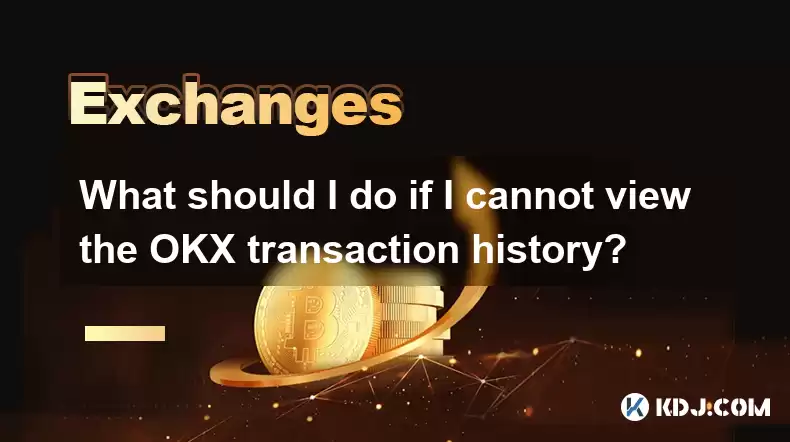
Key Points:
- Common reasons for inability to view OKX transaction history include network issues, browser problems, app glitches, account-specific problems (like login issues or account restrictions), and temporary OKX platform outages.
- Troubleshooting steps involve checking your internet connection, clearing browser cache and cookies, updating the OKX app, verifying login credentials, and contacting OKX support.
- Understanding OKX's transaction history display mechanisms, including filtering options and potential delays in record updates, is crucial for efficient troubleshooting.
- Prevention strategies include regularly updating the OKX app, ensuring a stable internet connection, and securely managing your account credentials.
What Should I Do If I Cannot View My OKX Transaction History?
The inability to access your transaction history on the OKX exchange can be frustrating. Several factors can contribute to this problem, ranging from simple technical glitches to more complex account-related issues. Let's explore the potential causes and solutions.
Network Connectivity Problems:
Before delving into complex solutions, ensure your internet connection is stable and functioning correctly. A weak or intermittent connection can prevent the OKX platform from loading properly, thus hindering access to your transaction history. Try restarting your router or contacting your internet service provider if the issue persists.
Browser and App Issues:
If you're accessing OKX through a web browser, clearing your browser's cache and cookies can often resolve display problems. Outdated browser versions can also interfere with website functionality. Updating your browser to the latest version is a recommended preventative measure. For mobile app users, ensure your OKX app is up-to-date. An outdated app may contain bugs affecting transaction history display.
Account-Specific Problems:
Sometimes, the problem lies within your OKX account itself. Double-check that you're using the correct login credentials. Incorrect usernames or passwords will obviously prevent access to your account and its transaction history. If you've recently changed your password, ensure you're using the new one.
OKX Platform Outages:
Occasionally, OKX may experience temporary outages or technical difficulties that affect all users. Checking OKX's official website, social media accounts, or support channels for announcements regarding platform maintenance or outages is a crucial first step in troubleshooting.
Troubleshooting Steps:
Here's a step-by-step guide to resolve the issue:
- Check your internet connection: Ensure you have a stable internet connection. Try accessing other websites to confirm connectivity.
- Clear browser cache and cookies: In your browser settings, clear your cache and cookies. This often resolves minor display glitches.
- Update the OKX app (if applicable): Ensure you are using the latest version of the OKX mobile app. Check for updates in your app store.
- Verify login credentials: Double-check your username and password for accuracy. Try resetting your password if you're unsure.
- Contact OKX support: If none of the above steps work, contact OKX customer support. They can investigate account-specific issues.
Understanding OKX's Transaction History Display:
OKX's transaction history interface offers various filtering options to refine your search. Familiarize yourself with these options. Sometimes, a specific transaction may be hidden due to filter settings. Also, be aware that there may be a slight delay between a transaction's completion and its appearance in your history. This delay is usually short, but it's something to keep in mind.
Prevention Strategies:
- Regularly update the OKX app: Keep your app updated to benefit from bug fixes and performance improvements.
- Maintain a stable internet connection: A reliable internet connection is essential for seamless access to your account.
- Securely manage your account credentials: Use strong, unique passwords and enable two-factor authentication for enhanced security.
Frequently Asked Questions:
Q: My transaction history is partially visible; some transactions are missing. What should I do?
A: Check your filtering options within the transaction history interface. You may have unintentionally filtered out certain transactions. If the issue persists, contact OKX support.
Q: I recently made a trade, but it's not showing up in my transaction history. How long should I wait?
A: Most transactions appear within minutes. However, there can be a short delay (usually under an hour). If it's been significantly longer, contact OKX support.
Q: I suspect unauthorized access to my account. How can I check for suspicious activity in my transaction history?
A: Carefully review your transaction history for any unfamiliar trades or withdrawals. If you find suspicious activity, immediately change your password, enable two-factor authentication, and contact OKX support to report the incident.
Q: Can I download my OKX transaction history?
A: OKX typically provides options to download your transaction history in various formats (e.g., CSV). Check your account settings or contact support if you cannot find this functionality.
Q: My OKX app keeps crashing when I try to view my transaction history. What can I do?
A: Try reinstalling the app. If the problem continues, contact OKX support and provide details about your device and operating system. They may be able to offer more specific troubleshooting steps.
Disclaimer:info@kdj.com
The information provided is not trading advice. kdj.com does not assume any responsibility for any investments made based on the information provided in this article. Cryptocurrencies are highly volatile and it is highly recommended that you invest with caution after thorough research!
If you believe that the content used on this website infringes your copyright, please contact us immediately (info@kdj.com) and we will delete it promptly.
- BlockDAG, Litecoin, and Cardano: Charting the Course in Crypto's Dynamic Waters
- 2025-08-07 09:09:06
- Fireverse Token: Igniting a Musical Revolution in Web3
- 2025-08-07 08:27:45
- Ethereum, L2 Withdrawals, and Decentralization: A New Yorker's Take
- 2025-08-07 08:32:33
- Avalanche vs. Ruvi AI: Daily Sales Tell a Story of Crypto Disruption
- 2025-08-07 06:29:35
- DeSoc: The Crypto to Buy Now for a Decentralized Future (and Maybe 43x Gains!)
- 2025-08-07 06:50:16
- Arctic Pablo Coin: Riding the Meme Coin Wave with a Deflationary Twist
- 2025-08-07 07:18:13
Related knowledge

How to read trading charts for beginners on Bybit
Aug 07,2025 at 10:09am
Understanding the Basics of Trading Charts on BybitBefore diving into chart analysis, it’s essential to understand what a trading chart represents. On...

How to set and manage alerts on the Gemini app?
Aug 03,2025 at 11:00am
Understanding the Gemini App Alert SystemThe Gemini app offers users a powerful way to stay informed about their cryptocurrency holdings, price moveme...

How to use the Gemini mobile app to trade on the go?
Aug 04,2025 at 09:14am
Setting Up the Gemini Mobile AppTo begin trading on the go using the Gemini mobile app, the first step is installing the application on your smartphon...

How to set up a corporate account on Gemini?
Aug 05,2025 at 03:29pm
Understanding Gemini Corporate AccountsGemini is a regulated cryptocurrency exchange platform that supports both individual and corporate account crea...

How to change the email address associated with your Gemini account?
Aug 06,2025 at 08:49pm
Understanding the Importance of Updating Your Email on GeminiYour email address serves as a primary identifier and communication channel for your Gemi...

What to do if you forgot your Gemini password?
Aug 04,2025 at 03:42am
Understanding the Role of Passwords in Gemini AccountsWhen using Gemini, a regulated cryptocurrency exchange platform, your password serves as one of ...

How to read trading charts for beginners on Bybit
Aug 07,2025 at 10:09am
Understanding the Basics of Trading Charts on BybitBefore diving into chart analysis, it’s essential to understand what a trading chart represents. On...

How to set and manage alerts on the Gemini app?
Aug 03,2025 at 11:00am
Understanding the Gemini App Alert SystemThe Gemini app offers users a powerful way to stay informed about their cryptocurrency holdings, price moveme...

How to use the Gemini mobile app to trade on the go?
Aug 04,2025 at 09:14am
Setting Up the Gemini Mobile AppTo begin trading on the go using the Gemini mobile app, the first step is installing the application on your smartphon...

How to set up a corporate account on Gemini?
Aug 05,2025 at 03:29pm
Understanding Gemini Corporate AccountsGemini is a regulated cryptocurrency exchange platform that supports both individual and corporate account crea...

How to change the email address associated with your Gemini account?
Aug 06,2025 at 08:49pm
Understanding the Importance of Updating Your Email on GeminiYour email address serves as a primary identifier and communication channel for your Gemi...

What to do if you forgot your Gemini password?
Aug 04,2025 at 03:42am
Understanding the Role of Passwords in Gemini AccountsWhen using Gemini, a regulated cryptocurrency exchange platform, your password serves as one of ...
See all articles

























































































