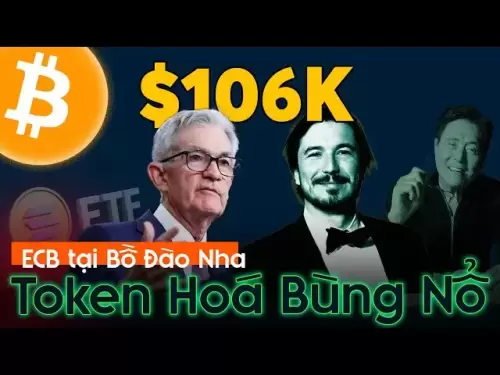-
 Bitcoin
Bitcoin $105,734.0170
-1.51% -
 Ethereum
Ethereum $2,414.7328
-3.26% -
 Tether USDt
Tether USDt $1.0002
0.00% -
 XRP
XRP $2.1748
-2.62% -
 BNB
BNB $647.5663
-1.72% -
 Solana
Solana $148.1710
-3.81% -
 USDC
USDC $0.9999
-0.01% -
 TRON
TRON $0.2799
-0.02% -
 Dogecoin
Dogecoin $0.1586
-4.17% -
 Cardano
Cardano $0.5440
-5.03% -
 Hyperliquid
Hyperliquid $37.0680
-6.59% -
 Bitcoin Cash
Bitcoin Cash $501.2052
-4.01% -
 Sui
Sui $2.6846
-3.47% -
 Chainlink
Chainlink $12.8488
-3.38% -
 UNUS SED LEO
UNUS SED LEO $8.9480
-1.51% -
 Avalanche
Avalanche $17.2059
-3.87% -
 Stellar
Stellar $0.2270
-4.75% -
 Toncoin
Toncoin $2.7889
-3.93% -
 Shiba Inu
Shiba Inu $0.0...01126
-1.76% -
 Litecoin
Litecoin $83.6893
-3.36% -
 Hedera
Hedera $0.1445
-4.49% -
 Monero
Monero $312.4014
-2.58% -
 Dai
Dai $1.0000
0.00% -
 Ethena USDe
Ethena USDe $1.0001
-0.01% -
 Polkadot
Polkadot $3.2920
-3.32% -
 Bitget Token
Bitget Token $4.4629
-1.81% -
 Uniswap
Uniswap $6.5386
-8.42% -
 Aave
Aave $260.3780
-6.01% -
 Pepe
Pepe $0.0...09308
-4.54% -
 Pi
Pi $0.4864
-3.04%
How do I view the latest market depth chart on Gemini?
To view the latest market depth chart on Gemini, log in, navigate to the trading page, select your crypto pair, and click on the "Order Book" or "Depth Chart" tab.
Apr 07, 2025 at 03:50 am
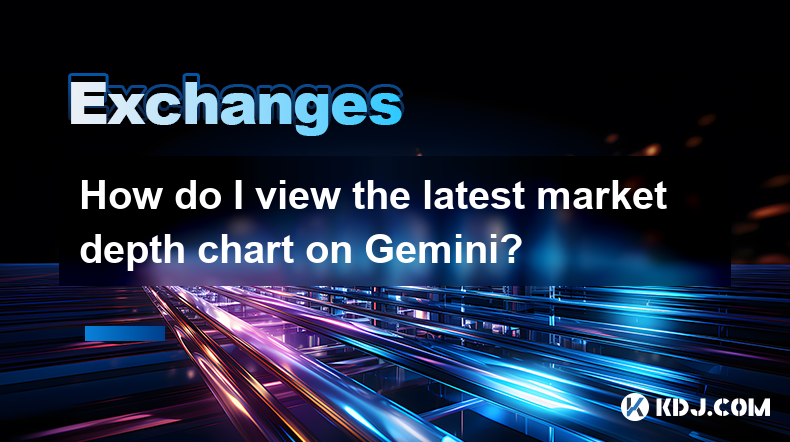
To view the latest market depth chart on Gemini, you need to follow a series of steps that will guide you through the platform's interface. Gemini is a well-known cryptocurrency exchange that provides detailed market data, including market depth charts, which are essential for traders looking to understand the supply and demand dynamics of a particular cryptocurrency.
Accessing the Gemini Platform
To begin, you need to access the Gemini platform. Open your preferred web browser and navigate to the Gemini website at www.gemini.com. If you are not already logged in, enter your credentials to access your account. If you do not have an account, you will need to create one by clicking on the "Sign Up" button and following the registration process.
Navigating to the Trading Page
Once logged in, you will be directed to the Gemini dashboard. To view the market depth chart, you need to navigate to the trading page. Click on the "Trade" tab located at the top of the page. This will take you to the trading interface where you can select the cryptocurrency pair you are interested in.
Selecting the Cryptocurrency Pair
On the trading page, you will see a list of available cryptocurrency pairs. Choose the pair you want to analyze by clicking on it. For example, if you want to view the market depth chart for Bitcoin (BTC) against the US Dollar (USD), select the BTC/USD pair.
Accessing the Market Depth Chart
After selecting your cryptocurrency pair, you will see various tabs and options related to trading. To access the market depth chart, look for the "Order Book" or "Depth Chart" tab. On Gemini, this is typically found on the right side of the trading interface. Click on this tab to open the market depth chart.
Understanding the Market Depth Chart
The market depth chart on Gemini displays the cumulative buy and sell orders at different price levels. The chart is divided into two sections: the left side represents the bid (buy) orders, and the right side represents the ask (sell) orders. The horizontal axis shows the price levels, while the vertical axis indicates the volume of orders at each price level.
- Bid Orders: These are the orders placed by buyers willing to purchase the cryptocurrency at various price levels. The higher the bid volume at a particular price, the stronger the demand at that level.
- Ask Orders: These are the orders placed by sellers willing to sell the cryptocurrency at various price levels. The higher the ask volume at a particular price, the stronger the supply at that level.
Analyzing the Market Depth Chart
To effectively use the market depth chart, you need to analyze the data it provides. Look for areas of high volume on both the bid and ask sides, as these indicate significant support and resistance levels. If you see a large volume of buy orders at a certain price, it suggests strong support at that level, meaning the price is less likely to drop below it. Conversely, a large volume of sell orders at a certain price indicates strong resistance, meaning the price is less likely to rise above it.
Customizing the Market Depth Chart
Gemini allows you to customize the market depth chart to suit your trading needs. You can adjust the depth of the chart by changing the number of price levels displayed. To do this, look for a settings icon or a dropdown menu near the chart and select the desired depth. You can also zoom in and out of the chart to focus on specific price ranges.
Using the Market Depth Chart for Trading
The market depth chart is a powerful tool for making informed trading decisions. By understanding the supply and demand dynamics, you can better predict potential price movements. For example, if you see a large volume of buy orders at a certain price level and the current market price is approaching that level, it might be a good time to buy, as the price is likely to find support at that level.
Staying Updated with Real-Time Data
Gemini's market depth chart updates in real-time, ensuring that you have the most current data at your fingertips. Keep an eye on the chart as you trade, as the order book can change rapidly, affecting the supply and demand dynamics. You can refresh the chart manually or set it to auto-refresh to stay updated with the latest market conditions.
Frequently Asked Questions
Q: Can I view historical market depth data on Gemini?
A: Gemini does not provide historical market depth data directly on its platform. However, you can use third-party tools and APIs to access historical order book data for analysis.
Q: Is the market depth chart available on the Gemini mobile app?
A: Yes, the Gemini mobile app also provides access to the market depth chart. You can find it in the trading section of the app, similar to the web platform.
Q: How often does the market depth chart update on Gemini?
A: The market depth chart on Gemini updates in real-time, with new data being reflected almost instantly as orders are placed and filled.
Q: Can I export the market depth chart data from Gemini for further analysis?
A: Gemini does not offer a direct feature to export market depth chart data. However, you can use Gemini's API to retrieve order book data and then process it externally for further analysis.
Disclaimer:info@kdj.com
The information provided is not trading advice. kdj.com does not assume any responsibility for any investments made based on the information provided in this article. Cryptocurrencies are highly volatile and it is highly recommended that you invest with caution after thorough research!
If you believe that the content used on this website infringes your copyright, please contact us immediately (info@kdj.com) and we will delete it promptly.
- Dogecoin, Meme Coins, and Crypto Investments: What's the Hype?
- 2025-07-02 14:30:12
- XRP: Institutional Positioning and the Undervalued Asset Narrative
- 2025-07-02 14:50:11
- SHIB Timeline & Growth Rate: Decoding Shiba Inu's Potential Ascent
- 2025-07-02 14:30:12
- Bitcoin Price Rollercoaster, ICO Mania, and the Fear of Missing Out (FOMO)
- 2025-07-02 13:10:12
- Coinbase, Crypto, and Amazon: A New Era of Financial Integration
- 2025-07-02 12:30:12
- BlackRock, Crypto.com, and Tokenization: A New Era for TradFi and DeFi
- 2025-07-02 13:10:12
Related knowledge

Does Binance have a demo or paper trading account?
Jul 02,2025 at 03:07pm
What Is a Demo or Paper Trading Account?A demo or paper trading account is a simulated environment where users can practice trading without risking real money. It allows traders to get familiar with the platform's interface, test strategies, and gain confidence before entering live markets. In the context of cryptocurrency, platforms like Binance are of...

How to set price alerts on the Binance app?
Jul 02,2025 at 02:43pm
What Is a Price Alert on Binance?A price alert is a feature within the Binance app that allows users to receive notifications when the price of a specific cryptocurrency reaches a set value. This functionality is particularly useful for traders who want to stay updated on market movements without constantly monitoring their portfolios. Whether you're tr...

How to transfer crypto from Binance to a hardware wallet like Ledger?
Jul 02,2025 at 01:08pm
Why Transfer Crypto from Binance to a Hardware Wallet?Storing cryptocurrencies on centralized exchanges like Binance exposes users to potential risks such as hacking, exchange insolvency, or account breaches. For enhanced security, many users prefer transferring their assets to a hardware wallet, such as Ledger, which stores private keys offline and pro...
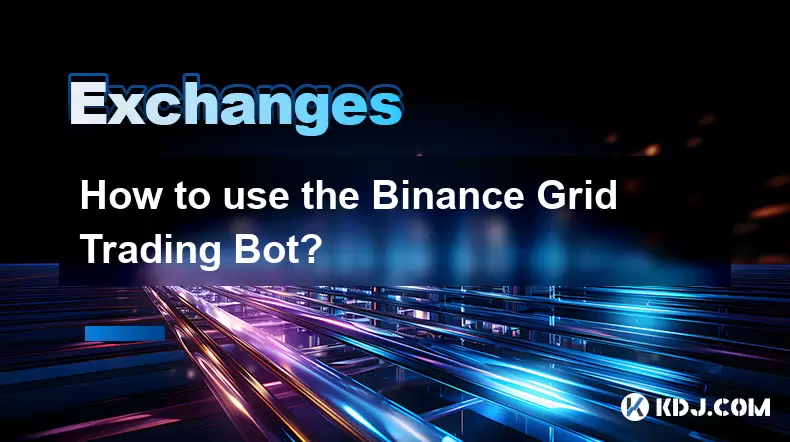
How to use the Binance Grid Trading Bot?
Jul 02,2025 at 02:56pm
Understanding the Binance Grid Trading BotThe Binance Grid Trading Bot is a powerful tool designed to automate trading strategies by placing buy and sell orders at predetermined price intervals within a specified range. This strategy works best in markets that experience regular fluctuations, allowing traders to profit from both upward and downward pric...

How to change the email address associated with my Binance account?
Jul 02,2025 at 01:42pm
Understanding the Need to Change Your Binance EmailChanging your email address associated with your Binance account is a common requirement for many users. Whether you're updating personal information, switching email providers, or enhancing account security, it's crucial to ensure that this process is done correctly and securely. Binance allows users t...
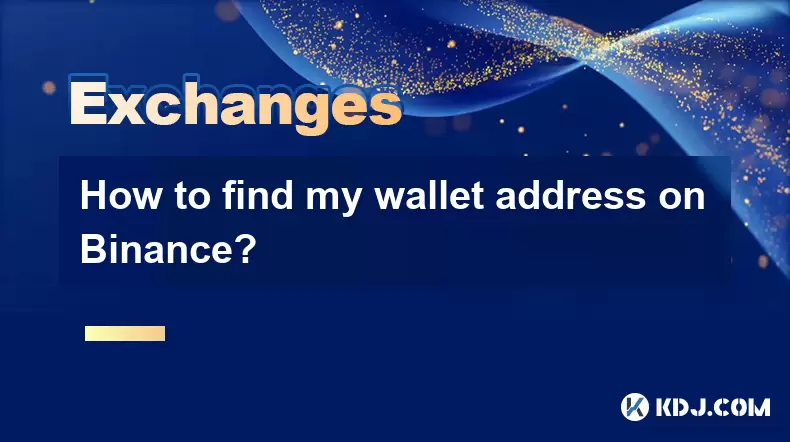
How to find my wallet address on Binance?
Jul 02,2025 at 12:56pm
How to Find Your Wallet Address on BinanceFinding your wallet address on Binance is a crucial step for managing your cryptocurrency assets. Whether you're looking to receive funds, verify transactions, or set up external wallets, knowing how to locate your wallet address ensures smooth and secure operations. Understanding What a Wallet Address IsA walle...

Does Binance have a demo or paper trading account?
Jul 02,2025 at 03:07pm
What Is a Demo or Paper Trading Account?A demo or paper trading account is a simulated environment where users can practice trading without risking real money. It allows traders to get familiar with the platform's interface, test strategies, and gain confidence before entering live markets. In the context of cryptocurrency, platforms like Binance are of...

How to set price alerts on the Binance app?
Jul 02,2025 at 02:43pm
What Is a Price Alert on Binance?A price alert is a feature within the Binance app that allows users to receive notifications when the price of a specific cryptocurrency reaches a set value. This functionality is particularly useful for traders who want to stay updated on market movements without constantly monitoring their portfolios. Whether you're tr...

How to transfer crypto from Binance to a hardware wallet like Ledger?
Jul 02,2025 at 01:08pm
Why Transfer Crypto from Binance to a Hardware Wallet?Storing cryptocurrencies on centralized exchanges like Binance exposes users to potential risks such as hacking, exchange insolvency, or account breaches. For enhanced security, many users prefer transferring their assets to a hardware wallet, such as Ledger, which stores private keys offline and pro...
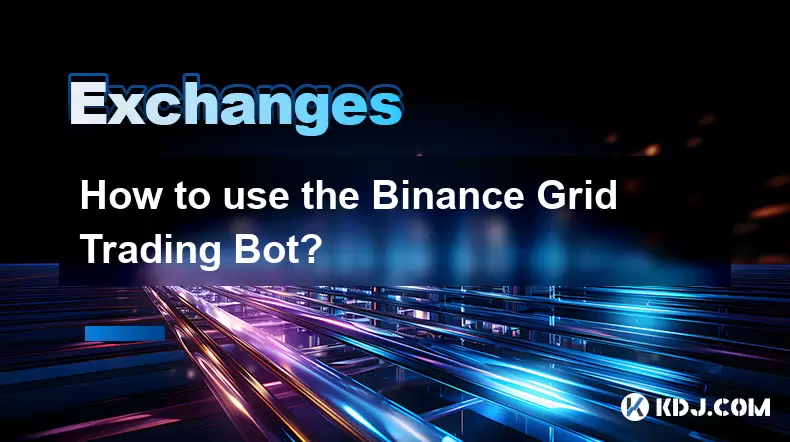
How to use the Binance Grid Trading Bot?
Jul 02,2025 at 02:56pm
Understanding the Binance Grid Trading BotThe Binance Grid Trading Bot is a powerful tool designed to automate trading strategies by placing buy and sell orders at predetermined price intervals within a specified range. This strategy works best in markets that experience regular fluctuations, allowing traders to profit from both upward and downward pric...

How to change the email address associated with my Binance account?
Jul 02,2025 at 01:42pm
Understanding the Need to Change Your Binance EmailChanging your email address associated with your Binance account is a common requirement for many users. Whether you're updating personal information, switching email providers, or enhancing account security, it's crucial to ensure that this process is done correctly and securely. Binance allows users t...
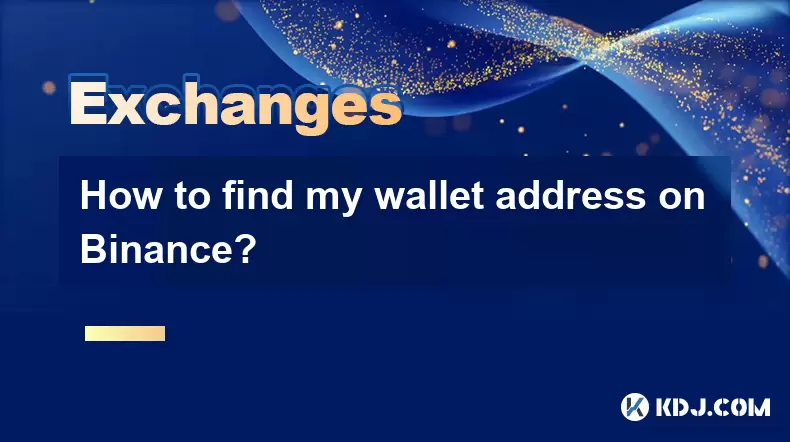
How to find my wallet address on Binance?
Jul 02,2025 at 12:56pm
How to Find Your Wallet Address on BinanceFinding your wallet address on Binance is a crucial step for managing your cryptocurrency assets. Whether you're looking to receive funds, verify transactions, or set up external wallets, knowing how to locate your wallet address ensures smooth and secure operations. Understanding What a Wallet Address IsA walle...
See all articles