-
 bitcoin
bitcoin $87959.907984 USD
1.34% -
 ethereum
ethereum $2920.497338 USD
3.04% -
 tether
tether $0.999775 USD
0.00% -
 xrp
xrp $2.237324 USD
8.12% -
 bnb
bnb $860.243768 USD
0.90% -
 solana
solana $138.089498 USD
5.43% -
 usd-coin
usd-coin $0.999807 USD
0.01% -
 tron
tron $0.272801 USD
-1.53% -
 dogecoin
dogecoin $0.150904 USD
2.96% -
 cardano
cardano $0.421635 USD
1.97% -
 hyperliquid
hyperliquid $32.152445 USD
2.23% -
 bitcoin-cash
bitcoin-cash $533.301069 USD
-1.94% -
 chainlink
chainlink $12.953417 USD
2.68% -
 unus-sed-leo
unus-sed-leo $9.535951 USD
0.73% -
 zcash
zcash $521.483386 USD
-2.87%
How to use the Binance Grid Trading Bot?
The Binance Grid Trading Bot automates trading by placing buy/sell orders at set price intervals, profiting from market fluctuations in both rising and falling prices.
Jul 02, 2025 at 02:56 pm
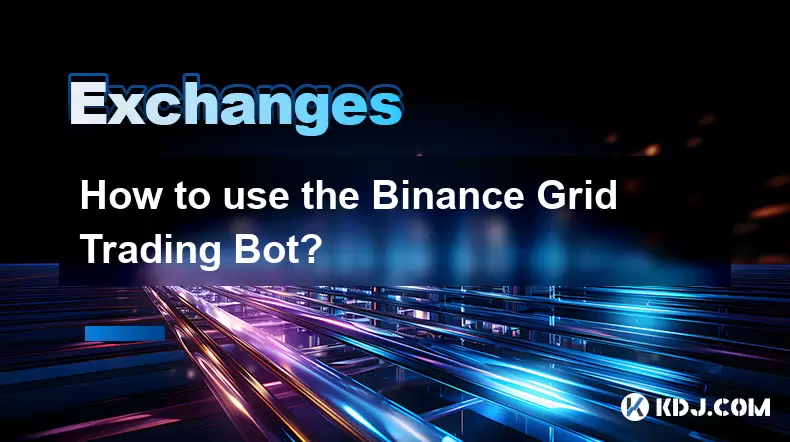
Understanding the Binance Grid Trading Bot
The Binance Grid Trading Bot is a powerful tool designed to automate trading strategies by placing buy and sell orders at predetermined price intervals within a specified range. This strategy works best in markets that experience regular fluctuations, allowing traders to profit from both upward and downward price movements. The bot essentially creates a 'grid' of orders between a high and low price set by the user.
Before diving into its usage, it's essential to understand how grid trading functions. When the market price hits a lower grid level, the bot places a buy order. Conversely, when the price rises to a higher grid level, it executes a sell order. These repeated transactions generate profits based on small price differences across multiple trades.
Setting Up Your Binance Account for Grid Trading
To begin using the grid trading bot, ensure you have a verified Binance account with sufficient funds in your spot wallet. Navigate to the Binance website, log in, and go to the 'Trade' section. From there, select 'Grid Trading Bot' under the 'Convert & Earn' tab.
- Make sure your account has enabled two-factor authentication (2FA) for security.
- Verify that your KYC status is complete, as some advanced features are only available to verified users.
- Ensure your spot wallet contains enough of the asset you intend to trade or a stablecoin like USDT for pairing.
Once these prerequisites are met, you're ready to proceed to the next step: configuring your grid trading parameters.
Creating a Manual Grid Trading Bot
Binance offers two types of grid bots: manual and auto-investment. For manual setup:
- Click on 'Create Manual Bot'.
- Select the trading pair you want to use, such as BTC/USDT or ETH/USDT.
- Define the upper and lower price limits. Choose a realistic range where the asset usually fluctuates.
- Set the number of grids or intervals. More grids mean more frequent trades but smaller profit margins per trade.
- Specify the investment amount either in base currency or quote currency (e.g., USDT).
- Review the estimated profit percentage and other details before confirming.
It’s crucial to analyze historical price charts and volatility patterns before setting up the upper and lower bounds. Overestimating the price range may result in unused capital, while underestimating can cause missed opportunities.
Configuring an Auto-Investment Grid Bot
For those who prefer less hands-on management, the auto-investment grid bot automatically adjusts the price range based on recent market trends. To configure this type of bot:
- Click on 'Create Auto-Investment Bot'.
- Choose the trading pair and enter your total investment amount.
- Select the leverage level if applicable, although leverage increases risk.
- Allow the system to calculate the optimal price range and grid spacing.
- Confirm all settings and activate the bot.
This version dynamically updates the grid according to market conditions, which can be beneficial during volatile periods. However, it may not always capture peak performance without periodic review and adjustment.
Monitoring and Adjusting Your Grid Trading Bot
After activating the bot, it's important to monitor its performance regularly through the 'Grid Orders' section in your Binance dashboard. Here, you can view:
- Active buy and sell orders
- Completed trades
- Realized profit/loss
- Remaining balance
If the price moves outside the defined grid range, the bot will stop executing trades until the price returns. In such cases, consider adjusting the grid range or reallocating funds. You can also pause or stop the bot anytime from the same interface.
To make adjustments:
- Go to the active grid bot
- Click on 'Edit'
- Modify the upper/lower price limits or number of grids
- Reinvest additional funds if desired
- Save changes
Avoid making too many frequent modifications, as this could disrupt the bot’s natural profit cycle.
Managing Risks and Optimizing Performance
While grid trading can yield consistent returns, it comes with inherent risks, especially during strong downtrends or bull runs where the price breaks out of the established range. To mitigate risks:
- Use low volatility assets for beginners
- Start with small investments to test the strategy
- Avoid over-leveraging unless experienced
- Regularly check market news that might affect price movement
Diversifying across multiple pairs and timeframes can also enhance overall portfolio stability. Always keep track of realized gains and reinvest wisely based on performance metrics.
Frequently Asked Questions
Q: Can I use the grid trading bot with futures contracts on Binance?A: No, the standard grid trading bot on Binance is limited to spot trading only. Futures trading requires different tools and strategies due to leverage and liquidation risks.
Q: Is it possible to run multiple grid bots simultaneously?A: Yes, Binance allows users to run multiple grid bots concurrently, each with different trading pairs and configurations.
Q: What happens if the price goes above the upper limit of my grid?A: If the price exceeds the upper bound, the bot will stop placing new sell orders until the price drops back into the defined range. It will still execute buy orders if the price falls below any active grid levels.
Q: Are there fees associated with using the grid trading bot?A: Yes, standard trading fees apply whenever a buy or sell order is executed. These fees depend on your VIP level and whether you're using BNB for fee discounts.
Disclaimer:info@kdj.com
The information provided is not trading advice. kdj.com does not assume any responsibility for any investments made based on the information provided in this article. Cryptocurrencies are highly volatile and it is highly recommended that you invest with caution after thorough research!
If you believe that the content used on this website infringes your copyright, please contact us immediately (info@kdj.com) and we will delete it promptly.
- IREN Stock Takes a Wall Street Hit After Earnings Miss, But AI Pivot Sparks Fierce Debate
- 2026-02-07 01:05:02
- Wall Street, Tech Stocks, and Bitcoin: Navigating Volatility and Shifting Sands
- 2026-02-07 01:00:01
- Meme Coins Redux: Maxi Doge Flexes for 2026, Rewriting the Playbook for Digital Gold Rush
- 2026-02-07 00:55:01
- Bitcoin's Bearish Rebound: Crypto Fear Grips Market Amidst ETF Outflows and Meme Coin Frenzy
- 2026-02-06 22:30:02
- Ms. Rachel Controversy Highlights Complexities of Antisemitism, Anti-Zionism, and Bigotry Online
- 2026-02-06 22:30:02
- A Royal Ruckus Down Under: Queen Elizabeth II Coin Portrait Stirs Debate in Australia
- 2026-02-06 22:25:01
Related knowledge

How to contact Bybit customer support for urgent help?
Feb 05,2026 at 11:40pm
Accessing Bybit Support via Live Chat1. Log in to your Bybit account using the official website or mobile application. 2. Navigate to the Help Center ...

How to use Bybit Dual Asset investment for high yield?
Feb 06,2026 at 12:20am
Understanding Bybit Dual Asset Investment Mechanics1. Dual Asset Investment is a structured product offered by Bybit that combines a stablecoin deposi...

How to buy Aptos (APT) on Bybit today?
Feb 06,2026 at 07:40am
Creating a Bybit Account1. Navigate to the official Bybit website and click the “Sign Up” button located at the top right corner of the homepage. Ente...

How to use Bybit Shark Fin for principal-protected returns?
Feb 06,2026 at 03:40pm
Understanding Shark Fin Structure1. Shark Fin products on Bybit are structured derivatives designed to offer capital protection while enabling exposur...

How to buy Worldcoin (WLD) on Bybit exchange?
Feb 05,2026 at 04:39pm
Account Registration and Verification1. Navigate to the official Bybit website and click the 'Sign Up' button located in the top-right corner. 2. Ente...

How to buy Render (RNDR) on Bybit exchange?
Feb 05,2026 at 01:39pm
Creating and Verifying Your Bybit Account1. Visit the official Bybit website and click the “Sign Up” button located at the top right corner of the hom...

How to contact Bybit customer support for urgent help?
Feb 05,2026 at 11:40pm
Accessing Bybit Support via Live Chat1. Log in to your Bybit account using the official website or mobile application. 2. Navigate to the Help Center ...

How to use Bybit Dual Asset investment for high yield?
Feb 06,2026 at 12:20am
Understanding Bybit Dual Asset Investment Mechanics1. Dual Asset Investment is a structured product offered by Bybit that combines a stablecoin deposi...

How to buy Aptos (APT) on Bybit today?
Feb 06,2026 at 07:40am
Creating a Bybit Account1. Navigate to the official Bybit website and click the “Sign Up” button located at the top right corner of the homepage. Ente...

How to use Bybit Shark Fin for principal-protected returns?
Feb 06,2026 at 03:40pm
Understanding Shark Fin Structure1. Shark Fin products on Bybit are structured derivatives designed to offer capital protection while enabling exposur...

How to buy Worldcoin (WLD) on Bybit exchange?
Feb 05,2026 at 04:39pm
Account Registration and Verification1. Navigate to the official Bybit website and click the 'Sign Up' button located in the top-right corner. 2. Ente...

How to buy Render (RNDR) on Bybit exchange?
Feb 05,2026 at 01:39pm
Creating and Verifying Your Bybit Account1. Visit the official Bybit website and click the “Sign Up” button located at the top right corner of the hom...
See all articles










































































