-
 Bitcoin
Bitcoin $118300
1.01% -
 Ethereum
Ethereum $4215
0.69% -
 XRP
XRP $3.198
-3.83% -
 Tether USDt
Tether USDt $1.000
-0.01% -
 BNB
BNB $803.4
-0.53% -
 Solana
Solana $180.3
-0.67% -
 USDC
USDC $0.9998
-0.01% -
 Dogecoin
Dogecoin $0.2334
-1.49% -
 TRON
TRON $0.3394
0.86% -
 Cardano
Cardano $0.7980
-1.45% -
 Chainlink
Chainlink $22.19
6.65% -
 Hyperliquid
Hyperliquid $43.41
0.13% -
 Stellar
Stellar $0.4407
-3.13% -
 Sui
Sui $3.843
-2.24% -
 Bitcoin Cash
Bitcoin Cash $564.7
-3.74% -
 Hedera
Hedera $0.2588
-3.41% -
 Ethena USDe
Ethena USDe $1.001
0.00% -
 Avalanche
Avalanche $23.64
-3.37% -
 Litecoin
Litecoin $120.0
-4.01% -
 Toncoin
Toncoin $3.342
-1.11% -
 UNUS SED LEO
UNUS SED LEO $9.038
0.60% -
 Shiba Inu
Shiba Inu $0.00001347
-0.81% -
 Uniswap
Uniswap $10.69
-4.58% -
 Polkadot
Polkadot $4.034
-1.30% -
 Dai
Dai $1.000
0.01% -
 Bitget Token
Bitget Token $4.472
-1.52% -
 Cronos
Cronos $0.1571
-3.04% -
 Pepe
Pepe $0.00001207
-2.21% -
 Monero
Monero $273.8
-3.19% -
 Ethena
Ethena $0.7520
2.75%
How to view the income report of the account on Binance?
Binance offers various methods to access your income report, depending on the income source (trading, staking, etc.). Check your transaction history for trading profits, and dedicated sections for staking or lending rewards. Downloadable reports aid offline analysis, but understanding Binance's fee structure is crucial for accurate calculations.
Mar 21, 2025 at 12:08 am
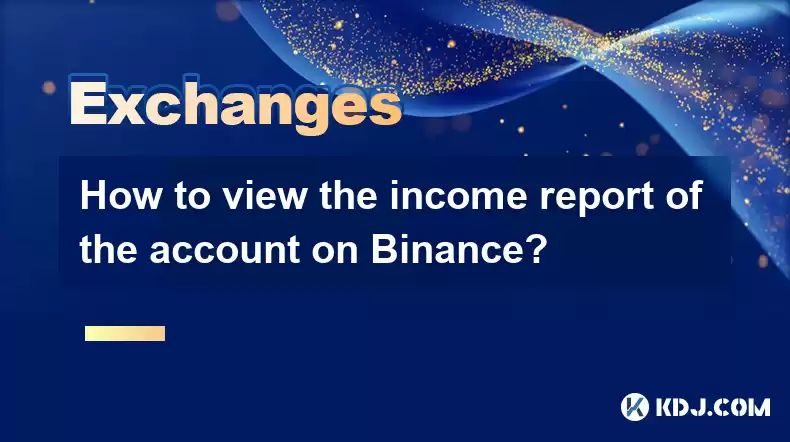
Key Points:
- Binance offers several ways to view your account's income report, depending on the type of income you're tracking (trading profits, staking rewards, etc.).
- The primary method involves navigating through your account's transaction history.
- Specific reports for certain activities like staking or lending are accessible through dedicated sections.
- Understanding the different fee structures and how they impact your overall income is crucial for accurate reporting.
- Downloading detailed reports allows for offline analysis and record-keeping.
How to View the Income Report of the Account on Binance?
Binance, being one of the world's largest cryptocurrency exchanges, provides various avenues for users to track their income. The exact method depends on what constitutes "income" in your context. Are you interested in profits from trading, interest earned from staking or lending, or perhaps rewards from participating in Binance's various programs? Let's explore the different options.
Viewing Trading Income:
To review your trading income, the most straightforward approach is to check your transaction history. This comprehensive record details all your buys, sells, and trades, showing the price, quantity, and resulting profit or loss for each transaction. You can filter this history by date range, trading pair, and other criteria to refine your analysis. Remember that fees are deducted from your realized profits, so factoring those in is vital for calculating your net income.
Accessing the Transaction History:
- Log in to your Binance account.
- Navigate to the "Wallet" section.
- Select "History."
- Choose "Spot" or "Futures" (depending on your trading type).
- You'll find a detailed list of your trades. You can download this data in CSV format for easier analysis using spreadsheets.
Viewing Staking and Lending Income:
Binance offers various staking and lending products. The income generated from these activities isn't directly visible within the general transaction history. Instead, you'll need to access dedicated sections for each service. For instance, if you've staked BNB, you'll find your rewards reflected in the "Staking" section of your account. Similarly, lending income is typically tracked separately under the "Lending" section.
Accessing Staking and Lending Reports:
- Log in to your Binance account.
- Navigate to the "Finance" section.
- Select "Staking" to view your staking rewards. This section provides a summary of your staked assets and accumulated rewards.
- Choose "Lending" to review the interest earned on your lent cryptocurrencies. Detailed records of interest payments are usually available here.
Understanding Fees and Their Impact:
Understanding the fee structure is crucial for accurate income reporting. Binance charges trading fees, withdrawal fees, and potentially other fees depending on the services used. These fees directly reduce your overall income. The transaction history usually displays the fees deducted for each trade. However, it’s recommended to familiarize yourself with Binance’s fee schedule to accurately calculate your net profit. This detailed information is readily available on their website.
Downloading Detailed Reports:
For more comprehensive analysis and record-keeping, you can download detailed reports. Most sections within your Binance account allow for exporting data in CSV or other formats. These downloadable reports provide a detailed record of all transactions, fees, and rewards, making it easy to manage your financial records and track your overall performance. Regularly downloading these reports is recommended for effective financial management.
Dealing with Different Account Types:
Binance offers various account types, including spot accounts, futures accounts, and margin accounts. Each account type will have its own transaction history and reporting mechanisms. It's essential to check the relevant section for each account type to obtain a complete picture of your income across all your Binance activities. Remember to keep track of your activity in each account separately to avoid confusion.
Understanding the Different Types of Income:
Binance offers various ways to generate income beyond trading. These include staking, lending, liquidity provision, and participation in various programs. Each method has its own reporting mechanism, and it's vital to understand where to find the relevant information for each activity. For example, rewards from liquidity pools might be found in a separate section compared to staking rewards.
Importance of Record Keeping:
Maintaining accurate records of your cryptocurrency income is crucial for tax purposes and for personal financial management. Binance's reporting tools are a valuable resource, but it's also recommended to keep your own separate records, especially if you are using multiple exchanges or engaging in various crypto activities beyond Binance's platform. Consistent and thorough record-keeping is a best practice for any cryptocurrency investor.
Frequently Asked Questions:
Q: Can I view my income report in different currencies? A: Binance typically displays your income in the same cryptocurrency you traded or earned. You can convert the values to your preferred fiat currency using external tools or calculators, considering the current exchange rate.
Q: What if I can't find a specific transaction? A: Contact Binance support for assistance. They can help you track down missing transactions and provide explanations if needed.
Q: How often are income reports updated? A: Income reports are generally updated in real-time, or very close to real-time, reflecting your recent transactions and rewards. However, there might be slight delays depending on the blockchain's confirmation time.
Q: Are there any limitations to the download of transaction history? A: Binance may have limitations on the time range you can download in a single CSV file, or the maximum number of transactions included in a single download. You may need to make multiple downloads to obtain your complete history.
Disclaimer:info@kdj.com
The information provided is not trading advice. kdj.com does not assume any responsibility for any investments made based on the information provided in this article. Cryptocurrencies are highly volatile and it is highly recommended that you invest with caution after thorough research!
If you believe that the content used on this website infringes your copyright, please contact us immediately (info@kdj.com) and we will delete it promptly.
- Gemini AI's Crypto Crystal Ball: Predicting 1000x Gains with Meme Coins?
- 2025-08-11 02:50:12
- Cold Wallet Crypto Presale: Your Price Edge in the Wild West of Crypto
- 2025-08-11 02:50:12
- Lil Pepe: The Undervalued Meme Coin Set to Explode in 2025?
- 2025-08-11 02:30:12
- MoonBull, Crypto Trends, and Meme Culture: Navigating the Hype in 2025
- 2025-08-11 02:30:12
- BlockchainFX, Crypto Presale, Bitcoin Hyper: The NY Perspective on 2025's Hottest Crypto
- 2025-08-11 01:10:14
- Cold Wallet, Crypto Presales, and ROI Potential: A New Yorker's Take
- 2025-08-11 01:10:14
Related knowledge

How to use margin trading on Poloniex
Aug 08,2025 at 09:50am
Understanding Margin Trading on Poloniex

How to read the order book on KuCoin
Aug 10,2025 at 03:21pm
Understanding the Order Book Interface on KuCoinWhen accessing the order book on KuCoin, users are presented with a real-time display of buy and sell ...

How to use advanced trading on Gemini
Aug 08,2025 at 04:07am
Understanding Advanced Trading on GeminiAdvanced trading on Gemini refers to a suite of tools and order types designed for experienced traders who wan...

How to use advanced trading on Gemini
Aug 08,2025 at 10:56pm
Understanding Advanced Trading on GeminiAdvanced trading on Gemini refers to the suite of tools and order types available on the Gemini ActiveTrader p...

How to get my API keys from KuCoin
Aug 08,2025 at 06:50pm
Understanding API Keys on KuCoinAPI keys are essential tools for users who want to interact with KuCoin's trading platform programmatically. These key...

How to trade options on Deribit
Aug 09,2025 at 01:42am
Understanding Deribit and Its Options MarketDeribit is a leading cryptocurrency derivatives exchange that specializes in Bitcoin (BTC) and Ethereum (E...

How to use margin trading on Poloniex
Aug 08,2025 at 09:50am
Understanding Margin Trading on Poloniex

How to read the order book on KuCoin
Aug 10,2025 at 03:21pm
Understanding the Order Book Interface on KuCoinWhen accessing the order book on KuCoin, users are presented with a real-time display of buy and sell ...

How to use advanced trading on Gemini
Aug 08,2025 at 04:07am
Understanding Advanced Trading on GeminiAdvanced trading on Gemini refers to a suite of tools and order types designed for experienced traders who wan...

How to use advanced trading on Gemini
Aug 08,2025 at 10:56pm
Understanding Advanced Trading on GeminiAdvanced trading on Gemini refers to the suite of tools and order types available on the Gemini ActiveTrader p...

How to get my API keys from KuCoin
Aug 08,2025 at 06:50pm
Understanding API Keys on KuCoinAPI keys are essential tools for users who want to interact with KuCoin's trading platform programmatically. These key...

How to trade options on Deribit
Aug 09,2025 at 01:42am
Understanding Deribit and Its Options MarketDeribit is a leading cryptocurrency derivatives exchange that specializes in Bitcoin (BTC) and Ethereum (E...
See all articles

























































































