-
 Bitcoin
Bitcoin $109,459.7682
2.44% -
 Ethereum
Ethereum $2,598.6052
6.29% -
 Tether USDt
Tether USDt $1.0003
0.00% -
 XRP
XRP $2.2734
3.95% -
 BNB
BNB $661.4886
1.58% -
 Solana
Solana $155.4825
4.35% -
 USDC
USDC $0.9999
-0.02% -
 TRON
TRON $0.2838
1.04% -
 Dogecoin
Dogecoin $0.1740
8.25% -
 Cardano
Cardano $0.6047
9.04% -
 Hyperliquid
Hyperliquid $40.2302
6.50% -
 Sui
Sui $2.9863
10.05% -
 Bitcoin Cash
Bitcoin Cash $509.5786
0.60% -
 Chainlink
Chainlink $13.8156
6.03% -
 UNUS SED LEO
UNUS SED LEO $9.0142
0.69% -
 Avalanche
Avalanche $19.0337
8.68% -
 Stellar
Stellar $0.2438
5.17% -
 Toncoin
Toncoin $2.9012
3.59% -
 Shiba Inu
Shiba Inu $0.0...01210
6.20% -
 Litecoin
Litecoin $90.0882
7.05% -
 Hedera
Hedera $0.1597
8.53% -
 Monero
Monero $326.3340
2.88% -
 Polkadot
Polkadot $3.6365
9.32% -
 Bitget Token
Bitget Token $4.6162
2.72% -
 Dai
Dai $1.0001
0.00% -
 Ethena USDe
Ethena USDe $1.0002
-0.01% -
 Uniswap
Uniswap $7.6403
10.47% -
 Pepe
Pepe $0.0...01060
12.03% -
 Aave
Aave $281.3664
7.56% -
 Pi
Pi $0.4992
1.76%
Where can I view HTX's asset management function?
HTX's asset management function helps users track and analyze their crypto portfolios, offering real-time data and tools for informed investment decisions.
Apr 09, 2025 at 03:36 am
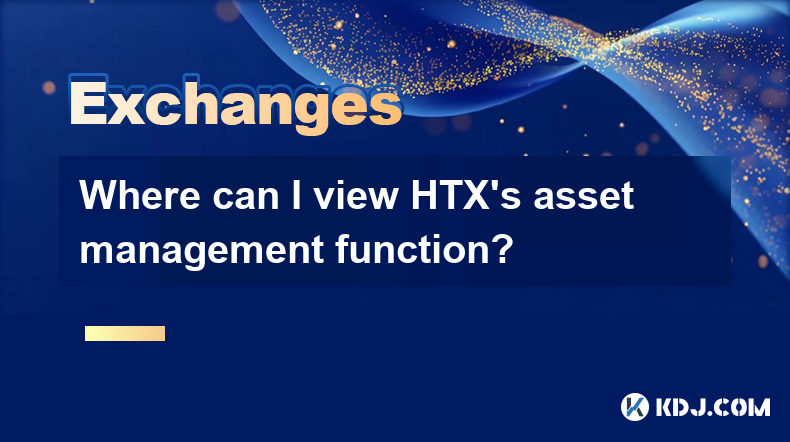
Introduction to HTX's Asset Management Function
HTX, formerly known as Huobi, is a leading cryptocurrency exchange that offers a variety of services to its users, including trading, staking, and asset management. The asset management function on HTX is designed to help users manage their cryptocurrency portfolios more effectively. This function allows users to track their assets, analyze their performance, and make informed decisions about their investments. In this article, we will explore where you can view HTX's asset management function and how to use it to your advantage.
Accessing the Asset Management Function on HTX
To access HTX's asset management function, you need to have an account on the platform. If you do not have an account yet, you can sign up on the HTX website. Once you are logged in, you can find the asset management function in several places on the platform.
- Navigate to the main dashboard: After logging in, you will be directed to the main dashboard. Here, you can see an overview of your assets. To access the detailed asset management function, click on the 'Assets' tab located at the top of the page.
- Use the mobile app: If you prefer using the HTX mobile app, you can also access the asset management function there. After opening the app and logging in, tap on the 'Assets' icon at the bottom of the screen.
- Access through the trading interface: While trading on HTX, you can also view your asset management details. On the trading page, click on the 'Assets' button usually located in the top right corner of the screen.
Understanding the Asset Management Dashboard
Once you have accessed the asset management function, you will be presented with a comprehensive dashboard that provides detailed information about your cryptocurrency holdings. The dashboard is designed to give you a clear and concise overview of your assets.
- Total Asset Value: At the top of the dashboard, you will see the total value of your assets in your chosen currency. This value is updated in real-time to reflect the current market prices.
- Asset Breakdown: Below the total asset value, you will find a breakdown of your assets by cryptocurrency. Each asset is listed with its current value, quantity, and percentage of your total portfolio.
- Performance Charts: The dashboard also includes performance charts that show how your assets have performed over different time periods. You can switch between daily, weekly, monthly, and yearly views to analyze your portfolio's performance.
- Transaction History: You can view your transaction history, including deposits, withdrawals, and trades, to track your asset movements over time.
Using the Asset Management Function for Portfolio Analysis
HTX's asset management function is not just for viewing your assets; it also provides tools for analyzing your portfolio. These tools can help you make more informed investment decisions.
- Portfolio Allocation: The asset management function allows you to see how your assets are allocated across different cryptocurrencies. You can use this information to ensure your portfolio is diversified and aligned with your investment strategy.
- Performance Metrics: You can access various performance metrics, such as return on investment (ROI), volatility, and correlation between assets. These metrics can help you understand which assets are performing well and which ones may need to be adjusted.
- Risk Assessment: The platform also provides risk assessment tools that help you evaluate the risk level of your portfolio. You can use these tools to adjust your asset allocation to match your risk tolerance.
Customizing Your Asset Management Experience
HTX allows you to customize your asset management experience to suit your needs. You can tailor the dashboard and tools to focus on the information that matters most to you.
- Customize the Dashboard: You can rearrange the sections on the dashboard to prioritize the information you want to see first. For example, if you are more interested in performance charts, you can move them to the top of the dashboard.
- Set Alerts: You can set up alerts to notify you when certain conditions are met, such as when the value of a specific asset reaches a certain threshold. This can help you stay on top of your investments without constantly monitoring the dashboard.
- Export Data: If you need to analyze your data further, you can export your asset management data to a CSV file. This allows you to use external tools and software to perform more detailed analysis.
Integrating Asset Management with Other HTX Services
HTX's asset management function is integrated with other services on the platform, allowing you to manage your assets more efficiently. This integration can enhance your overall experience on HTX.
- Staking and Lending: You can view your staked and lent assets directly from the asset management dashboard. This integration helps you keep track of your earnings from these services.
- Trading: The asset management function is closely linked to the trading interface. You can quickly move between managing your assets and executing trades, making it easier to adjust your portfolio based on your analysis.
- Security Features: HTX offers various security features, such as two-factor authentication and withdrawal whitelisting, which you can manage from the asset management dashboard. This ensures that your assets are protected while you manage them.
Frequently Asked Questions
Q: Can I access HTX's asset management function on multiple devices?
A: Yes, you can access HTX's asset management function on multiple devices, including desktop computers, laptops, and mobile devices. As long as you are logged into your HTX account, you can view and manage your assets from any device.
Q: Is there a fee for using HTX's asset management function?
A: No, there is no fee for using HTX's asset management function. However, you may incur fees for other services on the platform, such as trading or staking, depending on your activities.
Q: Can I share my asset management data with my financial advisor?
A: Yes, you can export your asset management data to a CSV file, which you can then share with your financial advisor. This allows them to review your portfolio and provide personalized advice based on your holdings.
Q: How often is the asset management data updated on HTX?
A: The asset management data on HTX is updated in real-time, ensuring that you always have the most current information about your assets. This includes updates to asset values, transaction history, and performance metrics.
Disclaimer:info@kdj.com
The information provided is not trading advice. kdj.com does not assume any responsibility for any investments made based on the information provided in this article. Cryptocurrencies are highly volatile and it is highly recommended that you invest with caution after thorough research!
If you believe that the content used on this website infringes your copyright, please contact us immediately (info@kdj.com) and we will delete it promptly.
- PEPE Price Surges Amid Golden Cross: Memecoin Market Heats Up!
- 2025-07-03 23:10:15
- Cooking.City Launches on Solana: A Recipe for On-Chain Success?
- 2025-07-03 23:10:15
- Bitcoin's Wild Ride: ETF Performance, Unemployment Data, and a $90K Dip?
- 2025-07-03 22:35:14
- Blue Gold, Blockchain, and Gold Tokens: A New Era for Digital Assets?
- 2025-07-03 22:35:14
- Davidovich Fokina's Wedding Album: A Tennis Star's Fairytale
- 2025-07-03 23:15:12
- Crypto Gems with 10x Potential: Is Mutuum Finance the Next DeFi Sensation?
- 2025-07-03 23:20:13
Related knowledge

How to get API keys from OKX for trading bots?
Jul 03,2025 at 07:07am
Understanding API Keys on OKXTo interact with the OKX exchange programmatically, especially for building or running trading bots, you need to obtain an API key. An API (Application Programming Interface) key acts as a secure token that allows your bot to communicate with the exchange's servers. On OKX, these keys come with customizable permissions such ...

What is OKX Signal Bot?
Jul 02,2025 at 11:01pm
Understanding the Basics of OKX Signal BotThe OKX Signal Bot is a feature within the OKX ecosystem that provides users with automated trading signals and execution capabilities. Designed for both novice and experienced traders, this bot helps identify potential trading opportunities by analyzing market trends, technical indicators, and historical data. ...

Is OKX a good exchange for beginners?
Jul 03,2025 at 05:00pm
What Is OKX and Why Is It Popular?OKX is one of the leading cryptocurrency exchanges globally, known for its robust trading infrastructure and a wide variety of digital assets available for trading. It supports over 300 cryptocurrencies, including major ones like Bitcoin (BTC), Ethereum (ETH), and Solana (SOL). The platform has gained popularity not onl...

How to check the status of OKX services?
Jul 02,2025 at 11:14pm
What is OKX, and Why Checking Service Status Matters?OKX is one of the world’s leading cryptocurrency exchanges, offering services such as spot trading, futures trading, staking, and more. With millions of users relying on its platform for daily transactions, it's crucial to know how to check the status of OKX services. Downtime or maintenance can affec...

Does OKX report to tax authorities like the IRS?
Jul 03,2025 at 03:14pm
Understanding the Role of Cryptocurrency Exchanges in Tax ReportingCryptocurrency exchanges play a crucial role in facilitating digital asset transactions, but their responsibilities extend beyond trading and custody. As regulatory scrutiny intensifies globally, users are increasingly concerned about whether platforms like OKX report to tax authorities ...

How to pass KYC verification on OKX?
Jul 03,2025 at 01:35am
What Is KYC Verification on OKX?KYC (Know Your Customer) verification is a mandatory process implemented by cryptocurrency exchanges to comply with global financial regulations. On OKX, this procedure ensures that users are who they claim to be, helping prevent fraud, money laundering, and other illicit activities. The KYC process typically involves sub...

How to get API keys from OKX for trading bots?
Jul 03,2025 at 07:07am
Understanding API Keys on OKXTo interact with the OKX exchange programmatically, especially for building or running trading bots, you need to obtain an API key. An API (Application Programming Interface) key acts as a secure token that allows your bot to communicate with the exchange's servers. On OKX, these keys come with customizable permissions such ...

What is OKX Signal Bot?
Jul 02,2025 at 11:01pm
Understanding the Basics of OKX Signal BotThe OKX Signal Bot is a feature within the OKX ecosystem that provides users with automated trading signals and execution capabilities. Designed for both novice and experienced traders, this bot helps identify potential trading opportunities by analyzing market trends, technical indicators, and historical data. ...

Is OKX a good exchange for beginners?
Jul 03,2025 at 05:00pm
What Is OKX and Why Is It Popular?OKX is one of the leading cryptocurrency exchanges globally, known for its robust trading infrastructure and a wide variety of digital assets available for trading. It supports over 300 cryptocurrencies, including major ones like Bitcoin (BTC), Ethereum (ETH), and Solana (SOL). The platform has gained popularity not onl...

How to check the status of OKX services?
Jul 02,2025 at 11:14pm
What is OKX, and Why Checking Service Status Matters?OKX is one of the world’s leading cryptocurrency exchanges, offering services such as spot trading, futures trading, staking, and more. With millions of users relying on its platform for daily transactions, it's crucial to know how to check the status of OKX services. Downtime or maintenance can affec...

Does OKX report to tax authorities like the IRS?
Jul 03,2025 at 03:14pm
Understanding the Role of Cryptocurrency Exchanges in Tax ReportingCryptocurrency exchanges play a crucial role in facilitating digital asset transactions, but their responsibilities extend beyond trading and custody. As regulatory scrutiny intensifies globally, users are increasingly concerned about whether platforms like OKX report to tax authorities ...

How to pass KYC verification on OKX?
Jul 03,2025 at 01:35am
What Is KYC Verification on OKX?KYC (Know Your Customer) verification is a mandatory process implemented by cryptocurrency exchanges to comply with global financial regulations. On OKX, this procedure ensures that users are who they claim to be, helping prevent fraud, money laundering, and other illicit activities. The KYC process typically involves sub...
See all articles

























































































