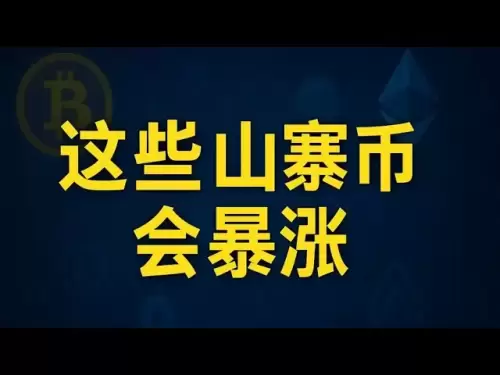-
 Bitcoin
Bitcoin $104,157.3740
0.99% -
 Ethereum
Ethereum $2,538.9656
8.85% -
 Tether USDt
Tether USDt $0.9998
-0.03% -
 XRP
XRP $2.4081
2.08% -
 BNB
BNB $665.1296
1.08% -
 Solana
Solana $176.6763
3.64% -
 USDC
USDC $0.9997
-0.03% -
 Dogecoin
Dogecoin $0.2406
15.37% -
 Cardano
Cardano $0.8180
5.26% -
 TRON
TRON $0.2671
1.73% -
 Sui
Sui $4.0155
2.09% -
 Chainlink
Chainlink $16.9300
6.29% -
 Avalanche
Avalanche $25.3238
8.61% -
 Stellar
Stellar $0.3131
4.53% -
 Shiba Inu
Shiba Inu $0.0...01643
9.09% -
 Hedera
Hedera $0.2134
5.00% -
 Toncoin
Toncoin $3.4760
5.14% -
 Hyperliquid
Hyperliquid $25.1792
3.32% -
 Bitcoin Cash
Bitcoin Cash $418.4555
0.72% -
 Polkadot
Polkadot $5.1664
4.05% -
 Litecoin
Litecoin $104.1158
0.86% -
 UNUS SED LEO
UNUS SED LEO $8.2917
-5.04% -
 Pi
Pi $0.9732
32.86% -
 Monero
Monero $323.8513
2.01% -
 Bitget Token
Bitget Token $5.0414
5.70% -
 Pepe
Pepe $0.0...01309
4.52% -
 Dai
Dai $0.9999
-0.03% -
 Ethena USDe
Ethena USDe $1.0002
0.02% -
 Uniswap
Uniswap $7.2608
12.84% -
 Bittensor
Bittensor $456.6701
4.04%
Where can I view the historical orders of Bybit contracts? How to export transaction records?
Bybit's user-friendly interface allows easy access to historical orders and exporting transaction records in CSV format, crucial for tracking performance and tax preparation.
May 05, 2025 at 04:43 am

When trading on Bybit, one of the leading cryptocurrency derivatives exchanges, understanding and reviewing your past transactions is crucial for managing your trading strategies effectively. Bybit offers users the ability to view their historical orders and export transaction records, which can be invaluable for tracking performance and preparing for tax season. This article will guide you through the process of accessing your historical orders and exporting your transaction records on Bybit.
Accessing Historical Orders on Bybit
Bybit's user interface allows traders to access their historical orders with ease. To view your historical orders, follow these steps:
- Log into your Bybit account. Ensure you are using a secure internet connection to protect your account information.
- Navigate to the trading dashboard. Once logged in, you will be directed to the main trading page.
- Click on the "Orders" tab. This tab is usually located at the top of the trading interface.
- Select "Order History". Within the Orders menu, you will find an option for "Order History" or similar, which will list all your past orders.
In the Order History section, you can filter and sort your orders by various criteria such as date, type, status, and more. This functionality helps you to quickly find specific orders or analyze your trading activity over time.
Understanding the Order History Interface
The Order History interface on Bybit is designed to be user-friendly and informative. Each entry in your order history will typically include the following details:
- Order ID: A unique identifier for each order.
- Date and Time: When the order was placed.
- Type: The type of order, such as market, limit, stop-limit, etc.
- Side: Whether the order was a buy or sell.
- Price: The price at which the order was executed or intended to be executed.
- Amount: The quantity of the contract traded.
- Status: The current status of the order, such as filled, cancelled, or partially filled.
Understanding these details is essential for reviewing your trading activity and making informed decisions based on past performance.
Exporting Transaction Records from Bybit
Exporting your transaction records from Bybit can be crucial for various reasons, including tax reporting and detailed analysis of your trading history. Here's how you can export your transaction records:
- Log into your Bybit account.
- Go to the "Assets" section. This is usually found in the top navigation menu.
- Select "Transaction History". Within the Assets section, you'll find an option for Transaction History.
- Choose the time range for the records you want to export. Bybit allows you to select a specific period to narrow down the data.
- Click on the "Export" button. This will initiate the download of your transaction records in a CSV file format.
The exported CSV file will contain detailed information about each transaction, including deposits, withdrawals, trades, and fees. This data can be imported into spreadsheet software for further analysis or used for tax purposes.
Analyzing Exported Transaction Records
Once you have exported your transaction records, you can use various tools to analyze them. Here are some steps to help you analyze your Bybit transaction records effectively:
- Open the CSV file in a spreadsheet program like Microsoft Excel or Google Sheets.
- Sort and filter the data based on your needs. You might want to sort by date to see your transactions in chronological order or filter by transaction type to focus on specific activities.
- Calculate totals and averages. Use the spreadsheet functions to calculate the total volume traded, average price, and other relevant metrics.
- Identify patterns and trends. Look for patterns in your trading activity, such as frequency of trades, preferred trading times, or performance of different trading strategies.
Analyzing your transaction records can provide valuable insights into your trading habits and help you refine your strategies.
Ensuring Data Security When Exporting Records
When exporting your transaction records, it's important to prioritize data security. Here are some tips to ensure your data remains secure:
- Use a secure connection when logging into Bybit and exporting your records. Avoid using public Wi-Fi for sensitive activities.
- Store the exported files securely. Use encrypted storage solutions and strong passwords to protect your transaction records.
- Limit access to your transaction records. Only share these records with trusted individuals or professionals, such as your accountant.
By following these security measures, you can protect your personal and financial information while benefiting from the detailed analysis of your trading history.
Frequently Asked Questions
Q: Can I view historical orders on the Bybit mobile app?
A: Yes, you can view your historical orders on the Bybit mobile app. The process is similar to the desktop version. Navigate to the "Orders" section, and select "Order History" to access your past orders.
Q: How long does Bybit keep transaction records?
A: Bybit typically keeps transaction records for a certain period, usually up to several years. However, it's best to check Bybit's official documentation or contact their support for the most current information on record retention.
Q: Can I export my transaction records in formats other than CSV?
A: Currently, Bybit only supports exporting transaction records in CSV format. If you need the data in another format, you'll need to convert the CSV file using external software.
Q: Is there a limit to the amount of data I can export from Bybit?
A: Bybit may impose limits on the amount of data that can be exported at one time, typically based on the selected time range. If you need a large amount of data, you might need to export it in multiple batches.
Disclaimer:info@kdj.com
The information provided is not trading advice. kdj.com does not assume any responsibility for any investments made based on the information provided in this article. Cryptocurrencies are highly volatile and it is highly recommended that you invest with caution after thorough research!
If you believe that the content used on this website infringes your copyright, please contact us immediately (info@kdj.com) and we will delete it promptly.
- Qubetics ($TICS): The Game-Changer in Blockchain—A Rising Star in 2025
- 2025-05-11 12:30:12
- JACKBIT Sets a New Standard When It Comes to Instant Withdrawal Casinos
- 2025-05-11 12:30:12
- Bitcoin Surges Past $104,000, Briefly Touching $105,000
- 2025-05-11 12:25:12
- Berachain [BERA] had a notably impressive performance over the past week, recording a 24% rally.
- 2025-05-11 12:25:12
- Lido May Soon Reshape How Decisions Are Made Within Its Ecosystem
- 2025-05-11 12:20:13
- As the crypto market picks up steam, altcoins are stealing the show with some impressive gains.
- 2025-05-11 12:20:13
Related knowledge

How to Switching language settings on Coinbase, does it support Chinese?
May 11,2025 at 12:28am
Switching language settings on Coinbase is a straightforward process that allows users to navigate the platform in their preferred language. One of the most frequently asked questions is whether Coinbase supports Chinese. In this article, we will guide you through the steps to change the language settings on Coinbase and confirm if Chinese is supported....

How to merge multiple accounts on Coinbase Does it require review
May 10,2025 at 04:43am
Introduction to Merging Accounts on CoinbaseMerging multiple accounts on Coinbase can streamline your cryptocurrency management, making it easier to keep track of your assets in one place. However, the process of merging accounts is not straightforward and requires careful consideration. This article will guide you through the steps to merge multiple Co...

How to apply for an API key on Coinbase What are the permissions
May 10,2025 at 10:49pm
Applying for an API key on Coinbase is a straightforward process that allows you to access your account programmatically. This guide will walk you through the steps to apply for an API key and explain the permissions associated with it. Accessing the Coinbase Developer PortalTo begin, you need to access the Coinbase Developer Portal. This is where you c...

How to hide the number of positions on Coinbase Can it be kept confidential
May 10,2025 at 02:49am
Coinbase, one of the leading cryptocurrency exchanges, provides users with a platform to buy, sell, and manage various cryptocurrencies. However, many users are concerned about the privacy and security of their transactions, particularly the visibility of the number of positions they hold. This article will delve into the methods available to hide the n...

How to pay with a debit card on Coinbase Is there a fee
May 09,2025 at 11:49pm
How to Pay with a Debit Card on Coinbase: Is There a Fee? Using a debit card to purchase cryptocurrencies on Coinbase is a convenient option for many users. This method allows for instant transactions, making it an attractive choice for those looking to quickly enter the crypto market. However, it's important to understand the process and any associated...
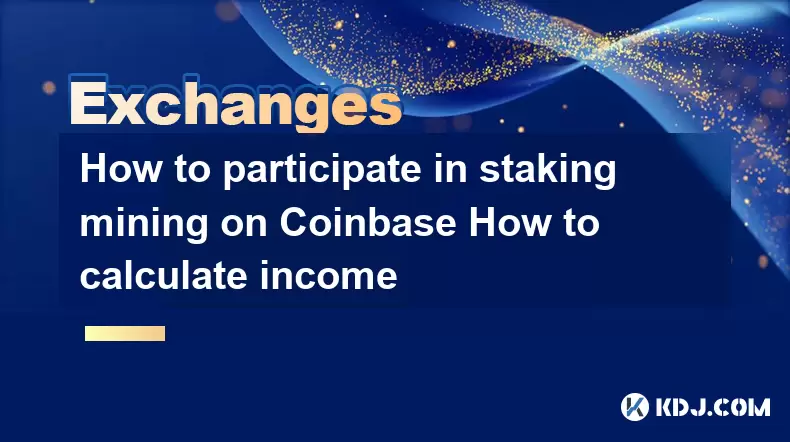
How to participate in staking mining on Coinbase How to calculate income
May 10,2025 at 07:28am
Participating in staking mining on Coinbase can be an excellent way to earn passive income from your cryptocurrency holdings. Staking involves holding funds in a cryptocurrency wallet to support the operations of a blockchain network, and in return, you receive rewards. Coinbase offers a user-friendly platform for staking, making it accessible for both ...

How to Switching language settings on Coinbase, does it support Chinese?
May 11,2025 at 12:28am
Switching language settings on Coinbase is a straightforward process that allows users to navigate the platform in their preferred language. One of the most frequently asked questions is whether Coinbase supports Chinese. In this article, we will guide you through the steps to change the language settings on Coinbase and confirm if Chinese is supported....

How to merge multiple accounts on Coinbase Does it require review
May 10,2025 at 04:43am
Introduction to Merging Accounts on CoinbaseMerging multiple accounts on Coinbase can streamline your cryptocurrency management, making it easier to keep track of your assets in one place. However, the process of merging accounts is not straightforward and requires careful consideration. This article will guide you through the steps to merge multiple Co...

How to apply for an API key on Coinbase What are the permissions
May 10,2025 at 10:49pm
Applying for an API key on Coinbase is a straightforward process that allows you to access your account programmatically. This guide will walk you through the steps to apply for an API key and explain the permissions associated with it. Accessing the Coinbase Developer PortalTo begin, you need to access the Coinbase Developer Portal. This is where you c...

How to hide the number of positions on Coinbase Can it be kept confidential
May 10,2025 at 02:49am
Coinbase, one of the leading cryptocurrency exchanges, provides users with a platform to buy, sell, and manage various cryptocurrencies. However, many users are concerned about the privacy and security of their transactions, particularly the visibility of the number of positions they hold. This article will delve into the methods available to hide the n...

How to pay with a debit card on Coinbase Is there a fee
May 09,2025 at 11:49pm
How to Pay with a Debit Card on Coinbase: Is There a Fee? Using a debit card to purchase cryptocurrencies on Coinbase is a convenient option for many users. This method allows for instant transactions, making it an attractive choice for those looking to quickly enter the crypto market. However, it's important to understand the process and any associated...
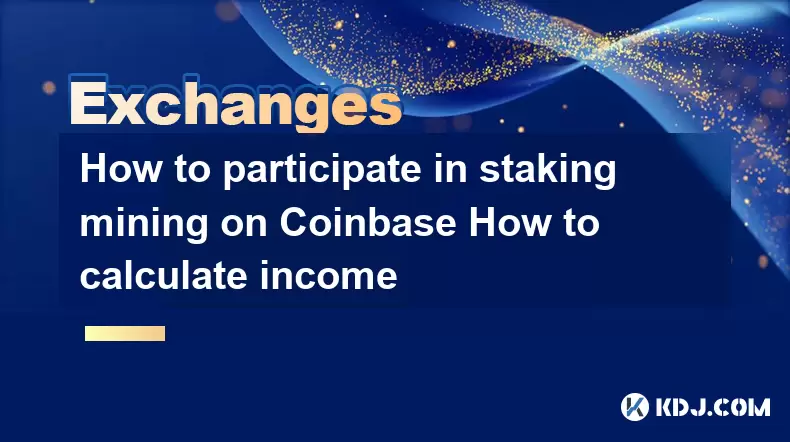
How to participate in staking mining on Coinbase How to calculate income
May 10,2025 at 07:28am
Participating in staking mining on Coinbase can be an excellent way to earn passive income from your cryptocurrency holdings. Staking involves holding funds in a cryptocurrency wallet to support the operations of a blockchain network, and in return, you receive rewards. Coinbase offers a user-friendly platform for staking, making it accessible for both ...
See all articles