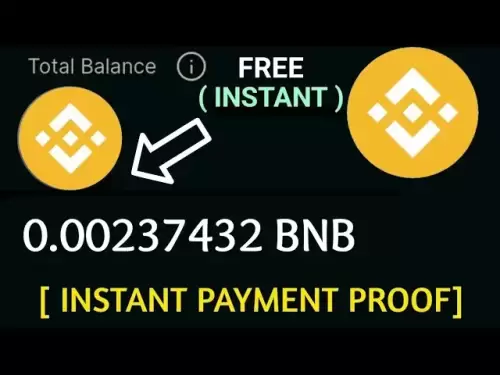-
 Bitcoin
Bitcoin $104,093.1199
0.77% -
 Ethereum
Ethereum $2,508.1404
-0.13% -
 Tether USDt
Tether USDt $1.0000
0.00% -
 XRP
XRP $2.3627
-2.50% -
 BNB
BNB $650.6914
-0.72% -
 Solana
Solana $172.3789
-0.62% -
 USDC
USDC $0.9998
-0.01% -
 Dogecoin
Dogecoin $0.2312
-3.01% -
 Cardano
Cardano $0.8091
-1.58% -
 TRON
TRON $0.2647
1.37% -
 Sui
Sui $4.0149
-0.58% -
 Chainlink
Chainlink $16.9853
-0.04% -
 Avalanche
Avalanche $24.6408
-3.09% -
 Stellar
Stellar $0.3074
-0.88% -
 Shiba Inu
Shiba Inu $0.0...01585
-1.53% -
 Hedera
Hedera $0.2059
-3.84% -
 Toncoin
Toncoin $3.3636
-1.19% -
 Hyperliquid
Hyperliquid $24.9497
-1.85% -
 Bitcoin Cash
Bitcoin Cash $409.0966
-3.20% -
 Polkadot
Polkadot $5.0928
-0.77% -
 Pi
Pi $1.1100
50.04% -
 UNUS SED LEO
UNUS SED LEO $8.3637
-2.10% -
 Litecoin
Litecoin $99.9699
-3.90% -
 Monero
Monero $334.1963
3.85% -
 Pepe
Pepe $0.0...01356
2.26% -
 Bitget Token
Bitget Token $4.8622
0.08% -
 Dai
Dai $0.9999
-0.01% -
 Ethena USDe
Ethena USDe $1.0002
-0.01% -
 Uniswap
Uniswap $6.9041
-0.32% -
 Bittensor
Bittensor $452.3936
-1.53%
How to back up Exodus wallet? Where to store backup files?
Back up your Exodus wallet to secure your cryptocurrencies; use the 12-word recovery phrase and store it safely in multiple locations for added protection.
May 11, 2025 at 01:00 pm
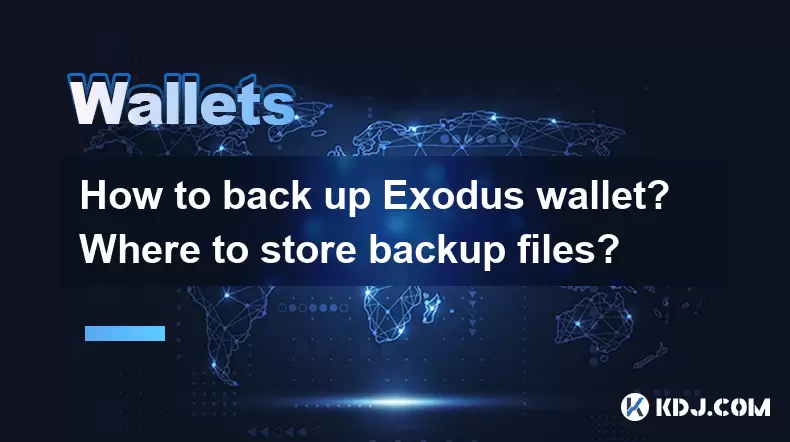
Introduction to Exodus Wallet Backup
Backing up your Exodus wallet is a critical step in ensuring the safety and security of your cryptocurrency assets. Exodus wallet is a user-friendly, multi-currency wallet that allows you to manage your digital currencies with ease. However, like any wallet that holds valuable assets, it's essential to have a robust backup strategy in place to prevent the loss of your funds. This article will guide you through the process of backing up your Exodus wallet and provide recommendations on where to store your backup files securely.
Understanding the Importance of Backing Up Your Exodus Wallet
Before diving into the backup process, it's crucial to understand why backing up your Exodus wallet is so important. Your wallet contains your private keys, which are essential for accessing and managing your cryptocurrencies. If you lose access to your wallet due to a hardware failure, software glitch, or any other unforeseen event, a backup will allow you to restore your wallet and regain access to your funds. Without a backup, you risk losing your cryptocurrencies permanently.
How to Back Up Your Exodus Wallet
Backing up your Exodus wallet is a straightforward process. Here are the steps you need to follow:
- Open your Exodus wallet: Launch the Exodus application on your computer or mobile device.
- Navigate to the backup section: Click on the settings icon (usually represented by a gear or cog) in the top right corner of the wallet interface. From the dropdown menu, select Backup.
- Create a backup: You will be prompted to create a backup of your wallet. Click on Start to begin the process.
- Secure your backup: Exodus will generate a 12-word recovery phrase. This phrase is crucial for restoring your wallet, so make sure to write it down accurately and keep it in a safe place. You will be asked to confirm the phrase by selecting the words in the correct order.
- Complete the backup: Once you have confirmed the recovery phrase, click on Finish to complete the backup process.
Where to Store Your Exodus Wallet Backup Files
Storing your Exodus wallet backup files securely is just as important as creating the backup itself. Here are some recommended methods for storing your backup files:
- Physical storage: One of the safest ways to store your backup is to write down the 12-word recovery phrase on a piece of paper and store it in a secure location, such as a safe or a locked drawer. Avoid storing the paper in a place that is easily accessible to others.
- Encrypted digital storage: If you prefer a digital backup, you can store the recovery phrase in an encrypted file on a USB drive or an external hard drive. Use strong encryption software to protect the file, and store the drive in a secure location.
- Cloud storage: While less secure than physical or encrypted digital storage, cloud storage can be used as a secondary backup method. Use a reputable cloud storage service and enable two-factor authentication (2FA) for added security. Be cautious when storing sensitive information in the cloud, as it may be vulnerable to hacking.
Best Practices for Managing Your Exodus Wallet Backup
To ensure the ongoing security of your Exodus wallet backup, follow these best practices:
- Regularly verify your backup: Periodically check that your backup is still valid by restoring your wallet in a test environment. This will help you confirm that your recovery phrase is accurate and that you can access your funds if needed.
- Keep multiple copies: Consider creating multiple copies of your backup and storing them in different locations. This can provide an additional layer of security in case one copy is lost or damaged.
- Limit access: Only share your recovery phrase with trusted individuals, and never store it in an easily accessible location. Treat your recovery phrase with the same level of security as you would a physical key to a safe.
Restoring Your Exodus Wallet from a Backup
If you ever need to restore your Exodus wallet from a backup, follow these steps:
- Open Exodus wallet: Launch the Exodus application on your computer or mobile device.
- Navigate to the restore section: Click on the settings icon in the top right corner of the wallet interface. From the dropdown menu, select Restore.
- Enter your recovery phrase: You will be prompted to enter your 12-word recovery phrase. Type the words in the correct order and click on Restore.
- Complete the restoration: Once the restoration process is complete, your wallet will be restored with all your cryptocurrencies and transaction history intact.
Frequently Asked Questions
Q: Can I use the same recovery phrase for multiple Exodus wallets?
A: No, each Exodus wallet has a unique recovery phrase. Using the same recovery phrase for multiple wallets would compromise the security of your funds.
Q: What should I do if I lose my recovery phrase?
A: If you lose your recovery phrase and do not have a backup, you will not be able to restore your wallet and access your funds. It is crucial to keep your recovery phrase in a safe and secure location.
Q: Is it safe to store my recovery phrase on my computer?
A: Storing your recovery phrase on your computer is not recommended, as it may be vulnerable to hacking or malware. If you must store it digitally, use strong encryption and store the file on an external drive or in a secure cloud storage service.
Q: How often should I back up my Exodus wallet?
A: It is a good practice to back up your Exodus wallet whenever you add new cryptocurrencies or make significant changes to your wallet. Regularly verifying your backup is also recommended to ensure its validity.
Disclaimer:info@kdj.com
The information provided is not trading advice. kdj.com does not assume any responsibility for any investments made based on the information provided in this article. Cryptocurrencies are highly volatile and it is highly recommended that you invest with caution after thorough research!
If you believe that the content used on this website infringes your copyright, please contact us immediately (info@kdj.com) and we will delete it promptly.
- Ethereum (ETH) Often Follows Bitcoin's Market Trends
- 2025-05-12 06:10:13
- What’s the Best Crypto to Buy Now? It’s Not BTC, ETH, or XRP — It’s Priced at Just $0.025
- 2025-05-12 06:10:13
- Can One Token Deliver AI Automation, DeFi Rewards, and 100x Potential? Introducing Unstaked ($UNSD)
- 2025-05-12 06:05:14
- Can Pepe’s rally or Litecoin’s breakout deliver better short-term gains than a daily 100M BDAG prize pool?
- 2025-05-12 06:05:14
- XRP is turning heads again following an impressive show of resilience
- 2025-05-12 06:00:22
- As Momentum Fades From Pi Coin, Investors Are Turning Their Attention To Lightchain AI
- 2025-05-12 06:00:22
Related knowledge
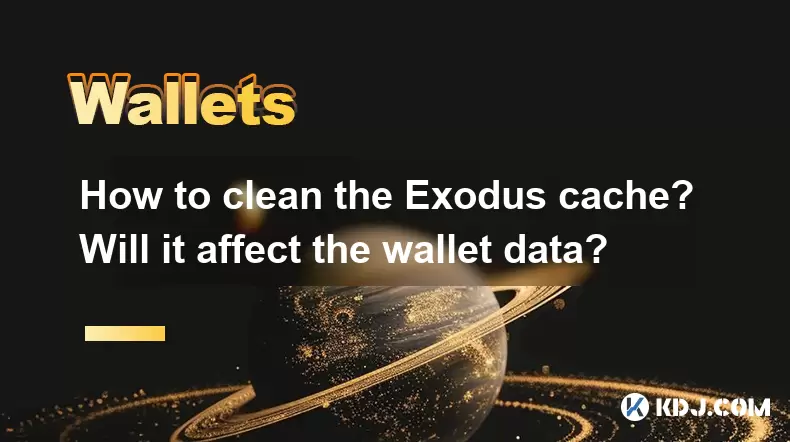
How to clean the Exodus cache? Will it affect the wallet data?
May 11,2025 at 12:49pm
Cleaning the cache in the Exodus wallet is a routine maintenance task that can help improve the performance of the application. However, many users are concerned about whether this action will affect their wallet data. In this article, we will guide you through the process of cleaning the Exodus cache and explain why it does not impact your wallet data....
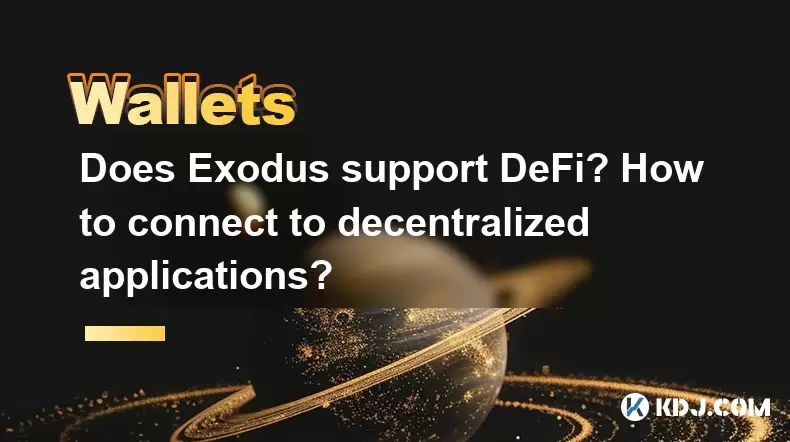
Does Exodus support DeFi? How to connect to decentralized applications?
May 10,2025 at 08:36pm
Does Exodus Support DeFi? How to Connect to Decentralized Applications? Exodus is a popular cryptocurrency wallet known for its user-friendly interface and support for a wide range of cryptocurrencies. However, one of the frequently asked questions among users is whether Exodus supports DeFi (Decentralized Finance) and how to connect to decentralized ap...
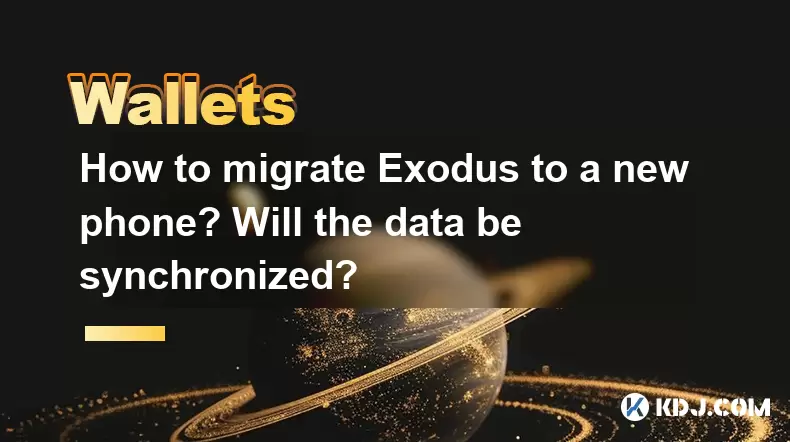
How to migrate Exodus to a new phone? Will the data be synchronized?
May 11,2025 at 03:28pm
Migrating your Exodus wallet to a new phone is a straightforward process that ensures your cryptocurrency data remains secure and accessible. This guide will walk you through the steps to successfully transfer your wallet to a new device, and address whether your data will be synchronized during the process. Preparing for the MigrationBefore you begin t...
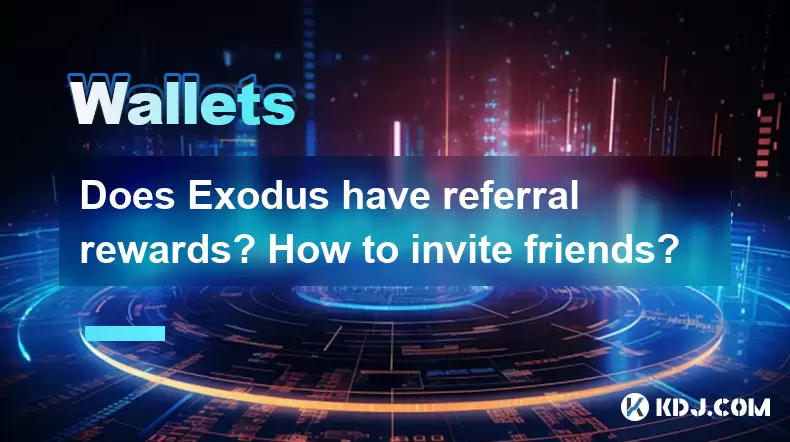
Does Exodus have referral rewards? How to invite friends?
May 09,2025 at 10:01pm
Does Exodus have referral rewards? How to invite friends? Exodus, a popular cryptocurrency wallet, has gained a significant user base due to its user-friendly interface and robust features. One common question among users is whether Exodus offers referral rewards and how to invite friends to join the platform. In this article, we will explore these topi...

How to send tokens in Exodus? What if the address is wrong?
May 11,2025 at 07:35pm
Sending tokens in Exodus can be a straightforward process if you follow the correct steps. However, it's crucial to be cautious, especially when entering the recipient's address. This guide will walk you through the process of sending tokens in Exodus and what to do if you mistakenly enter the wrong address. Preparing to Send TokensBefore you begin send...
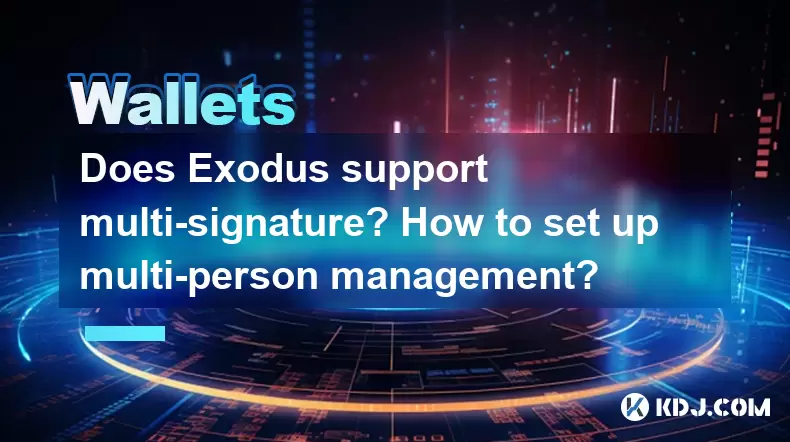
Does Exodus support multi-signature? How to set up multi-person management?
May 11,2025 at 12:01am
Does Exodus Support Multi-Signature Wallets?Exodus, a popular cryptocurrency wallet known for its user-friendly interface, does not currently support multi-signature wallets. Multi-signature (multi-sig) wallets are a type of wallet that requires more than one private key to authorize a transaction, enhancing security by requiring multiple parties to agr...
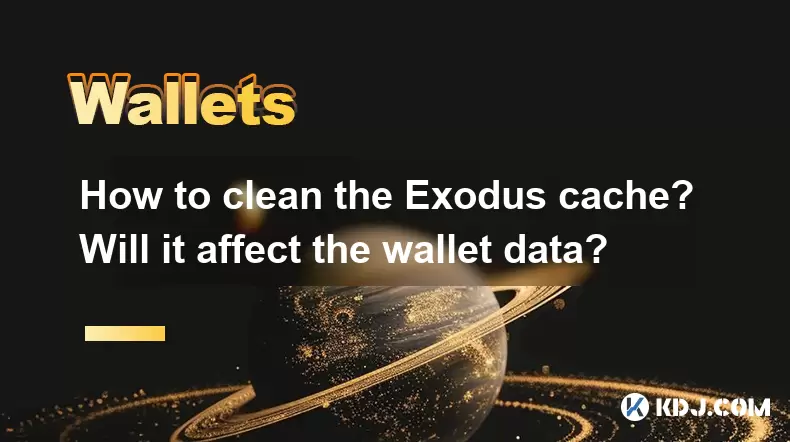
How to clean the Exodus cache? Will it affect the wallet data?
May 11,2025 at 12:49pm
Cleaning the cache in the Exodus wallet is a routine maintenance task that can help improve the performance of the application. However, many users are concerned about whether this action will affect their wallet data. In this article, we will guide you through the process of cleaning the Exodus cache and explain why it does not impact your wallet data....
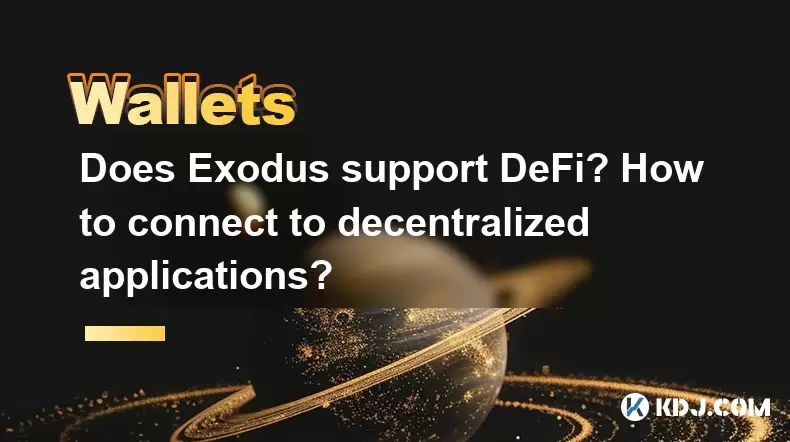
Does Exodus support DeFi? How to connect to decentralized applications?
May 10,2025 at 08:36pm
Does Exodus Support DeFi? How to Connect to Decentralized Applications? Exodus is a popular cryptocurrency wallet known for its user-friendly interface and support for a wide range of cryptocurrencies. However, one of the frequently asked questions among users is whether Exodus supports DeFi (Decentralized Finance) and how to connect to decentralized ap...
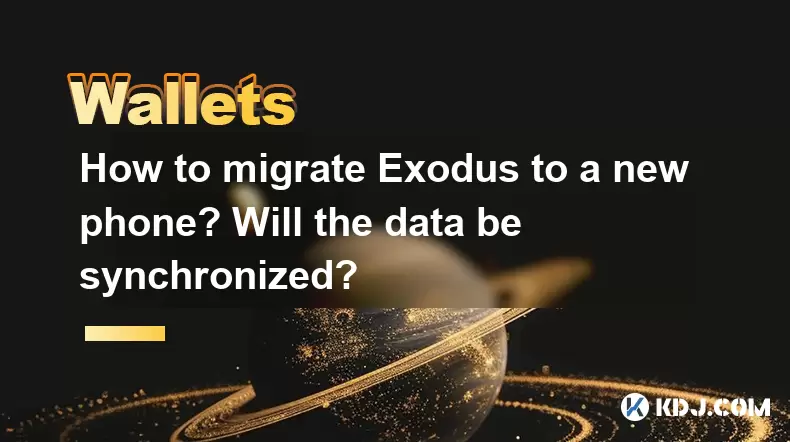
How to migrate Exodus to a new phone? Will the data be synchronized?
May 11,2025 at 03:28pm
Migrating your Exodus wallet to a new phone is a straightforward process that ensures your cryptocurrency data remains secure and accessible. This guide will walk you through the steps to successfully transfer your wallet to a new device, and address whether your data will be synchronized during the process. Preparing for the MigrationBefore you begin t...
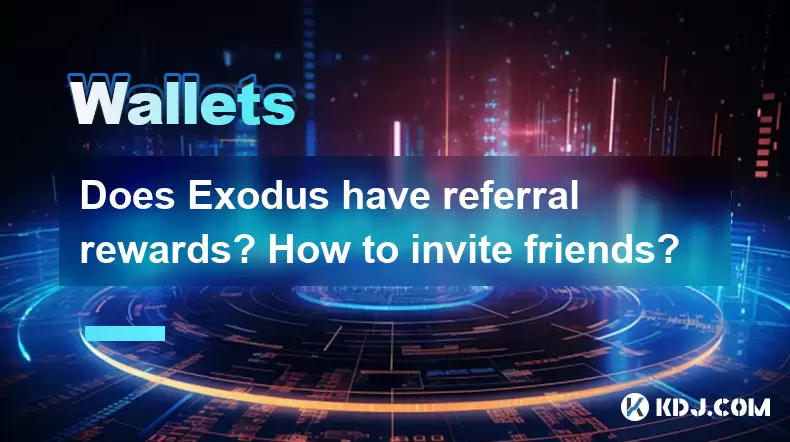
Does Exodus have referral rewards? How to invite friends?
May 09,2025 at 10:01pm
Does Exodus have referral rewards? How to invite friends? Exodus, a popular cryptocurrency wallet, has gained a significant user base due to its user-friendly interface and robust features. One common question among users is whether Exodus offers referral rewards and how to invite friends to join the platform. In this article, we will explore these topi...

How to send tokens in Exodus? What if the address is wrong?
May 11,2025 at 07:35pm
Sending tokens in Exodus can be a straightforward process if you follow the correct steps. However, it's crucial to be cautious, especially when entering the recipient's address. This guide will walk you through the process of sending tokens in Exodus and what to do if you mistakenly enter the wrong address. Preparing to Send TokensBefore you begin send...
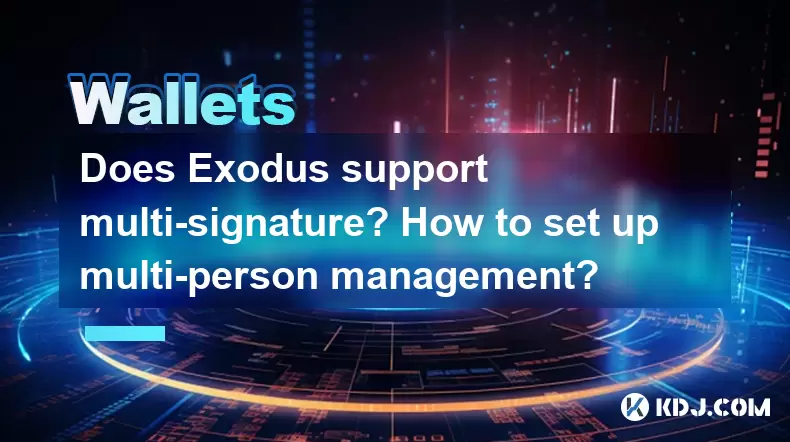
Does Exodus support multi-signature? How to set up multi-person management?
May 11,2025 at 12:01am
Does Exodus Support Multi-Signature Wallets?Exodus, a popular cryptocurrency wallet known for its user-friendly interface, does not currently support multi-signature wallets. Multi-signature (multi-sig) wallets are a type of wallet that requires more than one private key to authorize a transaction, enhancing security by requiring multiple parties to agr...
See all articles