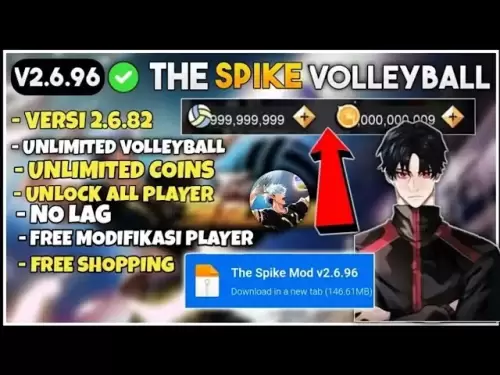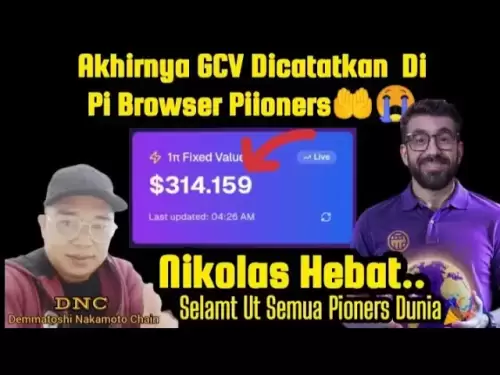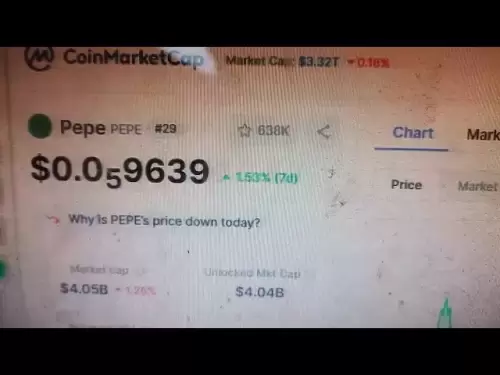-
 Bitcoin
Bitcoin $108,641.9143
0.44% -
 Ethereum
Ethereum $2,539.5956
0.97% -
 Tether USDt
Tether USDt $1.0007
0.04% -
 XRP
XRP $2.2777
2.50% -
 BNB
BNB $660.2073
0.79% -
 Solana
Solana $151.1059
2.08% -
 USDC
USDC $1.0004
0.05% -
 TRON
TRON $0.2838
-0.03% -
 Dogecoin
Dogecoin $0.1698
3.57% -
 Cardano
Cardano $0.5835
1.74% -
 Hyperliquid
Hyperliquid $39.4787
0.07% -
 Sui
Sui $2.9330
1.09% -
 Bitcoin Cash
Bitcoin Cash $489.1023
1.31% -
 Chainlink
Chainlink $13.3775
1.61% -
 UNUS SED LEO
UNUS SED LEO $9.0201
-0.04% -
 Avalanche
Avalanche $18.2176
2.06% -
 Stellar
Stellar $0.2417
1.98% -
 Toncoin
Toncoin $2.9355
7.33% -
 Shiba Inu
Shiba Inu $0.0...01181
3.23% -
 Litecoin
Litecoin $87.9775
1.54% -
 Hedera
Hedera $0.1569
1.54% -
 Monero
Monero $316.0995
1.13% -
 Polkadot
Polkadot $3.3970
1.36% -
 Dai
Dai $1.0002
0.02% -
 Ethena USDe
Ethena USDe $1.0002
0.00% -
 Bitget Token
Bitget Token $4.4094
0.33% -
 Uniswap
Uniswap $7.4035
6.32% -
 Pepe
Pepe $0.0...01016
4.88% -
 Aave
Aave $275.5935
1.55% -
 Pi
Pi $0.4565
-0.89%
How to view the change in contract position on OKX?
To view changes in your OKX contract position, check the unrealized profit/loss in the "Positions" section and use tools like the position calculator for detailed analysis.
Apr 14, 2025 at 01:35 pm

How to view the change in contract position on OKX?
Trading cryptocurrency contracts on OKX can be an exciting way to engage with the market, but keeping track of your position changes is crucial for making informed decisions. In this article, we'll explore how to view the change in your contract position on OKX, ensuring you have a comprehensive understanding of the process.
Understanding Contract Positions on OKX
Before diving into the specifics of viewing position changes, it's essential to understand what a contract position is. On OKX, a contract position refers to your open positions in futures or options contracts. These positions can be long (betting on price increase) or short (betting on price decrease). Monitoring the changes in these positions helps you gauge your exposure and potential profit or loss.
Accessing Your Contract Position on OKX
To begin, you need to access your contract positions on the OKX platform. Here's how you can do it:
- Log into your OKX account: Ensure you are logged into your OKX account using your credentials.
- Navigate to the Trading Interface: Once logged in, go to the trading section of the platform. You can find this by clicking on the "Trade" tab at the top of the page.
- Select the Contract Type: Choose the type of contract you are interested in, such as USDT-Margined or Coin-Margined futures.
- View Your Positions: On the trading interface, you'll see a section labeled "Positions" or "Open Orders." Click on this to view your current contract positions.
Viewing Changes in Contract Position
Once you have accessed your positions, you can view the changes in your contract position. Here’s how:
- Check the Position Details: In the "Positions" section, you will see a list of your open positions. Each position will have details such as entry price, current price, unrealized profit/loss, and more.
- Look for the Change Indicators: OKX typically displays changes in your position through various indicators. For instance, the unrealized profit/loss column will show how much your position has changed in value since you opened it.
- Use the Position History: Some platforms, including OKX, offer a position history feature. This can be accessed by clicking on the specific position and looking at the historical data, which will show you how the position has changed over time.
Analyzing Position Changes
Understanding the changes in your contract position is more than just viewing numbers. It involves analyzing these changes to make strategic decisions. Here’s what you should consider:
- Unrealized Profit/Loss: This is the most immediate indicator of how your position is performing. A positive unrealized profit means your position is currently in the money, while a negative unrealized loss means it's currently out of the money.
- Leverage and Margin: The leverage you use and the margin you have can significantly affect how your position changes. Higher leverage can amplify both gains and losses.
- Market Conditions: Always consider the broader market conditions when analyzing position changes. For example, if the market is highly volatile, your position might change more dramatically.
Using OKX Tools for Detailed Analysis
OKX provides various tools to help you analyze the changes in your contract positions more effectively. Here are some tools you can use:
- Position Calculator: OKX offers a position calculator that helps you understand the potential outcomes of your positions based on different market scenarios. To use this tool, navigate to the "Tools" section, select "Position Calculator," and input your position details.
- TradingView Integration: OKX integrates with TradingView, allowing you to use advanced charting tools to analyze your positions. To access TradingView, click on the "Chart" tab in the trading interface and explore the various indicators and drawing tools available.
- Alerts and Notifications: Setting up alerts can help you stay informed about significant changes in your positions. Go to the "Alerts" section, set your desired thresholds, and choose how you want to be notified (email, SMS, etc.).
Monitoring Position Changes Over Time
To get a complete picture of your contract position changes, it's important to monitor them over time. Here’s how you can do this on OKX:
- Historical Data: As mentioned earlier, you can access historical data for your positions. To do this, click on the specific position you want to analyze, and look for the "History" or "Details" tab.
- Exporting Data: OKX allows you to export your position data for further analysis. To export data, go to the "Positions" section, select the positions you want to export, and click on the "Export" button.
- Regular Reviews: Make it a habit to review your positions regularly. Set a schedule to check your positions daily or weekly, depending on your trading strategy and the volatility of the market.
Frequently Asked Questions
Q: Can I view my contract position changes on the OKX mobile app?
A: Yes, you can view your contract position changes on the OKX mobile app. The process is similar to the web version. Log into the app, navigate to the trading section, select your contract type, and view your positions. The app also provides access to tools like the position calculator and TradingView charts.
Q: What should I do if I notice a significant change in my contract position?
A: If you notice a significant change in your contract position, consider the following steps: review the market conditions, check your unrealized profit/loss, and assess whether you need to adjust your position. You might want to close part of your position, add more margin, or take profits/losses depending on your strategy and risk tolerance.
Q: Are there any fees associated with viewing my contract position changes on OKX?
A: No, there are no fees specifically for viewing your contract position changes on OKX. However, keep in mind that trading fees apply when you open or close positions, and there might be fees associated with using certain tools or features on the platform.
Q: Can I customize the way position changes are displayed on OKX?
A: Yes, OKX allows some customization of how position changes are displayed. You can adjust the columns in the "Positions" section to show the information most relevant to you. To do this, click on the settings icon in the positions table and select or deselect the columns you want to see.
Disclaimer:info@kdj.com
The information provided is not trading advice. kdj.com does not assume any responsibility for any investments made based on the information provided in this article. Cryptocurrencies are highly volatile and it is highly recommended that you invest with caution after thorough research!
If you believe that the content used on this website infringes your copyright, please contact us immediately (info@kdj.com) and we will delete it promptly.
- Litecoin Breakout Watch: What Traders Need to Know Now
- 2025-07-06 16:50:13
- Bitcoin, Solana, Ethereum: Decoding the Latest Buzz on the Blockchain
- 2025-07-06 16:50:13
- Widnes Resident's 50p Could Be Your Ticket to Easy Street: Rare Coin Mania!
- 2025-07-06 16:55:13
- Bitcoin, Solaris Presale, and Token Rewards: What's the Buzz?
- 2025-07-06 16:55:13
- Ethereum Under Pressure: Price Drop Amid Global Uncertainties
- 2025-07-06 17:00:13
- XRP, SEC Case, and Prosperity: A New Era for XRP Holders?
- 2025-07-06 17:10:13
Related knowledge

How to get API keys from OKX for trading bots?
Jul 03,2025 at 07:07am
Understanding API Keys on OKXTo interact with the OKX exchange programmatically, especially for building or running trading bots, you need to obtain an API key. An API (Application Programming Interface) key acts as a secure token that allows your bot to communicate with the exchange's servers. On OKX, these keys come with customizable permissions such ...

What is OKX Signal Bot?
Jul 02,2025 at 11:01pm
Understanding the Basics of OKX Signal BotThe OKX Signal Bot is a feature within the OKX ecosystem that provides users with automated trading signals and execution capabilities. Designed for both novice and experienced traders, this bot helps identify potential trading opportunities by analyzing market trends, technical indicators, and historical data. ...

Is OKX a good exchange for beginners?
Jul 03,2025 at 05:00pm
What Is OKX and Why Is It Popular?OKX is one of the leading cryptocurrency exchanges globally, known for its robust trading infrastructure and a wide variety of digital assets available for trading. It supports over 300 cryptocurrencies, including major ones like Bitcoin (BTC), Ethereum (ETH), and Solana (SOL). The platform has gained popularity not onl...

How to find my deposit address on OKX?
Jul 06,2025 at 02:28am
What is a Deposit Address on OKX?A deposit address on OKX is a unique alphanumeric identifier that allows users to receive cryptocurrencies into their OKX wallet. Each cryptocurrency has its own distinct deposit address, and using the correct one is crucial to ensure funds are received properly. If you're looking to transfer digital assets from another ...

Can I use a credit card to buy crypto on OKX?
Jul 04,2025 at 04:28am
Understanding OKX and Credit Card PaymentsOKX is one of the leading cryptocurrency exchanges globally, offering a wide range of services including spot trading, derivatives, staking, and more. Users often wonder whether they can use a credit card to buy crypto on OKX, especially if they are new to the platform or looking for quick ways to enter the mark...

How to check the status of OKX services?
Jul 02,2025 at 11:14pm
What is OKX, and Why Checking Service Status Matters?OKX is one of the world’s leading cryptocurrency exchanges, offering services such as spot trading, futures trading, staking, and more. With millions of users relying on its platform for daily transactions, it's crucial to know how to check the status of OKX services. Downtime or maintenance can affec...

How to get API keys from OKX for trading bots?
Jul 03,2025 at 07:07am
Understanding API Keys on OKXTo interact with the OKX exchange programmatically, especially for building or running trading bots, you need to obtain an API key. An API (Application Programming Interface) key acts as a secure token that allows your bot to communicate with the exchange's servers. On OKX, these keys come with customizable permissions such ...

What is OKX Signal Bot?
Jul 02,2025 at 11:01pm
Understanding the Basics of OKX Signal BotThe OKX Signal Bot is a feature within the OKX ecosystem that provides users with automated trading signals and execution capabilities. Designed for both novice and experienced traders, this bot helps identify potential trading opportunities by analyzing market trends, technical indicators, and historical data. ...

Is OKX a good exchange for beginners?
Jul 03,2025 at 05:00pm
What Is OKX and Why Is It Popular?OKX is one of the leading cryptocurrency exchanges globally, known for its robust trading infrastructure and a wide variety of digital assets available for trading. It supports over 300 cryptocurrencies, including major ones like Bitcoin (BTC), Ethereum (ETH), and Solana (SOL). The platform has gained popularity not onl...

How to find my deposit address on OKX?
Jul 06,2025 at 02:28am
What is a Deposit Address on OKX?A deposit address on OKX is a unique alphanumeric identifier that allows users to receive cryptocurrencies into their OKX wallet. Each cryptocurrency has its own distinct deposit address, and using the correct one is crucial to ensure funds are received properly. If you're looking to transfer digital assets from another ...

Can I use a credit card to buy crypto on OKX?
Jul 04,2025 at 04:28am
Understanding OKX and Credit Card PaymentsOKX is one of the leading cryptocurrency exchanges globally, offering a wide range of services including spot trading, derivatives, staking, and more. Users often wonder whether they can use a credit card to buy crypto on OKX, especially if they are new to the platform or looking for quick ways to enter the mark...

How to check the status of OKX services?
Jul 02,2025 at 11:14pm
What is OKX, and Why Checking Service Status Matters?OKX is one of the world’s leading cryptocurrency exchanges, offering services such as spot trading, futures trading, staking, and more. With millions of users relying on its platform for daily transactions, it's crucial to know how to check the status of OKX services. Downtime or maintenance can affec...
See all articles