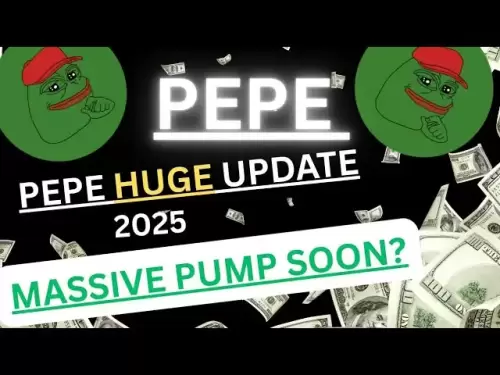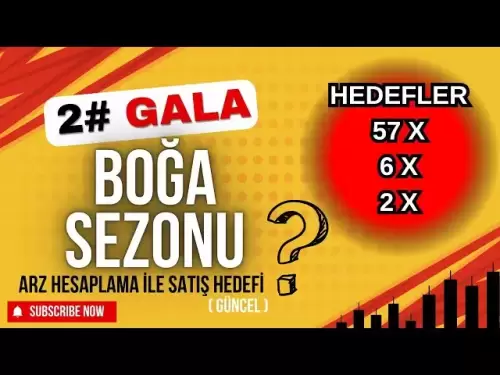-
 Bitcoin
Bitcoin $108,996.1967
2.65% -
 Ethereum
Ethereum $2,568.0446
5.65% -
 Tether USDt
Tether USDt $1.0004
0.02% -
 XRP
XRP $2.2532
3.07% -
 BNB
BNB $659.8395
1.51% -
 Solana
Solana $153.8915
3.45% -
 USDC
USDC $0.9999
-0.02% -
 TRON
TRON $0.2839
0.92% -
 Dogecoin
Dogecoin $0.1696
6.19% -
 Cardano
Cardano $0.5894
6.83% -
 Hyperliquid
Hyperliquid $39.8845
6.55% -
 Sui
Sui $2.8870
7.43% -
 Bitcoin Cash
Bitcoin Cash $501.4074
-0.52% -
 Chainlink
Chainlink $13.5237
4.68% -
 UNUS SED LEO
UNUS SED LEO $9.0168
0.76% -
 Avalanche
Avalanche $18.6548
7.56% -
 Stellar
Stellar $0.2405
4.66% -
 Toncoin
Toncoin $2.8775
3.34% -
 Shiba Inu
Shiba Inu $0.0...01189
4.74% -
 Litecoin
Litecoin $88.6280
5.55% -
 Hedera
Hedera $0.1560
7.09% -
 Monero
Monero $322.9053
2.78% -
 Polkadot
Polkadot $3.5526
7.23% -
 Bitget Token
Bitget Token $4.5886
2.35% -
 Dai
Dai $1.0000
0.00% -
 Ethena USDe
Ethena USDe $1.0001
0.00% -
 Uniswap
Uniswap $7.3492
12.17% -
 Pepe
Pepe $0.0...01023
9.43% -
 Aave
Aave $274.8468
5.51% -
 Pi
Pi $0.4933
1.06%
How to view your asset distribution on MEXC?
MEXC's asset distribution feature helps you visualize your crypto portfolio, offering customization and real-time updates for informed investment decisions.
Apr 07, 2025 at 05:42 am

How to View Your Asset Distribution on MEXC?
MEXC, one of the leading cryptocurrency exchanges, offers a variety of tools and features to help users manage their digital assets effectively. One such feature is the ability to view your asset distribution, which provides a comprehensive overview of your holdings and their allocation across different cryptocurrencies. This article will guide you through the process of viewing your asset distribution on MEXC, ensuring you can make informed decisions about your investments.
Accessing the MEXC Platform
To begin, you need to access the MEXC platform. Here's how you can do it:
- Open your web browser and navigate to the MEXC website at www.mexc.com.
- Log in to your account using your registered email address and password. If you don't have an account, you'll need to create one by clicking on the "Sign Up" button and following the registration process.
- Enable two-factor authentication (2FA) for added security. This can be done through the "Security" section in your account settings.
Navigating to the Asset Distribution Page
Once you are logged in, you can easily navigate to the asset distribution page:
- Click on the "Wallet" tab located at the top of the MEXC homepage.
- Select "Overview" from the dropdown menu. This will take you to the main wallet page where you can see a summary of your assets.
- Scroll down to find the "Asset Distribution" section. This section provides a visual representation of your asset allocation.
Understanding the Asset Distribution Chart
The asset distribution chart on MEXC is designed to give you a clear and concise view of your portfolio. Here's what you need to know:
- The chart is divided into segments, each representing a different cryptocurrency in your portfolio.
- The size of each segment corresponds to the percentage of your total assets that the cryptocurrency represents.
- Hovering over a segment will display detailed information about that particular asset, including its current value and percentage of your total portfolio.
Customizing Your Asset Distribution View
MEXC allows you to customize your asset distribution view to better suit your needs:
- Click on the "Settings" icon located in the top right corner of the asset distribution chart.
- Choose the time frame you want to view your asset distribution for. Options include daily, weekly, monthly, and yearly views.
- Select the cryptocurrencies you want to include in the chart. You can choose to display all your assets or only specific ones.
- Adjust the chart type if you prefer a different visual representation, such as a pie chart or a bar chart.
Analyzing Your Asset Distribution
Once you have your asset distribution chart set up, you can start analyzing your portfolio:
- Identify the dominant assets in your portfolio. These are the cryptocurrencies that make up the largest percentage of your total assets.
- Look for diversification. A well-diversified portfolio typically has a balanced distribution across multiple assets, reducing the risk associated with any single cryptocurrency.
- Monitor changes over time. By comparing different time frames, you can see how your asset distribution has evolved and make adjustments as needed.
Exporting Your Asset Distribution Data
If you need to keep a record of your asset distribution or share it with others, MEXC allows you to export your data:
- Click on the "Export" button located below the asset distribution chart.
- Choose the format you want to export the data in. Options include CSV, PDF, and Excel.
- Select the time frame for the data you want to export. You can choose a specific date range or export all available data.
- Click "Download" to save the file to your device.
Frequently Asked Questions
Q: Can I view my asset distribution on the MEXC mobile app?
A: Yes, you can view your asset distribution on the MEXC mobile app. Simply log in to your account, navigate to the "Wallet" section, and select "Overview" to see your asset distribution chart.
Q: Is there a way to set up alerts for changes in my asset distribution?
A: Currently, MEXC does not offer a direct feature to set up alerts for changes in your asset distribution. However, you can use the platform's price alert feature to monitor specific cryptocurrencies and receive notifications when their prices change significantly.
Q: How often is the asset distribution data updated on MEXC?
A: The asset distribution data on MEXC is updated in real-time, reflecting the current state of your portfolio as transactions occur and market prices fluctuate.
Q: Can I compare my asset distribution with other users on MEXC?
A: MEXC does not currently offer a feature to compare your asset distribution with other users. However, you can use the platform's social trading features to follow and learn from other traders' strategies and portfolio allocations.
Disclaimer:info@kdj.com
The information provided is not trading advice. kdj.com does not assume any responsibility for any investments made based on the information provided in this article. Cryptocurrencies are highly volatile and it is highly recommended that you invest with caution after thorough research!
If you believe that the content used on this website infringes your copyright, please contact us immediately (info@kdj.com) and we will delete it promptly.
- Meme Coin Mania: Is BTC Bull the Next Big Thing in a Limited Time BTC Bull Run?
- 2025-07-03 12:30:11
- Bitcoin Soars to $109,000: What's Fueling the Crypto Rally?
- 2025-07-03 10:30:13
- Splatterhouse Rocks Retro Scene: A UK Magazine Deep Dive
- 2025-07-03 12:30:11
- Bitcoin, the Senate Bill, and $107K: A Wild Ride on Capitol Hill
- 2025-07-03 12:50:11
- Chainlink's Chart Patterns Hint at a Big Move: Decoding the LINK Price
- 2025-07-03 10:50:12
- Shiba Inu, Solana Uptrend, Bitcoin Breakout: Decoding the Crypto Buzz
- 2025-07-03 10:50:12
Related knowledge

How to get API keys from OKX for trading bots?
Jul 03,2025 at 07:07am
Understanding API Keys on OKXTo interact with the OKX exchange programmatically, especially for building or running trading bots, you need to obtain an API key. An API (Application Programming Interface) key acts as a secure token that allows your bot to communicate with the exchange's servers. On OKX, these keys come with customizable permissions such ...

What is OKX Signal Bot?
Jul 02,2025 at 11:01pm
Understanding the Basics of OKX Signal BotThe OKX Signal Bot is a feature within the OKX ecosystem that provides users with automated trading signals and execution capabilities. Designed for both novice and experienced traders, this bot helps identify potential trading opportunities by analyzing market trends, technical indicators, and historical data. ...

How to check the status of OKX services?
Jul 02,2025 at 11:14pm
What is OKX, and Why Checking Service Status Matters?OKX is one of the world’s leading cryptocurrency exchanges, offering services such as spot trading, futures trading, staking, and more. With millions of users relying on its platform for daily transactions, it's crucial to know how to check the status of OKX services. Downtime or maintenance can affec...

How to pass KYC verification on OKX?
Jul 03,2025 at 01:35am
What Is KYC Verification on OKX?KYC (Know Your Customer) verification is a mandatory process implemented by cryptocurrency exchanges to comply with global financial regulations. On OKX, this procedure ensures that users are who they claim to be, helping prevent fraud, money laundering, and other illicit activities. The KYC process typically involves sub...

What is the OKX Chain (OKC)?
Jul 03,2025 at 12:28pm
What is the OKX Chain (OKC)?The OKX Chain (OKC) is a high-performance, decentralized blockchain developed by OKX, one of the world’s leading cryptocurrency exchanges. It was launched to provide users with a fast, scalable, and secure environment for decentralized applications (dApps) and digital asset transactions. As a public blockchain, OKC supports s...
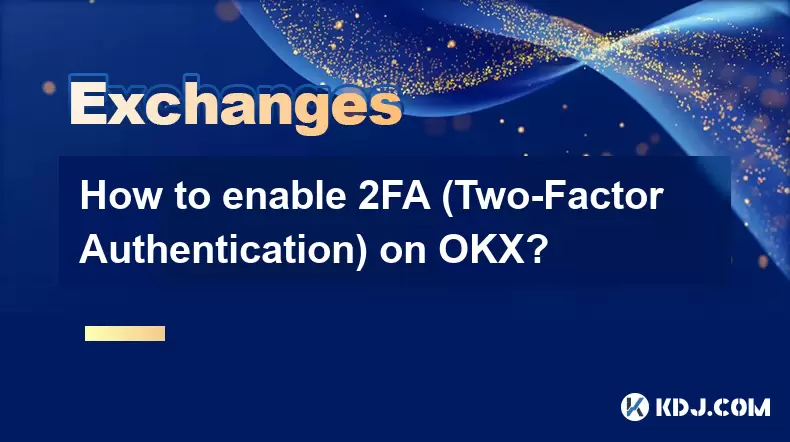
How to enable 2FA (Two-Factor Authentication) on OKX?
Jul 03,2025 at 10:12am
Understanding 2FA on OKXTwo-Factor Authentication (2FA) is a critical security measure that adds an additional layer of protection to your cryptocurrency exchange account. On OKX, enabling 2FA ensures that even if someone gains access to your password, they won't be able to log in without the second verification step. This method typically involves usin...

How to get API keys from OKX for trading bots?
Jul 03,2025 at 07:07am
Understanding API Keys on OKXTo interact with the OKX exchange programmatically, especially for building or running trading bots, you need to obtain an API key. An API (Application Programming Interface) key acts as a secure token that allows your bot to communicate with the exchange's servers. On OKX, these keys come with customizable permissions such ...

What is OKX Signal Bot?
Jul 02,2025 at 11:01pm
Understanding the Basics of OKX Signal BotThe OKX Signal Bot is a feature within the OKX ecosystem that provides users with automated trading signals and execution capabilities. Designed for both novice and experienced traders, this bot helps identify potential trading opportunities by analyzing market trends, technical indicators, and historical data. ...

How to check the status of OKX services?
Jul 02,2025 at 11:14pm
What is OKX, and Why Checking Service Status Matters?OKX is one of the world’s leading cryptocurrency exchanges, offering services such as spot trading, futures trading, staking, and more. With millions of users relying on its platform for daily transactions, it's crucial to know how to check the status of OKX services. Downtime or maintenance can affec...

How to pass KYC verification on OKX?
Jul 03,2025 at 01:35am
What Is KYC Verification on OKX?KYC (Know Your Customer) verification is a mandatory process implemented by cryptocurrency exchanges to comply with global financial regulations. On OKX, this procedure ensures that users are who they claim to be, helping prevent fraud, money laundering, and other illicit activities. The KYC process typically involves sub...

What is the OKX Chain (OKC)?
Jul 03,2025 at 12:28pm
What is the OKX Chain (OKC)?The OKX Chain (OKC) is a high-performance, decentralized blockchain developed by OKX, one of the world’s leading cryptocurrency exchanges. It was launched to provide users with a fast, scalable, and secure environment for decentralized applications (dApps) and digital asset transactions. As a public blockchain, OKC supports s...
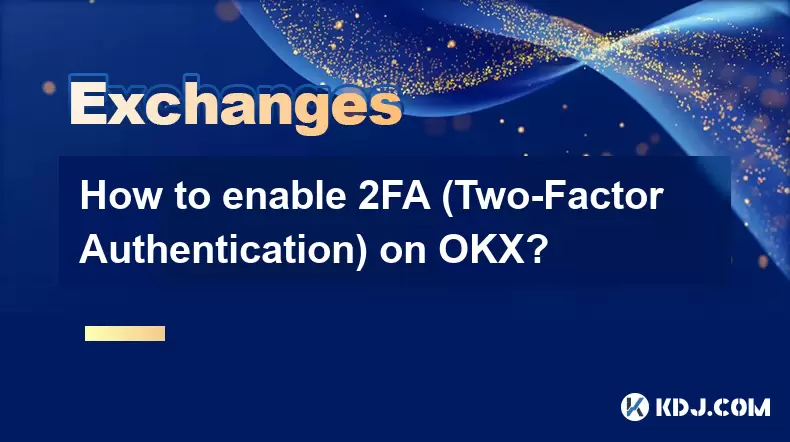
How to enable 2FA (Two-Factor Authentication) on OKX?
Jul 03,2025 at 10:12am
Understanding 2FA on OKXTwo-Factor Authentication (2FA) is a critical security measure that adds an additional layer of protection to your cryptocurrency exchange account. On OKX, enabling 2FA ensures that even if someone gains access to your password, they won't be able to log in without the second verification step. This method typically involves usin...
See all articles