-
 Bitcoin
Bitcoin $116900
0.00% -
 Ethereum
Ethereum $4280
5.48% -
 XRP
XRP $3.265
-1.45% -
 Tether USDt
Tether USDt $1.000
-0.01% -
 BNB
BNB $807.0
1.41% -
 Solana
Solana $183.1
2.93% -
 USDC
USDC $0.9999
0.00% -
 Dogecoin
Dogecoin $0.2440
6.50% -
 TRON
TRON $0.3357
-0.88% -
 Cardano
Cardano $0.8178
2.63% -
 Hyperliquid
Hyperliquid $44.13
7.45% -
 Chainlink
Chainlink $21.39
9.09% -
 Stellar
Stellar $0.4524
-0.84% -
 Sui
Sui $3.957
2.13% -
 Bitcoin Cash
Bitcoin Cash $572.7
-2.54% -
 Hedera
Hedera $0.2671
1.54% -
 Avalanche
Avalanche $24.77
4.17% -
 Ethena USDe
Ethena USDe $1.001
0.02% -
 Litecoin
Litecoin $122.3
-1.94% -
 Toncoin
Toncoin $3.432
2.26% -
 UNUS SED LEO
UNUS SED LEO $9.007
0.49% -
 Shiba Inu
Shiba Inu $0.00001396
5.26% -
 Uniswap
Uniswap $11.09
1.64% -
 Polkadot
Polkadot $4.155
4.57% -
 Dai
Dai $1.000
0.00% -
 Pepe
Pepe $0.00001253
5.11% -
 Cronos
Cronos $0.1588
2.67% -
 Bitget Token
Bitget Token $4.512
0.05% -
 Monero
Monero $275.0
0.64% -
 Ethena
Ethena $0.7527
15.10%
How to view API trading permissions on Gate.io?
To secure your Gate.io account, regularly review and adjust API key permissions, ensuring only necessary access is granted to prevent unauthorized activities.
Mar 30, 2025 at 02:36 am
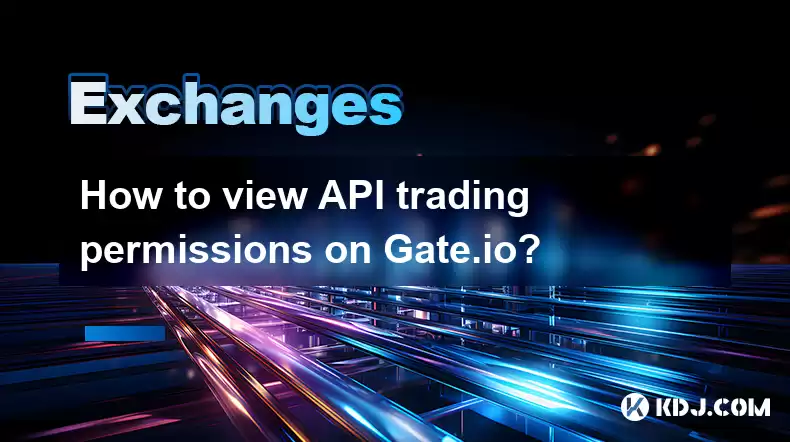
Understanding Gate.io API Keys and Permissions
Gate.io, like many cryptocurrency exchanges, utilizes Application Programming Interfaces (APIs) to allow automated trading. These APIs require secure authentication through API keys. However, understanding the permissions associated with these keys is crucial for security. Incorrectly configured permissions can expose your funds to significant risk. This guide details how to check and manage your API trading permissions on Gate.io.
Accessing Your Gate.io API Keys
Before reviewing permissions, you must first access your existing API keys. If you haven't already created them, you'll need to do so through the Gate.io website. This typically involves navigating to your account settings, finding the API management section, and generating a new key pair (a public key and a private key). Remember, your private key should be kept absolutely secret and never shared with anyone. Losing control of your private key means losing control of your funds.
Locating the API Permission Settings
Once you've accessed your API keys, locating the permission settings is the next step. The exact location might vary slightly depending on Gate.io's website updates. However, generally, you'll find it within the same API management section where you generated your keys. Look for options like "API Permissions," "Key Settings," or similar labels. Clicking on this will usually present a detailed view of your API key's capabilities.
Interpreting Your API Permissions
The permission settings will usually list the specific actions your API key is authorized to perform. This is typically presented as a list of checkboxes or similar indicators. Common permissions include trading (buying and selling), withdrawing funds, and managing account information. Carefully review each permission. Understanding what each permission allows is vital. For instance, a key with only "Read" permissions can access account data but cannot execute trades or withdrawals.
Modifying API Permissions on Gate.io
If you need to adjust the permissions granted to a specific API key, Gate.io typically provides options to do so. This usually involves disabling or enabling specific permissions directly within the API key management interface. Always double-check your changes before saving them. Incorrectly configured permissions could lead to unauthorized activities on your account. Consider the principle of least privilege: grant only the necessary permissions to each API key.
Step-by-Step Guide to Checking Gate.io API Permissions
Here's a simplified step-by-step guide, keeping in mind that the exact interface may change:
- Log in to your Gate.io account.
- Navigate to the "Account" or "Security" section.
- Find the "API Management" or similar section.
- Locate the specific API key you wish to review.
- Click on the key to view its detailed settings.
- Examine the listed permissions carefully.
Understanding the Implications of Different Permissions
The consequences of granting excessive permissions can be severe. A compromised API key with full trading permissions could allow a malicious actor to drain your entire account. Therefore, it's crucial to understand the implications of each permission:
- Trading: Allows buying and selling of cryptocurrencies.
- Withdrawal: Enables the transfer of funds from your exchange account.
- Deposit: Permits the transfer of funds into your exchange account.
- Account Information: Grants access to your account balance and trading history.
Security Best Practices for Gate.io API Keys
Maintaining the security of your API keys is paramount. Follow these best practices:
- Store your private key securely offline. Never store it on your computer or in easily accessible files.
- Use a strong, unique password for your Gate.io account.
- Enable two-factor authentication (2FA) for an extra layer of security.
- Regularly review your API permissions to ensure they remain appropriate.
- Revoke and regenerate API keys if you suspect compromise.
Frequently Asked Questions
Q: What happens if I lose my Gate.io API private key?
A: Losing your private key means you lose control over the associated API key. You will need to revoke the key and generate a new one.
Q: Can I share my Gate.io API keys with others?
A: No, never share your private API key with anyone. Doing so exposes your account to significant risk.
Q: How often should I review my API permissions?
A: It's recommended to review your API permissions regularly, at least once a month, or whenever you make significant changes to your trading strategies or security practices.
Q: What should I do if I suspect my API key has been compromised?
A: Immediately revoke the compromised key, change your Gate.io password, and enable or strengthen your 2FA. Contact Gate.io support if necessary.
Q: Are there different levels of API permissions on Gate.io?
A: Yes, Gate.io typically offers various levels of permissions, allowing you to grant specific access rights to your API keys, tailoring them to the needs of your trading bot or application. Carefully review each permission before granting access.
Disclaimer:info@kdj.com
The information provided is not trading advice. kdj.com does not assume any responsibility for any investments made based on the information provided in this article. Cryptocurrencies are highly volatile and it is highly recommended that you invest with caution after thorough research!
If you believe that the content used on this website infringes your copyright, please contact us immediately (info@kdj.com) and we will delete it promptly.
- Cold Wallet's Presale: A High ROI Haven in the Crypto Storm
- 2025-08-10 12:50:11
- Meme Coins in 2025: Analyst Accumulation and the Hunt for the Next Moonshot
- 2025-08-10 13:10:11
- Meme Coins in 2025: Early Access to the Moon with $MOBU
- 2025-08-10 12:30:11
- Bitcoin's Golden Cross: Rally Outlook and What's Next
- 2025-08-10 12:30:11
- XRP Price, Remittix, and Ripple Rivals: A Crypto Cocktail
- 2025-08-10 10:50:16
- Live Crypto Updates, August 10: ETH Soars, Trump's Crypto Play, and More!
- 2025-08-10 11:30:16
Related knowledge

How to use margin trading on Poloniex
Aug 08,2025 at 09:50am
Understanding Margin Trading on Poloniex

How to use advanced trading on Gemini
Aug 08,2025 at 04:07am
Understanding Advanced Trading on GeminiAdvanced trading on Gemini refers to a suite of tools and order types designed for experienced traders who wan...

How to use advanced trading on Gemini
Aug 08,2025 at 10:56pm
Understanding Advanced Trading on GeminiAdvanced trading on Gemini refers to the suite of tools and order types available on the Gemini ActiveTrader p...

How to get my API keys from KuCoin
Aug 08,2025 at 06:50pm
Understanding API Keys on KuCoinAPI keys are essential tools for users who want to interact with KuCoin's trading platform programmatically. These key...

How to trade options on Deribit
Aug 09,2025 at 01:42am
Understanding Deribit and Its Options MarketDeribit is a leading cryptocurrency derivatives exchange that specializes in Bitcoin (BTC) and Ethereum (E...

How to deposit USD on Bitstamp
Aug 07,2025 at 05:18pm
Understanding Bitstamp and USD DepositsBitstamp is one of the longest-standing cryptocurrency exchanges in the industry, offering users the ability to...

How to use margin trading on Poloniex
Aug 08,2025 at 09:50am
Understanding Margin Trading on Poloniex

How to use advanced trading on Gemini
Aug 08,2025 at 04:07am
Understanding Advanced Trading on GeminiAdvanced trading on Gemini refers to a suite of tools and order types designed for experienced traders who wan...

How to use advanced trading on Gemini
Aug 08,2025 at 10:56pm
Understanding Advanced Trading on GeminiAdvanced trading on Gemini refers to the suite of tools and order types available on the Gemini ActiveTrader p...

How to get my API keys from KuCoin
Aug 08,2025 at 06:50pm
Understanding API Keys on KuCoinAPI keys are essential tools for users who want to interact with KuCoin's trading platform programmatically. These key...

How to trade options on Deribit
Aug 09,2025 at 01:42am
Understanding Deribit and Its Options MarketDeribit is a leading cryptocurrency derivatives exchange that specializes in Bitcoin (BTC) and Ethereum (E...

How to deposit USD on Bitstamp
Aug 07,2025 at 05:18pm
Understanding Bitstamp and USD DepositsBitstamp is one of the longest-standing cryptocurrency exchanges in the industry, offering users the ability to...
See all articles

























































































