-
 bitcoin
bitcoin $87959.907984 USD
1.34% -
 ethereum
ethereum $2920.497338 USD
3.04% -
 tether
tether $0.999775 USD
0.00% -
 xrp
xrp $2.237324 USD
8.12% -
 bnb
bnb $860.243768 USD
0.90% -
 solana
solana $138.089498 USD
5.43% -
 usd-coin
usd-coin $0.999807 USD
0.01% -
 tron
tron $0.272801 USD
-1.53% -
 dogecoin
dogecoin $0.150904 USD
2.96% -
 cardano
cardano $0.421635 USD
1.97% -
 hyperliquid
hyperliquid $32.152445 USD
2.23% -
 bitcoin-cash
bitcoin-cash $533.301069 USD
-1.94% -
 chainlink
chainlink $12.953417 USD
2.68% -
 unus-sed-leo
unus-sed-leo $9.535951 USD
0.73% -
 zcash
zcash $521.483386 USD
-2.87%
What are the different order types on Bybit?
Bybit offers various order types like Market, Limit, and Conditional Orders, each serving different trading needs—from instant execution to precise price control and automated risk management.
Aug 07, 2025 at 12:11 am
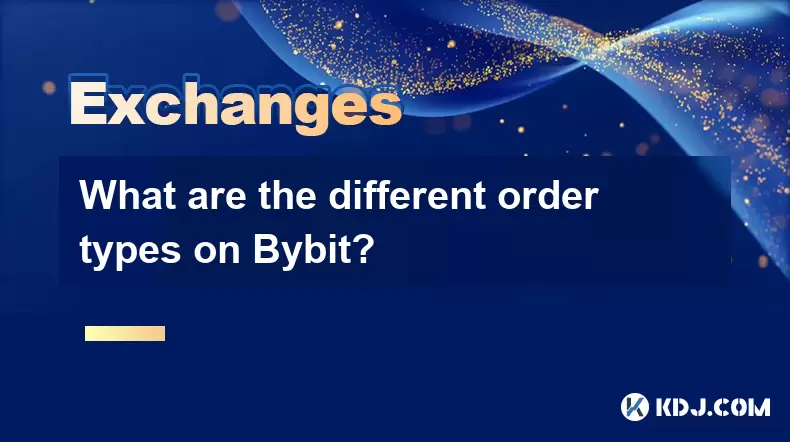
Understanding Market Orders on Bybit
A Market Order is one of the most straightforward order types available on Bybit. When placing a market order, you instruct the platform to execute a trade immediately at the best available price in the market. This ensures rapid execution but does not guarantee the exact price, especially during periods of high volatility. For traders prioritizing speed over price precision, this order type is ideal.
- Click on the 'Trade' tab on the Bybit interface.
- Select either 'Spot', 'Futures', or 'Inverse Contracts' depending on your trading preference.
- Choose 'Market' from the order type dropdown menu.
- Enter the quantity you wish to buy or sell.
- Review the estimated total cost displayed before confirming.
- Click 'Buy' or 'Sell' to execute the order instantly.
It’s important to note that due to slippage, the final execution price may differ slightly from the last traded price. This discrepancy is more pronounced in low-liquidity markets or during sudden price swings. For this reason, market orders are best suited for highly liquid assets like BTC/USDT or ETH/USDT pairs.
Utilizing Limit Orders for Price Control
A Limit Order allows traders to set a specific price at which they are willing to buy or sell an asset. Unlike market orders, limit orders are not executed immediately unless the market reaches the specified price. This gives traders greater control over entry and exit points, making it a preferred choice for strategic trading.
- Navigate to the trading interface and select 'Limit' as the order type.
- Input your desired price in the price field.
- Specify the quantity of the asset you want to trade.
- Choose between 'Post Only' (ensures your order is added to the order book and not matched immediately) or standard limit execution.
- Confirm the order by clicking 'Buy' or 'Sell'.
Your limit order will remain in the order book until either the market price reaches your set level or you cancel the order manually. If the price never hits your limit, the order will not execute. This makes limit orders ideal for setting profit targets or entering positions during pullbacks.
Exploring Conditional Orders: Stop-Loss and Take-Profit
Bybit’s Conditional Orders enable traders to automate risk management by setting predefined triggers. These are particularly useful in volatile markets where manual monitoring is impractical. The two primary types are Stop-Loss and Take-Profit orders, which can be attached to open positions or set as trigger-based entries.
- Access the 'Conditional Order' section on the trading page.
- Choose whether the order is for 'Buy' or 'Sell'.
- Set the trigger price that must be reached for the order to activate.
- Define the execution price (can be the same as the trigger or different).
- Select the order type that will execute once triggered (e.g., market or limit).
- Confirm the settings and submit the order.
For example, if you hold a long position in BTC/USDT at $40,000, you can set a stop-loss trigger at $38,000 to minimize losses if the market drops. Similarly, a take-profit order can be placed at $45,000 to lock in gains automatically. These orders help maintain discipline in trading strategies.
Using Stop-Limit Orders for Precision Execution
A Stop-Limit Order combines features of stop and limit orders. It becomes a limit order once a specified stop price is reached. This provides more control over execution price compared to a standard stop-market order, which may suffer from slippage.
- Select 'Stop-Limit' from the order type options.
- Enter the stop price—the point at which the order activates.
- Set the limit price—the price at which the trade will execute after activation.
- Input the desired quantity.
- Choose the time in force (e.g., Good-Til-Canceled or Immediate-or-Cancel).
- Click 'Submit' to place the order.
Suppose Bitcoin is trading at $42,000 and you anticipate a breakout. You can set a stop price at $43,000 and a limit price at $43,200. Once the market hits $43,000, the system places a limit order at $43,200. However, if the price surges past $43,200 without touching the limit, the order may not fill. This trade-off between control and execution certainty is crucial to understand.
Leveraging Post-Only and Reduce-Only Orders
Bybit offers advanced order flags such as Post-Only and Reduce-Only, which modify how orders interact with the market. These are not standalone order types but modifiers that can be applied to limit orders.
Post-Only: Ensures your limit order is placed only as a maker order. If it would immediately match with an existing order, it gets canceled instead of executing. This helps avoid paying taker fees.
- Enable 'Post Only' when placing a limit order.
- The system checks for immediate match; if found, the order is rejected.
- Useful for adding liquidity and reducing trading costs.
Reduce-Only: Restricts the order to only decrease an existing position, never increase it.
- Activate 'Reduce Only' in the order settings.
- If you have no open position, the order will not execute.
- Essential for closing positions without accidentally opening new ones.
These modifiers are particularly valuable in automated trading setups or when managing complex portfolios with multiple open positions.
Frequently Asked Questions
What happens if my limit order is not filled?A limit order remains in the order book until the market price reaches your specified level. If the price never hits your limit, the order stays open until you cancel it manually or it expires based on the time-in-force setting.
Can I modify a conditional order after placing it?Yes, you can edit or cancel a conditional order before the trigger price is reached. Navigate to the 'Open Orders' section, locate the conditional order, and adjust the trigger price, limit price, or quantity as needed.
Is there a fee difference between market and limit orders on Bybit?Yes. Limit orders placed as makers (adding liquidity) often receive lower or zero fees, while market orders executed as takers (removing liquidity) incur standard taker fees. Using Post-Only ensures you qualify for maker rates.
How does Bybit handle partial fills on market orders?If sufficient liquidity is not available at the best price, a market order may be filled at multiple price levels. The system executes against the top orders in the order book until the entire quantity is filled, and the average execution price is displayed in the trade history.
Disclaimer:info@kdj.com
The information provided is not trading advice. kdj.com does not assume any responsibility for any investments made based on the information provided in this article. Cryptocurrencies are highly volatile and it is highly recommended that you invest with caution after thorough research!
If you believe that the content used on this website infringes your copyright, please contact us immediately (info@kdj.com) and we will delete it promptly.
- Bitcoin: Navigating the Volatile Opportunity Landscape for Your Portfolio
- 2026-02-08 18:50:01
- The Downtown Rumble: Trump's Fed Gripes Fuel Bitcoin Bets Amidst Policy Turmoil
- 2026-02-08 15:55:01
- New Phishing and OAuth Exploits Threaten Microsoft 365 Security, Experts Warn
- 2026-02-08 16:05:12
- Toncoin's Ascendant Arc: Unpacking Price Predictions Within the Evolving TON Ecosystem
- 2026-02-08 16:10:01
- Dogecoin Investment: Navigating the Highs, Lows, and Lingering Risks
- 2026-02-08 16:00:06
- Uncovering Hidden Fortunes: Royal Mint Coins, Rare Errors, and Surging Value
- 2026-02-08 16:00:06
Related knowledge

How to contact Bybit customer support for urgent help?
Feb 05,2026 at 11:40pm
Accessing Bybit Support via Live Chat1. Log in to your Bybit account using the official website or mobile application. 2. Navigate to the Help Center ...

How to use Bybit Dual Asset investment for high yield?
Feb 06,2026 at 12:20am
Understanding Bybit Dual Asset Investment Mechanics1. Dual Asset Investment is a structured product offered by Bybit that combines a stablecoin deposi...

How to buy Aptos (APT) on Bybit today?
Feb 06,2026 at 07:40am
Creating a Bybit Account1. Navigate to the official Bybit website and click the “Sign Up” button located at the top right corner of the homepage. Ente...

How to use Bybit Shark Fin for principal-protected returns?
Feb 06,2026 at 03:40pm
Understanding Shark Fin Structure1. Shark Fin products on Bybit are structured derivatives designed to offer capital protection while enabling exposur...

How to buy Worldcoin (WLD) on Bybit exchange?
Feb 05,2026 at 04:39pm
Account Registration and Verification1. Navigate to the official Bybit website and click the 'Sign Up' button located in the top-right corner. 2. Ente...

How to buy Arbitrum (ARB) on Bybit using Google Pay?
Feb 08,2026 at 02:20am
Accessing Bybit Account and Navigating to Arbitrum Purchase Interface1. Open the Bybit mobile application or visit the official Bybit website using a ...

How to contact Bybit customer support for urgent help?
Feb 05,2026 at 11:40pm
Accessing Bybit Support via Live Chat1. Log in to your Bybit account using the official website or mobile application. 2. Navigate to the Help Center ...

How to use Bybit Dual Asset investment for high yield?
Feb 06,2026 at 12:20am
Understanding Bybit Dual Asset Investment Mechanics1. Dual Asset Investment is a structured product offered by Bybit that combines a stablecoin deposi...

How to buy Aptos (APT) on Bybit today?
Feb 06,2026 at 07:40am
Creating a Bybit Account1. Navigate to the official Bybit website and click the “Sign Up” button located at the top right corner of the homepage. Ente...

How to use Bybit Shark Fin for principal-protected returns?
Feb 06,2026 at 03:40pm
Understanding Shark Fin Structure1. Shark Fin products on Bybit are structured derivatives designed to offer capital protection while enabling exposur...

How to buy Worldcoin (WLD) on Bybit exchange?
Feb 05,2026 at 04:39pm
Account Registration and Verification1. Navigate to the official Bybit website and click the 'Sign Up' button located in the top-right corner. 2. Ente...

How to buy Arbitrum (ARB) on Bybit using Google Pay?
Feb 08,2026 at 02:20am
Accessing Bybit Account and Navigating to Arbitrum Purchase Interface1. Open the Bybit mobile application or visit the official Bybit website using a ...
See all articles










































































