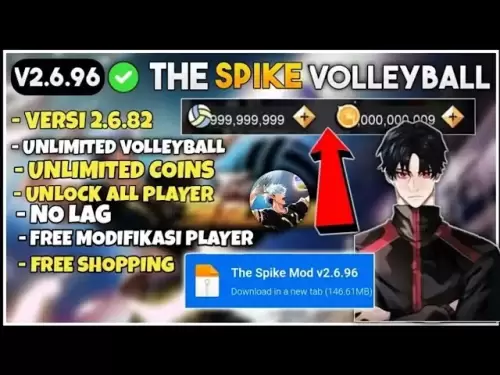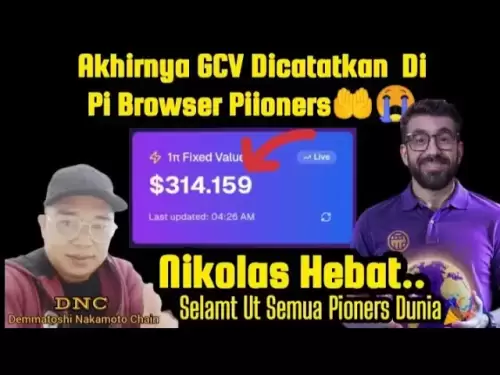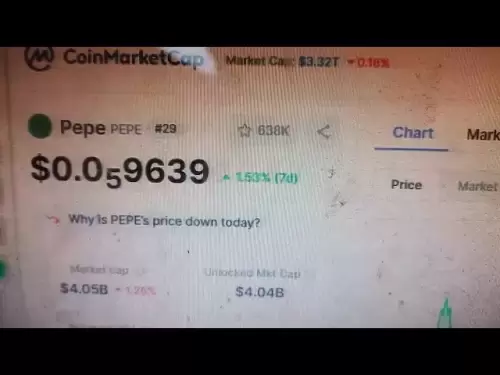-
 Bitcoin
Bitcoin $108,250.0992
0.11% -
 Ethereum
Ethereum $2,515.9404
0.03% -
 Tether USDt
Tether USDt $1.0003
0.00% -
 XRP
XRP $2.2166
-0.19% -
 BNB
BNB $656.5904
0.29% -
 Solana
Solana $147.4122
-0.58% -
 USDC
USDC $1.0000
-0.01% -
 TRON
TRON $0.2830
0.06% -
 Dogecoin
Dogecoin $0.1641
0.27% -
 Cardano
Cardano $0.5739
-0.19% -
 Hyperliquid
Hyperliquid $39.1463
-0.11% -
 Sui
Sui $2.8882
-0.02% -
 Bitcoin Cash
Bitcoin Cash $487.6428
0.31% -
 Chainlink
Chainlink $13.2097
0.07% -
 UNUS SED LEO
UNUS SED LEO $9.0308
0.10% -
 Avalanche
Avalanche $17.8608
0.13% -
 Stellar
Stellar $0.2379
-0.06% -
 Toncoin
Toncoin $2.7400
-0.39% -
 Shiba Inu
Shiba Inu $0.0...01144
-0.36% -
 Litecoin
Litecoin $87.5467
0.66% -
 Hedera
Hedera $0.1538
0.22% -
 Monero
Monero $315.5479
0.36% -
 Dai
Dai $1.0000
0.00% -
 Polkadot
Polkadot $3.3523
-0.71% -
 Ethena USDe
Ethena USDe $1.0003
0.01% -
 Bitget Token
Bitget Token $4.3960
-1.03% -
 Uniswap
Uniswap $7.2663
4.19% -
 Aave
Aave $272.8619
2.04% -
 Pepe
Pepe $0.0...09676
-0.18% -
 Pi
Pi $0.4586
-2.87%
How to use TWAP strategy trading on OKX?
On OKX, use TWAP to execute large orders over time, minimizing market impact and achieving a better average price; set parameters carefully and monitor market conditions.
Apr 13, 2025 at 04:42 am
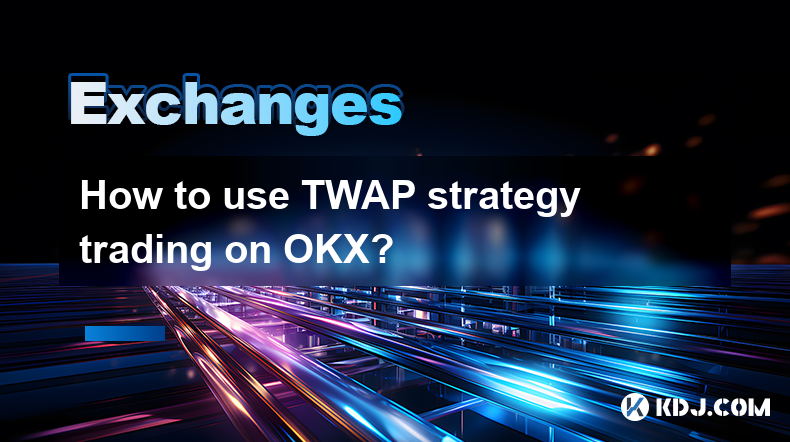
Introduction to TWAP Strategy
The Time-Weighted Average Price (TWAP) strategy is a popular method used in trading to execute large orders over a specific period to minimize the impact on the market price. On OKX, a leading cryptocurrency exchange, traders can utilize TWAP to manage their trades effectively. This strategy helps in achieving a better average price by spreading out the order execution. In this article, we will delve into how to use the TWAP strategy on OKX, providing detailed steps and considerations.
Understanding TWAP on OKX
Before diving into the practical steps, it's essential to understand how TWAP works on OKX. TWAP divides a large order into smaller chunks and executes them at regular intervals over a specified time frame. This approach aims to reduce the market impact and slippage that can occur when placing large orders all at once. On OKX, the TWAP strategy can be applied to various trading pairs, offering flexibility to traders looking to optimize their trading outcomes.
Setting Up TWAP on OKX
To begin using the TWAP strategy on OKX, you need to follow a series of steps to set up your trading parameters. Here is a detailed guide on how to do this:
- Log into your OKX account: Ensure you are logged into your OKX account with sufficient funds in your trading wallet.
- Navigate to the trading interface: Go to the trading section of OKX and select the trading pair you wish to trade.
- Access the advanced trading tools: Click on the "Advanced" tab to access more sophisticated trading options.
- Select TWAP strategy: Within the advanced tools, find and select the TWAP strategy option.
- Set your parameters: You will need to input the total order size, the duration over which you want the order to be executed, and the interval between each smaller order. For example, if you want to buy 1000 BTC over 10 hours, you might set the interval to execute every hour.
- Review and confirm: Double-check your settings to ensure they align with your trading strategy, then confirm the order.
Monitoring and Adjusting TWAP Orders
Once your TWAP order is placed, it's crucial to monitor its progress and make adjustments if necessary. OKX provides real-time data and charts that allow you to track the execution of your orders. Here are some key aspects to monitor:
- Order execution: Check the status of your order to see how much has been executed and at what prices.
- Market conditions: Keep an eye on the market conditions, as significant changes might require you to adjust your TWAP settings.
- Adjusting parameters: If needed, you can modify the order size, duration, or interval to better align with current market dynamics. To do this, go back to the advanced trading tools, select your active TWAP order, and make the necessary changes.
Benefits of Using TWAP on OKX
Using the TWAP strategy on OKX offers several advantages for traders. Firstly, it helps in achieving a more favorable average price by spreading out the order execution. Secondly, it minimizes the market impact, which can be significant when dealing with large orders. Thirdly, it provides a structured approach to trading, which can be beneficial for both novice and experienced traders looking to manage their trades more systematically.
Practical Example of TWAP on OKX
To illustrate how TWAP works on OKX, let's consider a practical example. Suppose you want to buy 500 ETH over a 5-hour period. Here's how you would set up and execute this using TWAP:
- Log into OKX and navigate to the ETH/USDT trading pair.
- Access the advanced trading tools and select TWAP.
- Set the total order size to 500 ETH, the duration to 5 hours, and the interval to execute every hour.
- Confirm the order and monitor its execution.
Over the next 5 hours, your order will be divided into 5 smaller orders of 100 ETH each, executed every hour. This approach helps you achieve a better average price and reduces the market impact of your large order.
Common Pitfalls and How to Avoid Them
While TWAP is an effective strategy, there are some common pitfalls that traders should be aware of. Firstly, setting too short an interval might still cause significant market impact. To avoid this, ensure your interval is long enough to spread out the order effectively. Secondly, failing to monitor market conditions can lead to suboptimal execution. Always keep an eye on the market and be ready to adjust your TWAP parameters as needed. Thirdly, not accounting for liquidity can result in incomplete orders. Make sure the trading pair you are using has sufficient liquidity to handle your order size.
Frequently Asked Questions
Q: Can I use TWAP for both buying and selling on OKX?
A: Yes, the TWAP strategy on OKX can be used for both buying and selling. The process to set up a TWAP order for selling is similar to buying, where you specify the total order size, duration, and interval.
Q: Is there a minimum order size for using TWAP on OKX?
A: OKX does not specify a minimum order size for using TWAP, but it's essential to consider the liquidity of the trading pair. Smaller orders might not benefit as much from TWAP if the market impact is already minimal.
Q: Can I cancel a TWAP order on OKX?
A: Yes, you can cancel a TWAP order on OKX. To do this, go to the advanced trading tools, find your active TWAP order, and select the option to cancel it. Be aware that any part of the order that has already been executed cannot be reversed.
Q: How does OKX handle partial fills in TWAP orders?
A: OKX will continue to execute the remaining portion of a TWAP order according to the set parameters until the entire order is filled or the specified duration is over. If the market does not have enough liquidity to fill the entire order, the unfilled portion will remain pending until it can be executed or the order expires.
Disclaimer:info@kdj.com
The information provided is not trading advice. kdj.com does not assume any responsibility for any investments made based on the information provided in this article. Cryptocurrencies are highly volatile and it is highly recommended that you invest with caution after thorough research!
If you believe that the content used on this website infringes your copyright, please contact us immediately (info@kdj.com) and we will delete it promptly.
- Litecoin Breakout Watch: What Traders Need to Know Now
- 2025-07-06 16:50:13
- Bitcoin, Solana, Ethereum: Decoding the Latest Buzz on the Blockchain
- 2025-07-06 16:50:13
- Widnes Resident's 50p Could Be Your Ticket to Easy Street: Rare Coin Mania!
- 2025-07-06 16:55:13
- Bitcoin, Solaris Presale, and Token Rewards: What's the Buzz?
- 2025-07-06 16:55:13
- Ethereum Under Pressure: Price Drop Amid Global Uncertainties
- 2025-07-06 17:00:13
- XRP, SEC Case, and Prosperity: A New Era for XRP Holders?
- 2025-07-06 17:10:13
Related knowledge

How to get API keys from OKX for trading bots?
Jul 03,2025 at 07:07am
Understanding API Keys on OKXTo interact with the OKX exchange programmatically, especially for building or running trading bots, you need to obtain an API key. An API (Application Programming Interface) key acts as a secure token that allows your bot to communicate with the exchange's servers. On OKX, these keys come with customizable permissions such ...

What is OKX Signal Bot?
Jul 02,2025 at 11:01pm
Understanding the Basics of OKX Signal BotThe OKX Signal Bot is a feature within the OKX ecosystem that provides users with automated trading signals and execution capabilities. Designed for both novice and experienced traders, this bot helps identify potential trading opportunities by analyzing market trends, technical indicators, and historical data. ...

Is OKX a good exchange for beginners?
Jul 03,2025 at 05:00pm
What Is OKX and Why Is It Popular?OKX is one of the leading cryptocurrency exchanges globally, known for its robust trading infrastructure and a wide variety of digital assets available for trading. It supports over 300 cryptocurrencies, including major ones like Bitcoin (BTC), Ethereum (ETH), and Solana (SOL). The platform has gained popularity not onl...

How to find my deposit address on OKX?
Jul 06,2025 at 02:28am
What is a Deposit Address on OKX?A deposit address on OKX is a unique alphanumeric identifier that allows users to receive cryptocurrencies into their OKX wallet. Each cryptocurrency has its own distinct deposit address, and using the correct one is crucial to ensure funds are received properly. If you're looking to transfer digital assets from another ...

Can I use a credit card to buy crypto on OKX?
Jul 04,2025 at 04:28am
Understanding OKX and Credit Card PaymentsOKX is one of the leading cryptocurrency exchanges globally, offering a wide range of services including spot trading, derivatives, staking, and more. Users often wonder whether they can use a credit card to buy crypto on OKX, especially if they are new to the platform or looking for quick ways to enter the mark...

How to check the status of OKX services?
Jul 02,2025 at 11:14pm
What is OKX, and Why Checking Service Status Matters?OKX is one of the world’s leading cryptocurrency exchanges, offering services such as spot trading, futures trading, staking, and more. With millions of users relying on its platform for daily transactions, it's crucial to know how to check the status of OKX services. Downtime or maintenance can affec...

How to get API keys from OKX for trading bots?
Jul 03,2025 at 07:07am
Understanding API Keys on OKXTo interact with the OKX exchange programmatically, especially for building or running trading bots, you need to obtain an API key. An API (Application Programming Interface) key acts as a secure token that allows your bot to communicate with the exchange's servers. On OKX, these keys come with customizable permissions such ...

What is OKX Signal Bot?
Jul 02,2025 at 11:01pm
Understanding the Basics of OKX Signal BotThe OKX Signal Bot is a feature within the OKX ecosystem that provides users with automated trading signals and execution capabilities. Designed for both novice and experienced traders, this bot helps identify potential trading opportunities by analyzing market trends, technical indicators, and historical data. ...

Is OKX a good exchange for beginners?
Jul 03,2025 at 05:00pm
What Is OKX and Why Is It Popular?OKX is one of the leading cryptocurrency exchanges globally, known for its robust trading infrastructure and a wide variety of digital assets available for trading. It supports over 300 cryptocurrencies, including major ones like Bitcoin (BTC), Ethereum (ETH), and Solana (SOL). The platform has gained popularity not onl...

How to find my deposit address on OKX?
Jul 06,2025 at 02:28am
What is a Deposit Address on OKX?A deposit address on OKX is a unique alphanumeric identifier that allows users to receive cryptocurrencies into their OKX wallet. Each cryptocurrency has its own distinct deposit address, and using the correct one is crucial to ensure funds are received properly. If you're looking to transfer digital assets from another ...

Can I use a credit card to buy crypto on OKX?
Jul 04,2025 at 04:28am
Understanding OKX and Credit Card PaymentsOKX is one of the leading cryptocurrency exchanges globally, offering a wide range of services including spot trading, derivatives, staking, and more. Users often wonder whether they can use a credit card to buy crypto on OKX, especially if they are new to the platform or looking for quick ways to enter the mark...

How to check the status of OKX services?
Jul 02,2025 at 11:14pm
What is OKX, and Why Checking Service Status Matters?OKX is one of the world’s leading cryptocurrency exchanges, offering services such as spot trading, futures trading, staking, and more. With millions of users relying on its platform for daily transactions, it's crucial to know how to check the status of OKX services. Downtime or maintenance can affec...
See all articles