-
 Bitcoin
Bitcoin $119300
2.40% -
 Ethereum
Ethereum $4254
-0.20% -
 XRP
XRP $3.184
-1.38% -
 Tether USDt
Tether USDt $1.000
0.00% -
 BNB
BNB $803.9
0.58% -
 Solana
Solana $183.1
1.50% -
 USDC
USDC $0.0000
0.01% -
 Dogecoin
Dogecoin $0.2339
-2.87% -
 TRON
TRON $0.3384
0.88% -
 Cardano
Cardano $0.8018
-0.29% -
 Hyperliquid
Hyperliquid $45.13
3.14% -
 Chainlink
Chainlink $22.10
0.96% -
 Stellar
Stellar $0.4439
-0.94% -
 Sui
Sui $3.875
-0.73% -
 Bitcoin Cash
Bitcoin Cash $570.7
0.24% -
 Hedera
Hedera $0.2589
-2.90% -
 Ethena USDe
Ethena USDe $1.001
-0.01% -
 Avalanche
Avalanche $23.83
-1.73% -
 Litecoin
Litecoin $123.8
2.61% -
 Toncoin
Toncoin $3.351
-1.13% -
 UNUS SED LEO
UNUS SED LEO $9.103
1.13% -
 Shiba Inu
Shiba Inu $0.00001356
-1.40% -
 Uniswap
Uniswap $10.93
-0.19% -
 Polkadot
Polkadot $4.057
-1.97% -
 Dai
Dai $1.000
0.01% -
 Cronos
Cronos $0.1646
4.66% -
 Ethena
Ethena $0.7974
8.11% -
 Pepe
Pepe $0.00001208
-2.89% -
 Bitget Token
Bitget Token $4.445
-1.70% -
 Monero
Monero $268.8
-2.00%
How to troubleshoot the Kraken API connection failure?
Kraken API connection failures often stem from network problems, incorrect API keys, exceeding rate limits, or server issues; systematic troubleshooting, including credential verification and debugging, is crucial for resolution.
Mar 20, 2025 at 11:35 pm
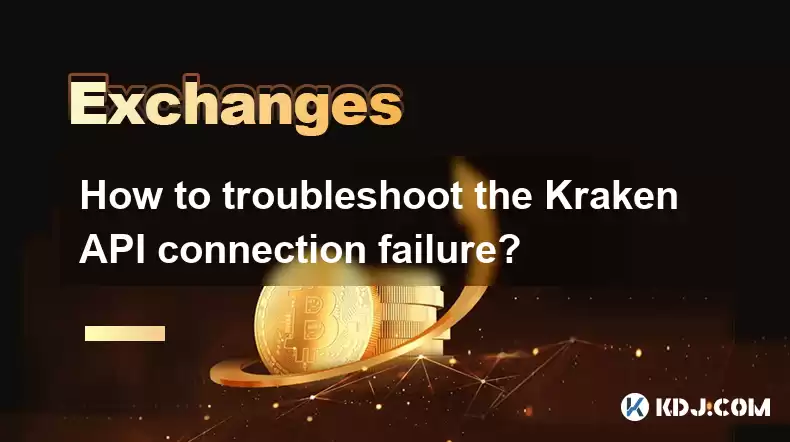
Key Points:
- Identifying the root cause of Kraken API connection failures requires systematic troubleshooting.
- Common issues include network problems, incorrect API keys and secrets, rate limits, and server-side issues.
- Verification of API credentials, network connectivity, and adherence to Kraken's API rate limits are crucial steps.
- Utilizing debugging tools and Kraken's support resources can aid in resolving complex connection problems.
How to Troubleshoot Kraken API Connection Failure
Connecting to the Kraken API is crucial for automated trading and data retrieval. However, connection failures can be frustrating. This article details troubleshooting steps to resolve these issues.
1. Verify API Keys and Secrets:
Double-check your API keys and secrets for accuracy. A single typo can prevent a successful connection. Ensure you're using the correct keys for the desired level of access (read-only or full trading). Never share your API keys publicly. If you suspect compromise, immediately revoke and regenerate them within your Kraken account.
2. Network Connectivity Issues:
A common culprit is network connectivity problems. Ensure your internet connection is stable and functioning correctly. Try accessing other websites to confirm your internet connection isn't the problem. Check your firewall or antivirus software; they might be blocking the Kraken API connection. Consider temporarily disabling them to test. Also, ensure your IP address isn't blocked by Kraken.
3. Kraken API Rate Limits:
Kraken imposes rate limits to prevent abuse and maintain service stability. Exceeding these limits will result in temporary connection blocks. Review Kraken's API documentation to understand the allowed request frequency. Implement proper error handling in your code to gracefully manage rate limit exceedances, possibly including retry mechanisms with exponential backoff.
4. API Endpoint Verification:
Confirm you're using the correct API endpoints. Even a minor mistake in the URL can lead to connection failures. Carefully review the Kraken API documentation for the precise endpoint you need for your request. Pay close attention to capitalization and any required parameters.
5. HTTP Status Codes:
Pay close attention to the HTTP status codes returned by the Kraken API. These codes provide valuable clues about the nature of the connection failure. For example, a 401 status code typically indicates authentication problems (incorrect API keys). A 429 status code indicates rate limit exceedance. A 5xx status code suggests a server-side issue on Kraken's end.
6. Proxy Server Issues:
If you're using a proxy server, ensure it's correctly configured and functioning. Proxy servers can sometimes interfere with API connections. Try connecting directly without a proxy to see if this resolves the issue. If you must use a proxy, ensure it's compatible with the Kraken API.
7. Testing with Different Libraries:
If you're using a third-party library to interact with the Kraken API, try testing your connection using a different library or even a simple curl command. This helps isolate whether the issue lies within your code or the library itself. This approach helps identify if the problem originates from your coding, the library used, or the API itself.
8. Code Debugging:
Thoroughly debug your code to identify any potential errors. Use a debugger to step through your code and examine the variables involved in the API connection process. This allows you to identify any unexpected values or errors that might be causing the connection failure. Pay attention to any exception handling within your code.
9. Check Kraken Server Status:
Sometimes, the issue isn't on your end but rather on Kraken's. Check Kraken's status page or social media for any reported outages or maintenance. If a server-side issue is confirmed, there's nothing more you can do but wait for Kraken to resolve it.
10. Contact Kraken Support:
If you've exhausted all other troubleshooting steps and still can't connect, contact Kraken's support team. Provide them with relevant information, such as error messages, HTTP status codes, and the code snippets you're using.
Frequently Asked Questions:
Q: My Kraken API key keeps getting rejected. What should I do?
A: Double-check for typos in your API key and secret. Ensure you're using the correct keys and that they haven't been revoked. If the problem persists, generate new keys within your Kraken account.
Q: I'm consistently getting a 429 error. What does that mean?
A: A 429 error signifies you've exceeded Kraken's API rate limits. Reduce the frequency of your requests or implement rate limit handling in your code. Consult Kraken's API documentation for the specific rate limits.
Q: I'm getting a connection timeout. What could be causing this?
A: Connection timeouts can be due to network issues, server problems (either yours or Kraken's), or extremely high latency. Check your internet connection, examine Kraken's server status, and try again later.
Q: What are the most common causes of Kraken API connection failures?
A: The most common causes include incorrect API keys, network connectivity problems, exceeding Kraken's rate limits, and server-side issues on either your end or Kraken's.
Q: How can I prevent future Kraken API connection failures?
A: Implement robust error handling in your code, adhere to Kraken's API rate limits, regularly test your connection, and ensure your network is stable. Keep your API keys secure and avoid sharing them.
Disclaimer:info@kdj.com
The information provided is not trading advice. kdj.com does not assume any responsibility for any investments made based on the information provided in this article. Cryptocurrencies are highly volatile and it is highly recommended that you invest with caution after thorough research!
If you believe that the content used on this website infringes your copyright, please contact us immediately (info@kdj.com) and we will delete it promptly.
- Dogecoin, Toncoin, and Cold Wallet: Navigating Crypto's Latest Waves
- 2025-08-11 12:30:11
- Litecoin, Pi Network, Cold Wallet: Unpacking 2025's Crypto Frontrunners
- 2025-08-11 10:30:12
- ENA & USDe: TVL Growth and the DeFi Revolution
- 2025-08-11 10:50:11
- Mutuum Finance Presale: Riding the DeFi Wave with Promising Token Price
- 2025-08-11 10:55:12
- Trump Family's $1.5 Billion Crypto Venture: A New York Minute on Tokenized Treasuries
- 2025-08-11 10:30:12
- Bitcoin Mining: Efficiency, Digital Assets, and the New Gold Rush in 2025
- 2025-08-11 11:00:12
Related knowledge

How to use margin trading on Poloniex
Aug 08,2025 at 09:50am
Understanding Margin Trading on Poloniex

How to read the order book on KuCoin
Aug 10,2025 at 03:21pm
Understanding the Order Book Interface on KuCoinWhen accessing the order book on KuCoin, users are presented with a real-time display of buy and sell ...

How to use advanced trading on Gemini
Aug 08,2025 at 04:07am
Understanding Advanced Trading on GeminiAdvanced trading on Gemini refers to a suite of tools and order types designed for experienced traders who wan...

How to use advanced trading on Gemini
Aug 08,2025 at 10:56pm
Understanding Advanced Trading on GeminiAdvanced trading on Gemini refers to the suite of tools and order types available on the Gemini ActiveTrader p...

How to get my API keys from KuCoin
Aug 08,2025 at 06:50pm
Understanding API Keys on KuCoinAPI keys are essential tools for users who want to interact with KuCoin's trading platform programmatically. These key...

How to trade options on Deribit
Aug 09,2025 at 01:42am
Understanding Deribit and Its Options MarketDeribit is a leading cryptocurrency derivatives exchange that specializes in Bitcoin (BTC) and Ethereum (E...

How to use margin trading on Poloniex
Aug 08,2025 at 09:50am
Understanding Margin Trading on Poloniex

How to read the order book on KuCoin
Aug 10,2025 at 03:21pm
Understanding the Order Book Interface on KuCoinWhen accessing the order book on KuCoin, users are presented with a real-time display of buy and sell ...

How to use advanced trading on Gemini
Aug 08,2025 at 04:07am
Understanding Advanced Trading on GeminiAdvanced trading on Gemini refers to a suite of tools and order types designed for experienced traders who wan...

How to use advanced trading on Gemini
Aug 08,2025 at 10:56pm
Understanding Advanced Trading on GeminiAdvanced trading on Gemini refers to the suite of tools and order types available on the Gemini ActiveTrader p...

How to get my API keys from KuCoin
Aug 08,2025 at 06:50pm
Understanding API Keys on KuCoinAPI keys are essential tools for users who want to interact with KuCoin's trading platform programmatically. These key...

How to trade options on Deribit
Aug 09,2025 at 01:42am
Understanding Deribit and Its Options MarketDeribit is a leading cryptocurrency derivatives exchange that specializes in Bitcoin (BTC) and Ethereum (E...
See all articles

























































































