-
 Bitcoin
Bitcoin $117700
-1.00% -
 Ethereum
Ethereum $4458
-3.91% -
 XRP
XRP $3.119
0.14% -
 Tether USDt
Tether USDt $1.001
-0.02% -
 BNB
BNB $836.6
-1.56% -
 Solana
Solana $189.5
-3.90% -
 USDC
USDC $0.9998
-0.02% -
 Dogecoin
Dogecoin $0.2335
1.29% -
 Cardano
Cardano $0.9642
1.51% -
 TRON
TRON $0.3539
-1.19% -
 Hyperliquid
Hyperliquid $47.41
-1.84% -
 Chainlink
Chainlink $21.92
-3.28% -
 Stellar
Stellar $0.4286
-0.23% -
 Sui
Sui $3.724
-3.29% -
 Bitcoin Cash
Bitcoin Cash $594.8
-0.78% -
 Ethena USDe
Ethena USDe $1.001
0.04% -
 Hedera
Hedera $0.2501
-2.06% -
 Avalanche
Avalanche $23.96
-4.87% -
 Litecoin
Litecoin $119.0
-2.32% -
 Toncoin
Toncoin $3.473
0.82% -
 UNUS SED LEO
UNUS SED LEO $9.596
0.17% -
 Shiba Inu
Shiba Inu $0.00001301
-0.39% -
 Uniswap
Uniswap $11.03
-0.25% -
 Polkadot
Polkadot $3.935
-2.62% -
 Dai
Dai $1.000
0.01% -
 Bitget Token
Bitget Token $4.564
-1.76% -
 Cronos
Cronos $0.1512
-4.11% -
 Ethena
Ethena $0.7306
-1.09% -
 Pepe
Pepe $0.00001087
-2.68% -
 Aave
Aave $300.2
-4.00%
How to troubleshoot the inaccessibility of the OKX web version?
Troubleshoot inaccessible OKX web access by checking your internet, browser (update & clear cache), and OKX's social media for outages. Verify login credentials and try accessing OKX from a different device or network.
Mar 15, 2025 at 12:45 am
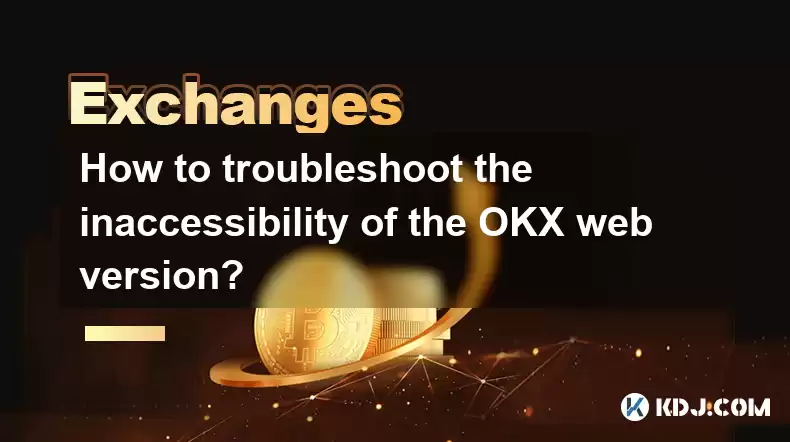
Key Points:
- Connectivity Issues: Check your internet connection, router, and firewall settings.
- Browser Problems: Try different browsers, clear cache and cookies, and update your browser.
- Website Issues: Check OKX's official social media for announcements regarding outages.
- Account Issues: Verify your login credentials and ensure your account is not restricted.
- Technical Glitches: Try accessing OKX via a different device or network.
How to Troubleshoot the Inaccessibility of the OKX Web Version?
Accessing the OKX web version can sometimes be problematic. This guide will walk you through troubleshooting steps to regain access. Let's start by examining the most common causes.
1. Connectivity Problems:
Before delving into more complex issues, ensure your internet connection is stable. A simple internet outage can prevent access to any website, including OKX. Check your router, modem, and any other network equipment. Restarting these devices often resolves temporary connectivity glitches. If you're using a VPN, try temporarily disabling it to see if it's interfering.
2. Browser-Related Issues:
Your web browser plays a crucial role in accessing websites. An outdated browser, corrupted cache, or conflicting extensions can all prevent you from accessing OKX. Try using a different browser (Chrome, Firefox, Edge, etc.) to see if the problem persists. If it works in a different browser, the issue lies within your original browser.
- Clear your browser's cache and cookies.
- Update your browser to the latest version.
- Disable browser extensions temporarily.
3. Website-Specific Issues:
Sometimes, the problem isn't on your end. OKX, like any online service, might experience temporary outages or scheduled maintenance. Check OKX's official social media channels (Twitter, Telegram, etc.) for announcements about service disruptions. These platforms often provide updates and estimated restoration times.
4. Account-Related Problems:
If you're certain your internet connection and browser are functioning correctly, the issue might stem from your OKX account. Double-check your login credentials (email and password) for accuracy. Ensure you haven't accidentally locked yourself out due to multiple incorrect login attempts. Also, verify that your account isn't restricted or suspended for any reason. Contact OKX support if you suspect an account-related issue.
5. Technical Glitches:
Despite your best efforts, occasional technical glitches can occur. Try accessing OKX from a different device (computer, phone, tablet) or a different network (e.g., mobile data instead of Wi-Fi). This helps determine if the problem is device-specific or network-related.
6. Firewall and Antivirus Interference:
Your firewall or antivirus software might be blocking access to OKX. Temporarily disable these programs (after ensuring the safety of your actions) to see if they're interfering. If this resolves the issue, you'll need to configure your firewall or antivirus to allow access to OKX. Remember to re-enable your security software after troubleshooting.
7. DNS Issues:
Your Domain Name System (DNS) settings can impact your ability to access websites. Try using a public DNS server like Google Public DNS (8.8.8.8 and 8.8.4.4) or Cloudflare DNS (1.1.1.1 and 1.0.0.1) to see if that resolves the problem. This involves changing your DNS settings within your network configuration.
8. IP Address Conflicts:
Rarely, IP address conflicts can prevent website access. This is more likely in situations with multiple devices on the same network. If you suspect an IP conflict, contact your network administrator or internet service provider for assistance. This is a more advanced troubleshooting step and may require technical expertise.
Frequently Asked Questions:
Q: Why can't I access OKX even after trying all these steps?
A: If you've exhausted all troubleshooting steps and still can't access OKX, it's best to contact OKX's customer support directly. They can investigate potential account-specific issues or broader service problems.
Q: Is there a way to check OKX's server status independently?
A: While OKX doesn't always provide a dedicated server status page, monitoring their social media channels and community forums often reveals information about outages or maintenance. Third-party website monitoring services may also provide some insights.
Q: My OKX app works, but the website doesn't. What's wrong?
A: This suggests the problem is specific to your web browser or computer setup, not a general OKX outage. Review the browser-related troubleshooting steps again, focusing on cache, cookies, and extensions. Consider reinstalling your browser as a last resort.
Q: I'm getting an error message. What should I do?
A: Note the exact error message. This information is crucial for troubleshooting. Search online for the specific error message to see if others have encountered and resolved the same issue. If you can't find a solution, contact OKX support and provide the error message.
Q: I think my account is compromised. What should I do?
A: Immediately change your password and enable two-factor authentication (2FA) if you haven't already. Contact OKX support immediately to report the potential compromise. They can guide you through securing your account.
Disclaimer:info@kdj.com
The information provided is not trading advice. kdj.com does not assume any responsibility for any investments made based on the information provided in this article. Cryptocurrencies are highly volatile and it is highly recommended that you invest with caution after thorough research!
If you believe that the content used on this website infringes your copyright, please contact us immediately (info@kdj.com) and we will delete it promptly.
- Kazakhstan's Crypto Leap: Bitcoin ETF and Central Asia's Digital Finance Future
- 2025-08-13 12:45:19
- BlockDAG Presale Blazes Past $371M: Fundraising Frenzy Fuels Crypto Sensation
- 2025-08-13 13:05:21
- Meme Coins: Chasing the 2025 Surge – Which Will Moonshot?
- 2025-08-13 10:25:23
- Bitcoin's Wild Ride: Rally, Pullback, and What's Next
- 2025-08-13 10:25:23
- Bitcoin, Bitmax, and Institutional Demand: A New Era of Crypto Investment
- 2025-08-13 10:45:12
- Solana, ROAM, and Airdrops: What's the Buzz in 2025?
- 2025-08-13 11:35:13
Related knowledge

How to use margin trading on Poloniex
Aug 08,2025 at 09:50am
Understanding Margin Trading on Poloniex

How to read the order book on KuCoin
Aug 10,2025 at 03:21pm
Understanding the Order Book Interface on KuCoinWhen accessing the order book on KuCoin, users are presented with a real-time display of buy and sell ...

How to read the order book on KuCoin
Aug 12,2025 at 02:28am
Understanding the Basics of Staking in CryptocurrencyStaking is a fundamental concept in the world of blockchain and cryptocurrencies, particularly wi...

How to set price alerts on Kraken
Aug 11,2025 at 08:49pm
Understanding Price Alerts on KrakenPrice alerts on Kraken are tools that allow traders to monitor specific cryptocurrency pairs for price movements. ...

How to avoid high gas fees on Uniswap
Aug 13,2025 at 11:35am
Understanding Gas Fees on UniswapGas fees on Uniswap are payments made to Ethereum miners or validators for processing transactions on the blockchain....

How to earn cashback rewards on Crypto.com
Aug 12,2025 at 02:08am
Understanding Cashback Rewards on Crypto.comCashback rewards on Crypto.com are a feature designed to incentivize users to spend using their Crypto.com...

How to use margin trading on Poloniex
Aug 08,2025 at 09:50am
Understanding Margin Trading on Poloniex

How to read the order book on KuCoin
Aug 10,2025 at 03:21pm
Understanding the Order Book Interface on KuCoinWhen accessing the order book on KuCoin, users are presented with a real-time display of buy and sell ...

How to read the order book on KuCoin
Aug 12,2025 at 02:28am
Understanding the Basics of Staking in CryptocurrencyStaking is a fundamental concept in the world of blockchain and cryptocurrencies, particularly wi...

How to set price alerts on Kraken
Aug 11,2025 at 08:49pm
Understanding Price Alerts on KrakenPrice alerts on Kraken are tools that allow traders to monitor specific cryptocurrency pairs for price movements. ...

How to avoid high gas fees on Uniswap
Aug 13,2025 at 11:35am
Understanding Gas Fees on UniswapGas fees on Uniswap are payments made to Ethereum miners or validators for processing transactions on the blockchain....

How to earn cashback rewards on Crypto.com
Aug 12,2025 at 02:08am
Understanding Cashback Rewards on Crypto.comCashback rewards on Crypto.com are a feature designed to incentivize users to spend using their Crypto.com...
See all articles

























































































