-
 bitcoin
bitcoin $87959.907984 USD
1.34% -
 ethereum
ethereum $2920.497338 USD
3.04% -
 tether
tether $0.999775 USD
0.00% -
 xrp
xrp $2.237324 USD
8.12% -
 bnb
bnb $860.243768 USD
0.90% -
 solana
solana $138.089498 USD
5.43% -
 usd-coin
usd-coin $0.999807 USD
0.01% -
 tron
tron $0.272801 USD
-1.53% -
 dogecoin
dogecoin $0.150904 USD
2.96% -
 cardano
cardano $0.421635 USD
1.97% -
 hyperliquid
hyperliquid $32.152445 USD
2.23% -
 bitcoin-cash
bitcoin-cash $533.301069 USD
-1.94% -
 chainlink
chainlink $12.953417 USD
2.68% -
 unus-sed-leo
unus-sed-leo $9.535951 USD
0.73% -
 zcash
zcash $521.483386 USD
-2.87%
How to troubleshoot when there is an error in the Bybit API interface?
Bybit API errors can stem from authentication issues, rate limits, request formatting, server problems, insufficient funds, order issues, or network errors; consult the API documentation for solutions.
Mar 26, 2025 at 08:28 pm
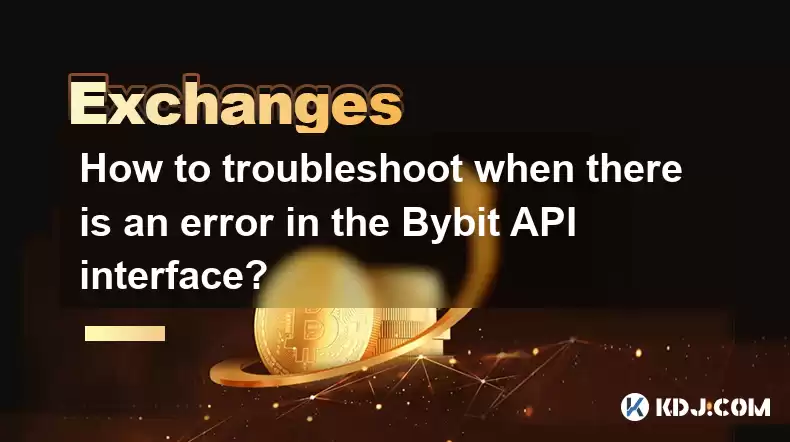
Understanding Bybit API Errors
The Bybit API, like any other API, can return errors. These errors can stem from various sources, including network issues, incorrect API keys, insufficient permissions, rate limits, or problems with your request formatting. Troubleshooting effectively requires a systematic approach to pinpoint the root cause. This involves careful examination of the error messages returned by the Bybit API and understanding the context of your request. Remember that Bybit's API documentation is your best friend in this process.
Common Error Scenarios and Solutions
Let's delve into some common error scenarios and how to address them. Understanding the error codes and messages is crucial. Bybit's API documentation provides a comprehensive list of these codes and their meanings.
Authentication Errors: These are often due to incorrect API keys, secret keys, or expired tokens.
- Check your API keys and secret keys for typos. Double-check that you're using the correct keys for your specific environment (e.g., testnet vs. mainnet).
- Ensure your API keys haven't expired. Regenerate them if necessary through your Bybit account settings.
- Verify that the keys have the necessary permissions for the API calls you are making.
Rate Limit Errors: Bybit, like most exchanges, implements rate limits to prevent abuse of its API. Exceeding these limits will result in errors.
- Review Bybit's API documentation for the specific rate limits applicable to your requests.
- Implement proper error handling in your code to gracefully manage rate limit exceeded errors. This might involve introducing delays between requests or using a queuing system.
- Consider optimizing your code to reduce the number of API calls.
Request Errors: These errors indicate problems with the structure or content of your API request.
- Carefully review the request parameters you're sending. Ensure they conform to Bybit's API specifications.
- Verify the data types and formats of your request parameters. Incorrect data types can lead to errors.
- Use a tool like Postman to test your API requests and inspect the response. This allows for easy debugging.
Server Errors: These errors originate from Bybit's servers. They are typically outside your control.
- Check Bybit's status page for any reported outages or service disruptions.
- Wait for a short period and retry your request. Temporary server-side issues may resolve themselves.
- Contact Bybit support if the error persists after retrying.
Insufficient Funds Errors: Attempting to execute trades without sufficient funds will lead to an error.
- Check your Bybit account balance to ensure you have enough funds to execute your intended trade.
- Carefully review your trading logic to prevent accidental attempts to trade with insufficient funds.
Order Errors: Issues with placing or modifying orders, such as invalid order types or quantities, can trigger errors.
- Verify that the order type (e.g., limit, market) and quantity are valid and within acceptable limits.
- Ensure that your order parameters (price, quantity, etc.) are correctly formatted and within the permissible range.
Network Errors: Problems with your internet connection can prevent successful communication with Bybit's API.
- Check your internet connection and ensure it's stable.
- Try connecting from a different network or device to rule out network-related issues.
Debugging Techniques
Effective debugging involves utilizing various tools and techniques. Careful logging is crucial for tracking requests and responses. Include timestamps, request parameters, and response codes in your logs. Using a debugging tool like Postman can help you visually inspect requests and responses, making it easier to identify errors.
Example using Python's requests library:
Handling exceptions is essential. The following Python code snippet demonstrates how to handle potential errors using the requests library:
import requests
try:
response = requests.get('https://api.bybit.com/v2/private/order', headers=headers, params=params)
response.raise_for_status() # Raise HTTPError for bad responses (4xx or 5xx)
data = response.json()
# Process the successful response
except requests.exceptions.RequestException as e:
print(f'An error occurred: {e}')
# Handle the error appropriately
Frequently Asked Questions
Q: What should I do if I receive a '401 Unauthorized' error? A: This usually indicates an authentication issue. Double-check your API key and secret key for accuracy and ensure they have the necessary permissions.
Q: How can I handle rate limit errors effectively? A: Implement exponential backoff. This involves increasing the delay between requests after receiving a rate limit error. Also, optimize your code to minimize API calls.
Q: Where can I find detailed information about Bybit API error codes? A: Consult the official Bybit API documentation. It provides a comprehensive list of error codes and their descriptions.
Q: My API request keeps timing out. What could be the problem? A: This could be due to network issues on your end or temporary server-side problems. Check your internet connection and Bybit's status page.
Q: I'm getting a '429 Too Many Requests' error. What does this mean? A: You've exceeded Bybit's API rate limits. Reduce the frequency of your requests or implement a queuing system to manage them.
Q: How can I debug my API requests effectively? A: Use a tool like Postman to inspect your requests and responses. Thorough logging of requests and responses is also vital for debugging.
Q: What are the different types of authentication methods used by the Bybit API? A: Bybit primarily uses API keys and secret keys for authentication. Ensure these are kept secure and confidential.
Disclaimer:info@kdj.com
The information provided is not trading advice. kdj.com does not assume any responsibility for any investments made based on the information provided in this article. Cryptocurrencies are highly volatile and it is highly recommended that you invest with caution after thorough research!
If you believe that the content used on this website infringes your copyright, please contact us immediately (info@kdj.com) and we will delete it promptly.
- Pepe Coin Takes a Tumultuous Turn: Decoding Volatility and Shifting Market Sentiment
- 2026-02-09 03:50:02
- XRP's Critical Juncture Meets ZKP Crypto's Auction Projection: AI Privacy Redefines Scarcity
- 2026-02-09 04:50:01
- Polly Cooper, Oneida Woman, Immortalized on New $1 Coin: Acknowledging a Pivotal Revolutionary War Figure
- 2026-02-09 05:00:01
- Super Bowl Coin Toss Betting Markets: A Look at the Odds and Trends
- 2026-02-09 04:45:01
- DraftKings Deals: Score $300 in Bonus Bets, No Promo Code Needed!
- 2026-02-09 04:40:02
- Stock Market Sees Sector Rotation as Nvidia Powers AI, Bitcoin Navigates Volatility
- 2026-02-09 04:35:02
Related knowledge

How to buy JasmyCoin (JASMY) on Bybit?
Feb 09,2026 at 03:40am
Creating a Bybit Account1. Navigate to the official Bybit website and click the 'Sign Up' button located in the top-right corner. 2. Enter a valid ema...

How to contact Bybit customer support for urgent help?
Feb 05,2026 at 11:40pm
Accessing Bybit Support via Live Chat1. Log in to your Bybit account using the official website or mobile application. 2. Navigate to the Help Center ...

How to use Bybit Dual Asset investment for high yield?
Feb 06,2026 at 12:20am
Understanding Bybit Dual Asset Investment Mechanics1. Dual Asset Investment is a structured product offered by Bybit that combines a stablecoin deposi...

How to fix Bybit login issues quickly?
Feb 09,2026 at 06:00am
Troubleshooting Common Authentication Errors1. Incorrect credentials often trigger immediate rejection during Bybit login attempts. Users frequently o...

How to buy Aptos (APT) on Bybit today?
Feb 06,2026 at 07:40am
Creating a Bybit Account1. Navigate to the official Bybit website and click the “Sign Up” button located at the top right corner of the homepage. Ente...

How to use Bybit Shark Fin for principal-protected returns?
Feb 06,2026 at 03:40pm
Understanding Shark Fin Structure1. Shark Fin products on Bybit are structured derivatives designed to offer capital protection while enabling exposur...

How to buy JasmyCoin (JASMY) on Bybit?
Feb 09,2026 at 03:40am
Creating a Bybit Account1. Navigate to the official Bybit website and click the 'Sign Up' button located in the top-right corner. 2. Enter a valid ema...

How to contact Bybit customer support for urgent help?
Feb 05,2026 at 11:40pm
Accessing Bybit Support via Live Chat1. Log in to your Bybit account using the official website or mobile application. 2. Navigate to the Help Center ...

How to use Bybit Dual Asset investment for high yield?
Feb 06,2026 at 12:20am
Understanding Bybit Dual Asset Investment Mechanics1. Dual Asset Investment is a structured product offered by Bybit that combines a stablecoin deposi...

How to fix Bybit login issues quickly?
Feb 09,2026 at 06:00am
Troubleshooting Common Authentication Errors1. Incorrect credentials often trigger immediate rejection during Bybit login attempts. Users frequently o...

How to buy Aptos (APT) on Bybit today?
Feb 06,2026 at 07:40am
Creating a Bybit Account1. Navigate to the official Bybit website and click the “Sign Up” button located at the top right corner of the homepage. Ente...

How to use Bybit Shark Fin for principal-protected returns?
Feb 06,2026 at 03:40pm
Understanding Shark Fin Structure1. Shark Fin products on Bybit are structured derivatives designed to offer capital protection while enabling exposur...
See all articles





















![Is This a REAL Reversal or Fake out?? I wouldn't Get Excited Just Yet... [20 Min emergency stream] Is This a REAL Reversal or Fake out?? I wouldn't Get Excited Just Yet... [20 Min emergency stream]](/uploads/2026/02/08/cryptocurrencies-news/videos/origin_698897450a654_image_500_375.webp)


![Mesocosmos (By Biskotos) [All Coins] | Geometry Dash Mesocosmos (By Biskotos) [All Coins] | Geometry Dash](/uploads/2026/02/08/cryptocurrencies-news/videos/origin_69889be2eac64_image_500_375.webp)

















































