-
 Bitcoin
Bitcoin $115000
0.12% -
 Ethereum
Ethereum $3701
4.50% -
 XRP
XRP $3.081
2.99% -
 Tether USDt
Tether USDt $0.0000
-0.01% -
 BNB
BNB $767.9
1.45% -
 Solana
Solana $169.5
3.13% -
 USDC
USDC $0.9999
0.01% -
 Dogecoin
Dogecoin $0.2106
4.30% -
 TRON
TRON $0.3334
1.62% -
 Cardano
Cardano $0.7564
2.54% -
 Stellar
Stellar $0.4165
0.76% -
 Hyperliquid
Hyperliquid $38.75
0.25% -
 Sui
Sui $3.593
3.00% -
 Chainlink
Chainlink $17.08
3.59% -
 Bitcoin Cash
Bitcoin Cash $573.6
4.35% -
 Hedera
Hedera $0.2508
-0.84% -
 Avalanche
Avalanche $23.07
6.46% -
 Ethena USDe
Ethena USDe $1.001
-0.02% -
 Litecoin
Litecoin $120.8
8.17% -
 UNUS SED LEO
UNUS SED LEO $8.943
-0.32% -
 Toncoin
Toncoin $3.400
-5.60% -
 Shiba Inu
Shiba Inu $0.00001255
1.54% -
 Uniswap
Uniswap $9.908
6.32% -
 Polkadot
Polkadot $3.718
2.10% -
 Monero
Monero $303.0
-0.74% -
 Dai
Dai $0.9999
-0.02% -
 Bitget Token
Bitget Token $4.392
0.91% -
 Cronos
Cronos $0.1403
6.31% -
 Pepe
Pepe $0.00001076
1.13% -
 Aave
Aave $267.2
1.80%
How to troubleshoot Coinbase API connection failure?
"Ensure correct API keys, check network connectivity, and monitor rate limits to resolve Coinbase API connection issues."
Jun 12, 2025 at 12:57 am
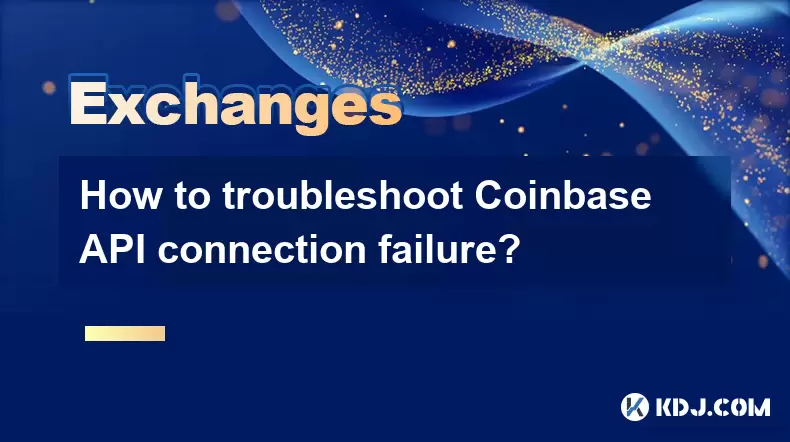
Understanding Coinbase API Connection Failures
When working with the Coinbase API, encountering a connection failure can be frustrating, especially for developers or traders relying on real-time data. The Coinbase API provides access to cryptocurrency market data, wallet balances, and transaction history, making it a crucial tool for many blockchain-based applications. However, several issues can lead to a connection failure, including incorrect API keys, network problems, firewall restrictions, or rate limiting.
Before diving into troubleshooting steps, it's important to verify that your API credentials are correct. These include your API key and secret, which grant access to Coinbase services. Any typo or misconfiguration in these fields will immediately result in an authentication error or connection refusal.
Checking Your API Key Configuration
One of the most common reasons for a Coinbase API connection failure is improper configuration of the API key. To ensure this isn't the issue:
- Make sure you've generated the correct API key from your Coinbase account.
- Ensure the permissions assigned to the key match what your application requires (e.g., view-only, trade, or withdraw).
- Double-check that there are no extra spaces or characters in the key or secret when inputting them into your application.
- Avoid sharing or exposing your API keys publicly, as this can lead to revocation by Coinbase for security reasons.
If you suspect the key might have been compromised or if you're unsure about its configuration, consider regenerating a new API key through your Coinbase developer portal and updating your application accordingly.
Validating Network and Connectivity Settings
Another frequent cause of Coinbase API connection failures is related to network connectivity. This includes:
- Firewalls or proxies blocking outbound HTTPS requests to
api.coinbase.com. - DNS resolution issues preventing your system from locating the Coinbase servers.
- Internet service provider (ISP) restrictions or throttling specific domains.
To test connectivity:
- Use tools like curl or Postman to manually send a request to
https://api.coinbase.com/v2/user/accountwith your API headers. - Check whether you receive a valid response or a timeout/connection refused error.
- Try accessing the same endpoint from a different network (e.g., switch from Wi-Fi to mobile data) to rule out local network restrictions.
Additionally, ensure your server or local machine has TLS 1.2 or higher enabled, as Coinbase enforces secure communication protocols.
Handling Rate Limiting and API Usage Policies
Coinbase imposes rate limits on API usage to prevent abuse and ensure fair access. If your application exceeds these limits, you may encounter 429 Too Many Requests errors or temporary bans.
To avoid hitting rate limits:
- Review Coinbase’s official documentation to understand current rate limit thresholds for each endpoint.
- Implement rate-limiting logic in your code, such as delays between consecutive API calls.
- Use exponential backoff strategies when handling failed requests—this means increasing the delay time after each retry.
- Monitor your API usage via the response headers provided by Coinbase, such as
X-RateLimit-Remaining.
Exceeding the allowed number of requests can also lead to temporary API access suspension, so it's essential to design your application with proper throttling mechanisms.
Debugging with Logs and Error Messages
When facing a Coinbase API connection failure, inspecting logs and error messages can provide valuable insights. Most programming languages and frameworks offer logging capabilities that capture HTTP status codes, response bodies, and request headers.
Key elements to look for:
- HTTP status codes: A 401 Unauthorized indicates an authentication problem; a 403 Forbidden suggests permission issues; and a 500 Internal Server Error points to a backend problem on Coinbase’s side.
- Error messages in the response body: These often contain descriptive text explaining why the request failed.
- Timestamps and sequence of events: Helps identify patterns, such as recurring failures at specific times or under certain conditions.
Ensure your application logs all API interactions, especially during testing phases. Tools like Wireshark, Charles Proxy, or Fiddler can also help analyze network traffic in more depth.
Frequently Asked Questions
What should I do if my Coinbase API returns a 401 error?
A 401 Unauthorized error typically means your API key or signature is invalid. Double-check your credentials, ensure they’re correctly formatted, and confirm that the key hasn’t expired or been revoked.
Can I use the same API key across multiple applications?
While technically possible, it’s not recommended. Each application should ideally use its own dedicated API key with minimal required permissions to reduce risk in case of compromise.
Why does the Coinbase API sometimes return empty responses?
An empty response can occur due to malformed requests, unsupported endpoints, or internal server issues. Verify your request URL, headers, and parameters against Coinbase’s API documentation to ensure correctness.
How can I test my Coinbase API integration without risking real funds?
Use sandbox environments or test accounts where available. Coinbase offers a Sandbox API for development purposes, allowing you to simulate transactions and responses safely.
Disclaimer:info@kdj.com
The information provided is not trading advice. kdj.com does not assume any responsibility for any investments made based on the information provided in this article. Cryptocurrencies are highly volatile and it is highly recommended that you invest with caution after thorough research!
If you believe that the content used on this website infringes your copyright, please contact us immediately (info@kdj.com) and we will delete it promptly.
- Bitcoin, Fed Rate Cut, and Crypto Stocks: A New Yorker's Take
- 2025-08-05 14:50:12
- Police, Cryptocurrency, Bitcoin Windfall: Unexpected Gains and Cautionary Tales
- 2025-08-05 15:30:12
- MAGACOIN: The Next Shiba Inu ROI? A Crypto Presale Deep Dive
- 2025-08-05 15:30:12
- Bitcoin, Kiyosaki, and the August Curse: Will History Repeat?
- 2025-08-05 14:50:12
- Crypto Airdrops: Your August 2025 Guide to Free Tokens & Opportunities
- 2025-08-05 13:45:13
- Luxury Dining Reimagined: St. Regis Singapore & Marriott's Culinary Celebration
- 2025-08-05 13:45:13
Related knowledge

How to set and manage alerts on the Gemini app?
Aug 03,2025 at 11:00am
Understanding the Gemini App Alert SystemThe Gemini app offers users a powerful way to stay informed about their cryptocurrency holdings, price moveme...

How to use the Gemini mobile app to trade on the go?
Aug 04,2025 at 09:14am
Setting Up the Gemini Mobile AppTo begin trading on the go using the Gemini mobile app, the first step is installing the application on your smartphon...

How to set up a corporate account on Gemini?
Aug 05,2025 at 03:29pm
Understanding Gemini Corporate AccountsGemini is a regulated cryptocurrency exchange platform that supports both individual and corporate account crea...

What to do if you forgot your Gemini password?
Aug 04,2025 at 03:42am
Understanding the Role of Passwords in Gemini AccountsWhen using Gemini, a regulated cryptocurrency exchange platform, your password serves as one of ...

What are the websocket feeds available from the Gemini API?
Aug 03,2025 at 07:43pm
Overview of Gemini WebSocket FeedsThe Gemini API provides real-time market data through its WebSocket feeds, enabling developers and traders to receiv...

How to get started with the Gemini API?
Aug 05,2025 at 12:35pm
Understanding the Gemini API and Its PurposeThe Gemini API is a powerful interface provided by the cryptocurrency exchange Gemini, enabling developers...

How to set and manage alerts on the Gemini app?
Aug 03,2025 at 11:00am
Understanding the Gemini App Alert SystemThe Gemini app offers users a powerful way to stay informed about their cryptocurrency holdings, price moveme...

How to use the Gemini mobile app to trade on the go?
Aug 04,2025 at 09:14am
Setting Up the Gemini Mobile AppTo begin trading on the go using the Gemini mobile app, the first step is installing the application on your smartphon...

How to set up a corporate account on Gemini?
Aug 05,2025 at 03:29pm
Understanding Gemini Corporate AccountsGemini is a regulated cryptocurrency exchange platform that supports both individual and corporate account crea...

What to do if you forgot your Gemini password?
Aug 04,2025 at 03:42am
Understanding the Role of Passwords in Gemini AccountsWhen using Gemini, a regulated cryptocurrency exchange platform, your password serves as one of ...

What are the websocket feeds available from the Gemini API?
Aug 03,2025 at 07:43pm
Overview of Gemini WebSocket FeedsThe Gemini API provides real-time market data through its WebSocket feeds, enabling developers and traders to receiv...

How to get started with the Gemini API?
Aug 05,2025 at 12:35pm
Understanding the Gemini API and Its PurposeThe Gemini API is a powerful interface provided by the cryptocurrency exchange Gemini, enabling developers...
See all articles

























































































