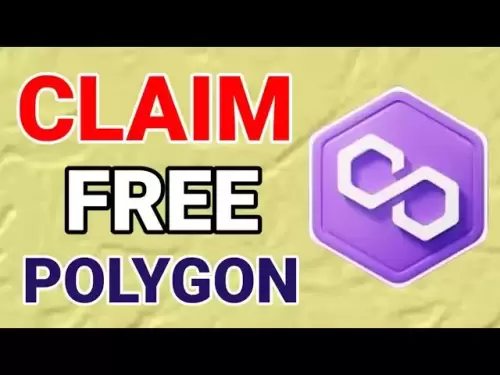-
 Bitcoin
Bitcoin $106,754.6083
1.33% -
 Ethereum
Ethereum $2,625.8249
3.80% -
 Tether USDt
Tether USDt $1.0001
-0.03% -
 XRP
XRP $2.1891
1.67% -
 BNB
BNB $654.5220
0.66% -
 Solana
Solana $156.9428
7.28% -
 USDC
USDC $0.9998
0.00% -
 Dogecoin
Dogecoin $0.1780
1.14% -
 TRON
TRON $0.2706
-0.16% -
 Cardano
Cardano $0.6470
2.77% -
 Hyperliquid
Hyperliquid $44.6467
10.24% -
 Sui
Sui $3.1128
3.86% -
 Bitcoin Cash
Bitcoin Cash $455.7646
3.00% -
 Chainlink
Chainlink $13.6858
4.08% -
 UNUS SED LEO
UNUS SED LEO $9.2682
0.21% -
 Avalanche
Avalanche $19.7433
3.79% -
 Stellar
Stellar $0.2616
1.64% -
 Toncoin
Toncoin $3.0222
2.19% -
 Shiba Inu
Shiba Inu $0.0...01220
1.49% -
 Hedera
Hedera $0.1580
2.75% -
 Litecoin
Litecoin $87.4964
2.29% -
 Polkadot
Polkadot $3.8958
3.05% -
 Ethena USDe
Ethena USDe $1.0000
-0.04% -
 Monero
Monero $317.2263
0.26% -
 Bitget Token
Bitget Token $4.5985
1.68% -
 Dai
Dai $0.9999
0.00% -
 Pepe
Pepe $0.0...01140
2.44% -
 Uniswap
Uniswap $7.6065
5.29% -
 Pi
Pi $0.6042
-2.00% -
 Aave
Aave $289.6343
6.02%
How to troubleshoot the "API signature error" problem encountered by Kraken Exchange?
Kraken's "API signature error" usually arises from incorrect API keys, timestamps, nonces, hashing, or network issues. Verify these, check your request's structure against Kraken's documentation, and utilize their support resources for assistance.
Mar 25, 2025 at 09:28 am
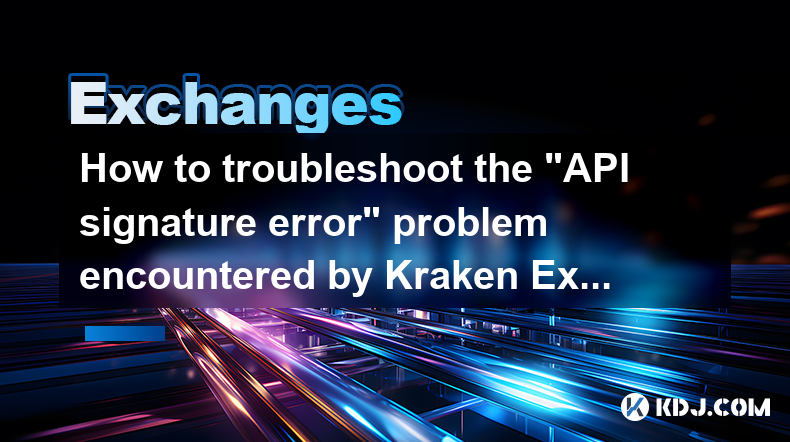
Key Points:
- Understanding the root causes of Kraken's "API signature error."
- Verifying API key and secret accuracy.
- Checking the timestamp accuracy and nonce uniqueness.
- Ensuring correct hashing algorithm and signature generation.
- Troubleshooting network connectivity issues.
- Investigating potential issues with the API request itself.
- Utilizing Kraken's support resources and documentation.
How to Troubleshoot the "API Signature Error" Problem Encountered by Kraken Exchange?
The dreaded "API signature error" on Kraken, or any exchange for that matter, signifies a mismatch between the signature your application generates and the one Kraken expects. This usually stems from problems in how your code constructs and sends the API request. Let's dissect the common causes and their solutions.
1. API Key and Secret Verification:
The most frequent culprit is incorrect API keys or secrets. Double-check that you've copied them accurately from your Kraken account. A single misplaced character will invalidate the signature. Ensure you are using the correct API key pair for the specific task. Never hardcode keys directly into your application; use secure environment variables instead.
2. Timestamp Accuracy and Nonce Uniqueness:
Kraken's API often requires a precise timestamp in the request. Ensure your system clock is synchronized accurately with an NTP server. The nonce, a unique sequential number, prevents replay attacks. Implement a reliable nonce generation mechanism to guarantee each request has a unique value. Using a simple counter incremented with each request is often sufficient.
3. Hashing Algorithm and Signature Generation:
Kraken specifies the hashing algorithm (e.g., HMAC-SHA256, SHA512) and signature generation method. Carefully review Kraken's API documentation to confirm you're using the correct algorithm and following the precise signature generation process. Even a slight deviation can result in a signature mismatch. Use a reputable cryptography library to avoid subtle errors.
4. Network Connectivity Problems:
Network issues can corrupt your request, leading to signature errors. Verify your network connection is stable and reliable. Check for firewalls or proxies that might be interfering with your API requests. Temporary network glitches can cause unexpected behavior, so try again after a short wait. Consider using a dedicated network connection for API interactions.
5. Request Body and Method Verification:
Incorrectly formatted request bodies or the use of an improper HTTP method (GET, POST, etc.) can cause signature issues. Scrutinize your request's structure against Kraken's API documentation. Ensure all parameters are correctly encoded and included. Pay close attention to the required and optional parameters, making sure to only include what's needed. Incorrect data types can also cause issues.
6. Library and Code Review:
If you are using a third-party library, check for updates and ensure compatibility with Kraken's API. Thoroughly review your code for any errors in the signature generation process. Consider using a debugging tool to step through your code and inspect the generated signature at each stage. Sometimes, even a small typo can cause major issues.
7. Utilizing Kraken's Support and Documentation:
Kraken provides extensive API documentation and support resources. Consult these resources for detailed information on API parameters, request formats, and troubleshooting tips. If you're still stuck, contact Kraken's support team for assistance. They can offer specific guidance based on your situation and help you identify the root cause.
Frequently Asked Questions (FAQs):
Q: My API key and secret are correct, but I still get the error. What could be wrong?
A: Several other factors can contribute, including incorrect timestamp, nonce issues, wrong hashing algorithm, network problems, or a problem with the structure of your API request itself. Carefully review each step outlined above.
Q: What is a nonce, and why is it important for API security?
A: A nonce is a unique number used only once. It prevents replay attacks where a malicious actor intercepts a previous API request and resends it to perform unauthorized actions.
Q: What should I do if I suspect a network problem?
A: Check your internet connection, ensure no firewalls or proxies are blocking your requests, and try again after a short wait. Consider using a different network connection for testing purposes.
Q: How can I debug my signature generation process?
A: Use a debugging tool to step through your code, inspecting variables at each step. Print the generated signature to compare it against what you expect based on Kraken's API documentation. Check if your hashing library is working correctly.
Q: Where can I find Kraken's API documentation?
A: Kraken's official website provides comprehensive API documentation, detailing all endpoints, parameters, and authentication methods. Look for their developer portal or API section.
Q: Are there any specific tools that can help me troubleshoot API signature errors?
A: While there isn't a specific Kraken-provided tool, general debugging tools and network monitoring tools can help pinpoint the problem. You can use your browser's developer tools to examine the network requests, and a code debugger to step through your application's logic.
Disclaimer:info@kdj.com
The information provided is not trading advice. kdj.com does not assume any responsibility for any investments made based on the information provided in this article. Cryptocurrencies are highly volatile and it is highly recommended that you invest with caution after thorough research!
If you believe that the content used on this website infringes your copyright, please contact us immediately (info@kdj.com) and we will delete it promptly.
- Cumbria Cricket Club Secures Thrilling Double Victory Over Shropshire
- 2025-06-19 13:25:12
- Coinbase Stock: Riding the Crypto Wave with Room to Run?
- 2025-06-19 13:25:12
- XRP Price Prediction: June 19th - Will It Break the Sideways Trend?
- 2025-06-19 13:30:12
- Crypto-Native Asset Managers: Onchain Holdings Surge as DeFi Becomes the Invisible Back-End
- 2025-06-19 14:04:15
- Altcoins Bucking the Trend: A Crypto Comeback?
- 2025-06-19 14:12:04
- Solana ETF Watch: DTCC Listing Sparks SEC Approval Buzz!
- 2025-06-19 13:30:12
Related knowledge

How to withdraw BTC from Binance? Detailed steps for withdrawing BTC from Binance
Jun 19,2025 at 03:15pm
Understanding the Binance Withdrawal ProcessWithdrawing BTC from Binance involves several critical steps that users must follow carefully to ensure a smooth transaction. Before initiating any withdrawal, it is essential to understand how the process works on this platform. Binance offers a user-friendly interface, but certain technical details—like bloc...

Gate.io DEX connection tutorial: detailed explanation of decentralized trading operation steps
Jun 12,2025 at 08:04pm
Connecting to Gate.io DEX: Understanding the BasicsBefore diving into the operational steps, it is crucial to understand what Gate.io DEX is and how it differs from centralized exchanges. Unlike traditional platforms where a central authority manages user funds and trades, Gate.io DEX operates on blockchain technology, allowing users to trade directly f...
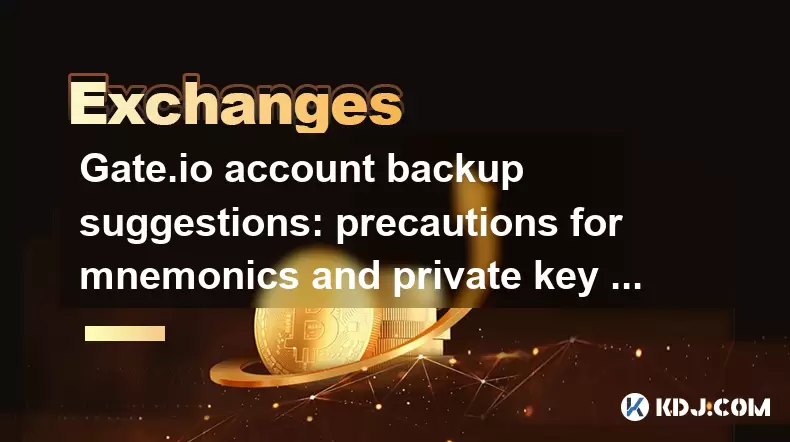
Gate.io account backup suggestions: precautions for mnemonics and private key storage
Jun 12,2025 at 10:56am
Understanding the Importance of Mnemonics and Private KeysIn the world of cryptocurrency, mnemonics and private keys are the core elements that grant users ownership over their digital assets. When using Gate.io or any other crypto exchange, understanding how to securely manage these components is crucial. A mnemonic phrase typically consists of 12 or 2...
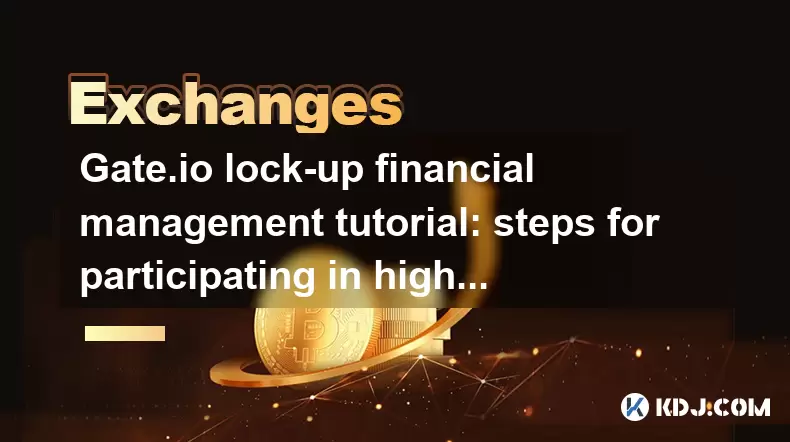
Gate.io lock-up financial management tutorial: steps for participating in high-yield projects and redemption
Jun 13,2025 at 12:43am
What Is Gate.io Lock-Up Financial Management?Gate.io is one of the world’s leading cryptocurrency exchanges, offering users a variety of financial products. Lock-up financial management refers to a type of investment product where users deposit their digital assets for a fixed period in exchange for interest or yield. These products are designed to prov...
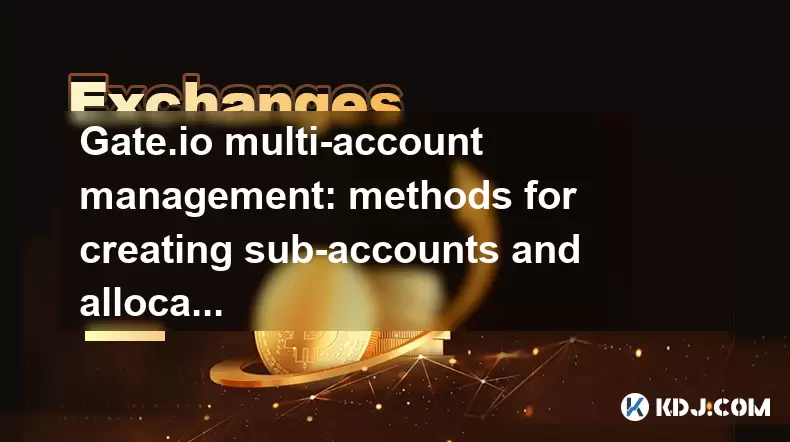
Gate.io multi-account management: methods for creating sub-accounts and allocating permissions
Jun 15,2025 at 03:42am
Creating Sub-Accounts on Gate.ioGate.io provides users with a robust multi-account management system that allows for the creation of sub-accounts under a main account. This feature is particularly useful for traders managing multiple portfolios or teams handling shared funds. To create a sub-account, log in to your Gate.io account and navigate to the 'S...
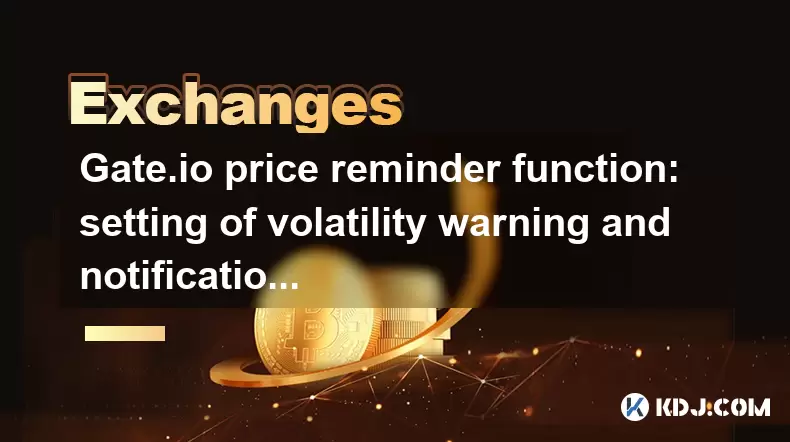
Gate.io price reminder function: setting of volatility warning and notification method
Jun 14,2025 at 06:35pm
What is the Gate.io Price Reminder Function?The Gate.io price reminder function allows users to set up custom price alerts for specific cryptocurrencies. This feature enables traders and investors to stay informed about significant price changes without constantly monitoring market data. Whether you're tracking a potential buy or sell opportunity, the p...

How to withdraw BTC from Binance? Detailed steps for withdrawing BTC from Binance
Jun 19,2025 at 03:15pm
Understanding the Binance Withdrawal ProcessWithdrawing BTC from Binance involves several critical steps that users must follow carefully to ensure a smooth transaction. Before initiating any withdrawal, it is essential to understand how the process works on this platform. Binance offers a user-friendly interface, but certain technical details—like bloc...

Gate.io DEX connection tutorial: detailed explanation of decentralized trading operation steps
Jun 12,2025 at 08:04pm
Connecting to Gate.io DEX: Understanding the BasicsBefore diving into the operational steps, it is crucial to understand what Gate.io DEX is and how it differs from centralized exchanges. Unlike traditional platforms where a central authority manages user funds and trades, Gate.io DEX operates on blockchain technology, allowing users to trade directly f...
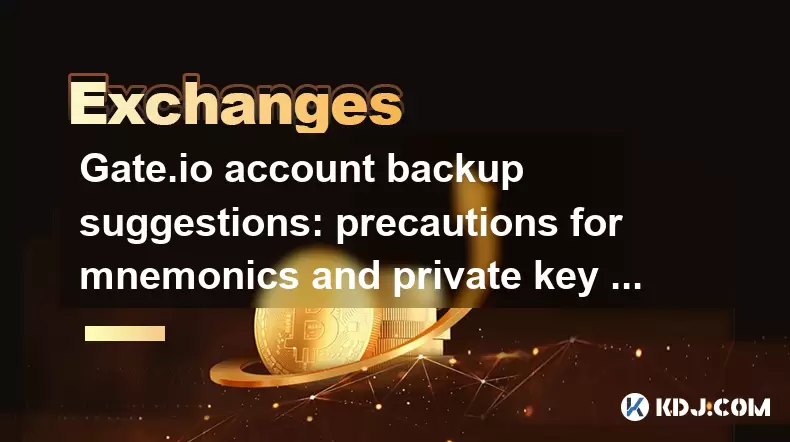
Gate.io account backup suggestions: precautions for mnemonics and private key storage
Jun 12,2025 at 10:56am
Understanding the Importance of Mnemonics and Private KeysIn the world of cryptocurrency, mnemonics and private keys are the core elements that grant users ownership over their digital assets. When using Gate.io or any other crypto exchange, understanding how to securely manage these components is crucial. A mnemonic phrase typically consists of 12 or 2...
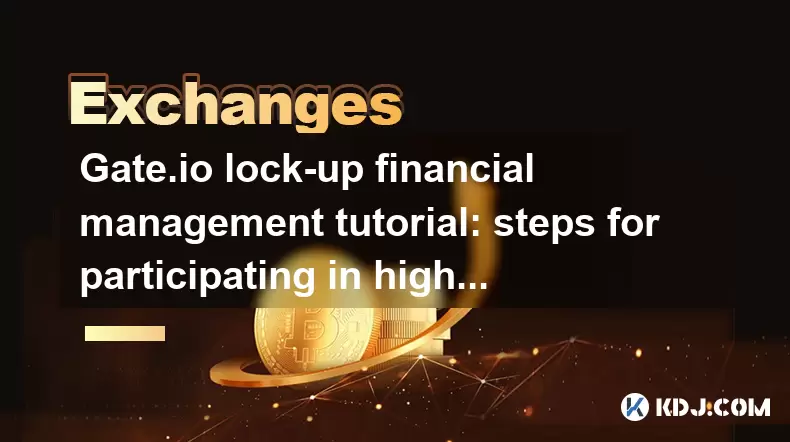
Gate.io lock-up financial management tutorial: steps for participating in high-yield projects and redemption
Jun 13,2025 at 12:43am
What Is Gate.io Lock-Up Financial Management?Gate.io is one of the world’s leading cryptocurrency exchanges, offering users a variety of financial products. Lock-up financial management refers to a type of investment product where users deposit their digital assets for a fixed period in exchange for interest or yield. These products are designed to prov...
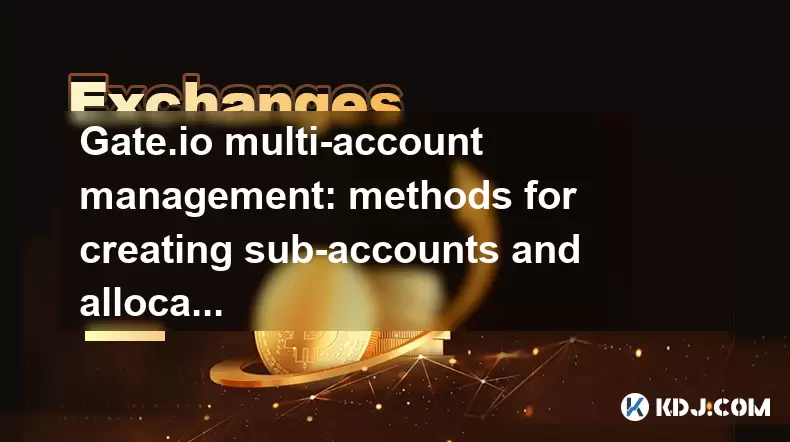
Gate.io multi-account management: methods for creating sub-accounts and allocating permissions
Jun 15,2025 at 03:42am
Creating Sub-Accounts on Gate.ioGate.io provides users with a robust multi-account management system that allows for the creation of sub-accounts under a main account. This feature is particularly useful for traders managing multiple portfolios or teams handling shared funds. To create a sub-account, log in to your Gate.io account and navigate to the 'S...
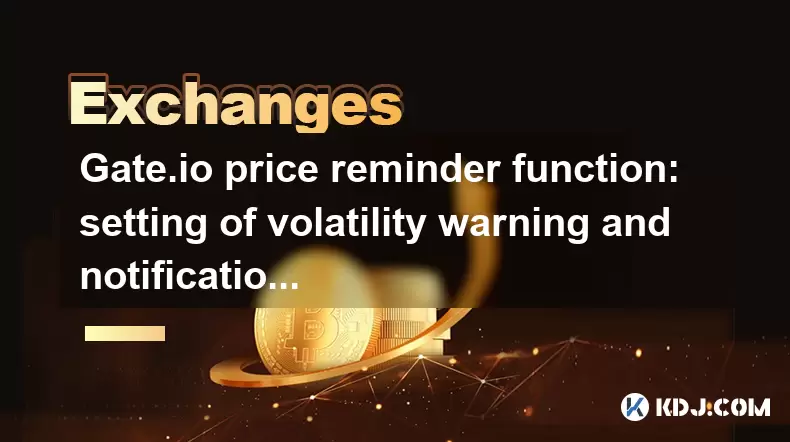
Gate.io price reminder function: setting of volatility warning and notification method
Jun 14,2025 at 06:35pm
What is the Gate.io Price Reminder Function?The Gate.io price reminder function allows users to set up custom price alerts for specific cryptocurrencies. This feature enables traders and investors to stay informed about significant price changes without constantly monitoring market data. Whether you're tracking a potential buy or sell opportunity, the p...
See all articles