-
 Bitcoin
Bitcoin $115000
0.12% -
 Ethereum
Ethereum $3701
4.50% -
 XRP
XRP $3.081
2.99% -
 Tether USDt
Tether USDt $0.0000
-0.01% -
 BNB
BNB $767.9
1.45% -
 Solana
Solana $169.5
3.13% -
 USDC
USDC $0.9999
0.01% -
 Dogecoin
Dogecoin $0.2106
4.30% -
 TRON
TRON $0.3334
1.62% -
 Cardano
Cardano $0.7564
2.54% -
 Stellar
Stellar $0.4165
0.76% -
 Hyperliquid
Hyperliquid $38.75
0.25% -
 Sui
Sui $3.593
3.00% -
 Chainlink
Chainlink $17.08
3.59% -
 Bitcoin Cash
Bitcoin Cash $573.6
4.35% -
 Hedera
Hedera $0.2508
-0.84% -
 Avalanche
Avalanche $23.07
6.46% -
 Ethena USDe
Ethena USDe $1.001
-0.02% -
 Litecoin
Litecoin $120.8
8.17% -
 UNUS SED LEO
UNUS SED LEO $8.943
-0.32% -
 Toncoin
Toncoin $3.400
-5.60% -
 Shiba Inu
Shiba Inu $0.00001255
1.54% -
 Uniswap
Uniswap $9.908
6.32% -
 Polkadot
Polkadot $3.718
2.10% -
 Monero
Monero $303.0
-0.74% -
 Dai
Dai $0.9999
-0.02% -
 Bitget Token
Bitget Token $4.392
0.91% -
 Cronos
Cronos $0.1403
6.31% -
 Pepe
Pepe $0.00001076
1.13% -
 Aave
Aave $267.2
1.80%
How to transfer money to friends on Gate.io? Detailed explanation of the steps for transferring money within the site
Transferring money to friends on Gate.io is easy: log in, navigate to 'Transfer,' select your friend, choose the crypto and amount, then confirm the transfer.
Jun 12, 2025 at 01:08 pm
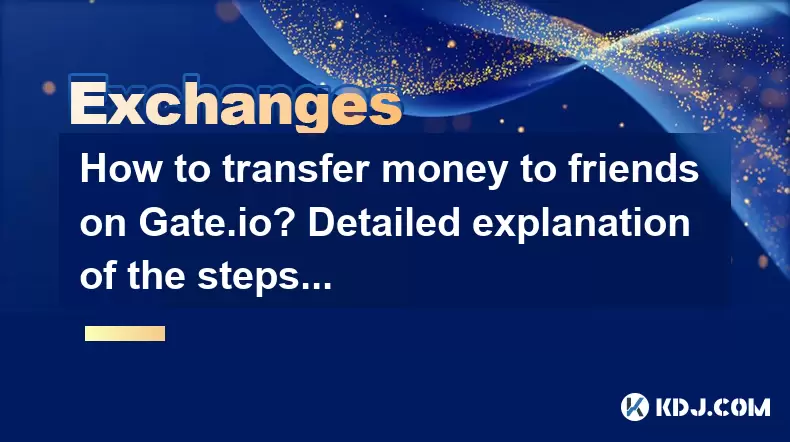
Transferring money to friends on Gate.io is a straightforward process that allows users to send cryptocurrencies to other users directly within the platform. This feature is particularly useful for those who wish to move funds quickly and securely without the need for external transactions. In this detailed guide, we will walk you through the steps to transfer money to friends on Gate.io, ensuring you understand each part of the process.
Logging into Your Gate.io Account
Before you can transfer money, you need to ensure you are logged into your Gate.io account. If you are not yet registered, you will need to create an account first. Here are the steps to log in:
- Open your web browser and navigate to the Gate.io website.
- Click on the "Log In" button located at the top right corner of the homepage.
- Enter your registered email address and password.
- If you have enabled two-factor authentication (2FA), enter the code generated by your authenticator app.
- Once logged in, you will be directed to your account dashboard.
Navigating to the Transfer Section
Once you are logged in, you need to navigate to the section where you can initiate a transfer. Follow these steps:
- From the main dashboard, hover over the "Wallet" tab at the top of the page.
- A dropdown menu will appear; click on "Transfer."
- You will be taken to the transfer page, where you can see various options for moving your funds.
Selecting the Recipient
To transfer money to a friend, you need to select or add the recipient. Here's how you do it:
- On the transfer page, look for the section labeled "Transfer to Friend."
- If your friend is already in your contact list, you can select them from the dropdown menu.
- If your friend is not in your contact list, click on "Add Friend."
- Enter your friend's Gate.io username or email address and click "Add."
- Once added, your friend will appear in the dropdown menu, and you can select them as the recipient.
Choosing the Cryptocurrency and Amount
After selecting the recipient, you need to choose the cryptocurrency you want to transfer and specify the amount. Here are the steps:
- Under the recipient's name, select the cryptocurrency you want to transfer from the available options.
- Enter the amount you wish to transfer in the designated field. Make sure to double-check the amount, as transfers are typically irreversible.
- You can also add a memo or a note to the transfer if needed, which can help the recipient identify the transaction.
Confirming the Transfer
Once you have entered all the necessary details, you need to confirm the transfer. Follow these steps to complete the process:
- Review all the details you have entered, including the recipient, cryptocurrency, and amount.
- If everything is correct, click on the "Confirm" button.
- You may be prompted to enter your password or 2FA code again to authorize the transfer.
- After confirming, the transfer will be processed, and you will receive a confirmation message on the screen.
Checking the Transfer Status
After initiating the transfer, you can check the status to ensure it has been completed successfully. Here's how you do it:
- Go back to the "Wallet" tab and click on "Transaction History."
- Look for the recent transfer you made to your friend.
- The status of the transfer will be displayed, showing whether it is pending, completed, or failed.
- If the transfer is successful, your friend will receive the funds in their Gate.io account.
Frequently Asked Questions
Q: Can I cancel a transfer after it has been initiated?
A: Once a transfer is initiated on Gate.io, it cannot be canceled. It is important to double-check all details before confirming the transfer.
Q: Is there a fee for transferring money to friends on Gate.io?
A: Gate.io does not charge a fee for transferring money to friends within the platform. However, network fees may apply depending on the cryptocurrency being transferred.
Q: How long does it take for a transfer to be completed?
A: Transfers within Gate.io are typically processed instantly. However, the exact time can vary depending on the cryptocurrency and network conditions.
Q: Can I transfer money to someone who is not on Gate.io?
A: No, the "Transfer to Friend" feature is only available for transferring money to other Gate.io users. If you need to send cryptocurrency to someone not on Gate.io, you will need to use the withdrawal feature to send it to an external wallet.
Disclaimer:info@kdj.com
The information provided is not trading advice. kdj.com does not assume any responsibility for any investments made based on the information provided in this article. Cryptocurrencies are highly volatile and it is highly recommended that you invest with caution after thorough research!
If you believe that the content used on this website infringes your copyright, please contact us immediately (info@kdj.com) and we will delete it promptly.
- Crypto Volatility & Token Unlocks: Navigating the Storm
- 2025-08-05 16:30:13
- SUI Traders Eye Discount: Is Now the Time to Buy?
- 2025-08-05 16:30:13
- Bitcoin, Fed Rate Cut, and Crypto Stocks: A New Yorker's Take
- 2025-08-05 14:50:12
- Police, Cryptocurrency, Bitcoin Windfall: Unexpected Gains and Cautionary Tales
- 2025-08-05 15:30:12
- MAGACOIN: The Next Shiba Inu ROI? A Crypto Presale Deep Dive
- 2025-08-05 15:30:12
- BitMine's Ethereum Treasury: A New York Minute to Crypto Domination
- 2025-08-05 15:50:12
Related knowledge

How to set and manage alerts on the Gemini app?
Aug 03,2025 at 11:00am
Understanding the Gemini App Alert SystemThe Gemini app offers users a powerful way to stay informed about their cryptocurrency holdings, price moveme...

How to use the Gemini mobile app to trade on the go?
Aug 04,2025 at 09:14am
Setting Up the Gemini Mobile AppTo begin trading on the go using the Gemini mobile app, the first step is installing the application on your smartphon...

How to set up a corporate account on Gemini?
Aug 05,2025 at 03:29pm
Understanding Gemini Corporate AccountsGemini is a regulated cryptocurrency exchange platform that supports both individual and corporate account crea...

What to do if you forgot your Gemini password?
Aug 04,2025 at 03:42am
Understanding the Role of Passwords in Gemini AccountsWhen using Gemini, a regulated cryptocurrency exchange platform, your password serves as one of ...

What are the websocket feeds available from the Gemini API?
Aug 03,2025 at 07:43pm
Overview of Gemini WebSocket FeedsThe Gemini API provides real-time market data through its WebSocket feeds, enabling developers and traders to receiv...

How to get started with the Gemini API?
Aug 05,2025 at 12:35pm
Understanding the Gemini API and Its PurposeThe Gemini API is a powerful interface provided by the cryptocurrency exchange Gemini, enabling developers...

How to set and manage alerts on the Gemini app?
Aug 03,2025 at 11:00am
Understanding the Gemini App Alert SystemThe Gemini app offers users a powerful way to stay informed about their cryptocurrency holdings, price moveme...

How to use the Gemini mobile app to trade on the go?
Aug 04,2025 at 09:14am
Setting Up the Gemini Mobile AppTo begin trading on the go using the Gemini mobile app, the first step is installing the application on your smartphon...

How to set up a corporate account on Gemini?
Aug 05,2025 at 03:29pm
Understanding Gemini Corporate AccountsGemini is a regulated cryptocurrency exchange platform that supports both individual and corporate account crea...

What to do if you forgot your Gemini password?
Aug 04,2025 at 03:42am
Understanding the Role of Passwords in Gemini AccountsWhen using Gemini, a regulated cryptocurrency exchange platform, your password serves as one of ...

What are the websocket feeds available from the Gemini API?
Aug 03,2025 at 07:43pm
Overview of Gemini WebSocket FeedsThe Gemini API provides real-time market data through its WebSocket feeds, enabling developers and traders to receiv...

How to get started with the Gemini API?
Aug 05,2025 at 12:35pm
Understanding the Gemini API and Its PurposeThe Gemini API is a powerful interface provided by the cryptocurrency exchange Gemini, enabling developers...
See all articles

























































































