-
 Bitcoin
Bitcoin $117500
2.15% -
 Ethereum
Ethereum $3911
6.19% -
 XRP
XRP $3.316
10.79% -
 Tether USDt
Tether USDt $1.000
0.01% -
 BNB
BNB $787.2
2.24% -
 Solana
Solana $175.2
4.15% -
 USDC
USDC $0.9999
0.00% -
 Dogecoin
Dogecoin $0.2225
8.40% -
 TRON
TRON $0.3383
0.28% -
 Cardano
Cardano $0.7868
6.02% -
 Stellar
Stellar $0.4382
9.34% -
 Hyperliquid
Hyperliquid $40.92
7.56% -
 Sui
Sui $3.764
7.63% -
 Chainlink
Chainlink $18.48
10.66% -
 Bitcoin Cash
Bitcoin Cash $582.1
1.88% -
 Hedera
Hedera $0.2601
6.30% -
 Avalanche
Avalanche $23.33
4.94% -
 Ethena USDe
Ethena USDe $1.001
0.02% -
 Litecoin
Litecoin $122.3
2.04% -
 UNUS SED LEO
UNUS SED LEO $8.969
-0.27% -
 Toncoin
Toncoin $3.339
0.86% -
 Shiba Inu
Shiba Inu $0.00001287
4.30% -
 Uniswap
Uniswap $10.43
7.38% -
 Polkadot
Polkadot $3.861
5.08% -
 Dai
Dai $1.000
0.02% -
 Bitget Token
Bitget Token $4.513
3.41% -
 Monero
Monero $267.7
-6.18% -
 Cronos
Cronos $0.1499
4.14% -
 Pepe
Pepe $0.00001110
5.15% -
 Aave
Aave $284.9
8.28%
How to transfer money from a bank to Coinbase? How long does it take to process
Transferring money to Coinbase involves linking your bank, initiating a transfer, and waiting 3-5 days for ACH or 1-3 days for SEPA, with times varying by bank and verification.
May 18, 2025 at 06:35 am
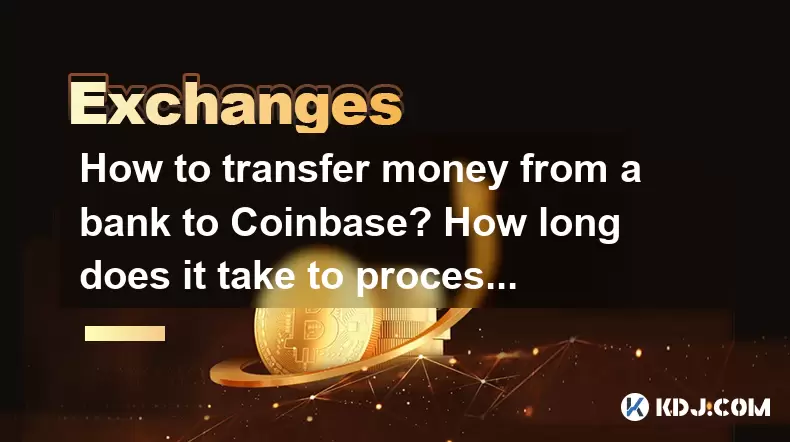
Transferring money from a bank account to Coinbase is a straightforward process that allows you to buy and sell cryptocurrencies. However, the processing time can vary depending on several factors. In this article, we'll guide you through the steps to transfer money to Coinbase and discuss how long it typically takes for the funds to be available.
Preparing for the Transfer
Before you start the transfer process, make sure you have a verified Coinbase account. If you're new to Coinbase, you'll need to complete the verification process, which typically involves providing personal information and a valid ID. Once your account is verified, you can proceed with the transfer.
Linking Your Bank Account
To transfer money from your bank to Coinbase, you first need to link your bank account to your Coinbase account. Here's how you can do it:
- Log in to your Coinbase account.
- Navigate to the Settings menu, then click on Payment Methods.
- Click on Add a payment method and select Bank Account.
- Enter your bank details, including the account number and routing number. You can also use the Plaid service to link your bank account directly, which is often faster and more secure.
- Follow the on-screen instructions to complete the linking process. This may involve verifying small deposits made to your bank account.
Initiating the Transfer
Once your bank account is successfully linked, you can initiate a transfer from your bank to Coinbase. Here's how to do it:
- Log in to your Coinbase account.
- Go to the Portfolio tab and click on Deposit.
- Select Bank Account as the deposit method.
- Choose the linked bank account from which you want to transfer money.
- Enter the amount you wish to transfer and click Continue.
- Review the transaction details and confirm the transfer.
Processing Time for Bank Transfers
The time it takes for the funds to be available in your Coinbase account can vary. Here are some general guidelines on processing times:
- ACH Transfers (US): Typically, ACH transfers take 3-5 business days to complete. This is the most common method for bank transfers in the US.
- SEPA Transfers (Europe): SEPA transfers usually take 1-3 business days to process.
- Wire Transfers: Wire transfers are faster, often taking 1-2 business days, but they may incur higher fees.
Factors Affecting Processing Time
Several factors can influence the processing time of your bank transfer to Coinbase:
- Bank Processing Times: Different banks have different processing times for outgoing transfers. Some banks may process transfers more quickly than others.
- Time of Day and Week: Transfers initiated on weekends or outside of business hours may take longer to process.
- Verification and Security Checks: Coinbase may conduct additional verification or security checks, which can delay the availability of funds.
Monitoring Your Transfer
After initiating the transfer, you can monitor its status within your Coinbase account:
- Log in to your Coinbase account.
- Go to the Activity tab to view your recent transactions.
- Look for the transfer you initiated and check its status. It will show as "Pending" until the funds are fully processed and available in your account.
What to Do If There's a Delay
If your transfer takes longer than expected, here are some steps you can take:
- Check Your Bank Account: Ensure that the funds have been debited from your bank account. If they have, the delay might be on Coinbase's end.
- Contact Coinbase Support: Reach out to Coinbase's customer support for assistance. They can provide more information on the status of your transfer.
- Verify Transfer Details: Double-check that all the transfer details, including the amount and account information, were entered correctly.
Frequently Asked Questions
Q: Can I cancel a bank transfer to Coinbase after it has been initiated?
A: Once a bank transfer is initiated, it cannot be canceled through Coinbase. You would need to contact your bank directly to see if they can stop the transfer before it is processed.
Q: Are there any fees associated with transferring money from a bank to Coinbase?
A: Coinbase does not charge a fee for ACH transfers in the US, but your bank may charge a fee for outgoing transfers. For SEPA transfers in Europe, Coinbase charges a fee of 0.15 EUR, and wire transfers may incur higher fees.
Q: Can I transfer money from a joint bank account to Coinbase?
A: Yes, you can transfer money from a joint bank account to Coinbase, provided the account is in your name and you have the necessary permissions to initiate transfers.
Q: What should I do if my bank transfer to Coinbase fails?
A: If your bank transfer fails, check the status of the transfer in your Coinbase account and your bank account. If the funds have not been debited, you can try initiating the transfer again. If the funds have been debited but not received by Coinbase, contact Coinbase support for assistance.
Disclaimer:info@kdj.com
The information provided is not trading advice. kdj.com does not assume any responsibility for any investments made based on the information provided in this article. Cryptocurrencies are highly volatile and it is highly recommended that you invest with caution after thorough research!
If you believe that the content used on this website infringes your copyright, please contact us immediately (info@kdj.com) and we will delete it promptly.
- Ethereum, Staking Yields, and DeFi Exposure: A New Era for Investors?
- 2025-08-08 15:10:12
- Unilabs Pumps MIA, Binance Coin Bouncing Back, and Ethereum's Bearish Blues
- 2025-08-08 15:10:12
- Ethereum's Wyckoff Markup and Market Rotation: A New Era?
- 2025-08-08 15:30:12
- Ethereum, Vitalik Buterin, and the Overleveraged Game: A Balancing Act
- 2025-08-08 15:30:12
- Ethereum, Corporate Treasuries, and Vitalik Buterin: A New Era for ETH?
- 2025-08-08 15:36:08
- BNB Price, Binance Staking, and SEC Concerns: What's the Deal?
- 2025-08-08 15:36:08
Related knowledge

How to use margin trading on Poloniex
Aug 08,2025 at 09:50am
Understanding Margin Trading on Poloniex

How to use advanced trading on Gemini
Aug 08,2025 at 04:07am
Understanding Advanced Trading on GeminiAdvanced trading on Gemini refers to a suite of tools and order types designed for experienced traders who wan...

How to deposit USD on Bitstamp
Aug 07,2025 at 05:18pm
Understanding Bitstamp and USD DepositsBitstamp is one of the longest-standing cryptocurrency exchanges in the industry, offering users the ability to...

How to use the Kraken Pro interface
Aug 08,2025 at 09:57am
Understanding the Kraken Pro Interface LayoutThe Kraken Pro interface is designed for both novice and experienced traders seeking a streamlined experi...

How to find my transaction ID on Gemini
Aug 08,2025 at 12:50am
Understanding the Transaction ID in Cryptocurrency ExchangesA transaction ID (TXID) is a unique alphanumeric string that identifies a specific transfe...

How to calculate crypto taxes from Binance
Aug 08,2025 at 07:56am
Understanding Cryptocurrency Taxation on BinanceCalculating crypto taxes from Binance requires a clear understanding of how tax authorities classify d...

How to use margin trading on Poloniex
Aug 08,2025 at 09:50am
Understanding Margin Trading on Poloniex

How to use advanced trading on Gemini
Aug 08,2025 at 04:07am
Understanding Advanced Trading on GeminiAdvanced trading on Gemini refers to a suite of tools and order types designed for experienced traders who wan...

How to deposit USD on Bitstamp
Aug 07,2025 at 05:18pm
Understanding Bitstamp and USD DepositsBitstamp is one of the longest-standing cryptocurrency exchanges in the industry, offering users the ability to...

How to use the Kraken Pro interface
Aug 08,2025 at 09:57am
Understanding the Kraken Pro Interface LayoutThe Kraken Pro interface is designed for both novice and experienced traders seeking a streamlined experi...

How to find my transaction ID on Gemini
Aug 08,2025 at 12:50am
Understanding the Transaction ID in Cryptocurrency ExchangesA transaction ID (TXID) is a unique alphanumeric string that identifies a specific transfe...

How to calculate crypto taxes from Binance
Aug 08,2025 at 07:56am
Understanding Cryptocurrency Taxation on BinanceCalculating crypto taxes from Binance requires a clear understanding of how tax authorities classify d...
See all articles

























































































