-
 Bitcoin
Bitcoin $114100
-0.14% -
 Ethereum
Ethereum $3635
-0.73% -
 XRP
XRP $2.949
-2.85% -
 Tether USDt
Tether USDt $0.9999
-0.03% -
 BNB
BNB $760.3
-0.78% -
 Solana
Solana $163.8
-2.77% -
 USDC
USDC $0.9998
-0.04% -
 TRON
TRON $0.3323
-0.57% -
 Dogecoin
Dogecoin $0.2004
-2.99% -
 Cardano
Cardano $0.7245
-2.87% -
 Hyperliquid
Hyperliquid $37.52
-3.75% -
 Stellar
Stellar $0.3915
-3.58% -
 Sui
Sui $3.416
-2.20% -
 Bitcoin Cash
Bitcoin Cash $559.5
-0.84% -
 Chainlink
Chainlink $16.41
-2.16% -
 Hedera
Hedera $0.2406
-1.78% -
 Ethena USDe
Ethena USDe $1.001
0.00% -
 Avalanche
Avalanche $22.13
-1.98% -
 Litecoin
Litecoin $117.8
-4.32% -
 UNUS SED LEO
UNUS SED LEO $8.989
0.01% -
 Toncoin
Toncoin $3.183
-5.09% -
 Shiba Inu
Shiba Inu $0.00001214
-1.97% -
 Uniswap
Uniswap $9.654
-1.71% -
 Polkadot
Polkadot $3.616
-1.18% -
 Monero
Monero $291.6
-2.66% -
 Dai
Dai $0.9999
0.00% -
 Bitget Token
Bitget Token $4.310
-1.10% -
 Cronos
Cronos $0.1382
-1.93% -
 Pepe
Pepe $0.00001021
-3.40% -
 Aave
Aave $257.9
-1.42%
How to transfer the financial amount in a bybit account to a fund account
After logging in on the Bybit APP or web page, enter the financial management page, select the non-locked product and click "Reden" to enter the amount and pass the secondary verification, submit the application and wait for the processing to be completed.
Mar 28, 2025 at 02:54 pm
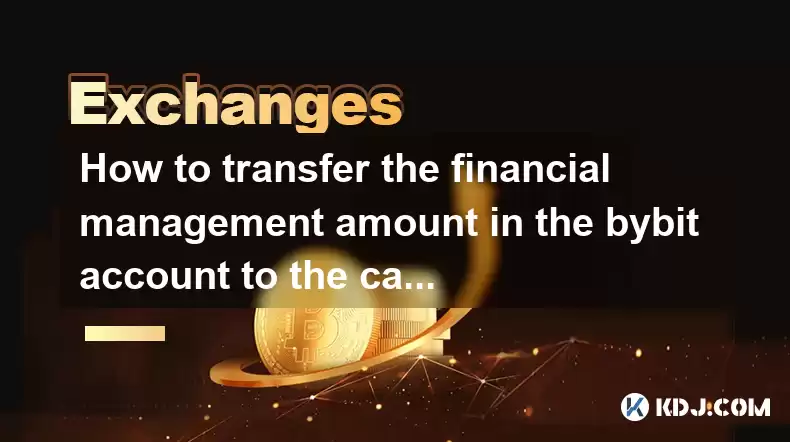
APP operation : Search for "Bybit" in the mobile app store and confirm the official icon download and install. Open the APP on the home screen of your mobile phone, enter the email address or mobile phone number at the top of the login page, and enter the password below. If you forget your password, you can click "Forgot Password" and press the prompt to reset.
APP side path : After logging in to Bybit APP, click the "Financial Management" option in the menu bar at the bottom to enter the financial management area. The top may display popular product recommendations, below is an overview of financial assets, and below is a list of various financial products.
Web page portal : After logging into the Bybit account on the web page, the financial management portal is generally in the navigation bar or sidebar above the page. You may need to hover your mouse over the icon to view the submenu, or look for it in the vertical list of the sidebar. After entering the financial management page, you can see the financial product information and investment portfolio information.
List display rules : The product list on the financial management page is arranged by product type, purchase time or expected income.
Interpretation of product details : The product name in the list identifies the product identity, the holding amount shows the investment funds, the expected returns are displayed in the annualized rate of return or the income amount range, and the expiration date is specified. The product to be transferred based on this information must be located.

Non-locked product operation : Find the target non-locked product, click the "Reden" or "Extract" button next to the product details, and the page will jump to the redemption page.
Lock-up period product restrictions : If the product is in lock-up period, the page will prompt that redemption is not supported yet. Some products can be redeemed in advance if they meet the conditions, but a handling fee must be paid. The handling fee ratio is explained in the product details or agreement. You must carefully read the relevant regulations when purchasing products.
Notes on entering amount : Enter the transfer amount in the amount text box of the redemption page. Be sure to check carefully to avoid input errors.
Minimum redemption amount limit : Some financial products have a minimum redemption amount, and different products have different restrictions. When the input amount is lower than the limit, the system will prompt that you need to re-enter. It is best to know about this limit before setting the redemption amount.
Key information verification : After entering the redemption amount, the page displays the redemption amount, the handling fee (if any) and the arrival time of the funds after redemption. The handling fee is affected by factors such as product type, redemption time, and holding amount. This information needs to be carefully checked.
Secondary verification process : After checking, click the "Confirm Redemption" button, and the system triggers secondary verification. Common methods include entering transaction password, receiving mobile phone verification code, or using fingerprint/face recognition. The redemption application will not be submitted after successfully passing the verification.
Redemption processing time : After submitting the redemption application, the system will handle it according to the process. The redemption time varies according to factors such as product type, platform business volume, etc. It usually takes several working days, and the special period may be extended.
Check the redemption progress : You can view the progress through the "Redification Record" or "Transaction Record" section of the financial management page. If the "processing" is displayed for a long time and exceeds the expected time, you can contact customer service to provide information related to the redemption application to assist in query.
APP viewing method : After the redemption is completed, the financial management amount will be transferred to the fund account. Click the "Assets" or "Fund Account" option in the menu bar at the bottom of the APP to display the account balance and fund details on the page.
Steps for viewing on the web page : Find the "Fund Account" or "My Assets" entrance on the top of the page or in the sidebar. After entering, check the fund details and check the redemption funds account record. Follow-up operations can be carried out after the funds arrive. If you purchase cryptocurrency or withdraw cash, you must pay attention to relevant regulations when withdrawing cash.
Disclaimer:info@kdj.com
The information provided is not trading advice. kdj.com does not assume any responsibility for any investments made based on the information provided in this article. Cryptocurrencies are highly volatile and it is highly recommended that you invest with caution after thorough research!
If you believe that the content used on this website infringes your copyright, please contact us immediately (info@kdj.com) and we will delete it promptly.
- Coinbase, Financing, and the Crypto Market: Navigating Choppy Waters in NYC Style
- 2025-08-06 12:50:11
- Bitcoin in Indonesia: Crypto Education and Economic Strategy
- 2025-08-06 12:50:11
- DeriW Mainnet: Zero Gas Fees Revolutionize On-Chain Derivatives Trading
- 2025-08-06 10:30:11
- IOTA, Cloud Mining, and Eco-Friendly Crypto: A New York Investor's Take
- 2025-08-06 10:30:11
- Kaspa (KAS) Price Prediction: August 6 - Will It Break Free?
- 2025-08-06 10:50:12
- Pension Funds, Bitcoin ETFs, and Exposure: A New Era of Institutional Crypto Adoption
- 2025-08-06 12:55:12
Related knowledge

How to set and manage alerts on the Gemini app?
Aug 03,2025 at 11:00am
Understanding the Gemini App Alert SystemThe Gemini app offers users a powerful way to stay informed about their cryptocurrency holdings, price moveme...

How to use the Gemini mobile app to trade on the go?
Aug 04,2025 at 09:14am
Setting Up the Gemini Mobile AppTo begin trading on the go using the Gemini mobile app, the first step is installing the application on your smartphon...

How to set up a corporate account on Gemini?
Aug 05,2025 at 03:29pm
Understanding Gemini Corporate AccountsGemini is a regulated cryptocurrency exchange platform that supports both individual and corporate account crea...

What to do if you forgot your Gemini password?
Aug 04,2025 at 03:42am
Understanding the Role of Passwords in Gemini AccountsWhen using Gemini, a regulated cryptocurrency exchange platform, your password serves as one of ...

What are the websocket feeds available from the Gemini API?
Aug 03,2025 at 07:43pm
Overview of Gemini WebSocket FeedsThe Gemini API provides real-time market data through its WebSocket feeds, enabling developers and traders to receiv...

How to get started with the Gemini API?
Aug 05,2025 at 12:35pm
Understanding the Gemini API and Its PurposeThe Gemini API is a powerful interface provided by the cryptocurrency exchange Gemini, enabling developers...

How to set and manage alerts on the Gemini app?
Aug 03,2025 at 11:00am
Understanding the Gemini App Alert SystemThe Gemini app offers users a powerful way to stay informed about their cryptocurrency holdings, price moveme...

How to use the Gemini mobile app to trade on the go?
Aug 04,2025 at 09:14am
Setting Up the Gemini Mobile AppTo begin trading on the go using the Gemini mobile app, the first step is installing the application on your smartphon...

How to set up a corporate account on Gemini?
Aug 05,2025 at 03:29pm
Understanding Gemini Corporate AccountsGemini is a regulated cryptocurrency exchange platform that supports both individual and corporate account crea...

What to do if you forgot your Gemini password?
Aug 04,2025 at 03:42am
Understanding the Role of Passwords in Gemini AccountsWhen using Gemini, a regulated cryptocurrency exchange platform, your password serves as one of ...

What are the websocket feeds available from the Gemini API?
Aug 03,2025 at 07:43pm
Overview of Gemini WebSocket FeedsThe Gemini API provides real-time market data through its WebSocket feeds, enabling developers and traders to receiv...

How to get started with the Gemini API?
Aug 05,2025 at 12:35pm
Understanding the Gemini API and Its PurposeThe Gemini API is a powerful interface provided by the cryptocurrency exchange Gemini, enabling developers...
See all articles

























































































