-
 Bitcoin
Bitcoin $117500
2.15% -
 Ethereum
Ethereum $3911
6.19% -
 XRP
XRP $3.316
10.79% -
 Tether USDt
Tether USDt $1.000
0.01% -
 BNB
BNB $787.2
2.24% -
 Solana
Solana $175.2
4.15% -
 USDC
USDC $0.9999
0.00% -
 Dogecoin
Dogecoin $0.2225
8.40% -
 TRON
TRON $0.3383
0.28% -
 Cardano
Cardano $0.7868
6.02% -
 Stellar
Stellar $0.4382
9.34% -
 Hyperliquid
Hyperliquid $40.92
7.56% -
 Sui
Sui $3.764
7.63% -
 Chainlink
Chainlink $18.48
10.66% -
 Bitcoin Cash
Bitcoin Cash $582.1
1.88% -
 Hedera
Hedera $0.2601
6.30% -
 Avalanche
Avalanche $23.33
4.94% -
 Ethena USDe
Ethena USDe $1.001
0.02% -
 Litecoin
Litecoin $122.3
2.04% -
 UNUS SED LEO
UNUS SED LEO $8.969
-0.27% -
 Toncoin
Toncoin $3.339
0.86% -
 Shiba Inu
Shiba Inu $0.00001287
4.30% -
 Uniswap
Uniswap $10.43
7.38% -
 Polkadot
Polkadot $3.861
5.08% -
 Dai
Dai $1.000
0.02% -
 Bitget Token
Bitget Token $4.513
3.41% -
 Monero
Monero $267.7
-6.18% -
 Cronos
Cronos $0.1499
4.14% -
 Pepe
Pepe $0.00001110
5.15% -
 Aave
Aave $284.9
8.28%
How much is the transaction fee for MEXC? Detailed explanation of MEXC fee standard
MEXC's fee structure includes 0.00% maker fees and 0.10% taker fees for spot trading, with reductions available through higher VIP tiers and MX token holdings.
May 30, 2025 at 11:49 am
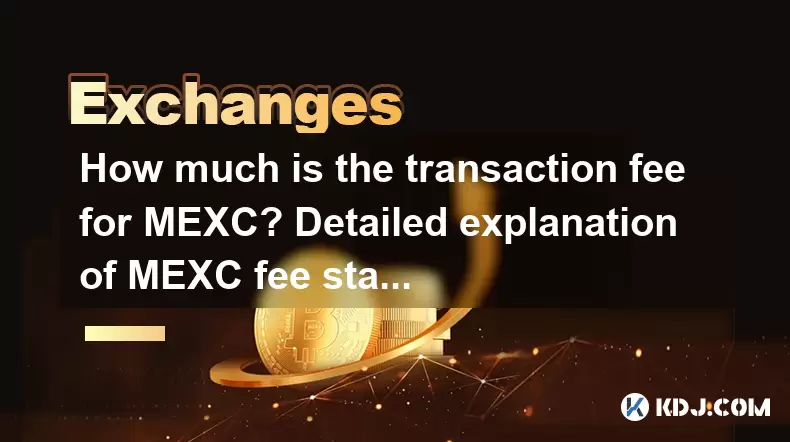
The transaction fee for MEXC is a crucial aspect to consider for traders and investors using the platform. MEXC, a leading cryptocurrency exchange, has a well-structured fee system that varies depending on the type of transaction, the trading pair, and the user's account status. In this article, we will delve into the details of MEXC's fee standards, ensuring that you have a comprehensive understanding of the costs involved in trading on this platform.
Understanding MEXC's Fee Structure
MEXC's fee structure is designed to be transparent and competitive, aiming to attract both novice and experienced traders. The fees are primarily categorized into trading fees and withdrawal fees. Trading fees are charged when you buy or sell cryptocurrencies, while withdrawal fees are incurred when you move your assets out of the MEXC platform.
Trading Fees on MEXC
Trading fees on MEXC depend on the type of trading pair and the user's trading volume. MEXC offers two types of trading fees: maker fees and taker fees. A maker order adds liquidity to the order book, whereas a taker order removes liquidity.
- Maker Fee: This is typically lower than the taker fee. For most trading pairs, the maker fee is 0.00% for spot trading.
- Taker Fee: This fee is slightly higher. For most trading pairs, the taker fee is 0.10% for spot trading.
MEXC also implements a tiered fee structure based on the user's 30-day trading volume and MX token holdings. The more you trade and the more MX tokens you hold, the lower your fees will be. Here is a breakdown of the fee tiers:
- VIP 0: 0-500 BTC trading volume, 0-500 MX holding: Maker 0.00%, Taker 0.10%
- VIP 1: 500-1,500 BTC trading volume, 500-2,000 MX holding: Maker 0.00%, Taker 0.09%
- VIP 2: 1,500-3,000 BTC trading volume, 2,000-5,000 MX holding: Maker 0.00%, Taker 0.08%
- VIP 3: 3,000-6,000 BTC trading volume, 5,000-10,000 MX holding: Maker 0.00%, Taker 0.07%
- VIP 4: 6,000-10,000 BTC trading volume, 10,000-20,000 MX holding: Maker 0.00%, Taker 0.06%
- VIP 5: 10,000-20,000 BTC trading volume, 20,000-50,000 MX holding: Maker 0.00%, Taker 0.05%
- VIP 6: 20,000+ BTC trading volume, 50,000+ MX holding: Maker 0.00%, Taker 0.04%
Withdrawal Fees on MEXC
Withdrawal fees on MEXC vary depending on the cryptocurrency being withdrawn. These fees are set to cover the network transaction costs. For example, the withdrawal fee for Bitcoin (BTC) is typically 0.0005 BTC, while for Ethereum (ETH), it is 0.005 ETH. It's important to check the specific fee for each cryptocurrency before initiating a withdrawal, as these fees can change based on network congestion and other factors.
How to Check and Calculate Your Fees on MEXC
To ensure you are aware of the fees you will incur, MEXC provides tools to check and calculate your fees. Here's how you can do it:
- Checking Your Fee Tier: Log into your MEXC account, navigate to the "User Center," and then click on "Fee Rate" to see your current fee tier based on your trading volume and MX token holdings.
- Calculating Trading Fees: When placing an order, MEXC displays the estimated fee before you confirm the trade. You can see this in the order summary section.
- Checking Withdrawal Fees: Before initiating a withdrawal, you can see the fee associated with the specific cryptocurrency you wish to withdraw. Navigate to the "Withdraw" section, select the cryptocurrency, and the fee will be displayed.
Strategies to Minimize Fees on MEXC
There are several strategies you can employ to minimize the fees you pay on MEXC:
- Hold MX Tokens: By holding MX tokens, you can qualify for higher VIP levels, which come with lower trading fees.
- Increase Trading Volume: Trading more frequently can help you move up the VIP tiers, reducing your taker fees.
- Use Maker Orders: Since maker fees are lower than taker fees, using limit orders that add liquidity to the order book can save you money.
- Plan Withdrawals: Withdraw larger amounts less frequently to minimize the impact of withdrawal fees.
Special Promotions and Discounts
MEXC occasionally offers promotions and discounts that can further reduce your trading and withdrawal fees. These can include fee waivers for new users, special events, or referral programs. Keep an eye on the MEXC announcements and social media channels to stay updated on any ongoing promotions.
Comparison with Other Exchanges
When considering MEXC's fees, it's helpful to compare them with other leading cryptocurrency exchanges. While MEXC's maker fees are competitive at 0.00%, its taker fees are slightly higher than some competitors. However, the potential to reduce fees through the VIP program and holding MX tokens can make MEXC an attractive option for high-volume traders.
Frequently Asked Questions
Q1: Can I reduce my withdrawal fees on MEXC?
A1: Withdrawal fees on MEXC are set based on network costs and cannot be reduced through the VIP program or holding MX tokens. However, you can minimize the impact by withdrawing larger amounts less frequently.
Q2: Are there any hidden fees on MEXC?
A2: MEXC is transparent about its fees, and there are no hidden fees. All trading and withdrawal fees are clearly stated on the platform.
Q3: How often do MEXC's fees change?
A3: MEXC's fees can change based on market conditions and network congestion. It's advisable to check the fee schedule regularly to stay informed about any updates.
Q4: Does MEXC charge fees for deposits?
A4: MEXC does not charge fees for deposits. However, you may incur network fees when transferring cryptocurrencies to MEXC from another wallet or exchange.
Disclaimer:info@kdj.com
The information provided is not trading advice. kdj.com does not assume any responsibility for any investments made based on the information provided in this article. Cryptocurrencies are highly volatile and it is highly recommended that you invest with caution after thorough research!
If you believe that the content used on this website infringes your copyright, please contact us immediately (info@kdj.com) and we will delete it promptly.
- Tron's Sell-Off Spurs Altcoin Shift: What's Next for TRX?
- 2025-08-08 08:30:12
- RUVI Presale: Is the Growth Potential Real?
- 2025-08-08 09:10:12
- Sleep Token's US Takeover: Thornhill Rides the 'Even In Arcadia' Wave
- 2025-08-08 08:30:12
- FTT Token's Wild Ride: Creditor Repayments vs. Market Drop - A New Yorker's Take
- 2025-08-08 07:10:12
- Floki Crypto Price Prediction: Riding the Robinhood Rocket or Just a Meme?
- 2025-08-08 07:15:12
- EigenLayer, Restaking, and Ethereum: Navigating the Hype and the Hazards
- 2025-08-08 06:30:12
Related knowledge

How to use margin trading on Poloniex
Aug 08,2025 at 09:50am
Understanding Margin Trading on Poloniex

How to use advanced trading on Gemini
Aug 08,2025 at 04:07am
Understanding Advanced Trading on GeminiAdvanced trading on Gemini refers to a suite of tools and order types designed for experienced traders who wan...

How to deposit USD on Bitstamp
Aug 07,2025 at 05:18pm
Understanding Bitstamp and USD DepositsBitstamp is one of the longest-standing cryptocurrency exchanges in the industry, offering users the ability to...

How to use the Kraken Pro interface
Aug 08,2025 at 09:57am
Understanding the Kraken Pro Interface LayoutThe Kraken Pro interface is designed for both novice and experienced traders seeking a streamlined experi...

How to find my transaction ID on Gemini
Aug 08,2025 at 12:50am
Understanding the Transaction ID in Cryptocurrency ExchangesA transaction ID (TXID) is a unique alphanumeric string that identifies a specific transfe...

How to calculate crypto taxes from Binance
Aug 08,2025 at 07:56am
Understanding Cryptocurrency Taxation on BinanceCalculating crypto taxes from Binance requires a clear understanding of how tax authorities classify d...

How to use margin trading on Poloniex
Aug 08,2025 at 09:50am
Understanding Margin Trading on Poloniex

How to use advanced trading on Gemini
Aug 08,2025 at 04:07am
Understanding Advanced Trading on GeminiAdvanced trading on Gemini refers to a suite of tools and order types designed for experienced traders who wan...

How to deposit USD on Bitstamp
Aug 07,2025 at 05:18pm
Understanding Bitstamp and USD DepositsBitstamp is one of the longest-standing cryptocurrency exchanges in the industry, offering users the ability to...

How to use the Kraken Pro interface
Aug 08,2025 at 09:57am
Understanding the Kraken Pro Interface LayoutThe Kraken Pro interface is designed for both novice and experienced traders seeking a streamlined experi...

How to find my transaction ID on Gemini
Aug 08,2025 at 12:50am
Understanding the Transaction ID in Cryptocurrency ExchangesA transaction ID (TXID) is a unique alphanumeric string that identifies a specific transfe...

How to calculate crypto taxes from Binance
Aug 08,2025 at 07:56am
Understanding Cryptocurrency Taxation on BinanceCalculating crypto taxes from Binance requires a clear understanding of how tax authorities classify d...
See all articles

























































































