-
 bitcoin
bitcoin $87959.907984 USD
1.34% -
 ethereum
ethereum $2920.497338 USD
3.04% -
 tether
tether $0.999775 USD
0.00% -
 xrp
xrp $2.237324 USD
8.12% -
 bnb
bnb $860.243768 USD
0.90% -
 solana
solana $138.089498 USD
5.43% -
 usd-coin
usd-coin $0.999807 USD
0.01% -
 tron
tron $0.272801 USD
-1.53% -
 dogecoin
dogecoin $0.150904 USD
2.96% -
 cardano
cardano $0.421635 USD
1.97% -
 hyperliquid
hyperliquid $32.152445 USD
2.23% -
 bitcoin-cash
bitcoin-cash $533.301069 USD
-1.94% -
 chainlink
chainlink $12.953417 USD
2.68% -
 unus-sed-leo
unus-sed-leo $9.535951 USD
0.73% -
 zcash
zcash $521.483386 USD
-2.87%
How to speed up Upbit's withdrawal processing?
To speed up withdrawals on Upbit, withdraw during off-peak hours, use faster cryptocurrencies like BCH or LTC, ensure full account verification, and stay within withdrawal limits.
Apr 18, 2025 at 04:56 am
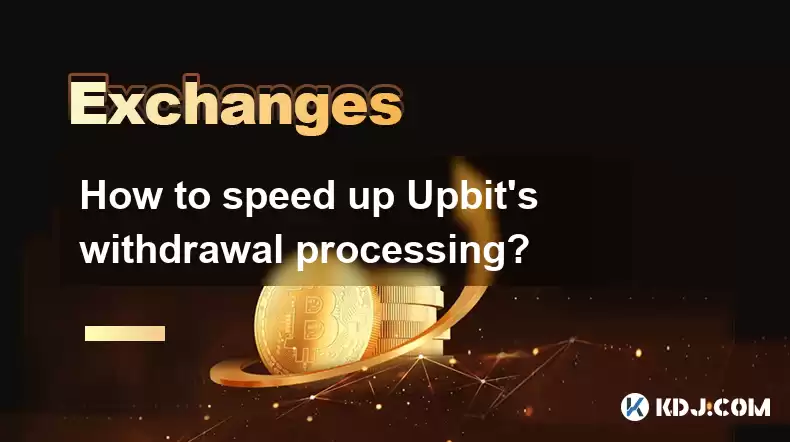
Understanding Upbit's Withdrawal Process
Upbit is one of the leading cryptocurrency exchanges in South Korea, known for its robust security measures and wide range of tradable assets. When it comes to withdrawing funds from Upbit, users often seek ways to expedite the process to access their cryptocurrencies as quickly as possible. Understanding the withdrawal process is crucial before exploring methods to speed it up.
The withdrawal process on Upbit involves several steps, including initiating the withdrawal request, undergoing security checks, and finally, the actual transfer of funds. Each of these steps can take varying amounts of time, influenced by factors such as network congestion, the type of cryptocurrency being withdrawn, and the user's verification status.
Factors Affecting Withdrawal Speed
Several factors can impact the speed of withdrawals on Upbit. Network congestion is a primary factor; during times of high transaction volume, the blockchain network may experience delays, which in turn affects withdrawal times. The type of cryptocurrency you are withdrawing also plays a role; some cryptocurrencies have faster transaction times than others.
Additionally, your verification level on Upbit can affect withdrawal processing times. Users with higher verification levels typically experience faster processing times due to fewer security checks. Security measures implemented by Upbit, such as two-factor authentication (2FA) and withdrawal limits, are also critical factors that can influence the speed of your withdrawals.
Preparing for Faster Withdrawals
To prepare for faster withdrawals, it is essential to ensure that your account is fully verified. Complete all required identity verification steps as outlined by Upbit. This often includes submitting personal identification documents and undergoing a KYC (Know Your Customer) process. A fully verified account is more likely to experience quicker withdrawal processing times.
Another preparatory step is to set up and enable two-factor authentication (2FA). This not only enhances the security of your account but also streamlines the withdrawal process by reducing the need for additional security checks. Ensure that your 2FA app or device is always accessible to avoid delays caused by authentication issues.
Initiating a Withdrawal on Upbit
To initiate a withdrawal on Upbit, follow these detailed steps:
- Log into your Upbit account and navigate to the 'Wallet' section.
- Select the cryptocurrency you wish to withdraw and click on 'Withdraw'.
- Enter the withdrawal address where you want the funds to be sent. Double-check the address to avoid errors.
- Specify the amount you wish to withdraw. Ensure it meets the minimum withdrawal requirements for the selected cryptocurrency.
- Review the transaction details carefully, including any applicable fees.
- Confirm the withdrawal request. If 2FA is enabled, you will be prompted to enter the code sent to your authentication device.
- Wait for the withdrawal to be processed. You will receive a notification once the transaction is complete.
Tips to Speed Up Withdrawal Processing
Here are several tips that can help speed up the withdrawal processing on Upbit:
- Withdraw during off-peak hours: Network congestion is typically lower during off-peak hours, which can result in faster transaction times. Consider withdrawing during times when trading volume is lower.
- Use cryptocurrencies with faster transaction times: Some cryptocurrencies, like Bitcoin Cash (BCH) or Litecoin (LTC), have faster block times and can result in quicker withdrawals compared to others like Bitcoin (BTC).
- Ensure your account is fully verified: As mentioned earlier, a higher verification level can lead to faster processing times. Make sure your account is fully verified to minimize delays.
- Keep your withdrawal limits in mind: Upbit may have withdrawal limits based on your verification level. Staying within these limits can help avoid additional security checks that could slow down the process.
Monitoring Your Withdrawal
After initiating a withdrawal, it is important to monitor the transaction to ensure it is processed smoothly. Upbit provides a transaction history section where you can track the status of your withdrawal. Look for the transaction ID (TXID) provided by Upbit, which you can use to check the transaction status on the blockchain explorer for the specific cryptocurrency.
If you notice any delays, contact Upbit's customer support for assistance. They can provide insights into any issues affecting your withdrawal and help resolve them quickly. Keep in mind that response times may vary depending on the volume of support requests.
Frequently Asked Questions
Q: Can I cancel a withdrawal request on Upbit after it has been initiated?A: Once a withdrawal request is initiated and confirmed, it cannot be canceled on Upbit. It is crucial to double-check all details before confirming the withdrawal. If you have made an error, contact Upbit's customer support immediately for assistance.
Q: Does Upbit charge fees for withdrawals, and how can these fees impact withdrawal speed?A: Yes, Upbit charges withdrawal fees that vary depending on the cryptocurrency. These fees are typically used to cover network transaction costs. Higher fees can sometimes result in faster processing times as miners or validators may prioritize transactions with higher fees.
Q: Are there any withdrawal limits on Upbit that could affect processing speed?A: Upbit imposes withdrawal limits based on your verification level. Higher verification levels come with higher withdrawal limits. Exceeding these limits can trigger additional security checks, which may slow down the withdrawal process. Always stay within your account's withdrawal limits to minimize delays.
Q: How long does it typically take for a withdrawal to be processed on Upbit?A: The processing time for withdrawals on Upbit can vary widely, typically ranging from a few minutes to several hours. Factors such as network congestion, the type of cryptocurrency, and your verification level all play a role in determining the exact time it takes for a withdrawal to be processed.
Disclaimer:info@kdj.com
The information provided is not trading advice. kdj.com does not assume any responsibility for any investments made based on the information provided in this article. Cryptocurrencies are highly volatile and it is highly recommended that you invest with caution after thorough research!
If you believe that the content used on this website infringes your copyright, please contact us immediately (info@kdj.com) and we will delete it promptly.
- Mitsubishi Gas Chemical: Decoding the Future Power Hype Analysis
- 2026-02-10 09:45:02
- Congressman Aderholt's Commemorative Coin Bill Unites House for America's 250th Anniversary
- 2026-02-10 09:55:02
- Rotorua's Parking Predicament: Will Coins Cash Out in the City of Sulphur?
- 2026-02-10 06:55:01
- PEPE Price Navigates Treacherous Waters: Key Support Under Siege Amid Relentless Bear Pressure
- 2026-02-10 07:35:01
- Binance, Ripple (XRP), and Altcoins: A Market Shake-Up on the Horizon
- 2026-02-10 07:30:02
- The Shifting Stages of Honor, the Kennedy Center, and Modern Philanthropy
- 2026-02-10 07:20:02
Related knowledge

How to buy JasmyCoin (JASMY) on Bybit?
Feb 09,2026 at 03:40am
Creating a Bybit Account1. Navigate to the official Bybit website and click the 'Sign Up' button located in the top-right corner. 2. Enter a valid ema...

How to contact Bybit customer support for urgent help?
Feb 05,2026 at 11:40pm
Accessing Bybit Support via Live Chat1. Log in to your Bybit account using the official website or mobile application. 2. Navigate to the Help Center ...

How to buy Injective (INJ) on Bybit in 2026?
Feb 09,2026 at 05:39pm
Account Registration and Verification Process1. Navigate to the official Bybit website and click the “Sign Up” button located in the top-right corner....

How to use Bybit Dual Asset investment for high yield?
Feb 06,2026 at 12:20am
Understanding Bybit Dual Asset Investment Mechanics1. Dual Asset Investment is a structured product offered by Bybit that combines a stablecoin deposi...

How to fix Bybit login issues quickly?
Feb 09,2026 at 06:00am
Troubleshooting Common Authentication Errors1. Incorrect credentials often trigger immediate rejection during Bybit login attempts. Users frequently o...

How to buy Aptos (APT) on Bybit today?
Feb 06,2026 at 07:40am
Creating a Bybit Account1. Navigate to the official Bybit website and click the “Sign Up” button located at the top right corner of the homepage. Ente...

How to buy JasmyCoin (JASMY) on Bybit?
Feb 09,2026 at 03:40am
Creating a Bybit Account1. Navigate to the official Bybit website and click the 'Sign Up' button located in the top-right corner. 2. Enter a valid ema...

How to contact Bybit customer support for urgent help?
Feb 05,2026 at 11:40pm
Accessing Bybit Support via Live Chat1. Log in to your Bybit account using the official website or mobile application. 2. Navigate to the Help Center ...

How to buy Injective (INJ) on Bybit in 2026?
Feb 09,2026 at 05:39pm
Account Registration and Verification Process1. Navigate to the official Bybit website and click the “Sign Up” button located in the top-right corner....

How to use Bybit Dual Asset investment for high yield?
Feb 06,2026 at 12:20am
Understanding Bybit Dual Asset Investment Mechanics1. Dual Asset Investment is a structured product offered by Bybit that combines a stablecoin deposi...

How to fix Bybit login issues quickly?
Feb 09,2026 at 06:00am
Troubleshooting Common Authentication Errors1. Incorrect credentials often trigger immediate rejection during Bybit login attempts. Users frequently o...

How to buy Aptos (APT) on Bybit today?
Feb 06,2026 at 07:40am
Creating a Bybit Account1. Navigate to the official Bybit website and click the “Sign Up” button located at the top right corner of the homepage. Ente...
See all articles










































































