-
 Bitcoin
Bitcoin $120500
1.76% -
 Ethereum
Ethereum $4193
-0.48% -
 XRP
XRP $3.234
1.03% -
 Tether USDt
Tether USDt $0.0000
-0.02% -
 BNB
BNB $798.6
-0.32% -
 Solana
Solana $179.3
-0.68% -
 USDC
USDC $0.9999
0.00% -
 Dogecoin
Dogecoin $0.2289
-1.49% -
 TRON
TRON $0.3405
-0.02% -
 Cardano
Cardano $0.7935
-0.01% -
 Hyperliquid
Hyperliquid $45.02
2.78% -
 Chainlink
Chainlink $21.44
-1.58% -
 Stellar
Stellar $0.4458
1.47% -
 Sui
Sui $3.756
-1.70% -
 Bitcoin Cash
Bitcoin Cash $590.0
3.98% -
 Hedera
Hedera $0.2543
-1.15% -
 Ethena USDe
Ethena USDe $1.001
-0.02% -
 Avalanche
Avalanche $23.48
-0.60% -
 Litecoin
Litecoin $127.5
4.38% -
 Toncoin
Toncoin $3.313
-0.65% -
 UNUS SED LEO
UNUS SED LEO $9.006
0.51% -
 Shiba Inu
Shiba Inu $0.00001322
-1.23% -
 Uniswap
Uniswap $10.69
0.49% -
 Polkadot
Polkadot $3.951
-1.48% -
 Dai
Dai $1.000
-0.01% -
 Cronos
Cronos $0.1650
2.94% -
 Ethena
Ethena $0.7955
6.47% -
 Bitget Token
Bitget Token $4.424
-0.39% -
 Monero
Monero $268.1
-1.22% -
 Pepe
Pepe $0.00001168
-2.62%
How to solve the prompt "Account does not exist" when logging in to Gate.io account?
Gate.io's "Account does not exist" error usually means incorrect login details or browser problems. Check for typos, clear your cache, and try a different browser. If issues persist, contact Gate.io support; enabling 2FA enhances security.
Mar 19, 2025 at 10:56 pm
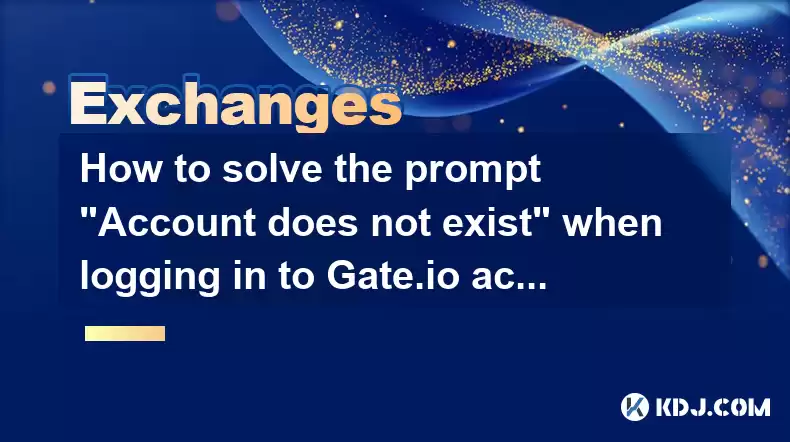
Key Points:
- The "Account does not exist" error on Gate.io usually stems from incorrect login credentials, typos, or browser issues.
- Verifying email address and password accuracy is the first troubleshooting step.
- Checking for typos, using copy-paste for email and password, and ensuring Caps Lock is off are crucial.
- Clearing browser cache and cookies, and trying a different browser can resolve technical glitches.
- If problems persist, contacting Gate.io customer support is the next step.
- Understanding Gate.io's security measures and two-factor authentication (2FA) is vital for account protection.
How to Solve the Prompt "Account does not exist" when Logging in to Gate.io Account?
The frustrating "Account does not exist" message on Gate.io can stem from several sources. Let's explore the most common causes and solutions. The first and most obvious reason is simply incorrect login details. Double-check your email address and password meticulously. Even a single misplaced character can lead to this error.
Always ensure you are typing your email address and password correctly. A simple typo can prevent successful login. Try copying and pasting your login details directly from your email or password manager to eliminate typing errors. Also, make sure Caps Lock is off, as incorrect capitalization can also trigger the error.
If you're confident your credentials are correct, the problem might lie with your browser. Your browser's cache and cookies can sometimes interfere with website functionality. Clearing your browser's cache and cookies is a straightforward troubleshooting step. This process removes temporary files that might be causing conflicts.
- Go to your browser's settings.
- Find the "Privacy and Security" or similar section.
- Locate the options for clearing browsing data.
- Select "Cookies and other site data" and "Cached images and files."
- Click "Clear data."
After clearing your browser cache and cookies, try logging into Gate.io again. If the issue persists, try using a different browser altogether (e.g., Chrome, Firefox, Edge). This helps isolate whether the problem is browser-specific.
Sometimes, the issue might originate from your network connection. A poor or unstable internet connection can lead to login failures. Ensure you have a stable and reliable internet connection. Try restarting your router or modem to refresh your connection.
If you suspect you may have forgotten your password, Gate.io offers a password recovery option. Look for a "Forgot Password" or similar link on the login page. Follow the instructions to reset your password. You'll likely need to provide your registered email address to initiate the recovery process.
If you have followed all these steps and still receive the "Account does not exist" error, it's time to contact Gate.io customer support. They have dedicated support channels, often including email and live chat, to assist users with login issues and account-related problems. Provide them with as much detail as possible, including the steps you've already taken.
Before contacting support, ensure you haven't accidentally created multiple accounts. Some users might have multiple Gate.io accounts due to forgetting previous registrations. If you think you might have multiple accounts, try logging in with different email addresses associated with your Gate.io usage.
Gate.io emphasizes account security, and employing two-factor authentication (2FA) is strongly recommended. 2FA adds an extra layer of security, requiring a second verification code in addition to your password. This significantly reduces the risk of unauthorized access even if your password is compromised.
Enable 2FA in your Gate.io account settings. This typically involves using an authenticator app (like Google Authenticator or Authy) to generate a unique code for each login attempt. This extra security measure significantly improves your account protection.
Remember that Gate.io's security policies are designed to protect your assets. If you encounter any unusual activity or suspect unauthorized access, report it to Gate.io immediately. Their security team will investigate and assist you in securing your account.
Frequently Asked Questions:
Q: I'm sure my email and password are correct, but I still get the error. What should I do?
A: Try clearing your browser cache and cookies, then try a different browser. If that doesn't work, check your internet connection and contact Gate.io support.
Q: How do I recover my Gate.io account if I've forgotten my password?
A: Gate.io provides a password recovery option. Look for a "Forgot Password" link on the login page and follow the instructions to reset your password via your registered email.
Q: What is two-factor authentication (2FA), and why should I use it?
A: 2FA adds an extra layer of security to your account by requiring a second verification code from an authenticator app in addition to your password, making unauthorized access extremely difficult. Enable it in your account settings for enhanced security.
Q: I think I might have multiple Gate.io accounts. How can I find them all?
A: Try logging in with different email addresses you might have used during registration. Contact Gate.io support if you're still unsure about the status of your accounts.
Q: What should I do if I suspect unauthorized access to my Gate.io account?
A: Immediately contact Gate.io support and report the suspicious activity. They will investigate and assist you in securing your account. Change your password immediately.
Disclaimer:info@kdj.com
The information provided is not trading advice. kdj.com does not assume any responsibility for any investments made based on the information provided in this article. Cryptocurrencies are highly volatile and it is highly recommended that you invest with caution after thorough research!
If you believe that the content used on this website infringes your copyright, please contact us immediately (info@kdj.com) and we will delete it promptly.
- Shiba Inu's Comeback Trail and the Meme Coin Mania: Can $SHIB Deliver a 12,000x Return?
- 2025-08-11 18:30:11
- Proof of Trust, Transparency, and User Safety: Keeping Crypto Real
- 2025-08-11 18:50:12
- Pudgy Penguins, Bitcoin Penguins, and the $22M Meme Coin Mania: A New York Perspective
- 2025-08-11 17:10:11
- Bitcoin L2 Heats Up: SatLayer (SLAY) Lists on KuCoin Amidst Layer-2 Boom
- 2025-08-11 16:50:12
- Ethereum, Coin Market Cap, and Solfart Token: A Wild Ride in the Crypto Universe
- 2025-08-11 17:50:12
- Riding the ETH Wave: GoldenMining's ETH Contracts and the Price Surge
- 2025-08-11 17:55:12
Related knowledge

How to use margin trading on Poloniex
Aug 08,2025 at 09:50am
Understanding Margin Trading on Poloniex

How to read the order book on KuCoin
Aug 10,2025 at 03:21pm
Understanding the Order Book Interface on KuCoinWhen accessing the order book on KuCoin, users are presented with a real-time display of buy and sell ...

How to use advanced trading on Gemini
Aug 08,2025 at 04:07am
Understanding Advanced Trading on GeminiAdvanced trading on Gemini refers to a suite of tools and order types designed for experienced traders who wan...

How to use advanced trading on Gemini
Aug 08,2025 at 10:56pm
Understanding Advanced Trading on GeminiAdvanced trading on Gemini refers to the suite of tools and order types available on the Gemini ActiveTrader p...

How to get my API keys from KuCoin
Aug 08,2025 at 06:50pm
Understanding API Keys on KuCoinAPI keys are essential tools for users who want to interact with KuCoin's trading platform programmatically. These key...

How to trade options on Deribit
Aug 09,2025 at 01:42am
Understanding Deribit and Its Options MarketDeribit is a leading cryptocurrency derivatives exchange that specializes in Bitcoin (BTC) and Ethereum (E...

How to use margin trading on Poloniex
Aug 08,2025 at 09:50am
Understanding Margin Trading on Poloniex

How to read the order book on KuCoin
Aug 10,2025 at 03:21pm
Understanding the Order Book Interface on KuCoinWhen accessing the order book on KuCoin, users are presented with a real-time display of buy and sell ...

How to use advanced trading on Gemini
Aug 08,2025 at 04:07am
Understanding Advanced Trading on GeminiAdvanced trading on Gemini refers to a suite of tools and order types designed for experienced traders who wan...

How to use advanced trading on Gemini
Aug 08,2025 at 10:56pm
Understanding Advanced Trading on GeminiAdvanced trading on Gemini refers to the suite of tools and order types available on the Gemini ActiveTrader p...

How to get my API keys from KuCoin
Aug 08,2025 at 06:50pm
Understanding API Keys on KuCoinAPI keys are essential tools for users who want to interact with KuCoin's trading platform programmatically. These key...

How to trade options on Deribit
Aug 09,2025 at 01:42am
Understanding Deribit and Its Options MarketDeribit is a leading cryptocurrency derivatives exchange that specializes in Bitcoin (BTC) and Ethereum (E...
See all articles

























































































