-
 bitcoin
bitcoin $87959.907984 USD
1.34% -
 ethereum
ethereum $2920.497338 USD
3.04% -
 tether
tether $0.999775 USD
0.00% -
 xrp
xrp $2.237324 USD
8.12% -
 bnb
bnb $860.243768 USD
0.90% -
 solana
solana $138.089498 USD
5.43% -
 usd-coin
usd-coin $0.999807 USD
0.01% -
 tron
tron $0.272801 USD
-1.53% -
 dogecoin
dogecoin $0.150904 USD
2.96% -
 cardano
cardano $0.421635 USD
1.97% -
 hyperliquid
hyperliquid $32.152445 USD
2.23% -
 bitcoin-cash
bitcoin-cash $533.301069 USD
-1.94% -
 chainlink
chainlink $12.953417 USD
2.68% -
 unus-sed-leo
unus-sed-leo $9.535951 USD
0.73% -
 zcash
zcash $521.483386 USD
-2.87%
How to solve the problem that KuCoin displays "API Key Expired"?
KuCoin's "API Key Expired" message means your key, used by third-party apps to access your account, has reached its end-of-life. Regenerating it involves revoking the old key, creating a new one with specific permissions, and updating your applications. Prioritize strong passwords and two-factor authentication for enhanced security.
Mar 23, 2025 at 03:28 am
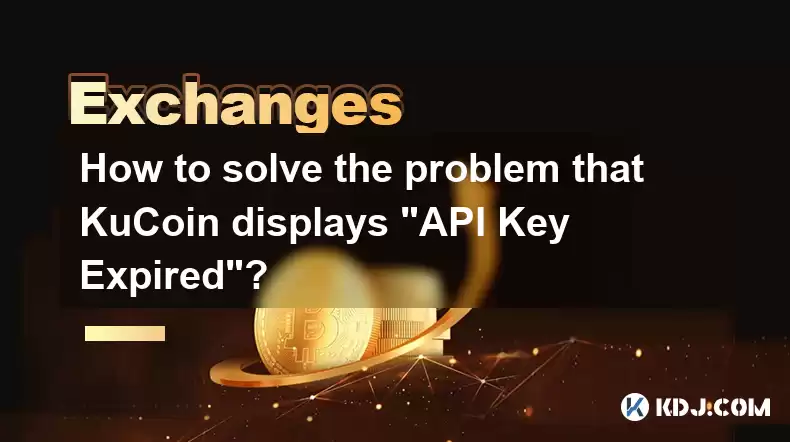
- Understanding the nature of API keys and their expiration in KuCoin.
- Identifying the reasons behind API key expiration.
- Step-by-step guide on regenerating KuCoin API keys.
- Troubleshooting common issues during the regeneration process.
- Security best practices for managing API keys.
The message "API Key Expired" on KuCoin indicates your API key, used to connect third-party applications to your KuCoin account, has reached its end-of-life. This prevents automated trading bots, portfolio trackers, and other applications from accessing your account data. This is a security measure implemented to protect your assets.
Why do KuCoin API Keys Expire?KuCoin API keys, like many other platforms, have a limited lifespan for security reasons. An expired key prevents unauthorized access if the key is compromised or falls into the wrong hands. This proactive approach minimizes the risk of unauthorized trading or data breaches. The expiration time varies depending on the KuCoin user's specific settings and might be set to a certain duration or potentially even be revoked manually.
How to Regenerate Your KuCoin API KeyRegenerating your API key is the solution to the "API Key Expired" error. Follow these steps carefully:
- Log in to your KuCoin account: Access your KuCoin account using your credentials.
- Navigate to the API Management section: Locate the API management settings within your account settings. The exact location might vary slightly depending on the current KuCoin interface.
- Revoke the Expired Key: Before creating a new key, ensure you revoke the expired API key to further enhance security. This prevents any potential future unauthorized access.
- Create a New API Key: Click on the "Create API Key" button. You'll be prompted to enter a name for your new key. Choose a descriptive name that helps you identify its purpose (e.g., "Trading Bot A").
- Set Permissions: Carefully select the permissions for your new key. Only grant the necessary permissions to avoid unnecessary risks. Overly permissive keys are a significant security vulnerability.
- Download and Secure Your New API Key: Once generated, download the API key and secret key immediately. Store them securely, ideally using a password manager or offline storage. Never share these keys with anyone.
- Update Your Third-Party Applications: Replace the old, expired API key with the newly generated key in your trading bots, portfolio trackers, or any other applications that use it.
If you encounter problems during the regeneration process, consider these troubleshooting steps:
- Check your internet connection: Ensure you have a stable internet connection.
- Clear your browser cache and cookies: Sometimes, cached data can interfere with the process.
- Try a different browser: Browser compatibility issues can occur rarely.
- Contact KuCoin support: If the problem persists, contact KuCoin's customer support for assistance. They can provide further guidance or investigate any potential account-specific issues.
Security should be your top priority when dealing with API keys:
- Use strong and unique passwords: Your KuCoin account password should be strong and unique to prevent unauthorized access.
- Enable two-factor authentication (2FA): This adds an extra layer of security to your account.
- Regularly review and revoke API keys: Periodically review the API keys you've generated and revoke any that are no longer needed.
- Never share your API keys: Keep your API keys confidential and never share them with anyone, including customer support (unless specifically instructed to do so by KuCoin through official channels).
- Use a password manager: Store your API keys securely using a reputable password manager.
A: There's no single definitive answer. Best practice dictates regenerating them whenever you suspect a compromise or after significant changes to your trading strategies or applications. Regularly reviewing and revoking unused keys is highly recommended.
Q: What happens if I lose my API key and secret key?A: If you lose your API key and secret key, you will need to generate a new one. The old key will become inactive. You'll need to update your third-party applications with the new keys.
Q: Can I regenerate my API key without revoking the old one?A: While you technically might be able to create a new key without explicitly revoking the old one, it's highly discouraged. Revoking the old key is a critical security step. Having multiple active keys increases your security risk.
Q: Why does KuCoin expire API keys?A: KuCoin expires API keys as a crucial security measure to protect users from unauthorized access and potential losses due to compromised credentials. This proactive approach minimizes the risk of malicious activities.
Q: What should I do if I suspect my API key has been compromised?A: Immediately revoke the compromised API key, change your KuCoin password, and enable 2FA. Contact KuCoin support to report the incident and take any necessary actions to secure your account.
Disclaimer:info@kdj.com
The information provided is not trading advice. kdj.com does not assume any responsibility for any investments made based on the information provided in this article. Cryptocurrencies are highly volatile and it is highly recommended that you invest with caution after thorough research!
If you believe that the content used on this website infringes your copyright, please contact us immediately (info@kdj.com) and we will delete it promptly.
- Sleep Token's 'Caramel' Crowned Best Song of 2025 by The New York Times, Igniting Fan Frenzy
- 2025-12-09 22:25:01
- Dropee's Listing Delay: A Deep Dive into Its Booming Ecosystem and Evolving Launch Plan
- 2025-12-09 22:25:01
- Coin Toss on Discord Call Seals Fate of Highly Anticipated Indie Game Sequel, Slay the Spire 2
- 2025-12-09 22:10:02
- Eden Miner Pioneers AI-Driven Stable Crypto Yields: A Game Changer for Savvy Investors
- 2025-12-09 22:10:02
- ONDO Ignites: SEC Probe Closes, Paving Way for Major Price Push and RWA Dominance
- 2025-12-09 22:00:02
- XRP Poised to Dominate Fintech Coin Landscape by 2027, Analysts Predict
- 2025-12-09 22:00:01
Related knowledge

How to convert small balances ("dust") to another coin on Bybit?
Dec 07,2025 at 08:59pm
Understanding Dust Conversion on Bybit1. Dust refers to tiny, non-withdrawable balances of cryptocurrencies left in a user’s spot wallet after partial...

Why is the Bybit app not working or showing a connection error?
Dec 07,2025 at 06:00pm
Troubleshooting Network Configuration Issues1. The Bybit app relies heavily on stable internet connectivity to synchronize real-time market data and e...

Can I recover crypto sent to the wrong network address using my Bybit account?
Dec 08,2025 at 10:59pm
Understanding Network Mismatch in Crypto Transfers1. When users initiate withdrawals from Bybit, they must select both a cryptocurrency and its corres...

How does the profit-sharing system work in Bybit Copy Trading?
Dec 08,2025 at 03:19am
Profit Distribution Mechanism1. When a follower subscribes to a master trader on Bybit Copy Trading, their position size is automatically scaled based...

What is Dual Asset Mining on Bybit and what are the hidden risks?
Dec 08,2025 at 04:40pm
Dual Asset Mining Overview1. Dual Asset Mining is a structured financial product offered by Bybit that allows users to deposit two cryptocurrencies—ty...

How does Bybit P2P trading work and is it a safe way to buy crypto?
Dec 08,2025 at 05:00pm
Bybit P2P Trading Infrastructure1. Bybit P2P operates as a peer-to-peer marketplace where users directly trade cryptocurrencies with one another using...

How to convert small balances ("dust") to another coin on Bybit?
Dec 07,2025 at 08:59pm
Understanding Dust Conversion on Bybit1. Dust refers to tiny, non-withdrawable balances of cryptocurrencies left in a user’s spot wallet after partial...

Why is the Bybit app not working or showing a connection error?
Dec 07,2025 at 06:00pm
Troubleshooting Network Configuration Issues1. The Bybit app relies heavily on stable internet connectivity to synchronize real-time market data and e...

Can I recover crypto sent to the wrong network address using my Bybit account?
Dec 08,2025 at 10:59pm
Understanding Network Mismatch in Crypto Transfers1. When users initiate withdrawals from Bybit, they must select both a cryptocurrency and its corres...

How does the profit-sharing system work in Bybit Copy Trading?
Dec 08,2025 at 03:19am
Profit Distribution Mechanism1. When a follower subscribes to a master trader on Bybit Copy Trading, their position size is automatically scaled based...

What is Dual Asset Mining on Bybit and what are the hidden risks?
Dec 08,2025 at 04:40pm
Dual Asset Mining Overview1. Dual Asset Mining is a structured financial product offered by Bybit that allows users to deposit two cryptocurrencies—ty...

How does Bybit P2P trading work and is it a safe way to buy crypto?
Dec 08,2025 at 05:00pm
Bybit P2P Trading Infrastructure1. Bybit P2P operates as a peer-to-peer marketplace where users directly trade cryptocurrencies with one another using...
See all articles










































































