-
 Bitcoin
Bitcoin $116800
0.71% -
 Ethereum
Ethereum $4211
6.94% -
 XRP
XRP $3.276
1.68% -
 Tether USDt
Tether USDt $1.000
0.02% -
 BNB
BNB $807.0
3.00% -
 Solana
Solana $180.5
3.24% -
 USDC
USDC $0.9999
0.01% -
 Dogecoin
Dogecoin $0.2406
9.02% -
 TRON
TRON $0.3357
-1.10% -
 Cardano
Cardano $0.8047
3.16% -
 Hyperliquid
Hyperliquid $43.81
7.97% -
 Chainlink
Chainlink $21.08
10.16% -
 Stellar
Stellar $0.4506
1.97% -
 Sui
Sui $3.916
4.69% -
 Bitcoin Cash
Bitcoin Cash $568.3
-1.85% -
 Hedera
Hedera $0.2628
2.48% -
 Avalanche
Avalanche $24.17
4.54% -
 Ethena USDe
Ethena USDe $1.001
0.03% -
 Litecoin
Litecoin $121.4
0.35% -
 Toncoin
Toncoin $3.408
2.28% -
 UNUS SED LEO
UNUS SED LEO $8.978
-0.08% -
 Shiba Inu
Shiba Inu $0.00001376
7.59% -
 Uniswap
Uniswap $10.86
2.94% -
 Polkadot
Polkadot $4.079
5.33% -
 Dai
Dai $1.000
0.02% -
 Pepe
Pepe $0.00001231
10.28% -
 Bitget Token
Bitget Token $4.502
0.79% -
 Cronos
Cronos $0.1576
3.63% -
 Monero
Monero $271.1
0.48% -
 Ethena
Ethena $0.7336
18.38%
How to solve the problem that Kraken account cannot complete password reset?
Kraken password resets rely on email verification; check spam folders and your registered email. If the email's missing, contact Kraken support—recovering access without email is significantly harder.
Mar 24, 2025 at 07:01 pm
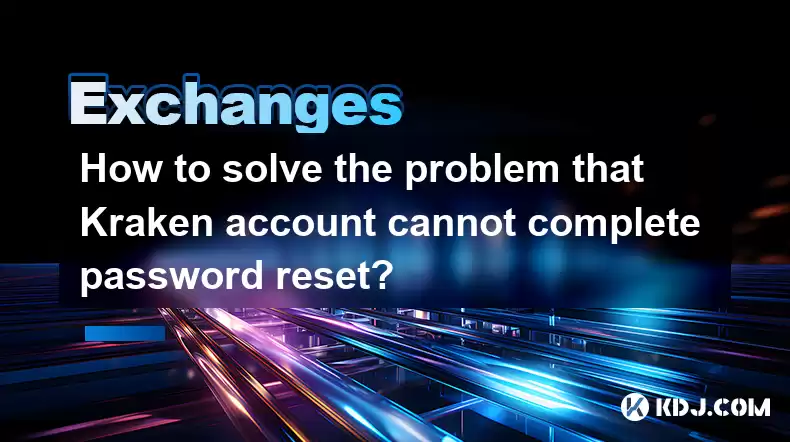
Key Points:
- Kraken's password reset process relies on email verification. Issues often stem from incorrect email addresses, spam filters, or technical glitches on Kraken's end.
- Troubleshooting involves checking email thoroughly (including spam and junk folders), verifying the registered email address, and contacting Kraken support directly.
- If email access is completely lost, recovering your account will be significantly more challenging and may require extensive verification steps.
- Understanding Kraken's security measures and proactive steps to prevent future password issues are crucial.
How to Solve the Problem That Kraken Account Cannot Complete Password Reset?
Resetting your Kraken password usually involves a straightforward process: receiving a verification link via email. However, several factors can disrupt this process, leaving users locked out of their accounts. Let's explore the common causes and solutions.
First, ensure the email address associated with your Kraken account is correct. A simple typo can prevent you from receiving the password reset email. Log in to your Kraken account (if you can) and check the registered email address. If it's incorrect, you'll need to contact Kraken support to rectify this before proceeding with a password reset.
Next, meticulously check your email inbox, including spam and junk folders. Password reset emails often get flagged as spam due to security measures. Look for emails from Kraken with subject lines related to password recovery. If you still can't find the email, try searching your email for "Kraken" or "password reset".
If you've checked your email thoroughly and still haven't received the reset link, there's a possibility of a technical issue on Kraken's side. Their servers might be experiencing temporary downtime, or there could be a delay in sending verification emails. In this case, patience is key. Wait for a reasonable period (a few hours) before attempting another password reset.
If the problem persists after waiting, it's time to contact Kraken's customer support. They can investigate the issue and potentially assist you in resetting your password through alternative verification methods, depending on the information you provide and your account security level. Be prepared to provide identifying information to verify your account ownership.
Dealing with Lost Email Access:
The situation becomes considerably more complicated if you've lost access to the email address registered with your Kraken account. This severely limits your options for password recovery.
- Recover Email Access: Your primary goal should be to regain access to your email account. Follow your email provider's password recovery instructions. This might involve answering security questions, verifying your phone number, or using a recovery email address.
- Contact Kraken Support (Crucial): Once you have regained access to your email, immediately contact Kraken support. Explain the situation, emphasizing your lost email access and the steps you've taken to regain control. Be prepared to provide extensive documentation to prove your account ownership. This could include copies of identification, transaction history, or any other information that can verify your identity.
- Understand the Implications: Recovering an account with lost email access can take a significant amount of time and effort. Kraken's security measures are designed to protect users' funds, and they will thoroughly verify your identity before granting access.
Preventing Future Password Issues:
- Strong Passwords: Use a strong, unique password for your Kraken account. Avoid using easily guessable passwords like birthdays or common words. Consider using a password manager to generate and securely store complex passwords.
- Two-Factor Authentication (2FA): Enable 2FA on your Kraken account. This adds an extra layer of security, requiring a second verification code (usually from your phone) in addition to your password. This significantly reduces the risk of unauthorized access, even if your password is compromised.
- Regular Password Changes: Change your Kraken password periodically to further enhance security. This reduces the window of vulnerability if your password is ever somehow exposed.
- Secure Email Practices: Maintain good email security hygiene. Use a strong password for your email account, enable 2FA on your email as well, and be cautious of phishing emails that may attempt to steal your credentials.
Common Questions and Answers:
Q: My Kraken password reset email never arrived. What should I do?
A: First, thoroughly check your email's spam and junk folders. If you still can't find it, try searching for "Kraken" or "password reset" within your email. If unsuccessful, contact Kraken support immediately.
Q: I've lost access to the email linked to my Kraken account. How can I recover my account?
A: This is a challenging situation. Focus on regaining access to your email account first. Once you have access, contact Kraken support immediately, providing as much verifiable information as possible to prove your account ownership. Be prepared for a lengthy verification process.
Q: How long does it typically take for Kraken to respond to support requests?
A: Response times can vary depending on the volume of support requests. While Kraken aims for timely responses, it's advisable to be patient and allow sufficient time for their support team to investigate your issue.
Q: What information will Kraken need to verify my identity?
A: Kraken will likely require various forms of identification, including but not limited to government-issued ID, proof of address, and potentially transaction history related to your Kraken account. Be prepared to provide whatever documentation they request.
Q: Is there a phone number I can call for Kraken support?
A: Kraken primarily uses email-based support. While they may have phone support for certain urgent matters, it's generally recommended to contact them through their official support channels, usually an online support ticket system.
Disclaimer:info@kdj.com
The information provided is not trading advice. kdj.com does not assume any responsibility for any investments made based on the information provided in this article. Cryptocurrencies are highly volatile and it is highly recommended that you invest with caution after thorough research!
If you believe that the content used on this website infringes your copyright, please contact us immediately (info@kdj.com) and we will delete it promptly.
- AI Coin Mania: Dubai Millionaires Eye 20x Gains!
- 2025-08-09 23:10:12
- ChatGPT's Hot Takes: Meme Coins to Buy Now for a Wild 2025!
- 2025-08-09 23:10:12
- Jurassic Park Vibes in Your Pocket: The Colourful Canadian Coin Featuring a Dinosaur Eye
- 2025-08-09 23:50:12
- Altcoins on the Radar: VeChain, Ethereum, and the Shifting Crypto Landscape
- 2025-08-09 23:50:12
- Crypto Airdrops & Opportunities: What's Hot in August 2025
- 2025-08-09 22:30:12
- XRP, Cardano, and the Alluring Alternatives: A 2025 Crypto Landscape
- 2025-08-09 22:35:12
Related knowledge

How to use margin trading on Poloniex
Aug 08,2025 at 09:50am
Understanding Margin Trading on Poloniex

How to use advanced trading on Gemini
Aug 08,2025 at 04:07am
Understanding Advanced Trading on GeminiAdvanced trading on Gemini refers to a suite of tools and order types designed for experienced traders who wan...

How to use advanced trading on Gemini
Aug 08,2025 at 10:56pm
Understanding Advanced Trading on GeminiAdvanced trading on Gemini refers to the suite of tools and order types available on the Gemini ActiveTrader p...

How to get my API keys from KuCoin
Aug 08,2025 at 06:50pm
Understanding API Keys on KuCoinAPI keys are essential tools for users who want to interact with KuCoin's trading platform programmatically. These key...

How to trade options on Deribit
Aug 09,2025 at 01:42am
Understanding Deribit and Its Options MarketDeribit is a leading cryptocurrency derivatives exchange that specializes in Bitcoin (BTC) and Ethereum (E...

How to deposit USD on Bitstamp
Aug 07,2025 at 05:18pm
Understanding Bitstamp and USD DepositsBitstamp is one of the longest-standing cryptocurrency exchanges in the industry, offering users the ability to...

How to use margin trading on Poloniex
Aug 08,2025 at 09:50am
Understanding Margin Trading on Poloniex

How to use advanced trading on Gemini
Aug 08,2025 at 04:07am
Understanding Advanced Trading on GeminiAdvanced trading on Gemini refers to a suite of tools and order types designed for experienced traders who wan...

How to use advanced trading on Gemini
Aug 08,2025 at 10:56pm
Understanding Advanced Trading on GeminiAdvanced trading on Gemini refers to the suite of tools and order types available on the Gemini ActiveTrader p...

How to get my API keys from KuCoin
Aug 08,2025 at 06:50pm
Understanding API Keys on KuCoinAPI keys are essential tools for users who want to interact with KuCoin's trading platform programmatically. These key...

How to trade options on Deribit
Aug 09,2025 at 01:42am
Understanding Deribit and Its Options MarketDeribit is a leading cryptocurrency derivatives exchange that specializes in Bitcoin (BTC) and Ethereum (E...

How to deposit USD on Bitstamp
Aug 07,2025 at 05:18pm
Understanding Bitstamp and USD DepositsBitstamp is one of the longest-standing cryptocurrency exchanges in the industry, offering users the ability to...
See all articles

























































































