-
 Bitcoin
Bitcoin $115100
1.27% -
 Ethereum
Ethereum $3675
2.71% -
 XRP
XRP $2.995
1.45% -
 Tether USDt
Tether USDt $1.000
0.02% -
 BNB
BNB $769.8
2.64% -
 Solana
Solana $168.0
3.25% -
 USDC
USDC $0.9999
-0.01% -
 TRON
TRON $0.3371
1.48% -
 Dogecoin
Dogecoin $0.2051
3.36% -
 Cardano
Cardano $0.7394
2.30% -
 Hyperliquid
Hyperliquid $38.15
0.42% -
 Stellar
Stellar $0.3966
-0.36% -
 Sui
Sui $3.486
2.93% -
 Chainlink
Chainlink $16.72
2.52% -
 Bitcoin Cash
Bitcoin Cash $568.0
4.36% -
 Hedera
Hedera $0.2440
2.59% -
 Ethena USDe
Ethena USDe $1.001
0.04% -
 Avalanche
Avalanche $22.16
2.06% -
 Litecoin
Litecoin $119.1
-0.73% -
 UNUS SED LEO
UNUS SED LEO $8.991
0.04% -
 Toncoin
Toncoin $3.232
-0.39% -
 Shiba Inu
Shiba Inu $0.00001233
2.82% -
 Uniswap
Uniswap $9.717
2.53% -
 Polkadot
Polkadot $3.664
1.85% -
 Dai
Dai $1.000
0.01% -
 Monero
Monero $281.2
-3.89% -
 Bitget Token
Bitget Token $4.350
1.55% -
 Cronos
Cronos $0.1428
5.07% -
 Pepe
Pepe $0.00001050
3.68% -
 Aave
Aave $262.3
3.54%
How to solve the IP restriction when logging in to Kraken account?
Kraken's IP restrictions enhance account security, but legitimate users may face blocks due to suspicious activity or geo-restrictions. Contacting support or using a different device/network often resolves the issue; however, using untrusted VPNs is discouraged.
Mar 22, 2025 at 04:36 am
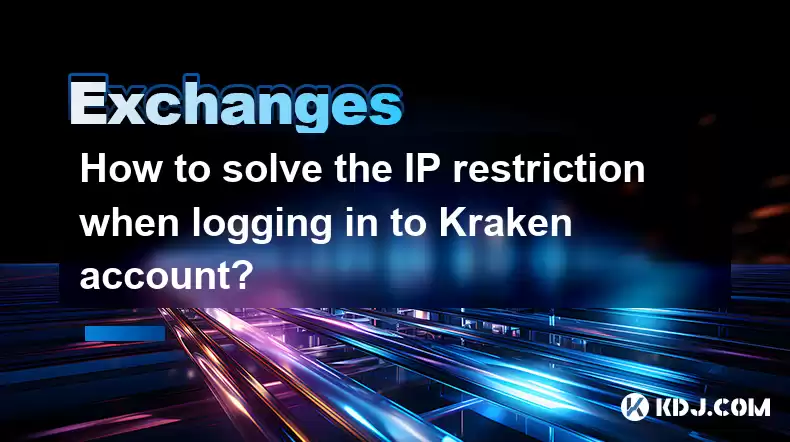
Key Points:
- Kraken's IP restrictions are primarily implemented for security purposes, protecting user accounts from unauthorized access.
- Several methods exist to bypass these restrictions, depending on the reason for the IP block.
- Understanding the cause of the IP block is crucial for choosing the most effective solution.
- Always prioritize secure methods and avoid using VPNs from untrusted providers.
How to Solve the IP Restriction When Logging in to Kraken Account?
Kraken, like many cryptocurrency exchanges, employs IP address restrictions as a vital security measure. This helps protect your account from unauthorized login attempts and potential hacking. However, legitimate users can sometimes encounter these restrictions, leading to frustrating login failures. Let's explore the various reasons and solutions.
Understanding the Cause of the IP Block
Before attempting any solutions, it's crucial to understand why Kraken might be blocking your IP address. The most common reasons include:
- Suspicious Login Attempts: Multiple failed login attempts from the same IP address can trigger an automatic block. This is a standard security protocol to prevent brute-force attacks.
- Geo-Restrictions: Kraken may have geographical limitations based on regulatory requirements or operational constraints. If you're accessing Kraken from a restricted region, you'll encounter an IP block.
- VPN or Proxy Usage: Using a VPN or proxy server can trigger an IP block, especially if the service is known for malicious activities or is frequently used for fraudulent transactions. Kraken actively monitors VPN usage.
- Technical Issues: Rarely, a temporary network glitch or misconfiguration on Kraken's end might lead to an incorrect IP block.
Methods to Bypass IP Restrictions
Once you've identified the potential cause, you can choose an appropriate solution. Remember, security is paramount; avoid using unreliable VPNs.
- Verify Your Login Details: Double-check your username and password for any typos. A simple mistake can lead to repeated failed attempts and an IP block.
- Contact Kraken Support: If you suspect a legitimate IP block, reach out to Kraken's customer support. They can investigate the issue and potentially unblock your IP address. Provide details about your situation.
- Use a Different Device: Try accessing your Kraken account from a different computer or mobile device. This eliminates the possibility of device-specific issues causing the block.
- Use a Different Network: If you're using a public Wi-Fi network, try connecting to a different network, such as your home network or a trusted mobile hotspot. Public Wi-Fi can sometimes be associated with suspicious activity.
Advanced Solutions (Use with Caution):
- Trusted VPNs: Only use reputable and well-known VPN providers. Research and choose a VPN with a strong reputation for security and privacy. However, even with a trusted VPN, there's a chance Kraken might still detect and block you. This is due to Kraken's sophisticated security systems.
- Static IP Address: If you frequently access Kraken from the same location, consider contacting your internet service provider (ISP) to obtain a static IP address. This will provide a consistent IP address, reducing the likelihood of triggering an IP block. Note: This might incur additional fees.
Common Questions and Answers:
Q: Will using a VPN always bypass Kraken's IP restrictions?
A: No, Kraken actively monitors VPN usage and can still detect and block accounts accessing the platform through VPNs, especially those known for illicit activities. Using a VPN does not guarantee access and might even lead to account suspension.
Q: How long does an IP block from Kraken usually last?
A: The duration of an IP block varies. It could range from a few hours to several days, depending on the reason for the block and Kraken's security protocols. Contacting Kraken support can help resolve the issue more quickly.
Q: Is it safe to use a free VPN to access my Kraken account?
A: No, free VPNs often lack robust security measures and can compromise your data. Avoid using free VPNs to access your cryptocurrency exchange accounts. The risk of data theft far outweighs the potential convenience.
Q: What if I'm experiencing an IP block and I've forgotten my Kraken password?
A: First, attempt password recovery through Kraken's official website. Then, try the other methods mentioned above. If you still can't access your account, contact Kraken support immediately.
Q: Can I change my IP address myself?
A: You can't directly change your IP address yourself. Your IP address is assigned by your internet service provider (ISP). However, using a VPN or connecting to a different network effectively changes your apparent IP address.
Remember, prioritize security when dealing with your cryptocurrency exchange accounts. Always choose reputable solutions and avoid methods that could compromise your personal information and funds.
Disclaimer:info@kdj.com
The information provided is not trading advice. kdj.com does not assume any responsibility for any investments made based on the information provided in this article. Cryptocurrencies are highly volatile and it is highly recommended that you invest with caution after thorough research!
If you believe that the content used on this website infringes your copyright, please contact us immediately (info@kdj.com) and we will delete it promptly.
- BlockDAG, Litecoin, and Cardano: Charting the Course in Crypto's Dynamic Waters
- 2025-08-07 09:09:06
- Fireverse Token: Igniting a Musical Revolution in Web3
- 2025-08-07 08:27:45
- Ethereum, L2 Withdrawals, and Decentralization: A New Yorker's Take
- 2025-08-07 08:32:33
- Avalanche vs. Ruvi AI: Daily Sales Tell a Story of Crypto Disruption
- 2025-08-07 06:29:35
- DeSoc: The Crypto to Buy Now for a Decentralized Future (and Maybe 43x Gains!)
- 2025-08-07 06:50:16
- Arctic Pablo Coin: Riding the Meme Coin Wave with a Deflationary Twist
- 2025-08-07 07:18:13
Related knowledge

How to read trading charts for beginners on Bybit
Aug 07,2025 at 10:09am
Understanding the Basics of Trading Charts on BybitBefore diving into chart analysis, it’s essential to understand what a trading chart represents. On...

How to set and manage alerts on the Gemini app?
Aug 03,2025 at 11:00am
Understanding the Gemini App Alert SystemThe Gemini app offers users a powerful way to stay informed about their cryptocurrency holdings, price moveme...

How to use the Gemini mobile app to trade on the go?
Aug 04,2025 at 09:14am
Setting Up the Gemini Mobile AppTo begin trading on the go using the Gemini mobile app, the first step is installing the application on your smartphon...

How to set up a corporate account on Gemini?
Aug 05,2025 at 03:29pm
Understanding Gemini Corporate AccountsGemini is a regulated cryptocurrency exchange platform that supports both individual and corporate account crea...

How to change the email address associated with your Gemini account?
Aug 06,2025 at 08:49pm
Understanding the Importance of Updating Your Email on GeminiYour email address serves as a primary identifier and communication channel for your Gemi...

What to do if you forgot your Gemini password?
Aug 04,2025 at 03:42am
Understanding the Role of Passwords in Gemini AccountsWhen using Gemini, a regulated cryptocurrency exchange platform, your password serves as one of ...

How to read trading charts for beginners on Bybit
Aug 07,2025 at 10:09am
Understanding the Basics of Trading Charts on BybitBefore diving into chart analysis, it’s essential to understand what a trading chart represents. On...

How to set and manage alerts on the Gemini app?
Aug 03,2025 at 11:00am
Understanding the Gemini App Alert SystemThe Gemini app offers users a powerful way to stay informed about their cryptocurrency holdings, price moveme...

How to use the Gemini mobile app to trade on the go?
Aug 04,2025 at 09:14am
Setting Up the Gemini Mobile AppTo begin trading on the go using the Gemini mobile app, the first step is installing the application on your smartphon...

How to set up a corporate account on Gemini?
Aug 05,2025 at 03:29pm
Understanding Gemini Corporate AccountsGemini is a regulated cryptocurrency exchange platform that supports both individual and corporate account crea...

How to change the email address associated with your Gemini account?
Aug 06,2025 at 08:49pm
Understanding the Importance of Updating Your Email on GeminiYour email address serves as a primary identifier and communication channel for your Gemi...

What to do if you forgot your Gemini password?
Aug 04,2025 at 03:42am
Understanding the Role of Passwords in Gemini AccountsWhen using Gemini, a regulated cryptocurrency exchange platform, your password serves as one of ...
See all articles

























































































