-
 Bitcoin
Bitcoin $115100
1.27% -
 Ethereum
Ethereum $3675
2.71% -
 XRP
XRP $2.995
1.45% -
 Tether USDt
Tether USDt $1.000
0.02% -
 BNB
BNB $769.8
2.64% -
 Solana
Solana $168.0
3.25% -
 USDC
USDC $0.9999
-0.01% -
 TRON
TRON $0.3371
1.48% -
 Dogecoin
Dogecoin $0.2051
3.36% -
 Cardano
Cardano $0.7394
2.30% -
 Hyperliquid
Hyperliquid $38.15
0.42% -
 Stellar
Stellar $0.3966
-0.36% -
 Sui
Sui $3.486
2.93% -
 Chainlink
Chainlink $16.72
2.52% -
 Bitcoin Cash
Bitcoin Cash $568.0
4.36% -
 Hedera
Hedera $0.2440
2.59% -
 Ethena USDe
Ethena USDe $1.001
0.04% -
 Avalanche
Avalanche $22.16
2.06% -
 Litecoin
Litecoin $119.1
-0.73% -
 UNUS SED LEO
UNUS SED LEO $8.991
0.04% -
 Toncoin
Toncoin $3.232
-0.39% -
 Shiba Inu
Shiba Inu $0.00001233
2.82% -
 Uniswap
Uniswap $9.717
2.53% -
 Polkadot
Polkadot $3.664
1.85% -
 Dai
Dai $1.000
0.01% -
 Monero
Monero $281.2
-3.89% -
 Bitget Token
Bitget Token $4.350
1.55% -
 Cronos
Cronos $0.1428
5.07% -
 Pepe
Pepe $0.00001050
3.68% -
 Aave
Aave $262.3
3.54%
How to solve the "order not executed" error during Kraken trading?
Kraken's "order not executed" error can stem from insufficient funds, incorrect order parameters, network issues, or API problems. Troubleshooting involves verifying account balance, order details, and internet connection, checking Kraken's status page, and contacting support if needed.
Mar 22, 2025 at 09:00 am
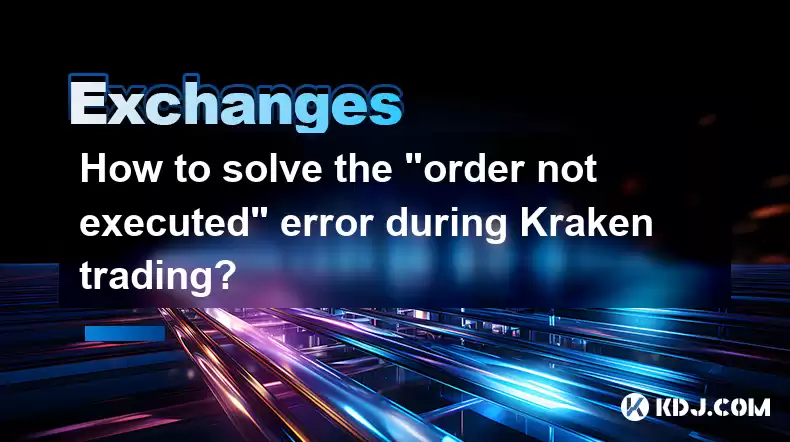
Key Points:
- Understanding potential causes of "order not executed" errors on Kraken.
- Troubleshooting steps to resolve order execution failures.
- Verifying order parameters and account status.
- Investigating network connectivity and API issues.
- Contacting Kraken support for persistent problems.
How to Solve the "Order Not Executed" Error During Kraken Trading?
The dreaded "order not executed" error on Kraken can be frustrating. This article explores common causes and provides troubleshooting steps to help you resolve this issue and successfully execute your trades. Let's delve into the potential reasons behind this problem and how to address them effectively.
Understanding the Error
The "order not executed" message signifies that your trade order, whether a buy or sell, didn't go through as intended. This isn't necessarily a Kraken-specific problem; similar issues can arise on other exchanges. The root cause could be anything from insufficient funds to network connectivity problems. Let's explore the most common culprits.
Insufficient Funds:
Before placing an order, always double-check that you have enough funds (including fees) in your Kraken account to cover the trade. If your available balance is lower than the order's required amount, the order will fail. Review your account balance and the order details carefully. Consider pending orders that might be impacting your available balance.
Incorrect Order Parameters:
Typos or misunderstandings of order types (market, limit, stop-loss) can lead to execution failures. Ensure you've correctly entered the price, quantity, and order type. A limit order, for example, might not execute if the market price doesn't reach your specified limit price. Review your order details meticulously before submitting.
Network Connectivity Issues:
A weak or unstable internet connection can disrupt the communication between your trading terminal and the Kraken servers. This can result in order placement failures. Try restarting your router and checking your internet speed to ensure a stable connection. Consider using a wired connection instead of Wi-Fi for enhanced reliability.
API Issues (for API Users):
If you're using Kraken's API, problems with your API key, authentication, or the API itself could prevent order execution. Verify your API key's validity and permissions. Check Kraken's API status page for any reported outages or issues. Ensure your API code is correctly formatted and functioning as intended.
Kraken Server Issues:
Occasionally, Kraken's servers might experience temporary outages or glitches. Check Kraken's status page or social media for announcements about any ongoing issues. If a server-side problem is identified, patience is key; wait for the service to be restored.
Order Book Imbalances:
For limit orders, a significant imbalance in the order book (a large gap between bid and ask prices) can sometimes prevent execution, especially during periods of low liquidity. Consider adjusting your limit price to a more realistic level within the current market conditions.
Troubleshooting Steps:
Here's a step-by-step guide to troubleshoot the "order not executed" error:
- Check your Kraken account balance: Confirm sufficient funds are available.
- Verify order details: Double-check price, quantity, and order type.
- Restart your internet connection: Ensure a stable network connection.
- Check Kraken's status page: Look for any reported server issues.
- Review your API code (if applicable): Identify any errors in your API integration.
- Try placing a smaller order: Test with a smaller trade to rule out account limitations.
Further Investigation:
If the problem persists after following the above steps, consider the following:
- Check your trading software: Ensure your trading platform is up-to-date and functioning correctly.
- Review your trading history: Look for any patterns or recurring issues.
- Contact Kraken support: Reach out to Kraken's customer support for assistance.
Common Questions:
Q: My order keeps failing, even though I have enough funds. What should I do?
A: Double-check your order parameters (price, quantity, order type). Ensure your internet connection is stable. If using the API, review your code for errors. Contact Kraken support if problems persist.
Q: What does it mean when Kraken says "order not filled"?
A: "Order not filled" usually means your limit order hasn't reached the specified price within the timeframe you allowed. For market orders, it suggests an issue with order placement or insufficient funds.
Q: Can I cancel a pending order that hasn't executed?
A: Yes, you can cancel pending orders through your Kraken account interface before they are filled. Find the order in your order history and use the cancel option.
Q: I'm using Kraken Pro; are there any specific troubleshooting steps?
A: The troubleshooting steps are generally the same for Kraken Pro. However, pay close attention to API usage if applicable and ensure your API keys are correctly configured and have the necessary permissions. Check the Kraken Pro documentation for specific guidance.
Q: What if I suspect a problem with Kraken's system?
A: Check Kraken's status page for announcements regarding outages or system issues. If a problem is confirmed, wait for the service to be restored. If the issue persists, contact Kraken support to report the problem.
Disclaimer:info@kdj.com
The information provided is not trading advice. kdj.com does not assume any responsibility for any investments made based on the information provided in this article. Cryptocurrencies are highly volatile and it is highly recommended that you invest with caution after thorough research!
If you believe that the content used on this website infringes your copyright, please contact us immediately (info@kdj.com) and we will delete it promptly.
- Avalanche vs. Ruvi AI: Daily Sales Tell a Story of Crypto Disruption
- 2025-08-07 06:29:35
- DeSoc: The Crypto to Buy Now for a Decentralized Future (and Maybe 43x Gains!)
- 2025-08-07 06:50:16
- Meme Coins in August 2025: Riding the Rally Wave
- 2025-08-07 06:56:08
- Big Whales, Altcoins, and Heavy Transactions: What's Moving the Crypto Market?
- 2025-08-07 06:29:35
- TRX, RUVI, and CoinMarketCap: What's Buzzing in the Crypto Sphere?
- 2025-08-07 05:31:17
- Cryptos Primed for 5x Gains? Ozak AI Spotlights Hot Projects
- 2025-08-07 05:41:42
Related knowledge

How to set and manage alerts on the Gemini app?
Aug 03,2025 at 11:00am
Understanding the Gemini App Alert SystemThe Gemini app offers users a powerful way to stay informed about their cryptocurrency holdings, price moveme...

How to use the Gemini mobile app to trade on the go?
Aug 04,2025 at 09:14am
Setting Up the Gemini Mobile AppTo begin trading on the go using the Gemini mobile app, the first step is installing the application on your smartphon...

How to set up a corporate account on Gemini?
Aug 05,2025 at 03:29pm
Understanding Gemini Corporate AccountsGemini is a regulated cryptocurrency exchange platform that supports both individual and corporate account crea...

How to change the email address associated with your Gemini account?
Aug 06,2025 at 08:49pm
Understanding the Importance of Updating Your Email on GeminiYour email address serves as a primary identifier and communication channel for your Gemi...

What to do if you forgot your Gemini password?
Aug 04,2025 at 03:42am
Understanding the Role of Passwords in Gemini AccountsWhen using Gemini, a regulated cryptocurrency exchange platform, your password serves as one of ...

What are the websocket feeds available from the Gemini API?
Aug 03,2025 at 07:43pm
Overview of Gemini WebSocket FeedsThe Gemini API provides real-time market data through its WebSocket feeds, enabling developers and traders to receiv...

How to set and manage alerts on the Gemini app?
Aug 03,2025 at 11:00am
Understanding the Gemini App Alert SystemThe Gemini app offers users a powerful way to stay informed about their cryptocurrency holdings, price moveme...

How to use the Gemini mobile app to trade on the go?
Aug 04,2025 at 09:14am
Setting Up the Gemini Mobile AppTo begin trading on the go using the Gemini mobile app, the first step is installing the application on your smartphon...

How to set up a corporate account on Gemini?
Aug 05,2025 at 03:29pm
Understanding Gemini Corporate AccountsGemini is a regulated cryptocurrency exchange platform that supports both individual and corporate account crea...

How to change the email address associated with your Gemini account?
Aug 06,2025 at 08:49pm
Understanding the Importance of Updating Your Email on GeminiYour email address serves as a primary identifier and communication channel for your Gemi...

What to do if you forgot your Gemini password?
Aug 04,2025 at 03:42am
Understanding the Role of Passwords in Gemini AccountsWhen using Gemini, a regulated cryptocurrency exchange platform, your password serves as one of ...

What are the websocket feeds available from the Gemini API?
Aug 03,2025 at 07:43pm
Overview of Gemini WebSocket FeedsThe Gemini API provides real-time market data through its WebSocket feeds, enabling developers and traders to receiv...
See all articles

























































































