-
 Bitcoin
Bitcoin $116700
0.13% -
 Ethereum
Ethereum $4229
5.18% -
 XRP
XRP $3.290
0.28% -
 Tether USDt
Tether USDt $1.000
0.01% -
 BNB
BNB $804.4
1.46% -
 Solana
Solana $181.3
1.92% -
 USDC
USDC $1.000
0.02% -
 Dogecoin
Dogecoin $0.2453
8.11% -
 TRON
TRON $0.3359
-0.82% -
 Cardano
Cardano $0.8187
2.71% -
 Hyperliquid
Hyperliquid $43.56
6.46% -
 Chainlink
Chainlink $21.22
9.48% -
 Stellar
Stellar $0.4533
0.95% -
 Sui
Sui $3.948
2.90% -
 Bitcoin Cash
Bitcoin Cash $571.0
-2.75% -
 Hedera
Hedera $0.2657
1.33% -
 Avalanche
Avalanche $24.32
2.80% -
 Ethena USDe
Ethena USDe $1.001
0.02% -
 Litecoin
Litecoin $122.2
-0.70% -
 Toncoin
Toncoin $3.440
1.95% -
 UNUS SED LEO
UNUS SED LEO $8.978
-0.09% -
 Shiba Inu
Shiba Inu $0.00001385
5.32% -
 Uniswap
Uniswap $10.94
0.24% -
 Polkadot
Polkadot $4.116
3.88% -
 Dai
Dai $1.000
0.00% -
 Pepe
Pepe $0.00001233
5.82% -
 Bitget Token
Bitget Token $4.511
0.53% -
 Cronos
Cronos $0.1572
2.50% -
 Monero
Monero $272.0
-1.82% -
 Ethena
Ethena $0.7563
17.60%
How to solve the error of Bybit account asset display?
Bybit asset display errors can be caused by platform glitches, network issues, or device problems; try refreshing, clearing cache, and checking your connection to troubleshoot.
Mar 26, 2025 at 11:43 pm
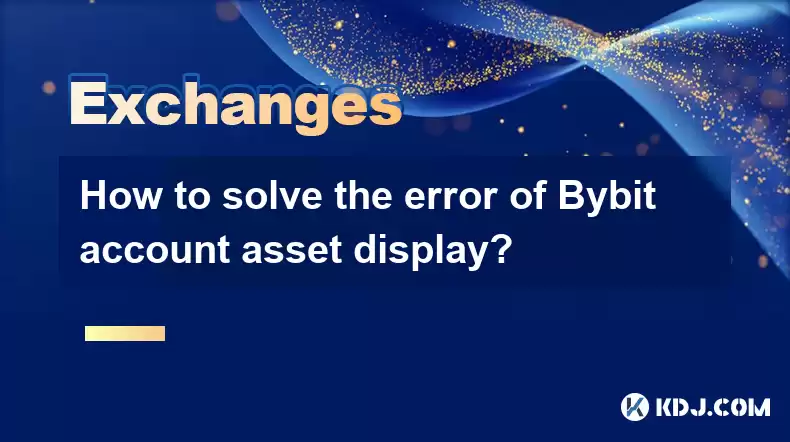
Understanding Bybit Account Asset Display Errors
Bybit, like many cryptocurrency exchanges, occasionally experiences glitches affecting the accurate display of user assets. This isn't necessarily indicative of lost funds, but it can certainly be alarming. Several factors can contribute to these display errors, ranging from temporary platform issues to problems with your specific device or internet connection. Understanding the potential causes is the first step towards resolving the problem. This article will guide you through troubleshooting these display errors.
Common Causes of Bybit Asset Display Errors
Temporary Platform Issues: Bybit, like any online platform, can experience brief outages or glitches affecting various functionalities, including asset display. These are usually short-lived and resolve themselves.
Network Connectivity Problems: A poor or unstable internet connection can prevent your device from properly communicating with Bybit's servers, resulting in inaccurate or delayed asset information. Ensure you have a stable connection before proceeding.
Browser Cache and Cookies: Outdated browser cache and cookies can interfere with website functionality. Clearing your browser's cache and cookies is a simple troubleshooting step that often resolves display issues.
Browser Extensions: Certain browser extensions, especially those related to ad blocking or security, can sometimes interfere with website scripts and cause display errors. Try disabling extensions temporarily to see if this resolves the issue.
Device-Specific Problems: Problems with your device itself, such as insufficient memory or outdated software, could also contribute to the problem. Ensure your device is running smoothly and has enough resources.
API Issues (For API Users): If you're using Bybit's API, errors in your API code or connection issues with the API can lead to inaccurate asset displays. Review your API code and connection thoroughly.
Steps to Troubleshoot Bybit Asset Display Errors
Here's a step-by-step guide to troubleshooting Bybit's asset display errors:
Refresh the Page: The simplest solution is often the most effective. Try refreshing your Bybit account page several times. This can resolve temporary glitches.
Check Your Internet Connection: Ensure you have a stable and reliable internet connection. Try connecting to a different network if possible to rule out network-related issues.
Clear Browser Cache and Cookies: Open your browser's settings and clear your browsing history, including cache and cookies. This is a crucial step in resolving many website display problems.
Disable Browser Extensions: Temporarily disable any browser extensions you're using, especially ad blockers or security extensions, to see if they are interfering with Bybit's functionality.
Try a Different Browser: If the problem persists, try accessing your Bybit account using a different web browser (e.g., Chrome, Firefox, Safari). This helps determine if the issue is browser-specific.
Restart Your Device: Restarting your computer or mobile device can resolve minor software glitches that might be affecting the asset display.
Check Bybit's Status Page: Visit Bybit's official website or social media channels to check if they are experiencing any widespread outages or technical difficulties.
Contact Bybit Support: If none of the above steps resolve the issue, contact Bybit's customer support team directly. They can investigate the problem and provide further assistance. They might require you to provide screenshots or other information.
Understanding the Different Asset Types on Bybit
Bybit supports a wide range of cryptocurrencies and asset types. Understanding these different asset types is crucial for accurately interpreting your account balance. This includes spot trading assets, futures contracts, perpetual contracts, and any other assets you might hold in your Bybit account. Ensure you understand the difference between these asset types to avoid misinterpretations.
Security Considerations When Troubleshooting
While troubleshooting, be cautious about sharing your account details or login information with anyone, including individuals claiming to be Bybit support. Bybit will never ask for your password or private keys. Always access Bybit through the official website to avoid phishing scams.
Frequently Asked Questions
Q: My Bybit account shows zero balance, even though I know I have funds. What should I do?
A: This is a serious issue. Immediately contact Bybit support. Do not attempt any transactions until the issue is resolved. Provide them with any relevant transaction details and screenshots.
Q: I've tried all the troubleshooting steps, but the asset display is still incorrect. What now?
A: Contact Bybit's customer support immediately. They have specialized tools and access to account information that can help diagnose the problem. Provide them with detailed information about the issue and any steps you've already taken.
Q: Are there any fees associated with resolving asset display errors?
A: No, resolving asset display errors should not incur any fees from Bybit. If anyone requests payment for resolving this issue, it is likely a scam.
Q: How long does it typically take for Bybit to resolve asset display issues?
A: The resolution time varies depending on the complexity of the issue. Simple issues might resolve quickly, while more complex ones might require more time and investigation by Bybit's support team.
Q: Can I still trade while my asset display is incorrect?
A: It's generally advisable to avoid trading until the asset display issue is resolved. Inaccurate asset information could lead to unintended consequences during trading.
Q: My assets are showing incorrectly, but my trading history seems accurate. Is this still a problem?
A: Yes, even if your trading history is accurate, an incorrect asset display is still a problem that needs to be addressed. It indicates a potential issue with the platform's functionality and should be reported to Bybit support.
Q: What information should I provide to Bybit support when reporting this issue?
A: Provide screenshots of the incorrect asset display, details about the assets affected, the steps you've already taken to troubleshoot the issue, and any relevant transaction information. Be as detailed as possible to help Bybit's support team resolve the problem efficiently.
Disclaimer:info@kdj.com
The information provided is not trading advice. kdj.com does not assume any responsibility for any investments made based on the information provided in this article. Cryptocurrencies are highly volatile and it is highly recommended that you invest with caution after thorough research!
If you believe that the content used on this website infringes your copyright, please contact us immediately (info@kdj.com) and we will delete it promptly.
- Trump, Crypto Vehicle, and WLFI Tokens: A New York Minute on the Latest Buzz
- 2025-08-10 00:30:12
- Wheat Penny Fortune: Unearthing Valuable Coins in Your Pocket Change
- 2025-08-10 00:35:19
- Dogecoin, PENGU, and Remittix: A New York Minute in Crypto
- 2025-08-10 01:10:12
- Ozark AI: Investment Opportunities and Analyst Projections for 2025
- 2025-08-10 01:15:17
- Cryptocurrencies 2025: Top Buys and Market Predictions
- 2025-08-10 01:20:12
- Pendle's Price Jump: Riding the Wave of Market Sentiment
- 2025-08-10 01:25:11
Related knowledge

How to use margin trading on Poloniex
Aug 08,2025 at 09:50am
Understanding Margin Trading on Poloniex

How to use advanced trading on Gemini
Aug 08,2025 at 04:07am
Understanding Advanced Trading on GeminiAdvanced trading on Gemini refers to a suite of tools and order types designed for experienced traders who wan...

How to use advanced trading on Gemini
Aug 08,2025 at 10:56pm
Understanding Advanced Trading on GeminiAdvanced trading on Gemini refers to the suite of tools and order types available on the Gemini ActiveTrader p...

How to get my API keys from KuCoin
Aug 08,2025 at 06:50pm
Understanding API Keys on KuCoinAPI keys are essential tools for users who want to interact with KuCoin's trading platform programmatically. These key...

How to trade options on Deribit
Aug 09,2025 at 01:42am
Understanding Deribit and Its Options MarketDeribit is a leading cryptocurrency derivatives exchange that specializes in Bitcoin (BTC) and Ethereum (E...

How to deposit USD on Bitstamp
Aug 07,2025 at 05:18pm
Understanding Bitstamp and USD DepositsBitstamp is one of the longest-standing cryptocurrency exchanges in the industry, offering users the ability to...

How to use margin trading on Poloniex
Aug 08,2025 at 09:50am
Understanding Margin Trading on Poloniex

How to use advanced trading on Gemini
Aug 08,2025 at 04:07am
Understanding Advanced Trading on GeminiAdvanced trading on Gemini refers to a suite of tools and order types designed for experienced traders who wan...

How to use advanced trading on Gemini
Aug 08,2025 at 10:56pm
Understanding Advanced Trading on GeminiAdvanced trading on Gemini refers to the suite of tools and order types available on the Gemini ActiveTrader p...

How to get my API keys from KuCoin
Aug 08,2025 at 06:50pm
Understanding API Keys on KuCoinAPI keys are essential tools for users who want to interact with KuCoin's trading platform programmatically. These key...

How to trade options on Deribit
Aug 09,2025 at 01:42am
Understanding Deribit and Its Options MarketDeribit is a leading cryptocurrency derivatives exchange that specializes in Bitcoin (BTC) and Ethereum (E...

How to deposit USD on Bitstamp
Aug 07,2025 at 05:18pm
Understanding Bitstamp and USD DepositsBitstamp is one of the longest-standing cryptocurrency exchanges in the industry, offering users the ability to...
See all articles

























































































