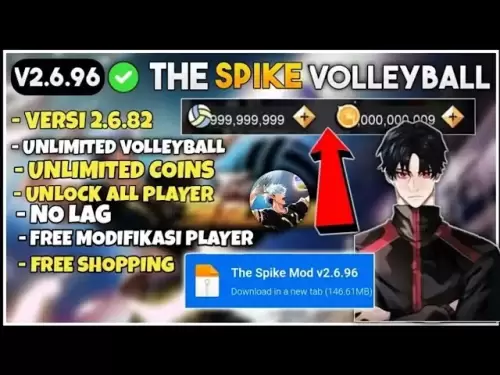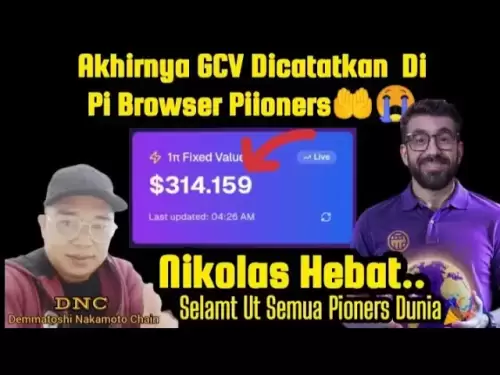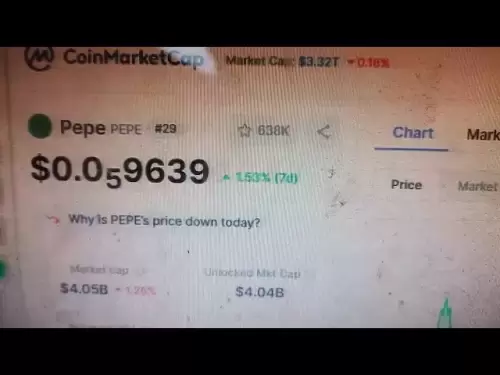-
 Bitcoin
Bitcoin $108,250.0992
0.11% -
 Ethereum
Ethereum $2,515.9404
0.03% -
 Tether USDt
Tether USDt $1.0003
0.00% -
 XRP
XRP $2.2166
-0.19% -
 BNB
BNB $656.5904
0.29% -
 Solana
Solana $147.4122
-0.58% -
 USDC
USDC $1.0000
-0.01% -
 TRON
TRON $0.2830
0.06% -
 Dogecoin
Dogecoin $0.1641
0.27% -
 Cardano
Cardano $0.5739
-0.19% -
 Hyperliquid
Hyperliquid $39.1463
-0.11% -
 Sui
Sui $2.8882
-0.02% -
 Bitcoin Cash
Bitcoin Cash $487.6428
0.31% -
 Chainlink
Chainlink $13.2097
0.07% -
 UNUS SED LEO
UNUS SED LEO $9.0308
0.10% -
 Avalanche
Avalanche $17.8608
0.13% -
 Stellar
Stellar $0.2379
-0.06% -
 Toncoin
Toncoin $2.7400
-0.39% -
 Shiba Inu
Shiba Inu $0.0...01144
-0.36% -
 Litecoin
Litecoin $87.5467
0.66% -
 Hedera
Hedera $0.1538
0.22% -
 Monero
Monero $315.5479
0.36% -
 Dai
Dai $1.0000
0.00% -
 Polkadot
Polkadot $3.3523
-0.71% -
 Ethena USDe
Ethena USDe $1.0003
0.01% -
 Bitget Token
Bitget Token $4.3960
-1.03% -
 Uniswap
Uniswap $7.2663
4.19% -
 Aave
Aave $272.8619
2.04% -
 Pepe
Pepe $0.0...09676
-0.18% -
 Pi
Pi $0.4586
-2.87%
How to set a trading password on Upbit?
Setting a trading password on Upbit adds an extra security layer, requiring it for trades and enhancing account protection. Follow our guide for setup steps.
Apr 14, 2025 at 04:01 am

Setting a trading password on Upbit is an essential step for enhancing the security of your account and your cryptocurrency transactions. Upbit, a popular cryptocurrency exchange, allows users to add an extra layer of security by setting up a trading password. This guide will walk you through the detailed process of setting up your trading password on Upbit, ensuring you understand each step to protect your assets effectively.
Understanding the Importance of a Trading Password
Before diving into the setup process, it's crucial to understand why a trading password is important. A trading password adds an additional layer of security to your account. It ensures that even if someone gains access to your login credentials, they cannot execute trades without the trading password. This is particularly important for preventing unauthorized transactions and protecting your investments.
Prerequisites for Setting Up a Trading Password
To set up a trading password on Upbit, you need to have a registered and verified account. Make sure you have completed the necessary identity verification steps, as Upbit requires this for security purposes. Additionally, ensure you have access to the email and phone number associated with your account, as you may need to verify your identity during the process.
Step-by-Step Guide to Setting Up a Trading Password
Here's a detailed guide on how to set up your trading password on Upbit:
- Log into Your Upbit Account: Start by visiting the Upbit website and logging into your account using your username and password.
- Navigate to Account Settings: Once logged in, go to the top right corner of the page and click on your profile icon. From the dropdown menu, select 'Account Settings'.
- Select Security Settings: In the Account Settings menu, find and click on the 'Security' tab. This section contains various options to enhance the security of your account.
- Set Up Trading Password: Scroll down to find the 'Trading Password' section. Click on the 'Set Trading Password' button.
- Enter Your New Trading Password: A new window will appear prompting you to enter your new trading password. Choose a strong password that includes a mix of letters, numbers, and special characters. It should be different from your login password to ensure maximum security.
- Confirm Your Trading Password: After entering your new trading password, you will be asked to confirm it by re-entering it in the next field. Make sure both entries match.
- Verify Your Identity: Upbit may require you to verify your identity through an email or SMS code. Check your email or phone for a verification code and enter it in the provided field.
- Complete the Setup: Once your identity is verified, click on the 'Confirm' button to finalize the setup of your trading password. You will receive a notification confirming that your trading password has been successfully set.
Using Your Trading Password
After setting up your trading password, you will need to enter it each time you want to execute a trade on Upbit. When you attempt to place an order, a prompt will appear asking for your trading password. Enter it correctly to proceed with the transaction.
Troubleshooting Common Issues
If you encounter any issues while setting up your trading password, here are some common problems and their solutions:
- Forgotten Trading Password: If you forget your trading password, you can reset it by going to the Security settings and selecting the 'Reset Trading Password' option. You will need to verify your identity again to proceed.
- Verification Code Not Received: If you do not receive the verification code, check your spam or junk folders. If the issue persists, contact Upbit's customer support for assistance.
- Password Not Accepted: Ensure your trading password meets Upbit's requirements for strength and complexity. If it still doesn't work, try resetting it and choosing a different password.
Best Practices for Managing Your Trading Password
To maintain the security of your account, follow these best practices for managing your trading password:
- Regularly Update Your Trading Password: Change your trading password periodically to reduce the risk of it being compromised.
- Use a Password Manager: Consider using a password manager to generate and store complex passwords securely.
- Do Not Share Your Trading Password: Never share your trading password with anyone, including customer support representatives.
- Enable Two-Factor Authentication (2FA): In addition to a trading password, enable 2FA for an extra layer of security.
Frequently Asked Questions
Q: Can I set up a trading password on the Upbit mobile app?
A: Yes, you can set up a trading password on the Upbit mobile app by following similar steps as on the website. Navigate to the settings menu, find the security section, and proceed with setting up your trading password.
Q: What happens if I enter the wrong trading password multiple times?
A: If you enter the wrong trading password multiple times, your account may be temporarily locked for security reasons. You will need to wait a certain period or contact customer support to unlock it.
Q: Is it possible to disable the trading password after setting it up?
A: Yes, you can disable the trading password by going to the Security settings and selecting the option to remove it. However, this is not recommended as it reduces the security of your account.
Q: How can I ensure my trading password remains secure?
A: To keep your trading password secure, avoid using easily guessable information, never share it with anyone, and consider using a password manager to generate and store complex passwords.
Disclaimer:info@kdj.com
The information provided is not trading advice. kdj.com does not assume any responsibility for any investments made based on the information provided in this article. Cryptocurrencies are highly volatile and it is highly recommended that you invest with caution after thorough research!
If you believe that the content used on this website infringes your copyright, please contact us immediately (info@kdj.com) and we will delete it promptly.
- Litecoin Breakout Watch: What Traders Need to Know Now
- 2025-07-06 16:50:13
- Bitcoin, Solana, Ethereum: Decoding the Latest Buzz on the Blockchain
- 2025-07-06 16:50:13
- Widnes Resident's 50p Could Be Your Ticket to Easy Street: Rare Coin Mania!
- 2025-07-06 16:55:13
- Bitcoin, Solaris Presale, and Token Rewards: What's the Buzz?
- 2025-07-06 16:55:13
- Ethereum Under Pressure: Price Drop Amid Global Uncertainties
- 2025-07-06 17:00:13
- XRP, SEC Case, and Prosperity: A New Era for XRP Holders?
- 2025-07-06 17:10:13
Related knowledge

How to get API keys from OKX for trading bots?
Jul 03,2025 at 07:07am
Understanding API Keys on OKXTo interact with the OKX exchange programmatically, especially for building or running trading bots, you need to obtain an API key. An API (Application Programming Interface) key acts as a secure token that allows your bot to communicate with the exchange's servers. On OKX, these keys come with customizable permissions such ...

What is OKX Signal Bot?
Jul 02,2025 at 11:01pm
Understanding the Basics of OKX Signal BotThe OKX Signal Bot is a feature within the OKX ecosystem that provides users with automated trading signals and execution capabilities. Designed for both novice and experienced traders, this bot helps identify potential trading opportunities by analyzing market trends, technical indicators, and historical data. ...

Is OKX a good exchange for beginners?
Jul 03,2025 at 05:00pm
What Is OKX and Why Is It Popular?OKX is one of the leading cryptocurrency exchanges globally, known for its robust trading infrastructure and a wide variety of digital assets available for trading. It supports over 300 cryptocurrencies, including major ones like Bitcoin (BTC), Ethereum (ETH), and Solana (SOL). The platform has gained popularity not onl...

How to find my deposit address on OKX?
Jul 06,2025 at 02:28am
What is a Deposit Address on OKX?A deposit address on OKX is a unique alphanumeric identifier that allows users to receive cryptocurrencies into their OKX wallet. Each cryptocurrency has its own distinct deposit address, and using the correct one is crucial to ensure funds are received properly. If you're looking to transfer digital assets from another ...

Can I use a credit card to buy crypto on OKX?
Jul 04,2025 at 04:28am
Understanding OKX and Credit Card PaymentsOKX is one of the leading cryptocurrency exchanges globally, offering a wide range of services including spot trading, derivatives, staking, and more. Users often wonder whether they can use a credit card to buy crypto on OKX, especially if they are new to the platform or looking for quick ways to enter the mark...

How to check the status of OKX services?
Jul 02,2025 at 11:14pm
What is OKX, and Why Checking Service Status Matters?OKX is one of the world’s leading cryptocurrency exchanges, offering services such as spot trading, futures trading, staking, and more. With millions of users relying on its platform for daily transactions, it's crucial to know how to check the status of OKX services. Downtime or maintenance can affec...

How to get API keys from OKX for trading bots?
Jul 03,2025 at 07:07am
Understanding API Keys on OKXTo interact with the OKX exchange programmatically, especially for building or running trading bots, you need to obtain an API key. An API (Application Programming Interface) key acts as a secure token that allows your bot to communicate with the exchange's servers. On OKX, these keys come with customizable permissions such ...

What is OKX Signal Bot?
Jul 02,2025 at 11:01pm
Understanding the Basics of OKX Signal BotThe OKX Signal Bot is a feature within the OKX ecosystem that provides users with automated trading signals and execution capabilities. Designed for both novice and experienced traders, this bot helps identify potential trading opportunities by analyzing market trends, technical indicators, and historical data. ...

Is OKX a good exchange for beginners?
Jul 03,2025 at 05:00pm
What Is OKX and Why Is It Popular?OKX is one of the leading cryptocurrency exchanges globally, known for its robust trading infrastructure and a wide variety of digital assets available for trading. It supports over 300 cryptocurrencies, including major ones like Bitcoin (BTC), Ethereum (ETH), and Solana (SOL). The platform has gained popularity not onl...

How to find my deposit address on OKX?
Jul 06,2025 at 02:28am
What is a Deposit Address on OKX?A deposit address on OKX is a unique alphanumeric identifier that allows users to receive cryptocurrencies into their OKX wallet. Each cryptocurrency has its own distinct deposit address, and using the correct one is crucial to ensure funds are received properly. If you're looking to transfer digital assets from another ...

Can I use a credit card to buy crypto on OKX?
Jul 04,2025 at 04:28am
Understanding OKX and Credit Card PaymentsOKX is one of the leading cryptocurrency exchanges globally, offering a wide range of services including spot trading, derivatives, staking, and more. Users often wonder whether they can use a credit card to buy crypto on OKX, especially if they are new to the platform or looking for quick ways to enter the mark...

How to check the status of OKX services?
Jul 02,2025 at 11:14pm
What is OKX, and Why Checking Service Status Matters?OKX is one of the world’s leading cryptocurrency exchanges, offering services such as spot trading, futures trading, staking, and more. With millions of users relying on its platform for daily transactions, it's crucial to know how to check the status of OKX services. Downtime or maintenance can affec...
See all articles