-
 Bitcoin
Bitcoin $117500
2.15% -
 Ethereum
Ethereum $3911
6.19% -
 XRP
XRP $3.316
10.79% -
 Tether USDt
Tether USDt $1.000
0.01% -
 BNB
BNB $787.2
2.24% -
 Solana
Solana $175.2
4.15% -
 USDC
USDC $0.9999
0.00% -
 Dogecoin
Dogecoin $0.2225
8.40% -
 TRON
TRON $0.3383
0.28% -
 Cardano
Cardano $0.7868
6.02% -
 Stellar
Stellar $0.4382
9.34% -
 Hyperliquid
Hyperliquid $40.92
7.56% -
 Sui
Sui $3.764
7.63% -
 Chainlink
Chainlink $18.48
10.66% -
 Bitcoin Cash
Bitcoin Cash $582.1
1.88% -
 Hedera
Hedera $0.2601
6.30% -
 Avalanche
Avalanche $23.33
4.94% -
 Ethena USDe
Ethena USDe $1.001
0.02% -
 Litecoin
Litecoin $122.3
2.04% -
 UNUS SED LEO
UNUS SED LEO $8.969
-0.27% -
 Toncoin
Toncoin $3.339
0.86% -
 Shiba Inu
Shiba Inu $0.00001287
4.30% -
 Uniswap
Uniswap $10.43
7.38% -
 Polkadot
Polkadot $3.861
5.08% -
 Dai
Dai $1.000
0.02% -
 Bitget Token
Bitget Token $4.513
3.41% -
 Monero
Monero $267.7
-6.18% -
 Cronos
Cronos $0.1499
4.14% -
 Pepe
Pepe $0.00001110
5.15% -
 Aave
Aave $284.9
8.28%
How to set a trading password on Bithumb?
A trading password on Bithumb adds crucial security, requiring a separate password for transactions, enhancing protection against unauthorized trades.
Apr 19, 2025 at 05:28 am
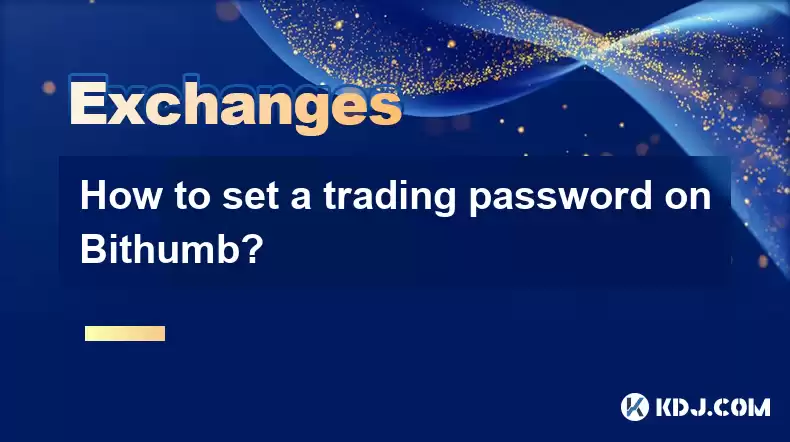
Setting a trading password on Bithumb is an essential step for securing your cryptocurrency transactions. Bithumb, one of the leading cryptocurrency exchanges in South Korea, offers this feature to add an extra layer of security to your account. In this guide, we will walk you through the detailed process of setting up a trading password on Bithumb, ensuring that you can protect your assets effectively.
Understanding the Importance of a Trading Password
Before we dive into the steps, it's crucial to understand why a trading password is important. A trading password adds an additional layer of security to your account, separate from your login password. This means that even if someone gains access to your login credentials, they would still need the trading password to execute any transactions. This feature is particularly useful in preventing unauthorized trades and enhancing the overall security of your account.
Preparing to Set Your Trading Password
To set up your trading password on Bithumb, you will need to ensure that you are logged into your account. Additionally, make sure you have a strong password in mind that you can remember but is difficult for others to guess. It's recommended to use a combination of letters, numbers, and special characters to create a robust trading password.
Navigating to the Security Settings
Once you are logged into your Bithumb account, follow these steps to navigate to the security settings where you can set your trading password:
- Click on your profile icon located at the top right corner of the Bithumb homepage.
- Select "Settings" from the dropdown menu.
- Navigate to the "Security" tab within the settings page.
Setting Up Your Trading Password
Now that you are in the security settings, you can proceed to set up your trading password. Follow these detailed steps:
- Scroll down to the "Trading Password" section.
- Click on the "Set Trading Password" button.
- Enter your desired trading password in the provided field. Remember to use a strong password as mentioned earlier.
- Confirm your trading password by entering it again in the confirmation field.
- Click on the "Confirm" button to finalize the setup.
Verifying Your Trading Password
After setting your trading password, it's important to verify that it has been successfully applied. You can do this by attempting to make a trade:
- Navigate to the trading section of Bithumb.
- Select a cryptocurrency pair you wish to trade.
- Enter the amount you want to trade and click on the "Buy" or "Sell" button.
- You will be prompted to enter your trading password. Enter the password you just set up.
- If the trade goes through successfully, your trading password has been correctly set and verified.
Additional Security Measures
While setting a trading password is a significant step in securing your account, there are other measures you can take to further enhance your security on Bithumb:
- Enable Two-Factor Authentication (2FA): This adds another layer of security by requiring a code from your mobile device in addition to your password.
- Use a Secure Connection: Always ensure you are using a secure internet connection when accessing your Bithumb account.
- Regularly Update Your Passwords: Change your login and trading passwords periodically to maintain high security standards.
Troubleshooting Common Issues
If you encounter any issues while setting up your trading password, here are some common problems and their solutions:
- Forgotten Trading Password: If you forget your trading password, you can reset it by going to the "Security" tab and selecting "Reset Trading Password". You will need to verify your identity to proceed.
- Technical Glitches: If the website is not responding or you are unable to set the password, try clearing your browser cache or using a different browser.
- Account Lockout: If your account gets locked due to multiple failed attempts, contact Bithumb customer support for assistance.
Frequently Asked Questions
Q: Can I use the same password for my login and trading password on Bithumb?
A: It is highly recommended to use different passwords for your login and trading password. Using the same password defeats the purpose of having an additional layer of security.
Q: How often should I change my trading password on Bithumb?
A: It is a good practice to change your trading password every few months or immediately if you suspect any security breach.
Q: What should I do if I suspect my trading password has been compromised?
A: If you suspect your trading password has been compromised, immediately change it through the security settings and enable 2FA if you haven't already. Also, monitor your account for any unauthorized transactions and report any suspicious activity to Bithumb support.
Q: Can I set up a trading password on the Bithumb mobile app?
A: Yes, you can set up a trading password on the Bithumb mobile app by following similar steps as on the website. Navigate to the settings, go to the security section, and set your trading password there.
Disclaimer:info@kdj.com
The information provided is not trading advice. kdj.com does not assume any responsibility for any investments made based on the information provided in this article. Cryptocurrencies are highly volatile and it is highly recommended that you invest with caution after thorough research!
If you believe that the content used on this website infringes your copyright, please contact us immediately (info@kdj.com) and we will delete it promptly.
- Tron's Sell-Off Spurs Altcoin Shift: What's Next for TRX?
- 2025-08-08 08:30:12
- RUVI Presale: Is the Growth Potential Real?
- 2025-08-08 09:10:12
- Sleep Token's US Takeover: Thornhill Rides the 'Even In Arcadia' Wave
- 2025-08-08 08:30:12
- FTT Token's Wild Ride: Creditor Repayments vs. Market Drop - A New Yorker's Take
- 2025-08-08 07:10:12
- Floki Crypto Price Prediction: Riding the Robinhood Rocket or Just a Meme?
- 2025-08-08 07:15:12
- EigenLayer, Restaking, and Ethereum: Navigating the Hype and the Hazards
- 2025-08-08 06:30:12
Related knowledge

How to use margin trading on Poloniex
Aug 08,2025 at 09:50am
Understanding Margin Trading on Poloniex

How to use advanced trading on Gemini
Aug 08,2025 at 04:07am
Understanding Advanced Trading on GeminiAdvanced trading on Gemini refers to a suite of tools and order types designed for experienced traders who wan...

How to deposit USD on Bitstamp
Aug 07,2025 at 05:18pm
Understanding Bitstamp and USD DepositsBitstamp is one of the longest-standing cryptocurrency exchanges in the industry, offering users the ability to...

How to use the Kraken Pro interface
Aug 08,2025 at 09:57am
Understanding the Kraken Pro Interface LayoutThe Kraken Pro interface is designed for both novice and experienced traders seeking a streamlined experi...

How to find my transaction ID on Gemini
Aug 08,2025 at 12:50am
Understanding the Transaction ID in Cryptocurrency ExchangesA transaction ID (TXID) is a unique alphanumeric string that identifies a specific transfe...

How to calculate crypto taxes from Binance
Aug 08,2025 at 07:56am
Understanding Cryptocurrency Taxation on BinanceCalculating crypto taxes from Binance requires a clear understanding of how tax authorities classify d...

How to use margin trading on Poloniex
Aug 08,2025 at 09:50am
Understanding Margin Trading on Poloniex

How to use advanced trading on Gemini
Aug 08,2025 at 04:07am
Understanding Advanced Trading on GeminiAdvanced trading on Gemini refers to a suite of tools and order types designed for experienced traders who wan...

How to deposit USD on Bitstamp
Aug 07,2025 at 05:18pm
Understanding Bitstamp and USD DepositsBitstamp is one of the longest-standing cryptocurrency exchanges in the industry, offering users the ability to...

How to use the Kraken Pro interface
Aug 08,2025 at 09:57am
Understanding the Kraken Pro Interface LayoutThe Kraken Pro interface is designed for both novice and experienced traders seeking a streamlined experi...

How to find my transaction ID on Gemini
Aug 08,2025 at 12:50am
Understanding the Transaction ID in Cryptocurrency ExchangesA transaction ID (TXID) is a unique alphanumeric string that identifies a specific transfe...

How to calculate crypto taxes from Binance
Aug 08,2025 at 07:56am
Understanding Cryptocurrency Taxation on BinanceCalculating crypto taxes from Binance requires a clear understanding of how tax authorities classify d...
See all articles

























































































