-
 Bitcoin
Bitcoin $116900
0.00% -
 Ethereum
Ethereum $4280
5.48% -
 XRP
XRP $3.265
-1.45% -
 Tether USDt
Tether USDt $1.000
-0.01% -
 BNB
BNB $807.0
1.41% -
 Solana
Solana $183.1
2.93% -
 USDC
USDC $0.9999
0.00% -
 Dogecoin
Dogecoin $0.2440
6.50% -
 TRON
TRON $0.3357
-0.88% -
 Cardano
Cardano $0.8178
2.63% -
 Hyperliquid
Hyperliquid $44.13
7.45% -
 Chainlink
Chainlink $21.39
9.09% -
 Stellar
Stellar $0.4524
-0.84% -
 Sui
Sui $3.957
2.13% -
 Bitcoin Cash
Bitcoin Cash $572.7
-2.54% -
 Hedera
Hedera $0.2671
1.54% -
 Avalanche
Avalanche $24.77
4.17% -
 Ethena USDe
Ethena USDe $1.001
0.02% -
 Litecoin
Litecoin $122.3
-1.94% -
 Toncoin
Toncoin $3.432
2.26% -
 UNUS SED LEO
UNUS SED LEO $9.007
0.49% -
 Shiba Inu
Shiba Inu $0.00001396
5.26% -
 Uniswap
Uniswap $11.09
1.64% -
 Polkadot
Polkadot $4.155
4.57% -
 Dai
Dai $1.000
0.00% -
 Pepe
Pepe $0.00001253
5.11% -
 Cronos
Cronos $0.1588
2.67% -
 Bitget Token
Bitget Token $4.512
0.05% -
 Monero
Monero $275.0
0.64% -
 Ethena
Ethena $0.7527
15.10%
How to set up recurring buys on Gemini?
Gemini’s recurring buys let you automate crypto investments via dollar-cost averaging, supporting BTC, ETH, and more with flexible schedules and $1 minimum per transaction.
Aug 10, 2025 at 06:14 am
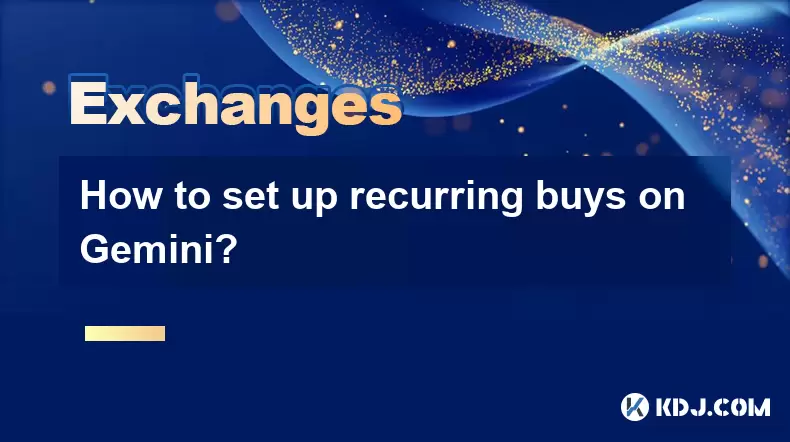
Understanding Recurring Buys on Gemini
Recurring buys on Gemini allow users to automate cryptocurrency purchases at regular intervals. This feature supports dollar-cost averaging (DCA), helping investors mitigate volatility by spreading purchases over time. Users can schedule buys for major cryptocurrencies like Bitcoin (BTC), Ethereum (ETH), and others supported on the platform. The automation ensures consistent investment without requiring manual intervention for each transaction. This functionality is available on both the Gemini mobile app and the web platform, offering flexibility in how users manage their investment strategy.
Prerequisites for Setting Up Recurring Buys
Before configuring a recurring buy, ensure the following conditions are met:
- You have a verified Gemini account with at least Level 2 verification.
- A valid funding method is linked and verified, such as a bank account, debit card, or wire transfer.
- Sufficient funds are available in your chosen funding source on the scheduled purchase date.
- The cryptocurrency you wish to purchase is supported for recurring buys on Gemini.
Meeting these requirements ensures a smooth setup process and prevents transaction failures.Accessing the Recurring Buy Feature on the Gemini App
To begin setting up a recurring buy using the Gemini mobile app, follow these steps: - Open the Gemini app on your iOS or Android device.
- Log in to your account using your credentials or biometric authentication.
- Tap the "Trade" tab located at the bottom of the screen.
- Select "Recurring Buys" from the menu options.
- Click the "Create a Recurring Buy" button to proceed.
This section provides a clear interface for configuring your investment frequency, amount, and selected cryptocurrency.Configuring a Recurring Buy on the Web Platform
Users who prefer the desktop experience can set up recurring buys via the Gemini website: - Navigate to [www.gemini.com](https://www.gemini.com) and log in.
- Click on the "Earn" dropdown in the top navigation bar.
- Select "Recurring Buys" from the list.
- Press the "Create a Recurring Buy" button.
- Choose the cryptocurrency you want to purchase, such as BTC, ETH, or ADA.
- Enter the USD amount you wish to invest per cycle.
- Select your funding source from the available options.
- Pick the frequency of the buy: daily, weekly, bi-weekly, or monthly.
- Set the start date for the recurring transaction.
- Review all details carefully before confirming.
After confirmation, the system will automatically execute purchases based on your schedule.Managing and Modifying Active Recurring Buys
Once a recurring buy is active, users retain full control over its settings: - Access the Recurring Buys section in the app or web portal.
- View a list of all active recurring transactions.
- Tap on a specific buy to edit the amount, frequency, or funding source.
- Use the pause option to temporarily halt purchases without canceling.
- Select cancel to terminate the recurring buy entirely.
Changes take effect immediately, and the next scheduled transaction will reflect the updated parameters. Monitoring these settings ensures alignment with current financial goals and market conditions.Troubleshooting Common Issues
Several issues may arise when setting up or managing recurring buys: - Insufficient funds: Ensure your linked bank account or card has enough balance on the purchase date. Enable overdraft protection if allowed.
- Verification delays: If a funding method isn’t fully verified, recurring buys will fail. Confirm verification status under the Payment Methods section.
- Transaction failures: Network issues or temporary outages may interrupt processing. Check the Activity tab for error messages and retry if necessary.
- Unsupported cryptocurrencies: Not all tokens are eligible for recurring buys. Refer to Gemini’s official list of supported assets.
Contacting Gemini Support through the Help Center can resolve persistent issues with documentation and case tracking.Security and Best Practices
Maintaining account security is crucial when automating financial transactions: - Enable two-factor authentication (2FA) using an authenticator app, not SMS.
- Regularly review login activity and connected devices in the Security settings.
- Avoid using public Wi-Fi when accessing your Gemini account.
- Set up transaction alerts to monitor recurring buy executions.
- Store recovery codes in a secure offline location.
These practices reduce the risk of unauthorized access and protect your investment portfolio.Frequently Asked Questions
Can I set up multiple recurring buys for different cryptocurrencies?
Yes. Gemini allows users to create multiple recurring buys for various cryptocurrencies simultaneously. Each buy operates independently, with its own schedule, amount, and funding source. You can manage them all from the Recurring Buys dashboard.What happens if my bank account has insufficient funds on the scheduled buy date?
If funds are insufficient, the transaction will fail, and Gemini will not attempt to retry automatically. You’ll receive a notification, and the recurring schedule continues unaffected for future dates. It’s your responsibility to ensure funds are available.Is there a minimum amount required for a recurring buy?
Yes. The minimum investment for a recurring buy on Gemini is $1.00 USD per transaction. This applies regardless of the selected cryptocurrency or frequency.Can I change the start date of an already scheduled recurring buy?
Yes. You can modify the start date of an active recurring buy by editing the schedule. If the new date is before the next execution, the change applies immediately. Adjustments are made in the recurring buy settings under the edit option.
Disclaimer:info@kdj.com
The information provided is not trading advice. kdj.com does not assume any responsibility for any investments made based on the information provided in this article. Cryptocurrencies are highly volatile and it is highly recommended that you invest with caution after thorough research!
If you believe that the content used on this website infringes your copyright, please contact us immediately (info@kdj.com) and we will delete it promptly.
- Trump, Nasdaq, and Token Treasury: WLFI's $1.5B Gambit
- 2025-08-10 06:50:12
- Trump, Nasdaq, and Token Treasury: WLFI's $1.5B Play
- 2025-08-10 06:30:11
- Bitcoin's Blazing 2025: YTD Performance and Total Return Breakdown
- 2025-08-10 07:10:12
- Coinbase, DEX Trading, and Base Network: A New Era for Crypto?
- 2025-08-10 06:30:11
- Dogecoin's Bullish Breakout: Riding the Fibonacci Waves to $1?
- 2025-08-10 07:10:12
- Block Inc., Bitcoin, and Mining Chips: Reshaping Digital Finance, New York Style
- 2025-08-10 06:50:12
Related knowledge

How to use margin trading on Poloniex
Aug 08,2025 at 09:50am
Understanding Margin Trading on Poloniex

How to use advanced trading on Gemini
Aug 08,2025 at 04:07am
Understanding Advanced Trading on GeminiAdvanced trading on Gemini refers to a suite of tools and order types designed for experienced traders who wan...

How to use advanced trading on Gemini
Aug 08,2025 at 10:56pm
Understanding Advanced Trading on GeminiAdvanced trading on Gemini refers to the suite of tools and order types available on the Gemini ActiveTrader p...

How to get my API keys from KuCoin
Aug 08,2025 at 06:50pm
Understanding API Keys on KuCoinAPI keys are essential tools for users who want to interact with KuCoin's trading platform programmatically. These key...

How to trade options on Deribit
Aug 09,2025 at 01:42am
Understanding Deribit and Its Options MarketDeribit is a leading cryptocurrency derivatives exchange that specializes in Bitcoin (BTC) and Ethereum (E...

How to deposit USD on Bitstamp
Aug 07,2025 at 05:18pm
Understanding Bitstamp and USD DepositsBitstamp is one of the longest-standing cryptocurrency exchanges in the industry, offering users the ability to...

How to use margin trading on Poloniex
Aug 08,2025 at 09:50am
Understanding Margin Trading on Poloniex

How to use advanced trading on Gemini
Aug 08,2025 at 04:07am
Understanding Advanced Trading on GeminiAdvanced trading on Gemini refers to a suite of tools and order types designed for experienced traders who wan...

How to use advanced trading on Gemini
Aug 08,2025 at 10:56pm
Understanding Advanced Trading on GeminiAdvanced trading on Gemini refers to the suite of tools and order types available on the Gemini ActiveTrader p...

How to get my API keys from KuCoin
Aug 08,2025 at 06:50pm
Understanding API Keys on KuCoinAPI keys are essential tools for users who want to interact with KuCoin's trading platform programmatically. These key...

How to trade options on Deribit
Aug 09,2025 at 01:42am
Understanding Deribit and Its Options MarketDeribit is a leading cryptocurrency derivatives exchange that specializes in Bitcoin (BTC) and Ethereum (E...

How to deposit USD on Bitstamp
Aug 07,2025 at 05:18pm
Understanding Bitstamp and USD DepositsBitstamp is one of the longest-standing cryptocurrency exchanges in the industry, offering users the ability to...
See all articles

























































































