-
 Bitcoin
Bitcoin $117500
2.15% -
 Ethereum
Ethereum $3911
6.19% -
 XRP
XRP $3.316
10.79% -
 Tether USDt
Tether USDt $1.000
0.01% -
 BNB
BNB $787.2
2.24% -
 Solana
Solana $175.2
4.15% -
 USDC
USDC $0.9999
0.00% -
 Dogecoin
Dogecoin $0.2225
8.40% -
 TRON
TRON $0.3383
0.28% -
 Cardano
Cardano $0.7868
6.02% -
 Stellar
Stellar $0.4382
9.34% -
 Hyperliquid
Hyperliquid $40.92
7.56% -
 Sui
Sui $3.764
7.63% -
 Chainlink
Chainlink $18.48
10.66% -
 Bitcoin Cash
Bitcoin Cash $582.1
1.88% -
 Hedera
Hedera $0.2601
6.30% -
 Avalanche
Avalanche $23.33
4.94% -
 Ethena USDe
Ethena USDe $1.001
0.02% -
 Litecoin
Litecoin $122.3
2.04% -
 UNUS SED LEO
UNUS SED LEO $8.969
-0.27% -
 Toncoin
Toncoin $3.339
0.86% -
 Shiba Inu
Shiba Inu $0.00001287
4.30% -
 Uniswap
Uniswap $10.43
7.38% -
 Polkadot
Polkadot $3.861
5.08% -
 Dai
Dai $1.000
0.02% -
 Bitget Token
Bitget Token $4.513
3.41% -
 Monero
Monero $267.7
-6.18% -
 Cronos
Cronos $0.1499
4.14% -
 Pepe
Pepe $0.00001110
5.15% -
 Aave
Aave $284.9
8.28%
How to set up price alerts on Bybit? Does it support SMS notifications?
Bybit's platform allows setting up multiple price alerts for timely trading decisions, but it does not support SMS notifications directly.
May 17, 2025 at 10:15 am
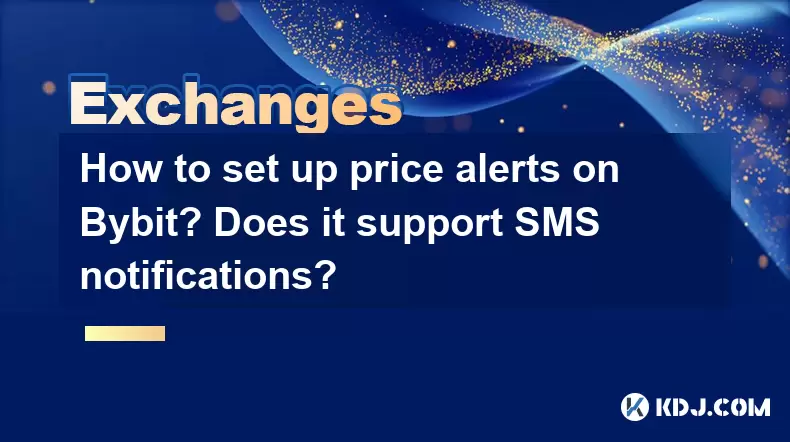
Setting up price alerts on Bybit can be a valuable tool for any cryptocurrency trader looking to stay on top of market movements. Bybit, a popular cryptocurrency exchange, offers a robust platform for setting up price alerts, which can help you make timely trading decisions. In this article, we will walk you through the detailed steps to set up price alerts on Bybit and explore whether it supports SMS notifications.
Accessing the Bybit Platform
To begin setting up price alerts on Bybit, you first need to access the platform. Log in to your Bybit account using your credentials. If you do not have an account, you will need to create one by following the registration process on the Bybit website. Once logged in, you will be directed to the main dashboard, where you can start navigating the various features of the platform.
Navigating to the Trading Interface
After logging in, navigate to the trading interface by selecting the market you are interested in. Bybit offers a variety of trading pairs, so choose the one you want to set up a price alert for. Once you are on the trading page for your selected pair, you will see various charts and data points that can help you make informed trading decisions.
Setting Up a Price Alert
To set up a price alert, click on the "Alerts" icon located on the trading chart. This icon is usually represented by a bell or a similar symbol. Clicking on it will open a new window where you can configure your price alert settings. Here, you will need to specify the price at which you want to be alerted. You can set alerts for both rising and falling prices, depending on your trading strategy.
Configuring Alert Parameters
In the alert settings window, enter the specific price at which you want the alert to trigger. You can also choose the type of alert, such as a one-time alert or a recurring alert. Additionally, you can set the duration for which the alert should be active. Bybit allows you to customize these parameters to suit your trading needs, ensuring that you receive notifications that are relevant and timely.
Choosing Notification Methods
Bybit offers various notification methods to ensure you receive your price alerts promptly. Select your preferred notification method from the options available. Bybit supports email notifications, push notifications through the mobile app, and in-app notifications. However, Bybit does not currently support SMS notifications. If you prefer to receive alerts via SMS, you may need to explore third-party services that can integrate with Bybit's API to provide this functionality.
Saving and Managing Alerts
Once you have configured your alert settings, click on the "Save" button to activate the price alert. You can manage your alerts by returning to the "Alerts" section on the trading chart. Here, you can view all your active alerts, edit them, or delete them as needed. It's a good practice to regularly review and update your alerts to ensure they align with your current trading strategy.
Using the Bybit Mobile App
For those who prefer trading on the go, Bybit offers a mobile app that allows you to set up and manage price alerts directly from your smartphone. Download the Bybit mobile app from the App Store or Google Play Store, and log in using your Bybit account credentials. The process for setting up price alerts on the mobile app is similar to the web platform, with the added convenience of receiving push notifications directly to your device.
Testing Your Alerts
After setting up your price alerts, it's important to test them to ensure they are working correctly. You can do this by setting a test alert at a price that is likely to be reached soon. Once the price hits the specified level, you should receive a notification through your chosen method. If you do not receive the alert, double-check your settings and ensure that your notification preferences are correctly configured.
Integrating with Third-Party Services
While Bybit does not support SMS notifications directly, you can integrate with third-party services to receive SMS alerts. Some popular services that offer this functionality include Zapier and IFTTT. These platforms allow you to connect Bybit's API with SMS services, enabling you to receive text message alerts when your price thresholds are met. To set this up, you will need to follow the specific instructions provided by the third-party service, which typically involve creating an API key on Bybit and configuring the integration on the third-party platform.
Frequently Asked Questions
Q: Can I set up multiple price alerts on Bybit for the same trading pair?
A: Yes, you can set up multiple price alerts for the same trading pair on Bybit. Each alert can be configured with different price thresholds and notification methods, allowing you to monitor various price levels simultaneously.
Q: How often can I receive price alerts on Bybit?
A: The frequency of price alerts on Bybit depends on the settings you configure. You can set up one-time alerts that trigger when the price reaches a specific level, or recurring alerts that notify you every time the price hits the specified threshold within the set duration.
Q: Is there a limit to the number of price alerts I can set up on Bybit?
A: Bybit does not impose a specific limit on the number of price alerts you can set up. However, it's important to manage your alerts effectively to avoid being overwhelmed by notifications. Regularly review and update your alerts to ensure they remain relevant to your trading strategy.
Q: Can I receive price alerts on Bybit when the market is closed?
A: Price alerts on Bybit are triggered based on real-time market data. If the market is closed, no new price data will be available, and therefore, no alerts will be triggered during that time. However, once the market reopens, your alerts will resume functioning based on the new price data.
Disclaimer:info@kdj.com
The information provided is not trading advice. kdj.com does not assume any responsibility for any investments made based on the information provided in this article. Cryptocurrencies are highly volatile and it is highly recommended that you invest with caution after thorough research!
If you believe that the content used on this website infringes your copyright, please contact us immediately (info@kdj.com) and we will delete it promptly.
- XRP ETF, Bitcoin ETF, and Japan: A New Era for Crypto Investing?
- 2025-08-08 14:30:12
- Crypto, Congress, and Bills: Navigating the Regulatory Landscape in 2025
- 2025-08-08 14:30:12
- Union Jack Oil, Unused Gas, and Bitcoin: A New York Minute on UK's Crypto-Energy Play
- 2025-08-08 14:50:12
- Bitcoin Price: Bullish Flag Points to $123K Breakout?
- 2025-08-08 14:50:12
- Crypto Group's WNBA Dildo Toss: Meme Coin Mania or Just Plain Dumb?
- 2025-08-08 14:55:13
- Stablecoins, Hong Kong, and On-Chain Finance: Navigating the Regulatory Maze
- 2025-08-08 12:30:12
Related knowledge

How to use margin trading on Poloniex
Aug 08,2025 at 09:50am
Understanding Margin Trading on Poloniex

How to use advanced trading on Gemini
Aug 08,2025 at 04:07am
Understanding Advanced Trading on GeminiAdvanced trading on Gemini refers to a suite of tools and order types designed for experienced traders who wan...

How to deposit USD on Bitstamp
Aug 07,2025 at 05:18pm
Understanding Bitstamp and USD DepositsBitstamp is one of the longest-standing cryptocurrency exchanges in the industry, offering users the ability to...

How to use the Kraken Pro interface
Aug 08,2025 at 09:57am
Understanding the Kraken Pro Interface LayoutThe Kraken Pro interface is designed for both novice and experienced traders seeking a streamlined experi...

How to find my transaction ID on Gemini
Aug 08,2025 at 12:50am
Understanding the Transaction ID in Cryptocurrency ExchangesA transaction ID (TXID) is a unique alphanumeric string that identifies a specific transfe...

How to calculate crypto taxes from Binance
Aug 08,2025 at 07:56am
Understanding Cryptocurrency Taxation on BinanceCalculating crypto taxes from Binance requires a clear understanding of how tax authorities classify d...

How to use margin trading on Poloniex
Aug 08,2025 at 09:50am
Understanding Margin Trading on Poloniex

How to use advanced trading on Gemini
Aug 08,2025 at 04:07am
Understanding Advanced Trading on GeminiAdvanced trading on Gemini refers to a suite of tools and order types designed for experienced traders who wan...

How to deposit USD on Bitstamp
Aug 07,2025 at 05:18pm
Understanding Bitstamp and USD DepositsBitstamp is one of the longest-standing cryptocurrency exchanges in the industry, offering users the ability to...

How to use the Kraken Pro interface
Aug 08,2025 at 09:57am
Understanding the Kraken Pro Interface LayoutThe Kraken Pro interface is designed for both novice and experienced traders seeking a streamlined experi...

How to find my transaction ID on Gemini
Aug 08,2025 at 12:50am
Understanding the Transaction ID in Cryptocurrency ExchangesA transaction ID (TXID) is a unique alphanumeric string that identifies a specific transfe...

How to calculate crypto taxes from Binance
Aug 08,2025 at 07:56am
Understanding Cryptocurrency Taxation on BinanceCalculating crypto taxes from Binance requires a clear understanding of how tax authorities classify d...
See all articles

























































































