-
 bitcoin
bitcoin $87959.907984 USD
1.34% -
 ethereum
ethereum $2920.497338 USD
3.04% -
 tether
tether $0.999775 USD
0.00% -
 xrp
xrp $2.237324 USD
8.12% -
 bnb
bnb $860.243768 USD
0.90% -
 solana
solana $138.089498 USD
5.43% -
 usd-coin
usd-coin $0.999807 USD
0.01% -
 tron
tron $0.272801 USD
-1.53% -
 dogecoin
dogecoin $0.150904 USD
2.96% -
 cardano
cardano $0.421635 USD
1.97% -
 hyperliquid
hyperliquid $32.152445 USD
2.23% -
 bitcoin-cash
bitcoin-cash $533.301069 USD
-1.94% -
 chainlink
chainlink $12.953417 USD
2.68% -
 unus-sed-leo
unus-sed-leo $9.535951 USD
0.73% -
 zcash
zcash $521.483386 USD
-2.87%
How to set up two-factor authentication (2FA) on OKX?
Secure your OKX account with 2FA using Google Authenticator, Authy, or SMS. Remember to save your recovery codes—losing them could lock you out! Prioritize authenticator apps for maximum security.
Mar 22, 2025 at 04:42 pm
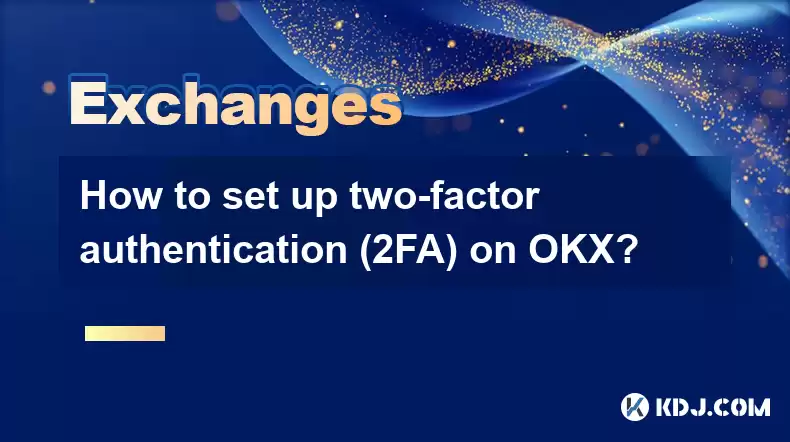
- Two-Factor Authentication (2FA) significantly enhances the security of your OKX account by adding an extra layer of protection beyond your password.
- OKX supports several 2FA methods, including Google Authenticator, Authy, and SMS.
- Setting up 2FA is a straightforward process, typically involving scanning a QR code or entering a provided code.
- It's crucial to back up your 2FA recovery codes; losing these could lock you out of your account.
- Disabling 2FA should only be done with extreme caution and understanding of the security implications.
Protecting your cryptocurrency investments is paramount, and two-factor authentication (2FA) is a crucial step in bolstering your account security on platforms like OKX. 2FA adds an extra layer of security, making it significantly harder for unauthorized individuals to access your funds, even if they obtain your password. OKX offers various 2FA options to cater to user preferences and technological capabilities.
Choosing Your 2FA Method:OKX provides several 2FA methods. The most secure and recommended options are authenticator apps like Google Authenticator or Authy. These apps generate time-sensitive codes, making them far more secure than SMS-based 2FA. However, SMS is still an option if you prefer it, although it’s considered less secure due to the potential for SIM swapping attacks.
Setting Up Google Authenticator/Authy 2FA on OKX:- Log in to your OKX account: Ensure you're logged into your OKX account using your username and password.
- Navigate to Security Settings: Find the security settings section within your account. The exact location might vary slightly depending on the OKX interface version, but it's usually easily accessible through your profile or settings menu.
- Enable 2FA: Select the "Google Authenticator" or "Authy" option.
- Scan the QR Code: OKX will display a QR code. Open your Google Authenticator or Authy app and scan this code. This will add your OKX account to the app.
- Enter the Verification Code: After scanning, your authenticator app will generate a six-digit code. Enter this code into the OKX interface to verify.
- Record Your Recovery Codes: OKX will provide you with a set of backup recovery codes. Write these down and store them securely in a safe place, offline. Losing these codes could mean losing access to your account.
- Navigate to Security Settings: Similar to the authenticator app setup, find the security settings within your OKX account.
- Select SMS 2FA: Choose the SMS option for two-factor authentication.
- Enter Your Phone Number: Input your registered mobile phone number.
- Receive and Enter the Verification Code: OKX will send a verification code via SMS. Enter this code to complete the setup.
Always prioritize using authenticator apps like Google Authenticator or Authy over SMS 2FA. While SMS is convenient, it is more susceptible to security breaches. Never share your recovery codes with anyone, and keep them safe and offline. If you lose access to your authenticator app or your phone, your recovery codes are your only way back into your account.
Disabling 2FA:Disabling 2FA should only be done with extreme caution. Before disabling it, ensure you understand the security risks involved. The process usually requires re-entering your password and possibly providing additional verification steps. Only disable 2FA if you absolutely need to and understand the consequences.
What happens if I lose my phone or my authenticator app is deleted?If you lose access to your authenticator app or your phone, your recovery codes are crucial. Use these codes to regain access to your account. If you haven't saved your recovery codes, you will likely need to contact OKX support for assistance, which might be a lengthy process.
Is SMS 2FA as secure as authenticator apps?No, SMS 2FA is generally considered less secure than authenticator apps. SIM swapping attacks, where malicious actors gain control of your phone number, are a significant risk with SMS-based 2FA. Authenticator apps provide a more secure alternative.
Can I use multiple 2FA methods simultaneously on OKX?No, OKX typically only allows one 2FA method to be active at a time. You'll need to choose one method (Google Authenticator, Authy, or SMS) to use for your account security.
What if I forget my recovery codes?Forgetting your recovery codes significantly complicates the process of regaining access to your account. You'll likely need to contact OKX support and go through their account recovery process, which can be time-consuming and require providing extensive verification information. This highlights the critical importance of securely storing your recovery codes.
Disclaimer:info@kdj.com
The information provided is not trading advice. kdj.com does not assume any responsibility for any investments made based on the information provided in this article. Cryptocurrencies are highly volatile and it is highly recommended that you invest with caution after thorough research!
If you believe that the content used on this website infringes your copyright, please contact us immediately (info@kdj.com) and we will delete it promptly.
- Binance Fortifies $1 Billion SAFU Reserve with Entirely Bitcoin Holdings, Amidst Market Shifts
- 2026-02-12 19:10:01
- Hong Kong's Crypto Pulse: Bullish Sentiment Defies Market Tremors
- 2026-02-12 19:10:01
- Binance Navigates Narrative Collapse and Panic Amidst Market Turmoil
- 2026-02-12 18:50:01
- Blockchain Calendar 2026: Riyadh Summit Dominates High-Value Events, Cardano Expands Interoperability
- 2026-02-12 19:05:01
- Solana Pivots Strategically Towards Institutional Finance, Shifting Focus from Speculation to Real-World Assets
- 2026-02-12 19:05:01
- Ethereum's Crossroads: Volatility, Liquidity, and the Hunt for Opportunity
- 2026-02-12 19:00:02
Related knowledge

How to use Bybit VIP program to reduce trading fees?
Feb 11,2026 at 07:19am
Understanding Bybit VIP Program Structure1. The Bybit VIP program categorizes users into tiers based on their 30-day average net asset value and tradi...

How to buy JasmyCoin (JASMY) on Bybit?
Feb 09,2026 at 03:40am
Creating a Bybit Account1. Navigate to the official Bybit website and click the 'Sign Up' button located in the top-right corner. 2. Enter a valid ema...

How to contact Bybit customer support for urgent help?
Feb 05,2026 at 11:40pm
Accessing Bybit Support via Live Chat1. Log in to your Bybit account using the official website or mobile application. 2. Navigate to the Help Center ...

How to buy Injective (INJ) on Bybit in 2026?
Feb 09,2026 at 05:39pm
Account Registration and Verification Process1. Navigate to the official Bybit website and click the “Sign Up” button located in the top-right corner....

How to use Bybit Dual Asset investment for high yield?
Feb 06,2026 at 12:20am
Understanding Bybit Dual Asset Investment Mechanics1. Dual Asset Investment is a structured product offered by Bybit that combines a stablecoin deposi...

How to buy Celestia (TIA) on Bybit exchange?
Feb 10,2026 at 09:39pm
Creating a Bybit Account1. Visit the official Bybit website and click the “Sign Up” button located at the top right corner of the homepage. Enter a va...

How to use Bybit VIP program to reduce trading fees?
Feb 11,2026 at 07:19am
Understanding Bybit VIP Program Structure1. The Bybit VIP program categorizes users into tiers based on their 30-day average net asset value and tradi...

How to buy JasmyCoin (JASMY) on Bybit?
Feb 09,2026 at 03:40am
Creating a Bybit Account1. Navigate to the official Bybit website and click the 'Sign Up' button located in the top-right corner. 2. Enter a valid ema...

How to contact Bybit customer support for urgent help?
Feb 05,2026 at 11:40pm
Accessing Bybit Support via Live Chat1. Log in to your Bybit account using the official website or mobile application. 2. Navigate to the Help Center ...

How to buy Injective (INJ) on Bybit in 2026?
Feb 09,2026 at 05:39pm
Account Registration and Verification Process1. Navigate to the official Bybit website and click the “Sign Up” button located in the top-right corner....

How to use Bybit Dual Asset investment for high yield?
Feb 06,2026 at 12:20am
Understanding Bybit Dual Asset Investment Mechanics1. Dual Asset Investment is a structured product offered by Bybit that combines a stablecoin deposi...

How to buy Celestia (TIA) on Bybit exchange?
Feb 10,2026 at 09:39pm
Creating a Bybit Account1. Visit the official Bybit website and click the “Sign Up” button located at the top right corner of the homepage. Enter a va...
See all articles










































































