-
 Bitcoin
Bitcoin $114400
0.68% -
 Ethereum
Ethereum $3550
2.48% -
 XRP
XRP $3.001
4.99% -
 Tether USDt
Tether USDt $0.9999
0.01% -
 BNB
BNB $757.6
1.46% -
 Solana
Solana $162.9
1.07% -
 USDC
USDC $0.9998
0.00% -
 TRON
TRON $0.3294
0.91% -
 Dogecoin
Dogecoin $0.2015
2.46% -
 Cardano
Cardano $0.7379
2.01% -
 Stellar
Stellar $0.4141
8.83% -
 Hyperliquid
Hyperliquid $37.83
-1.91% -
 Sui
Sui $3.454
0.76% -
 Chainlink
Chainlink $16.62
3.53% -
 Bitcoin Cash
Bitcoin Cash $554.6
2.84% -
 Hedera
Hedera $0.2486
3.91% -
 Ethena USDe
Ethena USDe $1.001
0.00% -
 Avalanche
Avalanche $21.95
3.34% -
 Toncoin
Toncoin $3.563
-2.85% -
 Litecoin
Litecoin $112.7
2.65% -
 UNUS SED LEO
UNUS SED LEO $8.977
0.13% -
 Shiba Inu
Shiba Inu $0.00001232
1.85% -
 Uniswap
Uniswap $9.319
2.93% -
 Polkadot
Polkadot $3.632
1.38% -
 Monero
Monero $307.2
2.36% -
 Dai
Dai $0.9997
-0.03% -
 Bitget Token
Bitget Token $4.340
0.91% -
 Pepe
Pepe $0.00001048
1.07% -
 Cronos
Cronos $0.1348
3.26% -
 Aave
Aave $261.5
1.93%
Why can't I send crypto from my Coinbase account?
If you can't send crypto from Coinbase, check your account verification status, network issues, transaction fees, security restrictions, or ensure you're using the correct blockchain network for your transfer.
Jul 04, 2025 at 09:15 am
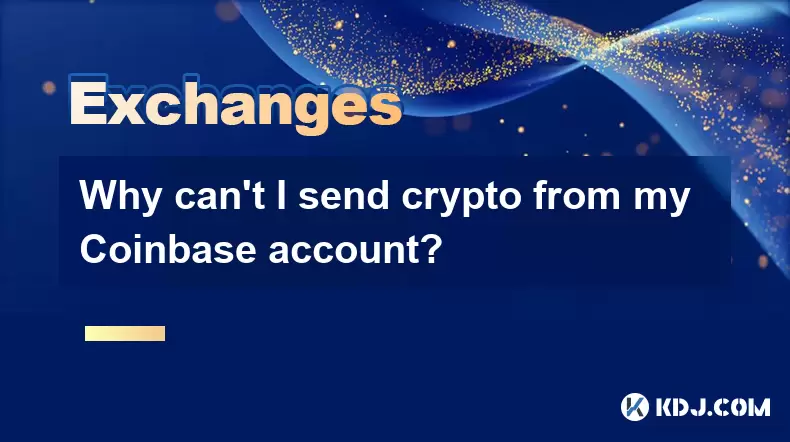
Account Verification Issues
If you're unable to send crypto from your Coinbase account, the first thing to check is whether your account has been fully verified. Coinbase requires users to complete identity verification before allowing certain transactions, especially when sending funds off-platform. If your verification is still pending or was declined, you won't be able to initiate withdrawals.
To resolve this:
- Go to the "Settings" section in your Coinbase app or website
- Navigate to the "Identity Verification" tab
- Check if there are any pending actions required
- Upload clear images of your ID and a selfie if prompted
If your documents were rejected, Coinbase usually provides a reason for the rejection. Common causes include blurry images, expired IDs, or mismatched names. Once you correct these issues and resubmit, it may take up to 48 hours for your verification status to update.
Network Maintenance or Downtime
Another possible reason for being unable to send cryptocurrency from your Coinbase account is network maintenance or blockchain congestion. Sometimes, either Coinbase or the underlying blockchain network might experience technical difficulties that temporarily prevent transaction confirmations.
To determine if this is the issue:
- Check Coinbase’s official Twitter account or status page
- Look for announcements about ongoing maintenance or service disruptions
- Monitor the specific blockchain (e.g., Ethereum, Bitcoin) for high congestion or delays
During such periods, even though your account appears functional, you may not be able to send or receive crypto until the issue is resolved. It's important to wait for an official confirmation from Coinbase before attempting further actions.
Insufficient Funds or Incorrect Network Fees
Sometimes, the problem lies in the details of the transaction itself. You may believe you have enough crypto to send, but you must also account for network fees. These fees vary depending on the blockchain’s current traffic and can sometimes be higher than expected.
To ensure this isn’t the cause:
- Double-check the amount you're trying to send versus your available balance
- Make sure you're accounting for gas fees (especially on Ethereum-based networks)
- Use the fee estimation tools provided by Coinbase before confirming a transaction
If your balance is just enough to cover the amount but not the fees, Coinbase will block the transaction. In such cases, you’ll need to either reduce the amount you're sending or add more funds to cover both the transfer and the associated costs.
Security Restrictions or Account Lockdowns
Coinbase implements strict security protocols to protect user accounts. If unusual activity is detected—such as multiple failed login attempts, new device access, or sudden large transfers—your account might be temporarily locked or restricted from sending funds.
To address this:
- Check your email and phone for two-factor authentication (2FA) prompts
- Log in and review the "Security Settings" to ensure no unauthorized devices are linked
- Complete any additional verification steps Coinbase may require
If you suspect your account has been locked due to suspicious behavior, contact Coinbase support immediately. Provide identification and explain the situation so they can assist in lifting restrictions quickly.
Unsupported Cryptocurrency or Wallet Address
A less obvious but common mistake involves sending crypto to an unsupported wallet or using the wrong blockchain network. For example, sending ERC-20 tokens via the BEP-20 network can result in lost funds. Coinbase supports a wide range of cryptocurrencies, but each one has specific sending requirements.
Before initiating a transaction:
- Confirm that the recipient wallet supports the same blockchain protocol
- Verify the receiving address format matches what Coinbase expects
- Avoid copying and pasting addresses without double-checking their validity
If you accidentally send crypto using the wrong network, Coinbase may not be able to recover the funds. Always test with a small amount first and ensure all settings are correct before proceeding with larger transfers.
Frequently Asked Questions
Q: Can I cancel a pending crypto transaction on Coinbase?
No, once a transaction is initiated on the blockchain, it cannot be canceled. However, if the transaction remains unconfirmed, it may eventually drop from the network after a period of time.
Q: Why does Coinbase say my transaction is "pending"?
This typically means the blockchain network is congested or the fee you paid is too low for miners to prioritize. Wait for confirmation or increase the gas price next time.
Q: What should I do if I sent crypto to the wrong address?
Contact Coinbase support immediately and provide the transaction hash. While recovery is not guaranteed, they may assist in contacting the recipient if the address belongs to another Coinbase user.
Q: How long does identity verification take on Coinbase?
Most verifications are completed within minutes, but some cases may take up to 48 hours, especially if manual review is required.
Disclaimer:info@kdj.com
The information provided is not trading advice. kdj.com does not assume any responsibility for any investments made based on the information provided in this article. Cryptocurrencies are highly volatile and it is highly recommended that you invest with caution after thorough research!
If you believe that the content used on this website infringes your copyright, please contact us immediately (info@kdj.com) and we will delete it promptly.
- Cryptocurrency, Altcoins, and Profit Potential: Navigating the Wild West
- 2025-08-04 14:50:11
- Blue Gold & Crypto: Investing Disruption in Precious Metals
- 2025-08-04 14:30:11
- Japan, Metaplanet, and Bitcoin Acquisition: A New Era of Corporate Treasury?
- 2025-08-04 14:30:11
- Coinbase's Buy Rating & Bitcoin's Bold Future: A Canaccord Genuity Perspective
- 2025-08-04 14:50:11
- Coinbase's Buy Rating Maintained by Rosenblatt Securities: A Deep Dive
- 2025-08-04 14:55:11
- Cryptos, Strategic Choices, High Returns: Navigating the Meme Coin Mania
- 2025-08-04 14:55:11
Related knowledge

How to set and manage alerts on the Gemini app?
Aug 03,2025 at 11:00am
Understanding the Gemini App Alert SystemThe Gemini app offers users a powerful way to stay informed about their cryptocurrency holdings, price moveme...

How to use the Gemini mobile app to trade on the go?
Aug 04,2025 at 09:14am
Setting Up the Gemini Mobile AppTo begin trading on the go using the Gemini mobile app, the first step is installing the application on your smartphon...

What to do if you forgot your Gemini password?
Aug 04,2025 at 03:42am
Understanding the Role of Passwords in Gemini AccountsWhen using Gemini, a regulated cryptocurrency exchange platform, your password serves as one of ...

What are the websocket feeds available from the Gemini API?
Aug 03,2025 at 07:43pm
Overview of Gemini WebSocket FeedsThe Gemini API provides real-time market data through its WebSocket feeds, enabling developers and traders to receiv...

How to withdraw USD from Gemini to your bank account?
Aug 04,2025 at 11:01am
Understanding Gemini and USD WithdrawalsGemini is a regulated cryptocurrency exchange platform that allows users to buy, sell, trade, and store digita...

How to manage your portfolio on Gemini?
Aug 03,2025 at 10:36am
Accessing Your Gemini Portfolio DashboardTo begin managing your portfolio on Gemini, you must first log in to your account through the official websit...

How to set and manage alerts on the Gemini app?
Aug 03,2025 at 11:00am
Understanding the Gemini App Alert SystemThe Gemini app offers users a powerful way to stay informed about their cryptocurrency holdings, price moveme...

How to use the Gemini mobile app to trade on the go?
Aug 04,2025 at 09:14am
Setting Up the Gemini Mobile AppTo begin trading on the go using the Gemini mobile app, the first step is installing the application on your smartphon...

What to do if you forgot your Gemini password?
Aug 04,2025 at 03:42am
Understanding the Role of Passwords in Gemini AccountsWhen using Gemini, a regulated cryptocurrency exchange platform, your password serves as one of ...

What are the websocket feeds available from the Gemini API?
Aug 03,2025 at 07:43pm
Overview of Gemini WebSocket FeedsThe Gemini API provides real-time market data through its WebSocket feeds, enabling developers and traders to receiv...

How to withdraw USD from Gemini to your bank account?
Aug 04,2025 at 11:01am
Understanding Gemini and USD WithdrawalsGemini is a regulated cryptocurrency exchange platform that allows users to buy, sell, trade, and store digita...

How to manage your portfolio on Gemini?
Aug 03,2025 at 10:36am
Accessing Your Gemini Portfolio DashboardTo begin managing your portfolio on Gemini, you must first log in to your account through the official websit...
See all articles

























































































