-
 Bitcoin
Bitcoin $117500
2.15% -
 Ethereum
Ethereum $3911
6.19% -
 XRP
XRP $3.316
10.79% -
 Tether USDt
Tether USDt $1.000
0.01% -
 BNB
BNB $787.2
2.24% -
 Solana
Solana $175.2
4.15% -
 USDC
USDC $0.9999
0.00% -
 Dogecoin
Dogecoin $0.2225
8.40% -
 TRON
TRON $0.3383
0.28% -
 Cardano
Cardano $0.7868
6.02% -
 Stellar
Stellar $0.4382
9.34% -
 Hyperliquid
Hyperliquid $40.92
7.56% -
 Sui
Sui $3.764
7.63% -
 Chainlink
Chainlink $18.48
10.66% -
 Bitcoin Cash
Bitcoin Cash $582.1
1.88% -
 Hedera
Hedera $0.2601
6.30% -
 Avalanche
Avalanche $23.33
4.94% -
 Ethena USDe
Ethena USDe $1.001
0.02% -
 Litecoin
Litecoin $122.3
2.04% -
 UNUS SED LEO
UNUS SED LEO $8.969
-0.27% -
 Toncoin
Toncoin $3.339
0.86% -
 Shiba Inu
Shiba Inu $0.00001287
4.30% -
 Uniswap
Uniswap $10.43
7.38% -
 Polkadot
Polkadot $3.861
5.08% -
 Dai
Dai $1.000
0.02% -
 Bitget Token
Bitget Token $4.513
3.41% -
 Monero
Monero $267.7
-6.18% -
 Cronos
Cronos $0.1499
4.14% -
 Pepe
Pepe $0.00001110
5.15% -
 Aave
Aave $284.9
8.28%
How to secure my Huobi account
Enable 2FA on your Huobi account using Google Authenticator for stronger security, and always store your backup recovery code safely to prevent permanent lockout.
Aug 08, 2025 at 08:14 am
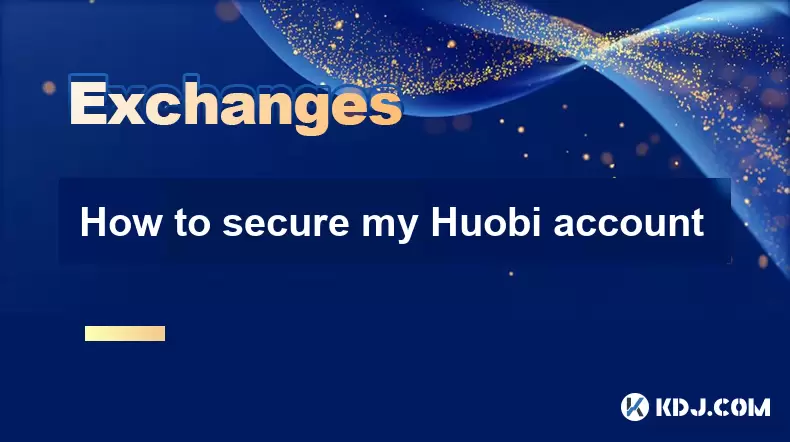
Enable Two-Factor Authentication (2FA) on Huobi
Securing your Huobi account starts with the most critical step: enabling Two-Factor Authentication (2FA). This adds an extra layer of protection beyond your password. Without 2FA, your account is vulnerable to unauthorized access, even if your password is strong. To activate 2FA, log in to your Huobi account and navigate to the Security Settings section. Under the Two-Factor Authentication option, choose to set up Google Authenticator or Huobi’s SMS verification, though Google Authenticator is more secure due to its offline nature.
- Download Google Authenticator from your device’s app store
- Scan the QR code displayed on the Huobi security page using the app
- Enter the 6-digit code generated by the app into the Huobi verification field
- Confirm and save the backup recovery code in a secure offline location
It is essential to store the backup code in a safe place, such as a password manager or encrypted file, because losing access to your 2FA device without the backup can permanently lock you out of your account.
Use a Strong and Unique Password
Your password is the first line of defense for your Huobi account. A weak or reused password dramatically increases the risk of compromise. To ensure maximum protection, create a strong password that is at least 12 characters long and includes a mix of uppercase letters, lowercase letters, numbers, and special symbols. Avoid using personal information such as your name, birthdate, or common words.
- Use a password manager like Bitwarden, 1Password, or KeePass to generate and store complex passwords
- Never reuse the same password across multiple platforms, especially between exchanges and social media
- Change your password periodically, especially after any suspicious activity
- Ensure no one observes you entering your password on public or shared devices
By using a unique and complex password, you reduce the chances of brute-force attacks or credential-stuffing attempts succeeding.
Whitelist Withdrawal Addresses
One of the most effective ways to prevent unauthorized fund transfers is to enable Withdrawal Address Whitelisting. This feature allows you to pre-approve specific cryptocurrency addresses to which you can send funds. Any withdrawal request to an address not on the whitelist will be blocked automatically, even if an attacker gains access to your account.
- Go to Account Settings > Security > Withdrawal Address Management
- Click Add New Address and enter the destination wallet address carefully
- Confirm the addition via your 2FA method (Google Authenticator code)
- Label the address (e.g., “My Binance Wallet” or “Cold Storage”) for easy identification
- Enable the “Only allow withdrawals to whitelisted addresses” toggle
Always double-check the address before adding it, as cryptocurrency transactions are irreversible. Once an address is whitelisted, withdrawals to that address will require only your 2FA code, but new addresses cannot be added without full authentication.
Activate Login Alerts and Device Management
Staying informed about account activity is crucial. Huobi offers login alerts that notify you via email or SMS whenever a new device or location logs into your account. These alerts allow you to detect unauthorized access attempts quickly.
- Visit Security Settings > Login Alerts
- Enable both Email Notifications and SMS Alerts if available
- Review the list of Trusted Devices and remove any unfamiliar or outdated entries
- Set a limit on the number of active sessions and log out from unused devices
If you receive an alert for a login you did not initiate, immediately change your password, revoke access from that device, and contact Huobi support. Regularly reviewing your active sessions ensures that no unauthorized devices maintain access.
Protect Your Email and Recovery Options
Your Huobi account is only as secure as the email associated with it. If a hacker gains access to your email, they can reset your password and take control of your exchange account. Therefore, securing your email is a foundational step.
- Use 2FA on your email account (Gmail, Outlook, etc.)
- Create a dedicated email address solely for cryptocurrency-related accounts
- Avoid using public Wi-Fi when accessing your email or exchange
- Enable login history monitoring in your email provider’s security settings
Additionally, be cautious with account recovery options. Huobi may allow password resets via email or SMS. Ensure your phone number is up to date and consider using a virtual number only for crypto services to minimize exposure. Never share recovery codes or 2FA backups with anyone.
Avoid Phishing and Malware Attacks
Phishing remains one of the top threats to Huobi users. Fraudsters create fake websites or send deceptive emails that mimic Huobi’s official domain to steal login credentials. Always verify the URL before logging in—the official Huobi website is https://www.huobi.com. Look for the padlock icon and ensure the domain is correct.
- Never click on links in unsolicited emails or messages claiming to be from Huobi
- Bookmark the official Huobi website to avoid typing errors
- Install a reputable ad-blocker and anti-phishing browser extension
- Use antivirus and anti-malware software to scan your device regularly
Avoid downloading wallets, trading bots, or tools from untrusted sources, as they may contain keyloggers or clipboard hijackers that alter cryptocurrency addresses during copy-paste operations.
Frequently Asked Questions
What should I do if I lose my 2FA device?
If you lose access to your 2FA app or device, use the backup recovery code you saved during setup to disable 2FA and reconfigure it on a new device. Without the backup code, contact Huobi Support immediately with identity verification documents to regain access.
Can I disable withdrawal address whitelisting once it’s enabled?
Yes, you can disable whitelisting in the Withdrawal Address Management section. However, this is not recommended, as it removes a critical security layer. If disabled, withdrawals can be sent to any address after 2FA confirmation.
Is SMS 2FA safe for Huobi?
SMS 2FA is better than no 2FA, but it is vulnerable to SIM-swapping attacks. For stronger protection, use Google Authenticator or a hardware security key if supported. Avoid relying solely on SMS for high-value accounts.
How often should I review my Huobi security settings?
Review your security settings at least once a month. Check active devices, login history, whitelisted addresses, and ensure your contact information is up to date. After any travel or use of a public network, perform a security audit.
Disclaimer:info@kdj.com
The information provided is not trading advice. kdj.com does not assume any responsibility for any investments made based on the information provided in this article. Cryptocurrencies are highly volatile and it is highly recommended that you invest with caution after thorough research!
If you believe that the content used on this website infringes your copyright, please contact us immediately (info@kdj.com) and we will delete it promptly.
- Stablecoins, Hong Kong, and On-Chain Finance: Navigating the Regulatory Maze
- 2025-08-08 12:30:12
- Tron's Sell-Off Spurs Altcoin Shift: What's Next for TRX?
- 2025-08-08 08:30:12
- Euler, DeFi, and Coinbase: A New York Minute on the Latest Buzz
- 2025-08-08 12:30:12
- RUVI Presale: Is the Growth Potential Real?
- 2025-08-08 09:10:12
- Sleep Token's US Takeover: Thornhill Rides the 'Even In Arcadia' Wave
- 2025-08-08 08:30:12
- FTT Token's Wild Ride: Creditor Repayments vs. Market Drop - A New Yorker's Take
- 2025-08-08 07:10:12
Related knowledge

How to use margin trading on Poloniex
Aug 08,2025 at 09:50am
Understanding Margin Trading on Poloniex

How to use advanced trading on Gemini
Aug 08,2025 at 04:07am
Understanding Advanced Trading on GeminiAdvanced trading on Gemini refers to a suite of tools and order types designed for experienced traders who wan...

How to deposit USD on Bitstamp
Aug 07,2025 at 05:18pm
Understanding Bitstamp and USD DepositsBitstamp is one of the longest-standing cryptocurrency exchanges in the industry, offering users the ability to...

How to use the Kraken Pro interface
Aug 08,2025 at 09:57am
Understanding the Kraken Pro Interface LayoutThe Kraken Pro interface is designed for both novice and experienced traders seeking a streamlined experi...

How to find my transaction ID on Gemini
Aug 08,2025 at 12:50am
Understanding the Transaction ID in Cryptocurrency ExchangesA transaction ID (TXID) is a unique alphanumeric string that identifies a specific transfe...

How to calculate crypto taxes from Binance
Aug 08,2025 at 07:56am
Understanding Cryptocurrency Taxation on BinanceCalculating crypto taxes from Binance requires a clear understanding of how tax authorities classify d...

How to use margin trading on Poloniex
Aug 08,2025 at 09:50am
Understanding Margin Trading on Poloniex

How to use advanced trading on Gemini
Aug 08,2025 at 04:07am
Understanding Advanced Trading on GeminiAdvanced trading on Gemini refers to a suite of tools and order types designed for experienced traders who wan...

How to deposit USD on Bitstamp
Aug 07,2025 at 05:18pm
Understanding Bitstamp and USD DepositsBitstamp is one of the longest-standing cryptocurrency exchanges in the industry, offering users the ability to...

How to use the Kraken Pro interface
Aug 08,2025 at 09:57am
Understanding the Kraken Pro Interface LayoutThe Kraken Pro interface is designed for both novice and experienced traders seeking a streamlined experi...

How to find my transaction ID on Gemini
Aug 08,2025 at 12:50am
Understanding the Transaction ID in Cryptocurrency ExchangesA transaction ID (TXID) is a unique alphanumeric string that identifies a specific transfe...

How to calculate crypto taxes from Binance
Aug 08,2025 at 07:56am
Understanding Cryptocurrency Taxation on BinanceCalculating crypto taxes from Binance requires a clear understanding of how tax authorities classify d...
See all articles

























































































