-
 Bitcoin
Bitcoin $108,778.4882
0.68% -
 Ethereum
Ethereum $2,563.3783
2.01% -
 Tether USDt
Tether USDt $1.0001
-0.01% -
 XRP
XRP $2.2881
0.77% -
 BNB
BNB $662.2819
1.12% -
 Solana
Solana $152.2652
3.21% -
 USDC
USDC $0.9999
-0.01% -
 TRON
TRON $0.2873
0.90% -
 Dogecoin
Dogecoin $0.1715
4.20% -
 Cardano
Cardano $0.5868
1.50% -
 Hyperliquid
Hyperliquid $39.6796
1.73% -
 Sui
Sui $2.9136
0.85% -
 Bitcoin Cash
Bitcoin Cash $495.4980
1.77% -
 Chainlink
Chainlink $13.5765
3.06% -
 UNUS SED LEO
UNUS SED LEO $9.0753
0.53% -
 Stellar
Stellar $0.2503
3.73% -
 Avalanche
Avalanche $18.2012
1.86% -
 Shiba Inu
Shiba Inu $0.0...01174
1.83% -
 Toncoin
Toncoin $2.7998
-6.08% -
 Hedera
Hedera $0.1596
3.89% -
 Litecoin
Litecoin $87.3119
0.20% -
 Monero
Monero $319.5596
1.08% -
 Polkadot
Polkadot $3.3887
0.93% -
 Dai
Dai $0.9999
-0.01% -
 Ethena USDe
Ethena USDe $1.0001
-0.01% -
 Bitget Token
Bitget Token $4.3294
-1.36% -
 Uniswap
Uniswap $7.3898
1.60% -
 Aave
Aave $287.5336
5.76% -
 Pepe
Pepe $0.0...01005
3.24% -
 Pi
Pi $0.4588
1.90%
Is it safe to log in to Kraken's account on multiple devices?
Logging into Kraken on multiple devices can be safe with 2FA, strong passwords, and vigilance; always use trusted devices and monitor account activity for security.
Apr 25, 2025 at 01:42 pm
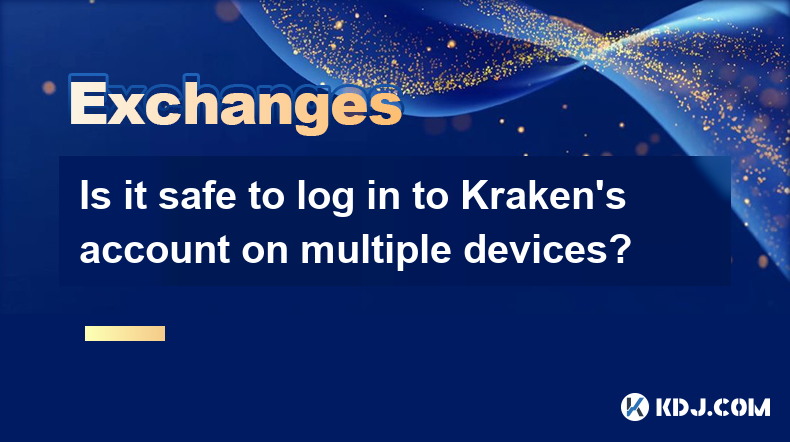
Logging into your Kraken account on multiple devices is a common concern among cryptocurrency users. Safety and security are paramount when dealing with digital assets, and understanding the implications of accessing your account from various devices can help you manage your funds more securely. This article will explore the safety aspects of logging into Kraken on multiple devices, provide tips for maintaining security, and discuss potential risks and precautions.
Understanding Kraken's Security Measures
Kraken, like many other cryptocurrency exchanges, implements various security measures to protect user accounts. Two-Factor Authentication (2FA), SSL encryption, and regular security audits are among the tools Kraken uses to safeguard user data and funds. When you log in from multiple devices, these measures work to ensure that only authorized users can access the account. However, the effectiveness of these measures depends on how well users manage their own security practices.
Risks of Logging in on Multiple Devices
While Kraken's security measures are robust, logging into your account from multiple devices can introduce additional risks. Phishing attacks and malware are more likely to compromise your account if you use devices that are not under your control or are not properly secured. For example, using a public computer or a friend's device to access your Kraken account can expose your login credentials to potential threats. Additionally, if one of the devices you use is compromised, it could lead to unauthorized access to your account.
Best Practices for Secure Multi-Device Access
To safely log into your Kraken account from multiple devices, follow these best practices:
- Enable Two-Factor Authentication (2FA): Always use 2FA to add an extra layer of security. This ensures that even if someone else gains access to your password, they will need a second form of verification to log in.
- Use Strong, Unique Passwords: Ensure that your Kraken password is strong and unique. Avoid using the same password across different platforms to minimize the risk of a breach affecting multiple accounts.
- Regularly Update Your Devices: Keep all devices you use to access your Kraken account up to date with the latest security patches and software updates. Outdated software can be a weak point exploited by attackers.
- Monitor Account Activity: Regularly check your account activity for any suspicious logins or transactions. Kraken provides tools to monitor and review your account's login history.
- Use Trusted Devices: Only log in to your Kraken account from devices you trust. Avoid using public or shared computers, as these can be more vulnerable to security threats.
Steps to Safely Log in on Multiple Devices
If you need to access your Kraken account from multiple devices, follow these steps to ensure safety:
Install and Configure 2FA:
- Download a 2FA app like Google Authenticator or Authy on all devices you intend to use.
- Log into your Kraken account on your primary device.
- Navigate to the Security settings and enable 2FA.
- Scan the QR code provided by Kraken with your 2FA app to link it to your account.
- Enter the 2FA code generated by the app to confirm the setup.
Log in on Additional Devices:
- Open the Kraken website or app on the additional device.
- Enter your username and password.
- When prompted, enter the 2FA code from your authenticator app.
- If the device is new, Kraken may prompt you to confirm the login via email or another method.
Verify Device Security:
- Ensure that the device has up-to-date antivirus software installed.
- Check for any unusual behavior or warnings on the device before logging in.
- If using a mobile device, ensure it is locked with a strong password or biometric authentication.
Log Out After Use:
- Always log out of your Kraken account when you are finished using it, especially on shared or public devices.
- Clear your browser's cache and cookies to remove any stored session data.
Managing Multiple Device Logins
Kraken provides features to help you manage logins from multiple devices. You can view and manage active sessions from the account settings. Here’s how to do it:
View Active Sessions:
- Log into your Kraken account.
- Navigate to the Security settings.
- Look for the section labeled "Active Sessions" or similar.
- Review the list of devices and locations that have recently accessed your account.
Terminate Suspicious Sessions:
- If you see any sessions from unknown devices or locations, you can terminate them immediately.
- Click on the option to end the session or log out the device.
Set Up Login Alerts:
- Configure your account to send alerts for new logins or login attempts.
- This can help you quickly identify and respond to unauthorized access attempts.
Conclusion
Logging into your Kraken account on multiple devices can be safe if you follow best practices and remain vigilant about security. By enabling 2FA, using strong passwords, and monitoring your account activity, you can mitigate many of the risks associated with multi-device access. Always prioritize security and take proactive steps to protect your digital assets.
Frequently Asked Questions
Q: Can I use the same 2FA code on multiple devices?
A: No, 2FA codes are time-sensitive and unique to each device. You must use the code generated by the authenticator app on the specific device you are using to log in.
Q: What should I do if I suspect my account has been compromised?
A: If you suspect your account has been compromised, immediately change your password, enable 2FA if it's not already enabled, and contact Kraken's support team for assistance. Review your account activity for any unauthorized transactions and report them to Kraken.
Q: Is it safe to save my Kraken login credentials in a password manager?
A: Yes, using a reputable password manager can be safe and is often recommended. Password managers encrypt your login credentials and can generate strong, unique passwords for each of your accounts, enhancing your overall security.
Q: Can I log into my Kraken account on a public computer?
A: It is not recommended to log into your Kraken account on a public computer due to the increased risk of malware and keyloggers. If you must use a public computer, ensure you log out completely and clear your browsing data afterward.
Disclaimer:info@kdj.com
The information provided is not trading advice. kdj.com does not assume any responsibility for any investments made based on the information provided in this article. Cryptocurrencies are highly volatile and it is highly recommended that you invest with caution after thorough research!
If you believe that the content used on this website infringes your copyright, please contact us immediately (info@kdj.com) and we will delete it promptly.
- Bitcoin Wallet Hack? Coinbase Exec Sounds the Alarm on $8B Whale Movement
- 2025-07-07 18:30:12
- Mercado Bitcoin, Tokenization, and XRP Ledger: A Latin American Power Play
- 2025-07-07 18:30:12
- Ripple's RLUSD: Revolutionizing Cross-Margin Trading for Institutions
- 2025-07-07 18:35:12
- Babylon, Bitcoin, and the EVM Mainnet: A New Era for BTCFi?
- 2025-07-07 16:30:11
- Queen Elizabeth Coin Sells for £31,000: A Royal Fortune in Your Pocket?
- 2025-07-07 16:30:11
- XRP Price Check: Will Resistance Trigger a July Drop?
- 2025-07-07 17:10:12
Related knowledge

How to find my Binance referral ID
Jul 07,2025 at 06:29pm
What is a Binance Referral ID?A Binance Referral ID is a unique identifier assigned to each user on the Binance platform. This ID allows users to refer new traders to Binance and earn commissions from their trading fees. The referral program is an integral part of Binance’s ecosystem, encouraging community growth and rewarding active participants. Every...

Binance verification rejected why
Jul 07,2025 at 06:57pm
Understanding Binance Verification RejectionIf your Binance verification was rejected, you're likely searching for answers on why this happened and how to resolve it. Binance, as one of the world's largest cryptocurrency exchanges, requires users to complete identity verification to comply with Know Your Customer (KYC) regulations. When a verification r...

How to get API keys from OKX for trading bots?
Jul 03,2025 at 07:07am
Understanding API Keys on OKXTo interact with the OKX exchange programmatically, especially for building or running trading bots, you need to obtain an API key. An API (Application Programming Interface) key acts as a secure token that allows your bot to communicate with the exchange's servers. On OKX, these keys come with customizable permissions such ...

What is OKX Signal Bot?
Jul 02,2025 at 11:01pm
Understanding the Basics of OKX Signal BotThe OKX Signal Bot is a feature within the OKX ecosystem that provides users with automated trading signals and execution capabilities. Designed for both novice and experienced traders, this bot helps identify potential trading opportunities by analyzing market trends, technical indicators, and historical data. ...

How to change the email address associated with my OKX account?
Jul 07,2025 at 08:07am
How to Change the Email Address Associated with My OKX Account?Changing the email address associated with your OKX account is a crucial process that ensures you maintain control over your digital assets and account security. Many users may find themselves needing to update their registered email due to various personal or technical reasons, such as swit...

Is OKX a good exchange for beginners?
Jul 03,2025 at 05:00pm
What Is OKX and Why Is It Popular?OKX is one of the leading cryptocurrency exchanges globally, known for its robust trading infrastructure and a wide variety of digital assets available for trading. It supports over 300 cryptocurrencies, including major ones like Bitcoin (BTC), Ethereum (ETH), and Solana (SOL). The platform has gained popularity not onl...

How to find my Binance referral ID
Jul 07,2025 at 06:29pm
What is a Binance Referral ID?A Binance Referral ID is a unique identifier assigned to each user on the Binance platform. This ID allows users to refer new traders to Binance and earn commissions from their trading fees. The referral program is an integral part of Binance’s ecosystem, encouraging community growth and rewarding active participants. Every...

Binance verification rejected why
Jul 07,2025 at 06:57pm
Understanding Binance Verification RejectionIf your Binance verification was rejected, you're likely searching for answers on why this happened and how to resolve it. Binance, as one of the world's largest cryptocurrency exchanges, requires users to complete identity verification to comply with Know Your Customer (KYC) regulations. When a verification r...

How to get API keys from OKX for trading bots?
Jul 03,2025 at 07:07am
Understanding API Keys on OKXTo interact with the OKX exchange programmatically, especially for building or running trading bots, you need to obtain an API key. An API (Application Programming Interface) key acts as a secure token that allows your bot to communicate with the exchange's servers. On OKX, these keys come with customizable permissions such ...

What is OKX Signal Bot?
Jul 02,2025 at 11:01pm
Understanding the Basics of OKX Signal BotThe OKX Signal Bot is a feature within the OKX ecosystem that provides users with automated trading signals and execution capabilities. Designed for both novice and experienced traders, this bot helps identify potential trading opportunities by analyzing market trends, technical indicators, and historical data. ...

How to change the email address associated with my OKX account?
Jul 07,2025 at 08:07am
How to Change the Email Address Associated with My OKX Account?Changing the email address associated with your OKX account is a crucial process that ensures you maintain control over your digital assets and account security. Many users may find themselves needing to update their registered email due to various personal or technical reasons, such as swit...

Is OKX a good exchange for beginners?
Jul 03,2025 at 05:00pm
What Is OKX and Why Is It Popular?OKX is one of the leading cryptocurrency exchanges globally, known for its robust trading infrastructure and a wide variety of digital assets available for trading. It supports over 300 cryptocurrencies, including major ones like Bitcoin (BTC), Ethereum (ETH), and Solana (SOL). The platform has gained popularity not onl...
See all articles

























































































