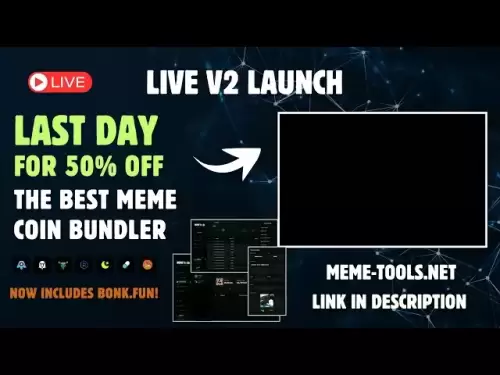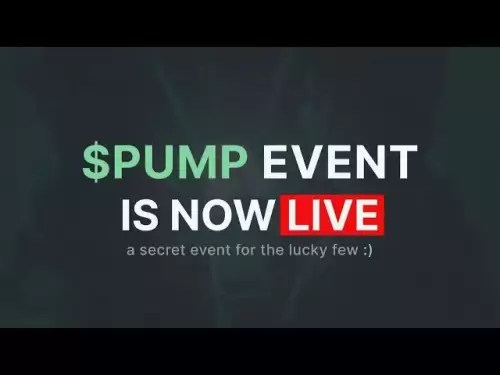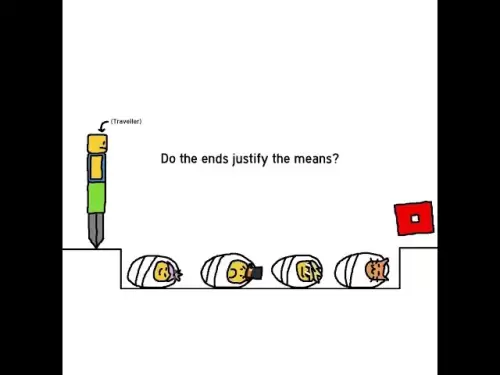-
 Bitcoin
Bitcoin $120400
1.77% -
 Ethereum
Ethereum $3615
7.90% -
 XRP
XRP $3.580
17.84% -
 Tether USDt
Tether USDt $1.001
0.06% -
 BNB
BNB $729.4
1.25% -
 Solana
Solana $179.9
5.04% -
 USDC
USDC $0.0000
0.01% -
 Dogecoin
Dogecoin $0.2311
8.22% -
 TRON
TRON $0.3226
4.04% -
 Cardano
Cardano $0.8490
12.85% -
 Hyperliquid
Hyperliquid $46.45
0.72% -
 Stellar
Stellar $0.4913
8.54% -
 Sui
Sui $4.027
2.00% -
 Chainlink
Chainlink $18.51
11.67% -
 Hedera
Hedera $0.2818
21.51% -
 Avalanche
Avalanche $24.03
7.40% -
 Bitcoin Cash
Bitcoin Cash $508.5
2.90% -
 Shiba Inu
Shiba Inu $0.00001496
3.24% -
 UNUS SED LEO
UNUS SED LEO $8.961
1.83% -
 Toncoin
Toncoin $3.264
3.13% -
 Litecoin
Litecoin $104.6
8.15% -
 Polkadot
Polkadot $4.389
6.11% -
 Uniswap
Uniswap $9.924
10.63% -
 Monero
Monero $337.9
0.49% -
 Pepe
Pepe $0.00001376
2.79% -
 Bitget Token
Bitget Token $4.830
2.46% -
 Ethena USDe
Ethena USDe $1.001
0.05% -
 Dai
Dai $1.000
0.02% -
 Aave
Aave $325.2
1.66% -
 Bittensor
Bittensor $423.7
-0.85%
What are the requirements for Kraken Pro?
To use Kraken Pro, you need a verified Kraken account, typically at Level 2, and must meet trading permission and funding requirements.
Jul 17, 2025 at 03:15 am

Understanding the Basics of Kraken Pro
Kraken Pro is an advanced trading platform offered by Kraken, a well-established cryptocurrency exchange. It's tailored for experienced traders who require enhanced tools, faster execution, and more sophisticated order types. To access Kraken Pro, users must first have an account on Kraken. However, not all accounts can seamlessly transition to Kraken Pro, as certain requirements must be met.
One of the primary prerequisites is that your Kraken account must be verified at a sufficient level. Typically, this means completing at least Level 2 verification, which involves submitting personal identification documents and proof of address. This step ensures compliance with regulatory standards such as KYC (Know Your Customer) and AML (Anti-Money Laundering) laws.
Verification and Identity Requirements
To fully utilize Kraken Pro, identity verification is non-negotiable. Users are required to upload clear copies of government-issued IDs like a passport or driver’s license. Additionally, proof of address, such as a recent utility bill or bank statement, must be submitted. These documents help Kraken maintain secure operations and adhere to global financial regulations.
It's important to note that depending on your jurisdiction, additional documentation might be necessary. For instance, users from high-risk countries may need to provide extra information or undergo manual verification processes. Once verification is completed, you'll gain access to Kraken Pro’s full suite of features, including advanced charting tools and real-time market data.
Trading Permissions and Account Types
Beyond basic verification, Kraken Pro requires users to have the correct trading permissions enabled in their account settings. These permissions allow for margin trading, futures contracts, and other advanced trading functionalities. To activate these, you may need to agree to additional terms of service and pass a brief risk assessment questionnaire.
Furthermore, there are different types of accounts available on Kraken, including individual, joint, and institutional accounts. Each type has its own set of requirements when transitioning to Kraken Pro. For example, institutional clients may need to provide business registration documents and authorized signatory proofs before gaining access.
Funding Your Kraken Pro Account
Before engaging in any trades on Kraken Pro, users must ensure that their account is properly funded. While some features might be accessible without funds, full functionality—such as placing limit orders or accessing leverage—is only unlocked once deposits are made. Supported deposit methods include bank transfers, credit/debit cards, and various cryptocurrencies.
For fiat currency deposits, especially USD, EUR, or CAD, users often rely on ACH transfers or wire transfers. Cryptocurrency deposits are typically processed instantly but may take longer if network congestion occurs. Once your account reflects the appropriate balance, you're ready to start using Kraken Pro's powerful trading interface.
Device and Software Compatibility
Kraken Pro is accessible via both desktop and mobile platforms. However, to ensure optimal performance, users should meet certain device and software requirements. On desktop, it's recommended to use modern browsers like Chrome, Firefox, or Edge with updated versions. Mobile users should ensure their iOS or Android devices are running the latest operating systems.
Additionally, two-factor authentication (2FA) is highly encouraged to enhance security. Kraken supports apps like Google Authenticator and hardware keys for added protection. Ensuring that your device meets these technical specifications helps prevent disruptions during critical trading moments and safeguards your digital assets effectively.
Frequently Asked Questions
Q: Can I switch back to the standard Kraken interface after using Kraken Pro?
A: Yes, Kraken allows users to toggle between the standard and Pro interfaces based on preference. No additional steps are required beyond selecting your preferred view under the trading dashboard.
Q: Is there a minimum deposit requirement to use Kraken Pro?
A: There is no strict minimum deposit requirement to access Kraken Pro; however, certain trading features may require a minimum account balance to execute specific trade types or access leverage.
Q: Do I need to complete all verification levels to use Kraken Pro?
A: While Level 2 verification is typically sufficient for most Kraken Pro features, higher verification levels may be needed for increased withdrawal limits or access to institutional-grade tools.
Q: Are there fees associated with using Kraken Pro?
A: Kraken Pro does not charge extra fees for its interface or tools. Standard trading fees apply based on your trading volume and account tier, regardless of whether you use the standard or Pro version.
Disclaimer:info@kdj.com
The information provided is not trading advice. kdj.com does not assume any responsibility for any investments made based on the information provided in this article. Cryptocurrencies are highly volatile and it is highly recommended that you invest with caution after thorough research!
If you believe that the content used on this website infringes your copyright, please contact us immediately (info@kdj.com) and we will delete it promptly.
- Bitcoin Whale's $9.6B Galaxy Digital Move: Profit-Taking or Strategic Play?
- 2025-07-18 14:30:12
- Alchemy Pay, Crypto-Finance, and Hong Kong: A Budding Hub?
- 2025-07-18 14:30:12
- Dave Portnoy's XRP Regret: A Crypto Dump Disaster?
- 2025-07-18 15:10:12
- XRP Price Surges to 7-Year High: Expert Predictions and Market Analysis
- 2025-07-18 15:10:12
- Coin XRP Outperforming? Hold Up, Here's the Real Deal
- 2025-07-18 15:30:12
- Crypto Market Cap Nears $4T: Can It Rival the Biggest Companies?
- 2025-07-18 14:50:12
Related knowledge

Is KuCoin a decentralized exchange?
Jul 18,2025 at 03:15pm
Understanding Decentralized Exchanges (DEXs)To determine whether KuCoin is a decentralized exchange, it's essential to first understand what defines a...

What is the maker-taker fee on KuCoin?
Jul 18,2025 at 12:42pm
Understanding the Maker-Taker Fee ModelThe maker-taker fee model is a pricing structure used by many cryptocurrency exchanges, including KuCoin, to de...

k mine's captal RAt boat but a toostorial isled.
Jul 18,2025 at 01:49pm
Understanding the KuCoin Spot Grid BotThe KuCoin Spot Grid Bot is a trading tool designed to help users profit from market volatility without the need...

Is KuCoin Earn safe?
Jul 18,2025 at 10:14am
What is KuCoin Earn?KuCoin Earn is a service provided by the cryptocurrency exchange KuCoin that allows users to earn interest on their crypto holding...

What are the fees on KuCoin?
Jul 18,2025 at 11:42am
Overview of KuCoin FeesKuCoin is a popular cryptocurrency exchange platform known for its wide range of supported cryptocurrencies and user-friendly i...

Why can't I trade on Kraken?
Jul 18,2025 at 10:35am
Account Verification IssuesIf you're unable to trade on Kraken, one of the most common reasons is incomplete account verification. Kraken requires use...

Is KuCoin a decentralized exchange?
Jul 18,2025 at 03:15pm
Understanding Decentralized Exchanges (DEXs)To determine whether KuCoin is a decentralized exchange, it's essential to first understand what defines a...

What is the maker-taker fee on KuCoin?
Jul 18,2025 at 12:42pm
Understanding the Maker-Taker Fee ModelThe maker-taker fee model is a pricing structure used by many cryptocurrency exchanges, including KuCoin, to de...

k mine's captal RAt boat but a toostorial isled.
Jul 18,2025 at 01:49pm
Understanding the KuCoin Spot Grid BotThe KuCoin Spot Grid Bot is a trading tool designed to help users profit from market volatility without the need...

Is KuCoin Earn safe?
Jul 18,2025 at 10:14am
What is KuCoin Earn?KuCoin Earn is a service provided by the cryptocurrency exchange KuCoin that allows users to earn interest on their crypto holding...

What are the fees on KuCoin?
Jul 18,2025 at 11:42am
Overview of KuCoin FeesKuCoin is a popular cryptocurrency exchange platform known for its wide range of supported cryptocurrencies and user-friendly i...

Why can't I trade on Kraken?
Jul 18,2025 at 10:35am
Account Verification IssuesIf you're unable to trade on Kraken, one of the most common reasons is incomplete account verification. Kraken requires use...
See all articles