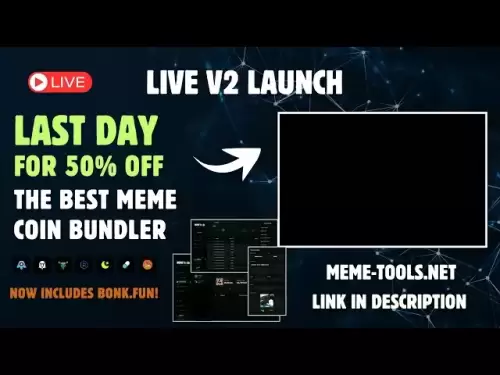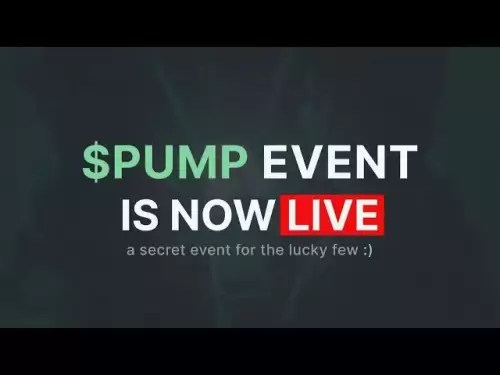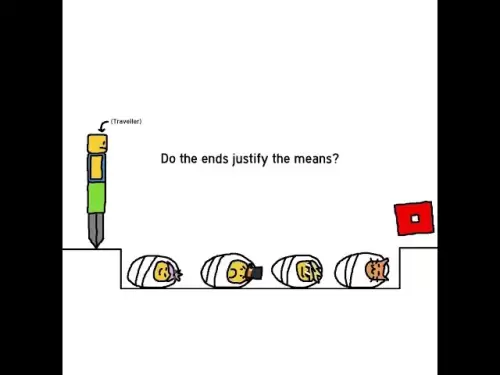-
 Bitcoin
Bitcoin $120400
1.77% -
 Ethereum
Ethereum $3615
7.90% -
 XRP
XRP $3.580
17.84% -
 Tether USDt
Tether USDt $1.001
0.06% -
 BNB
BNB $729.4
1.25% -
 Solana
Solana $179.9
5.04% -
 USDC
USDC $0.0000
0.01% -
 Dogecoin
Dogecoin $0.2311
8.22% -
 TRON
TRON $0.3226
4.04% -
 Cardano
Cardano $0.8490
12.85% -
 Hyperliquid
Hyperliquid $46.45
0.72% -
 Stellar
Stellar $0.4913
8.54% -
 Sui
Sui $4.027
2.00% -
 Chainlink
Chainlink $18.51
11.67% -
 Hedera
Hedera $0.2818
21.51% -
 Avalanche
Avalanche $24.03
7.40% -
 Bitcoin Cash
Bitcoin Cash $508.5
2.90% -
 Shiba Inu
Shiba Inu $0.00001496
3.24% -
 UNUS SED LEO
UNUS SED LEO $8.961
1.83% -
 Toncoin
Toncoin $3.264
3.13% -
 Litecoin
Litecoin $104.6
8.15% -
 Polkadot
Polkadot $4.389
6.11% -
 Uniswap
Uniswap $9.924
10.63% -
 Monero
Monero $337.9
0.49% -
 Pepe
Pepe $0.00001376
2.79% -
 Bitget Token
Bitget Token $4.830
2.46% -
 Ethena USDe
Ethena USDe $1.001
0.05% -
 Dai
Dai $1.000
0.02% -
 Aave
Aave $325.2
1.66% -
 Bittensor
Bittensor $423.7
-0.85%
How to calculate Coinbase taxes?
Coinbase users must track all crypto transactions, as the IRS treats cryptocurrency as property, making sales, trades, and income taxable events that may require reporting on forms like 1099-MISC or 1099-K.
Jul 18, 2025 at 01:00 pm
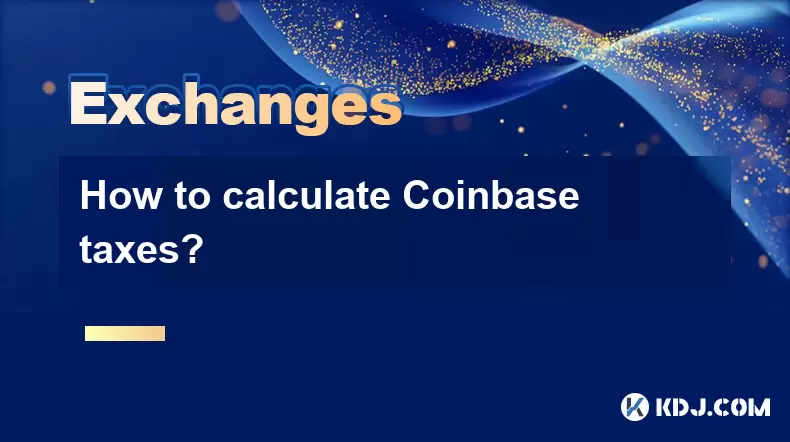
Understanding Coinbase Tax Obligations
When using Coinbase, one of the largest cryptocurrency exchanges in the United States, users must understand their tax obligations related to crypto transactions. The Internal Revenue Service (IRS) treats cryptocurrency as property, which means every transaction involving crypto may have tax implications. Whether you’re buying, selling, trading, or even receiving crypto as income, each activity may trigger a taxable event.
Coinbase provides users with tax reports, including Form 1099-MISC or Form 1099-K, depending on the type of income and activity level. However, these forms may not capture all taxable events, especially those involving capital gains from trades. Users must track all transactions, including dates, values in USD at the time of the transaction, and the cost basis.
Types of Coinbase Transactions That Trigger Taxes
There are several types of activities on Coinbase that can lead to taxable events. These include:
- Selling cryptocurrency for fiat currency (e.g., USD)
- Trading one cryptocurrency for another (e.g., BTC to ETH)
- Using crypto to purchase goods or services
- Receiving crypto as payment for goods or services
- Earning interest or staking rewards through Coinbase Earn or Coinbase Wallet
Each of these actions may involve capital gains tax or income tax, depending on the nature of the transaction. For instance, selling crypto at a higher price than its purchase price results in capital gains, while receiving crypto as income is taxed at fair market value on the date received.
Steps to Calculate Capital Gains and Losses on Coinbase
To calculate taxes on crypto trades, you need to determine your capital gains or losses. Here’s how:
- Identify the cost basis of the cryptocurrency sold or traded
The cost basis is typically the purchase price plus any fees. - Determine the fair market value at the time of the transaction
This is usually the sale price or trade value in USD. - Subtract the cost basis from the sale value
If the result is positive, it’s a capital gain; if negative, it’s a capital loss.
For example, if you bought 1 ETH for $2,000 and later sold it for $3,000, your capital gain would be $1,000. If you held the asset for more than a year, you may qualify for long-term capital gains rates, which are typically lower than short-term rates.
Exporting and Organizing Coinbase Transaction Data
Coinbase allows users to export transaction history, which is essential for accurate tax reporting. Here’s how to do it:
- Log in to your Coinbase account
- Navigate to the “Reports” section under the “Tools” menu
- Select the date range for the transactions you need
- Download the CSV file containing all your transactions
This file will include details like transaction type, date, amount of crypto, USD value, and fees. You may need to import this data into tax software or spreadsheets to calculate your gains and losses accurately.
It’s important to cross-reference your records with your Coinbase history, especially if you’ve made multiple trades across different platforms or wallets. Missing data can lead to inaccurate tax calculations, which may result in penalties or audits.
Using Tax Software to Calculate Coinbase Taxes
Many users opt for crypto tax software to streamline the process. Platforms like CoinTracking, Koinly, and Crypto.com Tax allow you to import your Coinbase transaction history and automatically calculate your gains, losses, and tax liabilities.
Here’s how to use these tools effectively:
- Connect your Coinbase account via API or upload the CSV file
- Let the software match buy and sell transactions to calculate cost basis and gains
- Review the tax reports generated, including capital gains reports and income summaries
- Export the final tax file to share with your accountant or for filing with the IRS
These tools often support different cost basis methods, such as FIFO (First In, First Out) or LIFO (Last In, First Out), which can affect your tax liability. Choosing the right method can help minimize your tax burden, depending on your transaction history.
Frequently Asked Questions (FAQ)
Q: Does Coinbase automatically report taxes to the IRS?
A: Coinbase reports certain tax forms to the IRS, such as Form 1099-MISC for rewards or Form 1099-K for high-volume sellers, but not all transactions are covered. It’s the user’s responsibility to report all taxable crypto activities, including trades and capital gains, even if not included on a 1099 form.
Q: Do I have to pay taxes on crypto if I don’t sell it?
A: No, simply holding cryptocurrency does not trigger a taxable event. Taxes are generally due when you dispose of the asset, which includes selling, trading, or using it to buy goods or services.
Q: How do I calculate taxes if I use Coinbase Wallet or Coinbase Exchange?
A: The same tax rules apply regardless of the Coinbase platform you use. Whether you’re on Coinbase Exchange, Coinbase Wallet, or Coinbase Pro, you must track all disposals and income events. Use transaction export tools or third-party tax software to calculate your tax liability accurately.
Q: What if I made a mistake in my Coinbase tax calculations?
A: If you realize an error after filing, you can amend your tax return using Form 1040-X. Be sure to keep detailed records and consider consulting a tax professional to ensure accurate reporting and compliance with IRS guidelines.
Disclaimer:info@kdj.com
The information provided is not trading advice. kdj.com does not assume any responsibility for any investments made based on the information provided in this article. Cryptocurrencies are highly volatile and it is highly recommended that you invest with caution after thorough research!
If you believe that the content used on this website infringes your copyright, please contact us immediately (info@kdj.com) and we will delete it promptly.
- MEXC's Q2 Domination: Riding the Crypto Wave to Market Leadership
- 2025-07-18 18:30:12
- Caldera (ERA) Takes Flight: Binance Listing Ignites Crypto Surge
- 2025-07-18 19:10:13
- Hex Trust and Algorand: Institutional Staking Rewards Take Center Stage
- 2025-07-18 19:50:13
- XRP, Ethereum, and the Crypto Rotation: Where's the Smart Money Going?
- 2025-07-18 19:15:13
- DeFi Lending, Fintech, and Morpho: A New Era?
- 2025-07-18 19:50:13
- Ethereum, Litecoin, and Institutional Crypto: What's the Deal?
- 2025-07-18 19:55:13
Related knowledge

Is KuCoin a decentralized exchange?
Jul 18,2025 at 03:15pm
Understanding Decentralized Exchanges (DEXs)To determine whether KuCoin is a decentralized exchange, it's essential to first understand what defines a...

What is the maker-taker fee on KuCoin?
Jul 18,2025 at 12:42pm
Understanding the Maker-Taker Fee ModelThe maker-taker fee model is a pricing structure used by many cryptocurrency exchanges, including KuCoin, to de...

k mine's captal RAt boat but a toostorial isled.
Jul 18,2025 at 01:49pm
Understanding the KuCoin Spot Grid BotThe KuCoin Spot Grid Bot is a trading tool designed to help users profit from market volatility without the need...

Is KuCoin legal in Canada?
Jul 18,2025 at 04:14pm
Understanding the Legal Status of KuCoin in CanadaKuCoin is a global cryptocurrency exchange platform that allows users to trade various digital asset...

Is KuCoin Earn safe?
Jul 18,2025 at 10:14am
What is KuCoin Earn?KuCoin Earn is a service provided by the cryptocurrency exchange KuCoin that allows users to earn interest on their crypto holding...

What are the fees on KuCoin?
Jul 18,2025 at 11:42am
Overview of KuCoin FeesKuCoin is a popular cryptocurrency exchange platform known for its wide range of supported cryptocurrencies and user-friendly i...

Is KuCoin a decentralized exchange?
Jul 18,2025 at 03:15pm
Understanding Decentralized Exchanges (DEXs)To determine whether KuCoin is a decentralized exchange, it's essential to first understand what defines a...

What is the maker-taker fee on KuCoin?
Jul 18,2025 at 12:42pm
Understanding the Maker-Taker Fee ModelThe maker-taker fee model is a pricing structure used by many cryptocurrency exchanges, including KuCoin, to de...

k mine's captal RAt boat but a toostorial isled.
Jul 18,2025 at 01:49pm
Understanding the KuCoin Spot Grid BotThe KuCoin Spot Grid Bot is a trading tool designed to help users profit from market volatility without the need...

Is KuCoin legal in Canada?
Jul 18,2025 at 04:14pm
Understanding the Legal Status of KuCoin in CanadaKuCoin is a global cryptocurrency exchange platform that allows users to trade various digital asset...

Is KuCoin Earn safe?
Jul 18,2025 at 10:14am
What is KuCoin Earn?KuCoin Earn is a service provided by the cryptocurrency exchange KuCoin that allows users to earn interest on their crypto holding...

What are the fees on KuCoin?
Jul 18,2025 at 11:42am
Overview of KuCoin FeesKuCoin is a popular cryptocurrency exchange platform known for its wide range of supported cryptocurrencies and user-friendly i...
See all articles