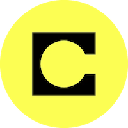-
 bitcoin
bitcoin $122288.232522 USD
0.16% -
 ethereum
ethereum $4480.662914 USD
-0.22% -
 xrp
xrp $2.962747 USD
-2.32% -
 tether
tether $1.000120 USD
-0.05% -
 bnb
bnb $1145.654223 USD
-2.07% -
 solana
solana $227.105217 USD
-1.67% -
 usd-coin
usd-coin $0.999548 USD
-0.02% -
 dogecoin
dogecoin $0.250875 USD
-2.04% -
 tron
tron $0.340654 USD
-0.49% -
 cardano
cardano $0.837968 USD
-2.52% -
 hyperliquid
hyperliquid $48.960449 USD
0.06% -
 chainlink
chainlink $22.049280 USD
-1.33% -
 ethena-usde
ethena-usde $1.000404 USD
0.02% -
 sui
sui $3.586212 USD
0.20% -
 avalanche
avalanche $29.894916 USD
-4.18%
How to report a problem or bug on the KuCoin platform?
To report a bug on KuCoin, contact Support via the Help Center, post on the official community forum, or message verified social media channels—include details like error messages, screenshots, and steps to reproduce.
Oct 03, 2025 at 02:36 pm

How to Report a Problem or Bug on the KuCoin Platform
Users encountering technical difficulties or identifying bugs while using the KuCoin exchange have several official channels available to report these issues. Prompt reporting ensures faster resolution and contributes to platform stability for all users.
Contacting KuCoin Customer Support
- Log in to your KuCoin account via the official website or mobile application.
- Navigate to the “Help Center” or “Support” section typically located at the bottom of the webpage or within the user menu.
- Select the option labeled “Submit a Request” or “Open a Ticket.”
- Choose the relevant category such as “Technical Issues,” “Account Problems,” or “Trading Errors.”
- Provide a detailed description of the bug, including steps to reproduce it, screenshots, device type, operating system, and browser version if applicable.
Using the KuCoin Community Forum
- Visit the official KuCoin subreddit or the community section on the KuCoin website.
- Create an account or log in if you are already a member.
- Search existing threads to verify that the issue hasn’t already been reported.
- Post a new thread with a clear title and comprehensive details about the bug.
- Include timestamps, error messages, and any transaction IDs related to the malfunction.
Reporting via Social Media and Official Channels
- Reach out through KuCoin’s verified social media platforms such as Twitter (X), Telegram, or Facebook.
- Send a direct message or reply to recent announcements with a concise explanation of the problem.
- Attach supporting evidence like screen recordings or images showing the bug in action.
- Avoid sharing sensitive information such as private keys, passwords, or full seed phrases.
- Official representatives may redirect you to open a formal support ticket for proper tracking.
Frequently Asked Questions
What should I do if my withdrawal is stuck due to a suspected bug?Immediately check the transaction status on a blockchain explorer using the provided hash. Contact KuCoin support with the transaction ID and time of occurrence. Do not attempt multiple withdrawals as this may complicate resolution.
Can I report security vulnerabilities for rewards?Yes, KuCoin operates a responsible disclosure program. Users who identify critical security flaws can report them through the official bug bounty program hosted on platforms like HackerOne. Valid reports may qualify for financial compensation.
How long does it take for KuCoin to respond to bug reports?Response times vary based on issue severity and volume. Standard inquiries receive replies within 24–48 hours. High-priority technical bugs affecting trading or fund security are typically acknowledged within a few hours.
Is it safe to share screenshots of the bug with the community?Yes, as long as personal data such as API keys, email addresses, or wallet balances are redacted. Sharing anonymized reports helps other users recognize similar patterns and alerts the development team to widespread issues.
Disclaimer:info@kdj.com
The information provided is not trading advice. kdj.com does not assume any responsibility for any investments made based on the information provided in this article. Cryptocurrencies are highly volatile and it is highly recommended that you invest with caution after thorough research!
If you believe that the content used on this website infringes your copyright, please contact us immediately (info@kdj.com) and we will delete it promptly.
- BlockDAG, DOGE, HYPE Sponsorship: Crypto Trends Shaping 2025
- 2025-10-01 00:25:13
- Deutsche Börse and Circle: A StableCoin Adoption Powerhouse in Europe
- 2025-10-01 00:25:13
- BlockDAG's Presale Buzz: Is It the Crypto to Watch in October 2025?
- 2025-10-01 00:30:13
- Bitcoin, Crypto, and IQ: When Genius Meets Digital Gold?
- 2025-10-01 00:30:13
- Stablecoins, American Innovation, and Wallet Tokens: The Next Frontier
- 2025-10-01 00:35:12
- NBU, Coins, and Crypto in Ukraine: A New Yorker's Take
- 2025-10-01 00:45:14
Related knowledge

How to close my position in KuCoin Futures?
Oct 01,2025 at 07:54pm
Understanding Position Closure in KuCoin FuturesTrading futures on KuCoin requires a clear understanding of how to manage open positions. Closing a po...

How to find the contract address for a token on KuCoin?
Sep 30,2025 at 09:00pm
Finding the Contract Address on KuCoin1. Log into your KuCoin account through the official website or mobile application. Navigate to the 'Markets' se...

How to set up SMS verification on my KuCoin account?
Oct 03,2025 at 12:36am
How to Enable SMS Verification on Your KuCoin AccountSecuring your cryptocurrency exchange account is essential, especially on platforms like KuCoin w...

How to update the KuCoin app to the latest version?
Oct 03,2025 at 02:18am
How to Update the KuCoin App: A Step-by-Step GuideKeeping your KuCoin app updated ensures access to the latest security features, trading tools, and u...

How to buy an NFT on the KuCoin marketplace?
Oct 02,2025 at 10:19pm
Accessing the KuCoin NFT Marketplace1. Log in to your KuCoin account through the official website or mobile application. Ensure that two-factor authen...

How to create a sub-account on KuCoin?
Oct 03,2025 at 10:18pm
Accessing the KuCoin Dashboard1. Navigate to the official KuCoin website and log in using your registered email and password. Two-factor authenticatio...

How to close my position in KuCoin Futures?
Oct 01,2025 at 07:54pm
Understanding Position Closure in KuCoin FuturesTrading futures on KuCoin requires a clear understanding of how to manage open positions. Closing a po...

How to find the contract address for a token on KuCoin?
Sep 30,2025 at 09:00pm
Finding the Contract Address on KuCoin1. Log into your KuCoin account through the official website or mobile application. Navigate to the 'Markets' se...

How to set up SMS verification on my KuCoin account?
Oct 03,2025 at 12:36am
How to Enable SMS Verification on Your KuCoin AccountSecuring your cryptocurrency exchange account is essential, especially on platforms like KuCoin w...

How to update the KuCoin app to the latest version?
Oct 03,2025 at 02:18am
How to Update the KuCoin App: A Step-by-Step GuideKeeping your KuCoin app updated ensures access to the latest security features, trading tools, and u...

How to buy an NFT on the KuCoin marketplace?
Oct 02,2025 at 10:19pm
Accessing the KuCoin NFT Marketplace1. Log in to your KuCoin account through the official website or mobile application. Ensure that two-factor authen...

How to create a sub-account on KuCoin?
Oct 03,2025 at 10:18pm
Accessing the KuCoin Dashboard1. Navigate to the official KuCoin website and log in using your registered email and password. Two-factor authenticatio...
See all articles