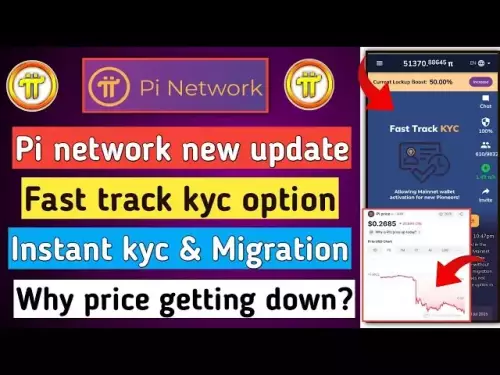-
 bitcoin
bitcoin $109667.069529 USD
-3.03% -
 ethereum
ethereum $3936.685804 USD
-4.07% -
 tether
tether $1.000493 USD
0.01% -
 xrp
xrp $2.771823 USD
-4.74% -
 bnb
bnb $957.805027 USD
-5.34% -
 solana
solana $196.735100 USD
-6.68% -
 usd-coin
usd-coin $0.999727 USD
-0.01% -
 dogecoin
dogecoin $0.227355 USD
-5.12% -
 tron
tron $0.335205 USD
-0.81% -
 cardano
cardano $0.779256 USD
-3.59% -
 ethena-usde
ethena-usde $0.999900 USD
-0.06% -
 hyperliquid
hyperliquid $42.492095 USD
-6.61% -
 chainlink
chainlink $20.501853 USD
-4.34% -
 avalanche
avalanche $28.952606 USD
-11.21% -
 stellar
stellar $0.356038 USD
-3.93%
how to register bybit account
To register on Bybit, start by visiting their website, selecting a registration method, and entering personal details, before verifying and completing KYC requirements.
Oct 28, 2024 at 09:18 pm

How to Register a Bybit Account: A Step-by-Step Guide
Bybit is a leading cryptocurrency exchange that offers a wide range of services, including spot trading, options trading, and derivatives trading. To use Bybit, you will need to register for an account. Here is a step-by-step guide on how to do so:
1. Visit the Bybit websiteGo to the Bybit website at bybit.com.
2. Click on the "Register" buttonYou will find the "Register" button in the top right corner of the homepage.
3. Choose your registration methodYou can register for a Bybit account using your email address or your mobile phone number.
4. Enter your personal detailsIf you are registering using your email address, you will need to provide your email address, create a password, and enter a referral code (optional). If you are registering using your mobile phone number, you will need to provide your mobile phone number, create a password, and enter a verification code that will be sent to your phone.
5. Agree to the Terms of ServiceYou will need to agree to the Bybit Terms of Service before you can complete your registration.
6. Click on the "Register" buttonOnce you have entered all of the required information, click on the "Register" button to complete your registration.
7. Verify your email address or mobile phone numberIf you registered using your email address, you will need to verify your email address by clicking on the link in the confirmation email that Bybit will send you. If you registered using your mobile phone number, you will need to verify your mobile phone number by entering the verification code that Bybit will send you.
8. Complete your KYC verificationBybit requires all users to complete KYC (Know Your Customer) verification before they can use the exchange's services. To complete your KYC verification, you will need to provide your personal information, such as your name, date of birth, and address. You will also need to provide a copy of your passport or other government-issued ID.
9. You are now ready to trade on BybitOnce you have completed all of the steps above, you will be ready to trade on Bybit.
Disclaimer:info@kdj.com
The information provided is not trading advice. kdj.com does not assume any responsibility for any investments made based on the information provided in this article. Cryptocurrencies are highly volatile and it is highly recommended that you invest with caution after thorough research!
If you believe that the content used on this website infringes your copyright, please contact us immediately (info@kdj.com) and we will delete it promptly.
- Coin War, Durian Auction, Night Tour: A Wild Ride Through Crypto, Cuisine, and Korean TV
- 2025-09-27 08:45:14
- Cyber Hornet, ETFs, and Crypto: A New York Minute on Hybrid Investments
- 2025-09-27 08:25:12
- Bitcoin's Future Value: Prediction, Trends, and Insights
- 2025-09-27 08:45:14
- MoonBull: The Meme Market's 100x Crypto Contender?
- 2025-09-27 08:25:12
- Eric Trump, Crypto Market, and the Unbelievable Q4: A New York Take
- 2025-09-27 08:30:01
- Linea Crypto & SWIFT: What's the Price Prediction?
- 2025-09-27 08:50:01
Related knowledge

How can I get the latest cryptocurrency updates on Crypto.com?
Sep 26,2025 at 07:54am
Accessing Real-Time Crypto Market Data on Crypto.com1. Navigate to the Crypto.com website or open the mobile application to access live price charts a...

How can I use Crypto.com's market analysis tools?
Sep 23,2025 at 01:54am
Understanding Crypto.com’s Market Analysis Dashboard1. Accessing the market analysis tools begins with logging into your Crypto.com account through th...
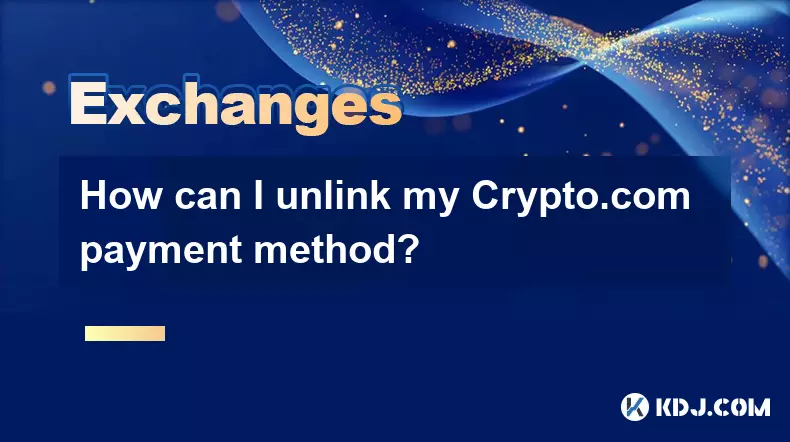
How can I unlink my Crypto.com payment method?
Sep 23,2025 at 12:54am
Understanding Payment Methods on Crypto.com1. Crypto.com allows users to link various payment methods including credit cards, debit cards, and bank ac...

How does futures trading work on Crypto.com?
Sep 27,2025 at 06:37am
Futures Trading Mechanics on Crypto.com1. Futures trading on Crypto.com allows users to speculate on the future price of cryptocurrencies without owni...

How can I increase my Crypto.com account's withdrawal limit?
Sep 23,2025 at 10:37am
Understanding Withdrawal Limits on Crypto.com1. Crypto.com enforces withdrawal limits to enhance account security and comply with regulatory standards...

How can I check Crypto.com's cryptocurrency exchange rates?
Sep 26,2025 at 01:54am
Accessing Real-Time Crypto.com Exchange Rates1. Navigate to the official Crypto.com website or open the mobile application. Both platforms display liv...

How can I get the latest cryptocurrency updates on Crypto.com?
Sep 26,2025 at 07:54am
Accessing Real-Time Crypto Market Data on Crypto.com1. Navigate to the Crypto.com website or open the mobile application to access live price charts a...

How can I use Crypto.com's market analysis tools?
Sep 23,2025 at 01:54am
Understanding Crypto.com’s Market Analysis Dashboard1. Accessing the market analysis tools begins with logging into your Crypto.com account through th...
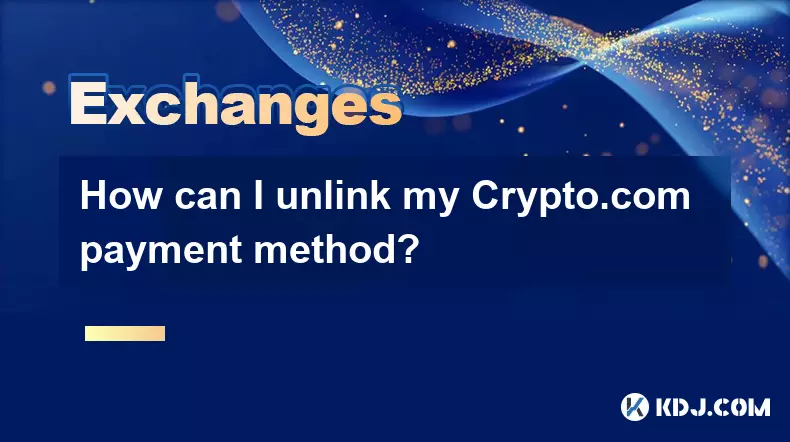
How can I unlink my Crypto.com payment method?
Sep 23,2025 at 12:54am
Understanding Payment Methods on Crypto.com1. Crypto.com allows users to link various payment methods including credit cards, debit cards, and bank ac...

How does futures trading work on Crypto.com?
Sep 27,2025 at 06:37am
Futures Trading Mechanics on Crypto.com1. Futures trading on Crypto.com allows users to speculate on the future price of cryptocurrencies without owni...

How can I increase my Crypto.com account's withdrawal limit?
Sep 23,2025 at 10:37am
Understanding Withdrawal Limits on Crypto.com1. Crypto.com enforces withdrawal limits to enhance account security and comply with regulatory standards...

How can I check Crypto.com's cryptocurrency exchange rates?
Sep 26,2025 at 01:54am
Accessing Real-Time Crypto.com Exchange Rates1. Navigate to the official Crypto.com website or open the mobile application. Both platforms display liv...
See all articles