-
 bitcoin
bitcoin $87959.907984 USD
1.34% -
 ethereum
ethereum $2920.497338 USD
3.04% -
 tether
tether $0.999775 USD
0.00% -
 xrp
xrp $2.237324 USD
8.12% -
 bnb
bnb $860.243768 USD
0.90% -
 solana
solana $138.089498 USD
5.43% -
 usd-coin
usd-coin $0.999807 USD
0.01% -
 tron
tron $0.272801 USD
-1.53% -
 dogecoin
dogecoin $0.150904 USD
2.96% -
 cardano
cardano $0.421635 USD
1.97% -
 hyperliquid
hyperliquid $32.152445 USD
2.23% -
 bitcoin-cash
bitcoin-cash $533.301069 USD
-1.94% -
 chainlink
chainlink $12.953417 USD
2.68% -
 unus-sed-leo
unus-sed-leo $9.535951 USD
0.73% -
 zcash
zcash $521.483386 USD
-2.87%
How can I unlink my Crypto.com payment method?
Crypto.com allows secure linking and removal of payment methods, but users must clear pending transactions and subscriptions before unlinking cards or accounts.
Sep 23, 2025 at 12:54 am
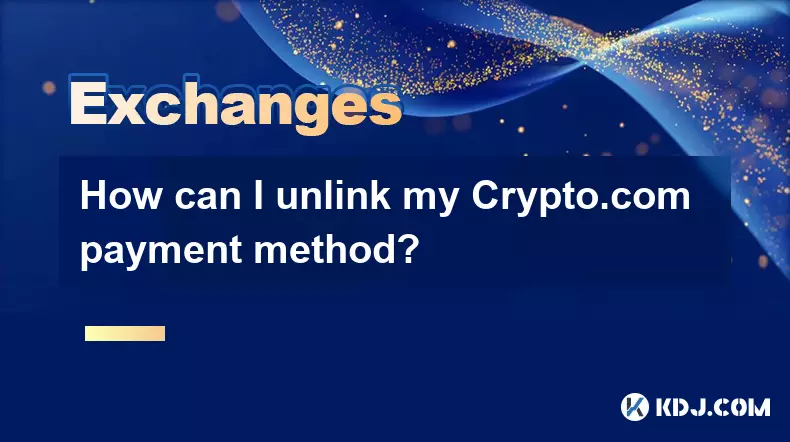
Understanding Payment Methods on Crypto.com
1. Crypto.com allows users to link various payment methods including credit cards, debit cards, and bank accounts to facilitate deposits and transactions. These linked methods streamline the process of funding your account and purchasing cryptocurrencies. Each method is secured through encryption and two-factor authentication protocols to protect user data.
2. Before attempting to unlink a payment method, users must ensure there are no pending transactions or recurring subscriptions tied to that card or account. Outstanding charges or active staking rewards withdrawals may prevent immediate removal. It's essential to review all associated activities within the app’s transaction history.
3. The platform maintains strict compliance with financial regulations, meaning certain restrictions apply when modifying payment options. For example, recently added cards might have a waiting period before they can be removed. This measure helps reduce fraud and unauthorized changes to account settings.
4. Users should also verify their identity level within the app, as higher-tier verification may unlock additional flexibility in managing payment instruments. Unverified or partially verified accounts often face limitations in editing personal financial information.
Steps to Remove a Linked Card or Bank Account
1. Open the Crypto.com app and log into your account using your credentials and two-factor authentication. Navigate to the “Profile” section located at the bottom right corner of the home screen.
2. Tap on “Payment Methods” from the list of available options. This will display all currently linked cards and bank connections sorted by type and status.
3. Locate the specific payment method you wish to remove. Each entry includes details such as the last four digits of the card, issuer name, and whether it's set as default for purchases.
4. Select the card or bank account, then choose the “Remove” option. You may be prompted to confirm your decision via email or SMS code to finalize the action.
5. Once confirmed, the system processes the request immediately. The removed method will no longer appear in your payment list and cannot be used for future transactions.
Common Issues When Unlinking Payment Options
1. Some users report being unable to delete a card due to an active Flex Earn position or ongoing cryptocurrency purchase plan. These services require a valid funding source, so removing the linked method would disrupt service continuity.
2. If automatic retries are enabled for failed deposits, the system retains the card until all retry attempts conclude. Disabling auto-retry or waiting for the cycle to end resolves this issue.
3. Accounts flagged for security review may temporarily restrict modifications to payment settings. In such cases, contacting support directly provides clarity on resolution timelines.
4. Occasionally, outdated app versions fail to reflect real-time updates. Updating to the latest version from official app stores ensures compatibility with current backend systems.
Frequently Asked Questions
Can I re-add a previously unlinked card?Yes, you can re-link a card at any time by going through the standard addition process. The platform treats it as a new card enrollment, requiring renewed verification steps.
Will unlinking a payment method affect my CRO stake rewards?No, stake rewards are independent of payment methods. As long as your staked amount remains active, rewards continue accruing regardless of card status.
Is there a limit to how many payment methods I can remove?There is no imposed limit on removals. Users may manage multiple cards freely, provided each meets the criteria for deletion without active obligations.
Does deleting a card erase all transaction history linked to it?Transaction records remain visible in your activity log even after card removal. Data retention follows regulatory guidelines, ensuring auditability of past operations.
Disclaimer:info@kdj.com
The information provided is not trading advice. kdj.com does not assume any responsibility for any investments made based on the information provided in this article. Cryptocurrencies are highly volatile and it is highly recommended that you invest with caution after thorough research!
If you believe that the content used on this website infringes your copyright, please contact us immediately (info@kdj.com) and we will delete it promptly.
- dYdX Hit by Malicious npm/PyPI Packages: A Deep Dive into the Latest Supply Chain Attack
- 2026-02-11 01:25:01
- A Golden Heart's Saga: British Museum Secures Iconic Tudor Love Token as Historic Artifact
- 2026-02-11 01:20:02
- Navigating the Storm: Bitcoin, Debt, and Unprecedented Losses
- 2026-02-11 01:10:01
- Polymarket and Kaito AI Unveil 'Attention Markets': Betting on the Social Media Zeitgeist
- 2026-02-11 01:20:02
- Bybit Partners with Stockholm Open, Highlighting a New Era of Crypto Adoption and Infrastructure Needs
- 2026-02-11 01:10:01
- CBDCs, Privacy, and the Rise of Decentralized Alternatives: A New Financial Frontier
- 2026-02-11 01:05:01
Related knowledge

How to buy JasmyCoin (JASMY) on Bybit?
Feb 09,2026 at 03:40am
Creating a Bybit Account1. Navigate to the official Bybit website and click the 'Sign Up' button located in the top-right corner. 2. Enter a valid ema...

How to contact Bybit customer support for urgent help?
Feb 05,2026 at 11:40pm
Accessing Bybit Support via Live Chat1. Log in to your Bybit account using the official website or mobile application. 2. Navigate to the Help Center ...

How to buy Injective (INJ) on Bybit in 2026?
Feb 09,2026 at 05:39pm
Account Registration and Verification Process1. Navigate to the official Bybit website and click the “Sign Up” button located in the top-right corner....

How to use Bybit Dual Asset investment for high yield?
Feb 06,2026 at 12:20am
Understanding Bybit Dual Asset Investment Mechanics1. Dual Asset Investment is a structured product offered by Bybit that combines a stablecoin deposi...

How to buy Celestia (TIA) on Bybit exchange?
Feb 10,2026 at 09:39pm
Creating a Bybit Account1. Visit the official Bybit website and click the “Sign Up” button located at the top right corner of the homepage. Enter a va...

How to fix Bybit login issues quickly?
Feb 09,2026 at 06:00am
Troubleshooting Common Authentication Errors1. Incorrect credentials often trigger immediate rejection during Bybit login attempts. Users frequently o...

How to buy JasmyCoin (JASMY) on Bybit?
Feb 09,2026 at 03:40am
Creating a Bybit Account1. Navigate to the official Bybit website and click the 'Sign Up' button located in the top-right corner. 2. Enter a valid ema...

How to contact Bybit customer support for urgent help?
Feb 05,2026 at 11:40pm
Accessing Bybit Support via Live Chat1. Log in to your Bybit account using the official website or mobile application. 2. Navigate to the Help Center ...

How to buy Injective (INJ) on Bybit in 2026?
Feb 09,2026 at 05:39pm
Account Registration and Verification Process1. Navigate to the official Bybit website and click the “Sign Up” button located in the top-right corner....

How to use Bybit Dual Asset investment for high yield?
Feb 06,2026 at 12:20am
Understanding Bybit Dual Asset Investment Mechanics1. Dual Asset Investment is a structured product offered by Bybit that combines a stablecoin deposi...

How to buy Celestia (TIA) on Bybit exchange?
Feb 10,2026 at 09:39pm
Creating a Bybit Account1. Visit the official Bybit website and click the “Sign Up” button located at the top right corner of the homepage. Enter a va...

How to fix Bybit login issues quickly?
Feb 09,2026 at 06:00am
Troubleshooting Common Authentication Errors1. Incorrect credentials often trigger immediate rejection during Bybit login attempts. Users frequently o...
See all articles










































































