-
 Bitcoin
Bitcoin $118100
-0.44% -
 Ethereum
Ethereum $3585
5.43% -
 XRP
XRP $3.434
5.65% -
 Tether USDt
Tether USDt $1.000
0.02% -
 BNB
BNB $743.8
3.89% -
 Solana
Solana $178.7
3.84% -
 USDC
USDC $1.000
0.03% -
 Dogecoin
Dogecoin $0.2381
12.81% -
 TRON
TRON $0.3270
3.62% -
 Cardano
Cardano $0.8315
4.93% -
 Hyperliquid
Hyperliquid $44.51
-4.42% -
 Stellar
Stellar $0.4710
1.52% -
 Sui
Sui $3.896
-2.51% -
 Chainlink
Chainlink $18.09
6.98% -
 Hedera
Hedera $0.2681
9.31% -
 Bitcoin Cash
Bitcoin Cash $516.7
4.83% -
 Avalanche
Avalanche $23.95
6.96% -
 Shiba Inu
Shiba Inu $0.00001490
5.67% -
 UNUS SED LEO
UNUS SED LEO $8.966
0.80% -
 Toncoin
Toncoin $3.294
4.39% -
 Litecoin
Litecoin $105.4
4.69% -
 Polkadot
Polkadot $4.356
5.30% -
 Uniswap
Uniswap $10.29
17.25% -
 Monero
Monero $327.9
-3.04% -
 Bitget Token
Bitget Token $4.942
4.33% -
 Ethena USDe
Ethena USDe $1.001
0.08% -
 Pepe
Pepe $0.00001348
2.17% -
 Dai
Dai $1.000
0.02% -
 Aave
Aave $320.8
0.58% -
 Bittensor
Bittensor $411.8
-4.07%
How to register a BitFlyer account?
Registering a BitFlyer account involves visiting their site, filling out a form, verifying your email, completing KYC, setting up 2FA, and depositing funds to start trading various cryptocurrencies.
Apr 18, 2025 at 04:15 am

Registering a BitFlyer account is a straightforward process that allows you to dive into the world of cryptocurrency trading. BitFlyer is one of the leading cryptocurrency exchanges in Japan and offers a robust platform for buying, selling, and trading various digital assets. In this guide, we will walk you through the detailed steps to register a BitFlyer account, ensuring you can start trading with confidence.
Accessing the BitFlyer Website
To begin the registration process, you need to visit the BitFlyer website. Open your preferred web browser and navigate to the official BitFlyer site at www.bitflyer.com. Once on the homepage, you will see a prominent button labeled "Sign Up" or "Register." Click on this button to start the registration process.
Filling Out the Registration Form
Upon clicking the "Sign Up" button, you will be directed to a registration form. This form requires you to provide essential personal information to create your account. Here are the steps to fill out the form:
- Enter your email address: Make sure to use a valid email address as you will receive a confirmation link to activate your account.
- Create a password: Choose a strong and secure password to protect your account. The password should meet the site's security requirements, typically including a mix of letters, numbers, and special characters.
- Provide your full name: Enter your first and last name as they appear on your government-issued identification.
- Date of birth: Input your date of birth accurately, as this will be used for verification purposes.
- Country of residence: Select your country from the dropdown menu provided.
- Phone number: Enter your mobile phone number, which may be used for two-factor authentication and account recovery.
After filling out all the required fields, click on the "Submit" or "Register" button to proceed.
Verifying Your Email Address
Once you submit the registration form, BitFlyer will send a confirmation email to the address you provided. Check your inbox (and spam folder, if necessary) for an email from BitFlyer. Open the email and click on the verification link included in the message. This action will confirm your email address and activate your account.
Completing the KYC Process
To comply with regulatory requirements and ensure the security of your account, BitFlyer requires you to complete the Know Your Customer (KYC) process. This involves verifying your identity with official documents. Here’s how to complete the KYC process:
- Log in to your BitFlyer account: Use the email address and password you provided during registration to access your account.
- Navigate to the verification section: Look for a section labeled "Verification" or "KYC" in your account settings.
- Upload identification documents: You will need to upload a clear image of a government-issued ID, such as a passport, driver’s license, or national ID card. Make sure the document is valid and not expired.
- Submit a proof of address: You may also need to provide a utility bill, bank statement, or other official document that shows your name and address. Ensure the document is recent, typically within the last three months.
- Complete any additional steps: Depending on your location, you might need to provide additional information or complete a video verification process.
After submitting your documents, BitFlyer will review them. This process can take a few days, so be patient. You will receive a notification once your verification is complete.
Setting Up Two-Factor Authentication
For added security, it is highly recommended to set up two-factor authentication (2FA) on your BitFlyer account. Here’s how to do it:
- Log in to your account: Access your BitFlyer account using your email and password.
- Go to the security settings: Navigate to the "Security" or "Settings" section of your account.
- Enable 2FA: Look for an option to enable two-factor authentication. BitFlyer typically supports 2FA through apps like Google Authenticator or Authy.
- Download a 2FA app: If you don’t already have one, download a 2FA app on your smartphone.
- Scan the QR code: Use the 2FA app to scan the QR code provided by BitFlyer. This will link your account to the app.
- Enter the verification code: The 2FA app will generate a time-sensitive code. Enter this code into the BitFlyer prompt to complete the setup.
With 2FA enabled, you will need to enter a code from your 2FA app each time you log in, adding an extra layer of security to your account.
Depositing Funds and Starting to Trade
Once your account is fully verified and secured, you can start trading on BitFlyer. Here’s how to deposit funds and begin trading:
- Log in to your account: Access your BitFlyer account.
- Navigate to the deposit section: Look for a section labeled "Deposit" or "Funds."
- Choose your deposit method: BitFlyer supports various deposit methods, including bank transfers and cryptocurrency deposits. Select the method that suits you best.
- Follow the instructions: Depending on your chosen method, follow the on-screen instructions to complete the deposit. For bank transfers, you may need to provide your bank details and initiate a transfer. For cryptocurrency deposits, you will need to send funds to the provided wallet address.
- Wait for the funds to arrive: Deposits can take varying amounts of time to process, depending on the method used. Once your funds are available, you can start trading.
To start trading, navigate to the trading section of the BitFlyer platform. You can choose from various trading pairs and execute buy or sell orders based on your trading strategy.
Frequently Asked Questions
Q: Can I use BitFlyer if I am not a resident of Japan?
A: Yes, BitFlyer is available to users outside of Japan, but the availability of certain features and trading pairs may vary depending on your country of residence. Make sure to check the specific requirements and offerings for your location.
Q: What cryptocurrencies can I trade on BitFlyer?
A: BitFlyer supports trading in several major cryptocurrencies, including Bitcoin (BTC), Ethereum (ETH), and Litecoin (LTC). The exact list of supported cryptocurrencies may vary, so it’s best to check the BitFlyer platform for the most current information.
Q: How long does the KYC process take on BitFlyer?
A: The KYC process on BitFlyer typically takes a few days, but the exact duration can vary based on the volume of verification requests and the completeness of the documents you submit. You will receive a notification once your verification is complete.
Q: Is there a fee for trading on BitFlyer?
A: Yes, BitFlyer charges fees for trading, which can vary based on the type of trade and the volume of your transactions. It’s important to review the fee structure on the BitFlyer website to understand the costs associated with trading on the platform.
Disclaimer:info@kdj.com
The information provided is not trading advice. kdj.com does not assume any responsibility for any investments made based on the information provided in this article. Cryptocurrencies are highly volatile and it is highly recommended that you invest with caution after thorough research!
If you believe that the content used on this website infringes your copyright, please contact us immediately (info@kdj.com) and we will delete it promptly.
- Dogwifhat, Pepe, and Altcoin 2025: Meme Coin Mania or Real Utility?
- 2025-07-19 02:50:13
- Bitcoin: From Niche Crypto to Global Asset Dominating Crypto Finance
- 2025-07-19 02:50:13
- Coinbase System Upgrade: What It Means for Your Crypto
- 2025-07-19 02:30:13
- Riding the Crypto Whale: Bitcoin, Altcoins, and the $5 Trillion Dream
- 2025-07-19 02:30:13
- Bitcoin Core's Disk Fill Bug: Finally Squashed?
- 2025-07-19 02:35:13
- Coinbase (COIN) Soars to All-Time High: What's Next?
- 2025-07-19 00:30:12
Related knowledge

Is KuCoin a decentralized exchange?
Jul 18,2025 at 03:15pm
Understanding Decentralized Exchanges (DEXs)To determine whether KuCoin is a decentralized exchange, it's essential to first understand what defines a...

Lost Google Authenticator for KuCoin
Jul 19,2025 at 02:35am
Understanding the Importance of Google Authenticator in KuCoin SecurityGoogle Authenticator is a critical tool used by KuCoin users to enable two-fact...

What is the maker-taker fee on KuCoin?
Jul 18,2025 at 12:42pm
Understanding the Maker-Taker Fee ModelThe maker-taker fee model is a pricing structure used by many cryptocurrency exchanges, including KuCoin, to de...
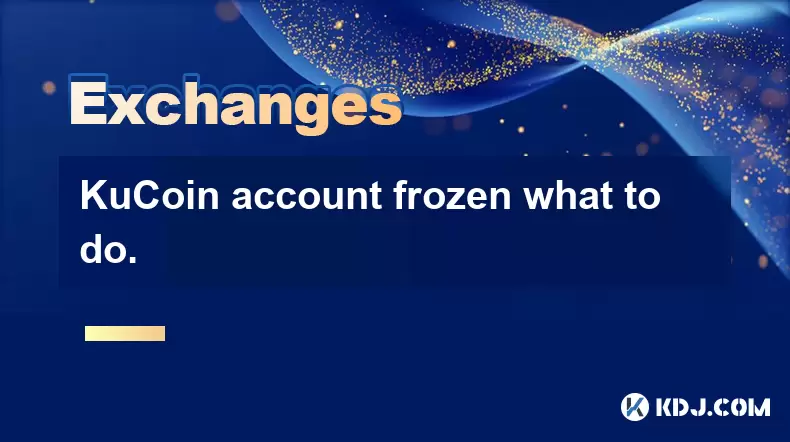
KuCoin account frozen what to do.
Jul 19,2025 at 12:08am
Understanding Why a KuCoin Account Gets FrozenIf your KuCoin account has been frozen, the first step is to understand why this has happened. KuCoin, l...
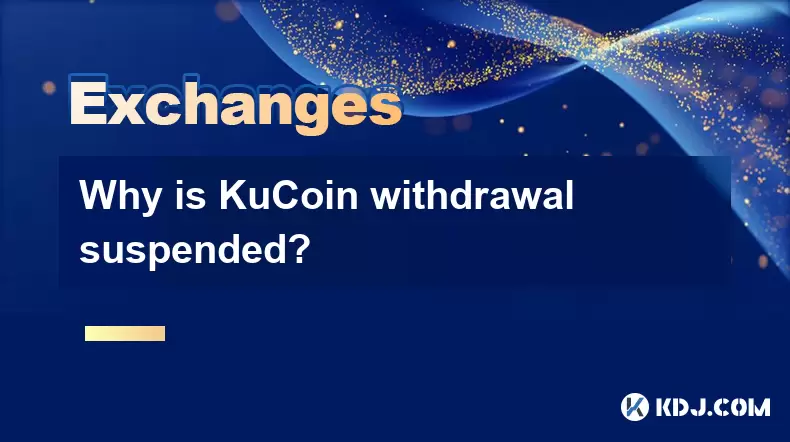
Why is KuCoin withdrawal suspended?
Jul 19,2025 at 03:22am
What Is a Crypto Wallet and How Does It Work?A crypto wallet is a digital tool that allows users to store, send, and receive cryptocurrencies like Bit...

k mine's captal RAt boat but a toostorial isled.
Jul 18,2025 at 01:49pm
Understanding the KuCoin Spot Grid BotThe KuCoin Spot Grid Bot is a trading tool designed to help users profit from market volatility without the need...

Is KuCoin a decentralized exchange?
Jul 18,2025 at 03:15pm
Understanding Decentralized Exchanges (DEXs)To determine whether KuCoin is a decentralized exchange, it's essential to first understand what defines a...

Lost Google Authenticator for KuCoin
Jul 19,2025 at 02:35am
Understanding the Importance of Google Authenticator in KuCoin SecurityGoogle Authenticator is a critical tool used by KuCoin users to enable two-fact...

What is the maker-taker fee on KuCoin?
Jul 18,2025 at 12:42pm
Understanding the Maker-Taker Fee ModelThe maker-taker fee model is a pricing structure used by many cryptocurrency exchanges, including KuCoin, to de...
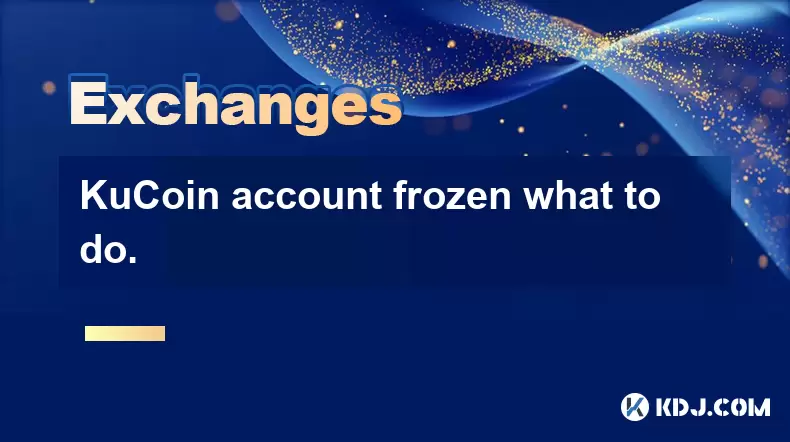
KuCoin account frozen what to do.
Jul 19,2025 at 12:08am
Understanding Why a KuCoin Account Gets FrozenIf your KuCoin account has been frozen, the first step is to understand why this has happened. KuCoin, l...
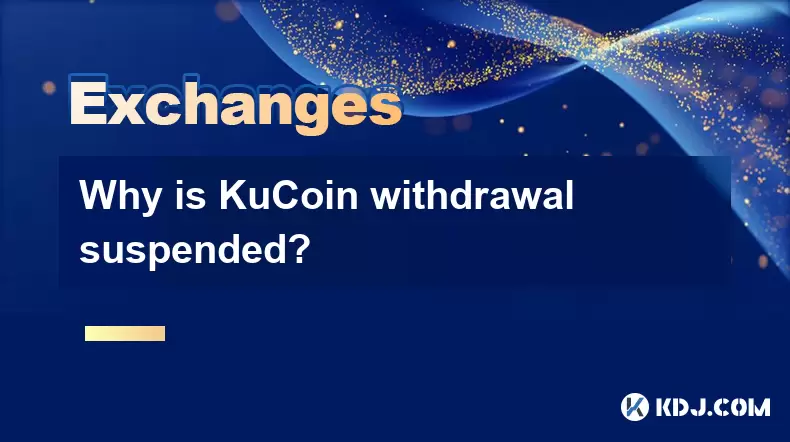
Why is KuCoin withdrawal suspended?
Jul 19,2025 at 03:22am
What Is a Crypto Wallet and How Does It Work?A crypto wallet is a digital tool that allows users to store, send, and receive cryptocurrencies like Bit...

k mine's captal RAt boat but a toostorial isled.
Jul 18,2025 at 01:49pm
Understanding the KuCoin Spot Grid BotThe KuCoin Spot Grid Bot is a trading tool designed to help users profit from market volatility without the need...
See all articles

























































































