-
 Bitcoin
Bitcoin $117600
0.25% -
 Ethereum
Ethereum $4424
0.10% -
 XRP
XRP $3.101
0.50% -
 Tether USDt
Tether USDt $1.001
-0.01% -
 BNB
BNB $836.2
1.26% -
 Solana
Solana $188.8
2.11% -
 USDC
USDC $1.000
0.01% -
 Dogecoin
Dogecoin $0.2301
0.57% -
 TRON
TRON $0.3485
-1.00% -
 Cardano
Cardano $0.9209
-1.34% -
 Hyperliquid
Hyperliquid $46.72
-1.19% -
 Chainlink
Chainlink $22.62
4.84% -
 Stellar
Stellar $0.4275
-0.38% -
 Sui
Sui $3.761
1.91% -
 Bitcoin Cash
Bitcoin Cash $586.7
-0.25% -
 Ethena USDe
Ethena USDe $1.001
0.01% -
 Hedera
Hedera $0.2510
2.06% -
 Avalanche
Avalanche $24.21
2.22% -
 Litecoin
Litecoin $119.7
1.07% -
 Toncoin
Toncoin $3.450
1.06% -
 UNUS SED LEO
UNUS SED LEO $9.411
-0.93% -
 Shiba Inu
Shiba Inu $0.00001298
1.20% -
 Uniswap
Uniswap $10.98
3.25% -
 Polkadot
Polkadot $3.961
2.16% -
 Dai
Dai $1.000
0.00% -
 Bitget Token
Bitget Token $4.642
0.95% -
 Cronos
Cronos $0.1514
0.57% -
 Ethena
Ethena $0.7290
3.78% -
 Monero
Monero $254.1
7.69% -
 Pepe
Pepe $0.00001102
2.47%
How to recover a stolen account on Coinbase? Security remedies
To recover a stolen Coinbase account, act swiftly: log out of all sessions, change your password, contact Coinbase support, and report the theft to authorities.
May 10, 2025 at 03:21 am
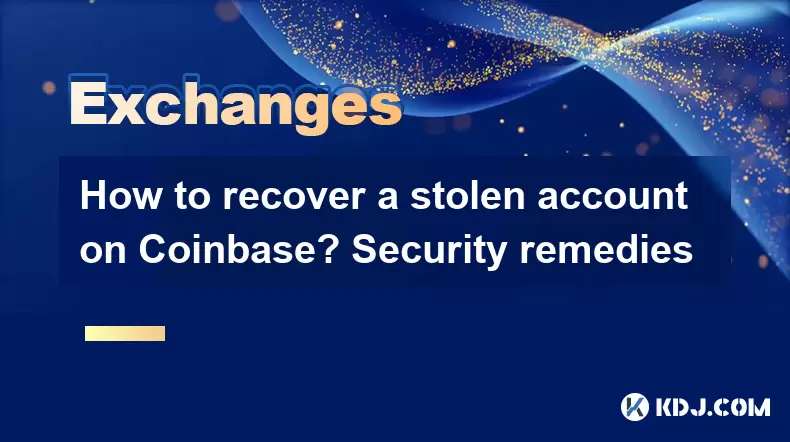
Recovering a stolen account on Coinbase can be a daunting task, but with the right approach and understanding of security measures, you can increase your chances of regaining control. This article will guide you through the steps to recover your stolen Coinbase account and discuss various security remedies to prevent future incidents.
Initial Steps to Take After Discovering the Theft
Upon realizing that your Coinbase account has been compromised, it's crucial to act swiftly. The first thing you should do is log out of all sessions from any device you're currently using. This can be done by going to the Coinbase website, signing in if you can, and navigating to the "Security" settings where you'll find an option to log out of all sessions.
Next, change your password immediately. Choose a strong, unique password that you haven't used elsewhere. Make sure it includes a mix of uppercase and lowercase letters, numbers, and special characters. If you're unable to log in because the password has been changed, proceed to the next step.
Contacting Coinbase Support
If you cannot access your account, you need to contact Coinbase support as soon as possible. You can reach out to them via their official website by clicking on the "Support" link at the bottom of the page. Select "Account Hacked" as the reason for your inquiry, and provide as much detail as possible about your situation.
When contacting support, be prepared to provide verification details to prove your identity. This may include your full name, email address associated with the account, and any recent transactions. Do not share sensitive information like your new password or two-factor authentication (2FA) codes with anyone claiming to be from Coinbase unless you are absolutely sure of their identity.
Reporting the Incident to Authorities
While Coinbase support works on recovering your account, it's also important to report the theft to local law enforcement. This step can help in the investigation and may be required by Coinbase to proceed with your case. Provide the police with all relevant information, including any suspicious emails or messages you received, and any unauthorized transactions that occurred.
Additionally, file a report with the Federal Trade Commission (FTC) if you're in the United States. This can be done online at the FTC's website, and it helps in tracking and preventing identity theft.
Securing Your Account Post-Recovery
Once your account is recovered, it's essential to take immediate steps to secure it. Enable two-factor authentication (2FA) if it wasn't already in use. You can do this by going to the "Security" settings on Coinbase and selecting the option to enable 2FA. Use an authenticator app like Google Authenticator or Authy for added security, rather than SMS-based 2FA.
- Review and update your security questions. Make sure they are unique and not easily guessable.
- Check for any unauthorized devices linked to your account and remove them.
- Monitor your account activity closely for the next few weeks to ensure no further unauthorized access occurs.
Preventive Measures to Avoid Future Theft
To prevent your Coinbase account from being stolen again, consider implementing the following security measures:
- Use a password manager to generate and store complex passwords for all your accounts. This reduces the risk of using the same password across multiple sites.
- Regularly update your software and devices. Outdated software can have vulnerabilities that hackers can exploit.
- Be wary of phishing attempts. Always verify the authenticity of emails and messages purporting to be from Coinbase. Never click on suspicious links or download attachments from unknown sources.
- Use a VPN when accessing your Coinbase account, especially on public Wi-Fi networks, to add an extra layer of security.
Understanding Coinbase's Security Features
Coinbase offers several security features designed to protect your account. Understanding these can help you better secure your account:
- Vault: This feature allows you to store your cryptocurrencies in a separate, more secure wallet. Withdrawals from the vault require multiple email confirmations, adding an extra layer of security.
- Whitelisting: You can whitelist specific email addresses and phone numbers to ensure that only trusted contacts can initiate withdrawals or changes to your account.
- Multi-signature wallets: These require multiple private keys to authorize a transaction, making it harder for a single compromised key to lead to theft.
Additional Security Tips
Beyond the measures provided by Coinbase, there are additional steps you can take to enhance your account's security:
- Use hardware wallets for storing large amounts of cryptocurrency. Hardware wallets keep your private keys offline, making them much harder to steal.
- Regularly back up your wallet. Ensure you have secure backups of your wallet data, stored in multiple safe locations.
- Educate yourself on cryptocurrency security. Stay informed about the latest security threats and best practices in the crypto space.
Frequently Asked Questions
Q: Can I recover my stolen Coinbase account if the hacker changed the email address associated with it?
A: Yes, you can still recover your account even if the email address has been changed. Contact Coinbase support immediately and provide them with all the necessary verification details. They will guide you through the recovery process, which may involve additional steps to verify your identity.
Q: How long does it typically take to recover a stolen Coinbase account?
A: The time it takes to recover a stolen Coinbase account can vary depending on the complexity of the case and the responsiveness of the user. It can take anywhere from a few days to a couple of weeks. Prompt action and cooperation with Coinbase support can expedite the process.
Q: What should I do if I suspect my Coinbase account has been compromised but I can still log in?
A: If you suspect your account has been compromised but you can still log in, immediately change your password and enable or update your 2FA settings. Review your account activity for any unauthorized transactions and contact Coinbase support to report the issue and seek further guidance.
Q: Are there any fees associated with recovering a stolen Coinbase account?
A: Coinbase does not charge any fees for account recovery. However, if you need to transfer funds to a new wallet or account as part of the recovery process, standard transaction fees may apply. Always check with Coinbase support for the most accurate information regarding any potential costs.
Disclaimer:info@kdj.com
The information provided is not trading advice. kdj.com does not assume any responsibility for any investments made based on the information provided in this article. Cryptocurrencies are highly volatile and it is highly recommended that you invest with caution after thorough research!
If you believe that the content used on this website infringes your copyright, please contact us immediately (info@kdj.com) and we will delete it promptly.
- Kazakhstan's Crypto Leap: Bitcoin ETF and Central Asia's Digital Finance Future
- 2025-08-13 12:45:19
- BlockDAG Presale Blazes Past $371M: Fundraising Frenzy Fuels Crypto Sensation
- 2025-08-13 13:05:21
- Meme Coins: Chasing the 2025 Surge – Which Will Moonshot?
- 2025-08-13 10:25:23
- Bitcoin's Wild Ride: Rally, Pullback, and What's Next
- 2025-08-13 10:25:23
- Bitcoin, Bitmax, and Institutional Demand: A New Era of Crypto Investment
- 2025-08-13 10:45:12
- Solana, ROAM, and Airdrops: What's the Buzz in 2025?
- 2025-08-13 11:35:13
Related knowledge

How to use margin trading on Poloniex
Aug 08,2025 at 09:50am
Understanding Margin Trading on Poloniex

How to read the order book on KuCoin
Aug 10,2025 at 03:21pm
Understanding the Order Book Interface on KuCoinWhen accessing the order book on KuCoin, users are presented with a real-time display of buy and sell ...

How to read the order book on KuCoin
Aug 12,2025 at 02:28am
Understanding the Basics of Staking in CryptocurrencyStaking is a fundamental concept in the world of blockchain and cryptocurrencies, particularly wi...

How to set price alerts on Kraken
Aug 11,2025 at 08:49pm
Understanding Price Alerts on KrakenPrice alerts on Kraken are tools that allow traders to monitor specific cryptocurrency pairs for price movements. ...

How to avoid high gas fees on Uniswap
Aug 13,2025 at 11:35am
Understanding Gas Fees on UniswapGas fees on Uniswap are payments made to Ethereum miners or validators for processing transactions on the blockchain....

How to earn cashback rewards on Crypto.com
Aug 12,2025 at 02:08am
Understanding Cashback Rewards on Crypto.comCashback rewards on Crypto.com are a feature designed to incentivize users to spend using their Crypto.com...

How to use margin trading on Poloniex
Aug 08,2025 at 09:50am
Understanding Margin Trading on Poloniex

How to read the order book on KuCoin
Aug 10,2025 at 03:21pm
Understanding the Order Book Interface on KuCoinWhen accessing the order book on KuCoin, users are presented with a real-time display of buy and sell ...

How to read the order book on KuCoin
Aug 12,2025 at 02:28am
Understanding the Basics of Staking in CryptocurrencyStaking is a fundamental concept in the world of blockchain and cryptocurrencies, particularly wi...

How to set price alerts on Kraken
Aug 11,2025 at 08:49pm
Understanding Price Alerts on KrakenPrice alerts on Kraken are tools that allow traders to monitor specific cryptocurrency pairs for price movements. ...

How to avoid high gas fees on Uniswap
Aug 13,2025 at 11:35am
Understanding Gas Fees on UniswapGas fees on Uniswap are payments made to Ethereum miners or validators for processing transactions on the blockchain....

How to earn cashback rewards on Crypto.com
Aug 12,2025 at 02:08am
Understanding Cashback Rewards on Crypto.comCashback rewards on Crypto.com are a feature designed to incentivize users to spend using their Crypto.com...
See all articles

























































































