-
 Bitcoin
Bitcoin $118100
-0.44% -
 Ethereum
Ethereum $3585
5.43% -
 XRP
XRP $3.434
5.65% -
 Tether USDt
Tether USDt $1.000
0.02% -
 BNB
BNB $743.8
3.89% -
 Solana
Solana $178.7
3.84% -
 USDC
USDC $1.000
0.03% -
 Dogecoin
Dogecoin $0.2381
12.81% -
 TRON
TRON $0.3270
3.62% -
 Cardano
Cardano $0.8315
4.93% -
 Hyperliquid
Hyperliquid $44.51
-4.42% -
 Stellar
Stellar $0.4710
1.52% -
 Sui
Sui $3.896
-2.51% -
 Chainlink
Chainlink $18.09
6.98% -
 Hedera
Hedera $0.2681
9.31% -
 Bitcoin Cash
Bitcoin Cash $516.7
4.83% -
 Avalanche
Avalanche $23.95
6.96% -
 Shiba Inu
Shiba Inu $0.00001490
5.67% -
 UNUS SED LEO
UNUS SED LEO $8.966
0.80% -
 Toncoin
Toncoin $3.294
4.39% -
 Litecoin
Litecoin $105.4
4.69% -
 Polkadot
Polkadot $4.356
5.30% -
 Uniswap
Uniswap $10.29
17.25% -
 Monero
Monero $327.9
-3.04% -
 Bitget Token
Bitget Token $4.942
4.33% -
 Ethena USDe
Ethena USDe $1.001
0.08% -
 Pepe
Pepe $0.00001348
2.17% -
 Dai
Dai $1.000
0.02% -
 Aave
Aave $320.8
0.58% -
 Bittensor
Bittensor $411.8
-4.07%
How to recover my Coinbase Wallet with a seed phrase?
To recover your Coinbase Wallet, reinstall the app, select 'Recover Wallet,' enter your 12- or 24-word seed phrase accurately, and set a new password.
Jul 18, 2025 at 04:56 pm

Understanding the Role of a Seed Phrase in Coinbase Wallet
When using a Coinbase Wallet, users are provided with a seed phrase, also known as a recovery phrase, during the wallet setup process. This phrase typically consists of 12 or 24 words and acts as a backup for your wallet. It is crucial because it allows you to recover access to your cryptocurrency assets if you lose your device, delete the app, or forget your password. The seed phrase is the master key to your wallet, giving you the ability to restore all your funds and transaction history on any compatible wallet platform, including Coinbase Wallet itself.
It is important to note that no one at Coinbase can recover your seed phrase if it is lost. Therefore, users are strongly advised to store it securely, preferably offline, and never share it with anyone. The seed phrase should be treated with the same level of importance as a bank account password or private key.
Steps to Recover Your Coinbase Wallet Using a Seed Phrase
If you need to recover your Coinbase Wallet, the process is relatively straightforward, but it must be followed carefully to avoid any mistakes. Here’s how you can do it:
Uninstall and Reinstall the Coinbase Wallet App
Begin by uninstalling the current version of the Coinbase Wallet app from your device. Then, download and install the latest version from the official app store (Apple App Store or Google Play Store).Choose the ‘Recover Wallet’ Option
Upon opening the app, you will be presented with options to either create a new wallet or recover an existing one. Tap on the ‘Recover Wallet’ option.Enter Your Seed Phrase
You will be prompted to enter your 12 or 24-word seed phrase exactly as it was provided during your initial wallet setup. Make sure you type the words in the correct order and use lowercase letters unless instructed otherwise.Set a New Password
After successfully entering your seed phrase, you will be asked to set a new password for your wallet. Choose a strong, unique password that you can remember but is not easily guessable.Verify Your Recovery
Once the password is set, the recovery process should be complete. You can now access your wallet and view your balances. Verify that all your assets have been restored correctly.
What to Do If You Entered the Seed Phrase Incorrectly
If you entered the seed phrase incorrectly, the wallet will not recognize it, and you will be unable to recover your funds. In such cases:
Double-Check the Word Order
Ensure that the sequence of words matches exactly the order you were given when you first created the wallet.Check for Typos
Even a small typo can cause the recovery to fail. Pay attention to similar-looking words, such as "sail" and "sale", or "urge" and "urge".Check for Extra Spaces or Special Characters
The seed phrase should be entered as a space-separated list of words without any punctuation or special characters.Try Restoring on Another Wallet Platform
If you're still unable to recover your wallet, you can try using the seed phrase on a compatible wallet like Trust Wallet or MetaMask to see if it works. This helps confirm whether the issue is with the phrase or the Coinbase app.
Common Mistakes Users Make During Wallet Recovery
While recovering a Coinbase Wallet using a seed phrase seems straightforward, many users make preventable errors. Some of the most common mistakes include:
Confusing the Seed Phrase with a Private Key
A private key is a long string of letters and numbers, and it grants access to a single cryptocurrency address. A seed phrase, on the other hand, can regenerate all your wallet addresses. Do not attempt to use a private key where a seed phrase is expected.Using a Backup Phrase from a Different Wallet
If you have multiple wallets, ensure you are using the correct seed phrase for the Coinbase Wallet. Using a recovery phrase from another wallet will not work.Forgetting to Save the Phrase Securely
Many users store their seed phrase digitally, which is risky. It’s best to write it down on paper and keep it in a safe, offline location.Sharing the Seed Phrase Online
Scammers often pose as support agents or friends to trick users into sharing their seed phrases. Remember: no legitimate service will ever ask for your seed phrase.
Security Considerations During Wallet Recovery
When recovering your Coinbase Wallet, it’s essential to maintain high levels of security throughout the process. Here are some key points to consider:
Use a Secure Device
Ensure that the device you're using to recover your wallet is free from malware. Avoid using public or shared devices.Avoid Screenshots or Digital Storage of the Seed Phrase
Taking a screenshot or saving the seed phrase in a digital file increases the risk of it being compromised or stolen.Enable Two-Factor Authentication (2FA)
After recovery, consider enabling 2FA in your Coinbase Wallet settings to add an extra layer of protection.Review Your Transaction History
After recovery, check your transaction history to ensure there are no unauthorized transactions. If you notice anything suspicious, move your funds to a new wallet immediately.
Frequently Asked Questions (FAQs)
Q: Can I recover my Coinbase Wallet without a seed phrase?
A: Unfortunately, you cannot recover your Coinbase Wallet without the seed phrase. It is the only way to regain access to your wallet if you lose your device or delete the app.
Q: What if I only remember part of my seed phrase?
A: If you only remember part of your seed phrase, you may not be able to recover your wallet. It is essential to have the full phrase in the correct order for recovery to work.
Q: Can I use my Coinbase Wallet seed phrase on another wallet app?
A: Yes, you can use your Coinbase Wallet seed phrase on any wallet that supports BIP-39 standard phrases, such as Trust Wallet or MetaMask. However, always ensure you're using a trusted wallet provider.
Q: Is it safe to enter my seed phrase on a new device?
A: As long as you are using a trusted and secure device, and not sharing the phrase with anyone, it is safe to enter your seed phrase during recovery. Always ensure the device is free from malware or spyware before proceeding.
Disclaimer:info@kdj.com
The information provided is not trading advice. kdj.com does not assume any responsibility for any investments made based on the information provided in this article. Cryptocurrencies are highly volatile and it is highly recommended that you invest with caution after thorough research!
If you believe that the content used on this website infringes your copyright, please contact us immediately (info@kdj.com) and we will delete it promptly.
- Coinbase (COIN) Soars to All-Time High: What's Next?
- 2025-07-19 00:30:12
- DOGE, BlockDAG, and Vesting: What's Hot and What's Not in Crypto Right Now
- 2025-07-19 01:10:14
- Crypto Coins with 2025 Potential: BlockDAG and SUI Lead the Charge
- 2025-07-19 01:15:12
- Grass Cutting Hacks: Finding the Right Height for a Lush Lawn
- 2025-07-19 00:30:12
- RWA Token Revolution: Stage Point Europe Leads Crypto Real Estate Launch in Europe
- 2025-07-19 00:50:13
- Token Unlocks and AVAIL: July's Crypto Cliffhangers!
- 2025-07-19 00:50:13
Related knowledge

Is KuCoin a decentralized exchange?
Jul 18,2025 at 03:15pm
Understanding Decentralized Exchanges (DEXs)To determine whether KuCoin is a decentralized exchange, it's essential to first understand what defines a...

Lost Google Authenticator for KuCoin
Jul 19,2025 at 02:35am
Understanding the Importance of Google Authenticator in KuCoin SecurityGoogle Authenticator is a critical tool used by KuCoin users to enable two-fact...

What is the maker-taker fee on KuCoin?
Jul 18,2025 at 12:42pm
Understanding the Maker-Taker Fee ModelThe maker-taker fee model is a pricing structure used by many cryptocurrency exchanges, including KuCoin, to de...
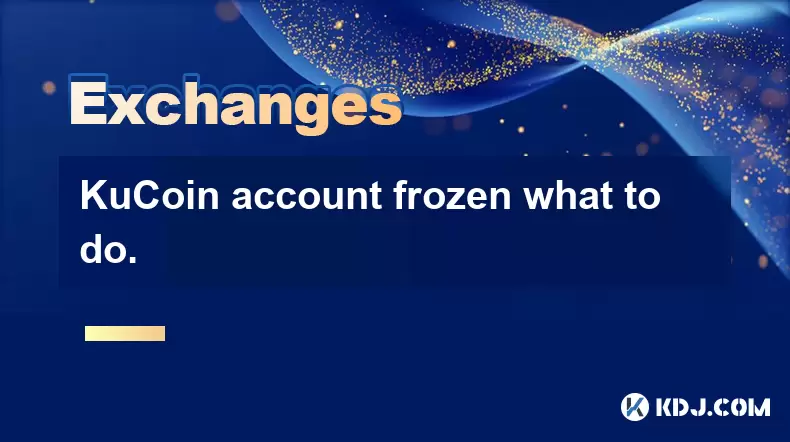
KuCoin account frozen what to do.
Jul 19,2025 at 12:08am
Understanding Why a KuCoin Account Gets FrozenIf your KuCoin account has been frozen, the first step is to understand why this has happened. KuCoin, l...

k mine's captal RAt boat but a toostorial isled.
Jul 18,2025 at 01:49pm
Understanding the KuCoin Spot Grid BotThe KuCoin Spot Grid Bot is a trading tool designed to help users profit from market volatility without the need...

KuCoin app not working
Jul 18,2025 at 09:21pm
Understanding the Common Issues with the KuCoin AppUsers often report that the KuCoin app not working properly on their devices. This can manifest in ...

Is KuCoin a decentralized exchange?
Jul 18,2025 at 03:15pm
Understanding Decentralized Exchanges (DEXs)To determine whether KuCoin is a decentralized exchange, it's essential to first understand what defines a...

Lost Google Authenticator for KuCoin
Jul 19,2025 at 02:35am
Understanding the Importance of Google Authenticator in KuCoin SecurityGoogle Authenticator is a critical tool used by KuCoin users to enable two-fact...

What is the maker-taker fee on KuCoin?
Jul 18,2025 at 12:42pm
Understanding the Maker-Taker Fee ModelThe maker-taker fee model is a pricing structure used by many cryptocurrency exchanges, including KuCoin, to de...
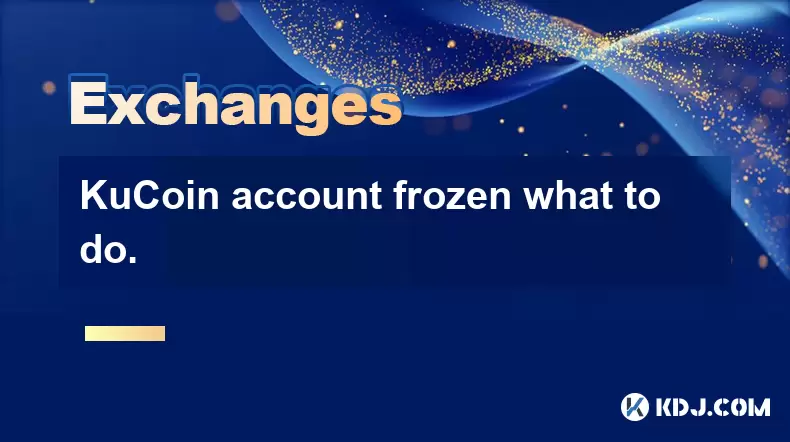
KuCoin account frozen what to do.
Jul 19,2025 at 12:08am
Understanding Why a KuCoin Account Gets FrozenIf your KuCoin account has been frozen, the first step is to understand why this has happened. KuCoin, l...

k mine's captal RAt boat but a toostorial isled.
Jul 18,2025 at 01:49pm
Understanding the KuCoin Spot Grid BotThe KuCoin Spot Grid Bot is a trading tool designed to help users profit from market volatility without the need...

KuCoin app not working
Jul 18,2025 at 09:21pm
Understanding the Common Issues with the KuCoin AppUsers often report that the KuCoin app not working properly on their devices. This can manifest in ...
See all articles

























































































