-
 Bitcoin
Bitcoin $116800
0.71% -
 Ethereum
Ethereum $4211
6.94% -
 XRP
XRP $3.276
1.68% -
 Tether USDt
Tether USDt $1.000
0.02% -
 BNB
BNB $807.0
3.00% -
 Solana
Solana $180.5
3.24% -
 USDC
USDC $0.9999
0.01% -
 Dogecoin
Dogecoin $0.2406
9.02% -
 TRON
TRON $0.3357
-1.10% -
 Cardano
Cardano $0.8047
3.16% -
 Hyperliquid
Hyperliquid $43.81
7.97% -
 Chainlink
Chainlink $21.08
10.16% -
 Stellar
Stellar $0.4506
1.97% -
 Sui
Sui $3.916
4.69% -
 Bitcoin Cash
Bitcoin Cash $568.3
-1.85% -
 Hedera
Hedera $0.2628
2.48% -
 Avalanche
Avalanche $24.17
4.54% -
 Ethena USDe
Ethena USDe $1.001
0.03% -
 Litecoin
Litecoin $121.4
0.35% -
 Toncoin
Toncoin $3.408
2.28% -
 UNUS SED LEO
UNUS SED LEO $8.978
-0.08% -
 Shiba Inu
Shiba Inu $0.00001376
7.59% -
 Uniswap
Uniswap $10.86
2.94% -
 Polkadot
Polkadot $4.079
5.33% -
 Dai
Dai $1.000
0.02% -
 Pepe
Pepe $0.00001231
10.28% -
 Bitget Token
Bitget Token $4.502
0.79% -
 Cronos
Cronos $0.1576
3.63% -
 Monero
Monero $271.1
0.48% -
 Ethena
Ethena $0.7336
18.38%
What is the reason why the Kraken account balance is displayed as zero but the transaction record is normal?
A zero Kraken balance despite normal transaction history usually indicates a temporary display error, possibly due to technical glitches, API issues, or balance update delays. Check all balance types, refresh, and contact support if the problem persists.
Mar 24, 2025 at 06:21 pm
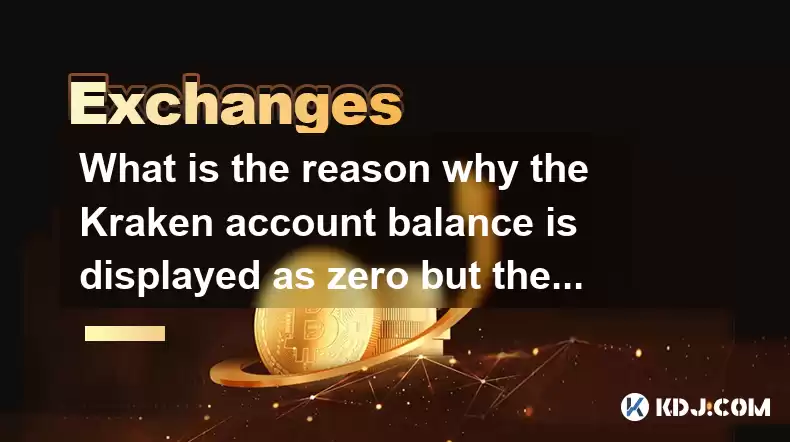
Key Points:
- A zero balance on Kraken despite a normal transaction history usually points to a display error, not a loss of funds.
- Several factors can cause this visual discrepancy, including technical glitches, API issues, or temporary delays in balance updates.
- Troubleshooting involves checking multiple views, refreshing the page, using different devices, and contacting Kraken support.
- Understanding the different types of balances (available, on-order, in-transit) is crucial for accurate interpretation.
- Never assume lost funds without thorough investigation and communication with the exchange.
What is the reason why the Kraken account balance is displayed as zero but the transaction record is normal?
Seeing a zero balance on your Kraken account while your transaction history shows completed trades can be alarming. However, it's rarely indicative of actual fund loss. More often, it stems from a temporary visual glitch within the Kraken platform. The underlying issue might be a simple technical hiccup preventing the balance from accurately reflecting the reality of your holdings.
One possibility is a temporary delay in the balance update. Kraken, like any exchange, processes transactions continuously. There might be a short lag between the completion of a trade and the update on your account dashboard. This delay is usually brief, resolving itself within a few minutes. Patience and a refresh of the page are often sufficient solutions.
Another reason could be a problem with the Kraken API. If you’re using third-party applications or trading bots that connect to your Kraken account via the API, a temporary disruption on their end could lead to an inaccurate balance display on your Kraken interface. In this scenario, disconnecting and reconnecting the API or waiting for the issue to resolve on the API provider's side might fix the problem.
A less frequent, but still possible, cause is a display error within the Kraken website or mobile app itself. Browser caching or a temporary server-side issue could interfere with the correct rendering of your balance. Trying a different browser, clearing your browser cache, or using the Kraken mobile app instead might resolve this type of display problem.
Understanding the different types of balances shown on Kraken is crucial. Kraken typically displays several balance types, including "Available," "On-Order," and "In-Transit." Your "Available" balance represents the funds immediately accessible for trading. If you have placed orders (buy or sell), the funds tied up in those orders will appear in the "On-Order" balance. "In-Transit" funds are those that are currently moving within the Kraken system, perhaps during a deposit or withdrawal process. A zero "Available" balance, while others show funds, doesn't necessarily mean you have lost everything.
It's important to check your transaction history meticulously. Confirm the timestamps and amounts of your deposits, trades, and withdrawals. Compare this information against the balances shown in different sections of your Kraken account. This cross-referencing can help you identify if there's an actual discrepancy or simply a visual problem. If the transaction history confirms your funds are still accounted for, the problem is almost certainly a display issue.
If the problem persists after trying these troubleshooting steps, contacting Kraken support is the next logical step. Their customer service team can investigate the issue from their end, ensuring there's no underlying problem with your account. They have the tools to verify your balance accurately and can pinpoint the cause of the display error. Provide them with screenshots of your transaction history and the zero balance display for efficient problem resolution.
Remember, always exercise caution when dealing with cryptocurrency exchanges. Never assume funds are lost based solely on a visual anomaly on the platform. Thorough investigation, patience, and communication with the exchange are key to resolving these types of issues.
Frequently Asked Questions:
Q: My Kraken balance shows zero, but my transaction history shows deposits. Where is my money?
A: A zero balance despite showing deposits likely indicates a temporary display problem, not a loss of funds. Check your "On-Order" and "In-Transit" balances. Refresh the page, try a different browser, and contact Kraken support if the issue persists.
Q: I used a third-party API to access my Kraken account. My balance shows zero. What should I do?
A: Disconnect the third-party API from your Kraken account. Check directly on the Kraken website or app for your balance. If the problem persists, contact both Kraken support and the third-party API provider.
Q: Is it possible for Kraken to have a system error leading to a false zero balance?
A: Yes, while rare, system errors can temporarily affect balance displays. Checking your transaction history and contacting Kraken support will help determine if this is the case.
Q: How long should I wait before contacting Kraken support about a zero balance?
A: Try basic troubleshooting (refreshing, different browsers) first. If the problem persists after 30 minutes to an hour, contacting Kraken support is advisable.
Q: What information should I provide to Kraken support when reporting a zero balance issue?
A: Provide screenshots of your transaction history and the zero balance display. Include any relevant details about the timing of the issue and any actions you've already taken.
Disclaimer:info@kdj.com
The information provided is not trading advice. kdj.com does not assume any responsibility for any investments made based on the information provided in this article. Cryptocurrencies are highly volatile and it is highly recommended that you invest with caution after thorough research!
If you believe that the content used on this website infringes your copyright, please contact us immediately (info@kdj.com) and we will delete it promptly.
- AI Coin Mania: Dubai Millionaires Eye 20x Gains!
- 2025-08-09 23:10:12
- ChatGPT's Hot Takes: Meme Coins to Buy Now for a Wild 2025!
- 2025-08-09 23:10:12
- Jurassic Park Vibes in Your Pocket: The Colourful Canadian Coin Featuring a Dinosaur Eye
- 2025-08-09 23:50:12
- Altcoins on the Radar: VeChain, Ethereum, and the Shifting Crypto Landscape
- 2025-08-09 23:50:12
- Crypto Airdrops & Opportunities: What's Hot in August 2025
- 2025-08-09 22:30:12
- XRP, Cardano, and the Alluring Alternatives: A 2025 Crypto Landscape
- 2025-08-09 22:35:12
Related knowledge

How to use margin trading on Poloniex
Aug 08,2025 at 09:50am
Understanding Margin Trading on Poloniex

How to use advanced trading on Gemini
Aug 08,2025 at 04:07am
Understanding Advanced Trading on GeminiAdvanced trading on Gemini refers to a suite of tools and order types designed for experienced traders who wan...

How to use advanced trading on Gemini
Aug 08,2025 at 10:56pm
Understanding Advanced Trading on GeminiAdvanced trading on Gemini refers to the suite of tools and order types available on the Gemini ActiveTrader p...

How to get my API keys from KuCoin
Aug 08,2025 at 06:50pm
Understanding API Keys on KuCoinAPI keys are essential tools for users who want to interact with KuCoin's trading platform programmatically. These key...

How to trade options on Deribit
Aug 09,2025 at 01:42am
Understanding Deribit and Its Options MarketDeribit is a leading cryptocurrency derivatives exchange that specializes in Bitcoin (BTC) and Ethereum (E...

How to deposit USD on Bitstamp
Aug 07,2025 at 05:18pm
Understanding Bitstamp and USD DepositsBitstamp is one of the longest-standing cryptocurrency exchanges in the industry, offering users the ability to...

How to use margin trading on Poloniex
Aug 08,2025 at 09:50am
Understanding Margin Trading on Poloniex

How to use advanced trading on Gemini
Aug 08,2025 at 04:07am
Understanding Advanced Trading on GeminiAdvanced trading on Gemini refers to a suite of tools and order types designed for experienced traders who wan...

How to use advanced trading on Gemini
Aug 08,2025 at 10:56pm
Understanding Advanced Trading on GeminiAdvanced trading on Gemini refers to the suite of tools and order types available on the Gemini ActiveTrader p...

How to get my API keys from KuCoin
Aug 08,2025 at 06:50pm
Understanding API Keys on KuCoinAPI keys are essential tools for users who want to interact with KuCoin's trading platform programmatically. These key...

How to trade options on Deribit
Aug 09,2025 at 01:42am
Understanding Deribit and Its Options MarketDeribit is a leading cryptocurrency derivatives exchange that specializes in Bitcoin (BTC) and Ethereum (E...

How to deposit USD on Bitstamp
Aug 07,2025 at 05:18pm
Understanding Bitstamp and USD DepositsBitstamp is one of the longest-standing cryptocurrency exchanges in the industry, offering users the ability to...
See all articles

























































































